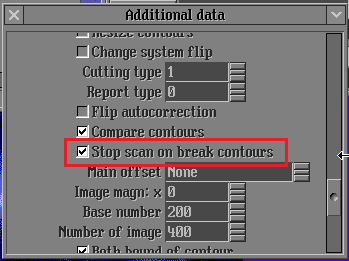Release contains:
| File | Version |
|---|---|
| HeliimPolish.exe | 5.6.38.1 |
| BriRecon.dll | 1.0.11.1 |
This version has following new features:
- “Focus is Set on” on the Stone ID Input Text Box.
- Motor can be moved by mouse in any point of screen when Camera is ON.
- Error message should appear if program indicates that the diamond has moved out of GREEN border on left, right or top.
- To enable this feature you need to do following:
- Open\restore "Market-out" panel.
- Switch to "Env" tab
- Click on "Other..." button.
- Find and check "Stop scan on break contours" option:
- Please pay attention that this option is stored in mmd file. So if you want it enabled by default do following:
- Open with HP Pacor HeliumStart.mmd
- Do instruction above (steps a, b, c, d) and save HeliumStart.mmd
Note: By default start mmd file is HeliumStart.mmd, If you use another start mmd file please refer to this file in instruction above.
Start mmd file is set in HeliumBat.ini by following line:
"load HeliumStart.MMD"
In this version we have fixed following bug:
- Debug information output to Display was removed