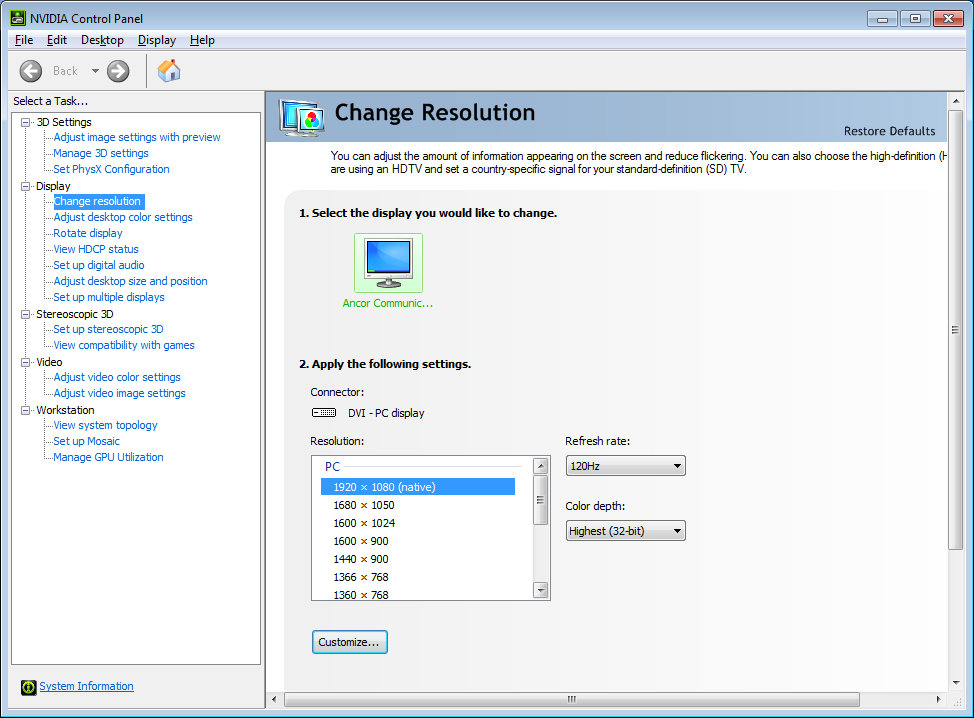This is a manual how to set Oxygen and Nvidia and to run Oxygen program in stereo mode.
Stereo settings for Oxygen programs on 3D monitor
- Connect a PC with NVidia Quadro graphics card to 3D TV according to the How to Connect PC with NVIDIA Quadro to 3D TV manual
- Install the program from the distribution package
- Open the Nvidia Control Panel — right-click the desktop and select “Nvidia Control Panel”
- Go to “Display/Change resolution” and set parameters as shown on the screenshot below:
- Go to “Stereoscopic 3D/Set up stereoscopic 3D” and set parameters as shown on the screenshot below:
- Go to “3D settings/Manage 3D settings”, select the “Program Settings” tab, click the add button and select the required oxygen.exe file. Then set parameters as shown on the screenshot below:
Note that Stereo – Display mode should be Generic active stereo (with NVIDIA 3D Vision) and not Generic active stereo. - Create a shortcut for the required oxygen.exe file and go to its properties. Add /GLStereo flag at end of the target field as shown on the screenshot below:
- Run Oxygen using this shortcut. The stereo mode should become available.
Stereo settings for Oxygen programs on 3D TV
- Connect a PC with NVidia Quadro graphics card to 3D TV according to the How to Connect PC with NVIDIA Quadro to 3D TV manual
- Install the program from the distribution package
- Open the Nvidia Control Panel — right-click the desktop and select “Nvidia Control Panel”
- Go to “Display/Change resolution” and set parameters as shown on the screenshot below:
- Go to “Stereoscopic 3D/Set up stereoscopic 3D” and set parameters as shown on the screenshot below:
- Go to “3D settings/Manage 3D settings”, select the “Program Settings” tab, click the add button and select the required oxygen.exe file. Then set parameters as shown on the screenshot below:
Note that Stereo – Display mode should be Generic active stereo (with NVIDIA 3D Vision) and not Generic active stereo.
If you don't have this option in the list then please make sure that you have plugged the 3D Vision USB IR emitter to your computer:
This emitter should come with Nvidia stereo-glasses. - Create a shortcut for the required oxygen.exe file and go to its properties. Add /GLStereo flag at end of the target field as shown on the screenshot below:
- Run Oxygen using this shortcut. The stereo mode should become available.