The system allows registering your own models as cuttings.
This includes:
- Normalization of your model
- Registering the normalized model as new cutting
- Adding allocation forms to your cutting
User Cutting Registration
To register a new cutting from your model:
- For the scan, you want to register as cutting, run the "18. SmartNormalize" algorithm. Several solutions are produced.
- From the solutions, produced by the "18. SmartNormalize" algorithm, select the one you want to register as cutting.
- Right-click this solution, and from the context menu, select Register as new cutting... The dialog is displayed.
- In the Register new cutting dialog, if necessary, specify Facet Marking.
- Set Cutting name.
- Click Ok.
Adding Allocation Forms
This step is optional as algorithms are able to run on a single base form (cutting itself). Still, it is recommended to register allocation forms, especially for the different W:L ratio, as it significantly improves allocation results.
For any registered cutting, immediately after its registering or at any moment later, you can add any number of the allocation forms. Each allocation form is a high-quality solution variant for your cutting. Any solutions or normalized scans can be registered as allocation forms for your registered cuttings.
Although the registering of the allocation forms is optional, it may improve the quality of solutions, because on running your registered cutting, the optimization algorithm will check all the included forms trying to produce solutions well allocated with these forms. This means, the more high-quality solutions you register as allocation forms, the better results you achieve when running optimization with your cutting.
To add a new allocation form to your registered cutting, do one of the following:
- To add a new allocation form from a scan:
- For the scan, you want to register as the allocation form, run the "18. SmartNormalize" algorithm. Several solutions are produced.
- Among the solutions, produced by the "18. SmartNormalize" algorithm, right-click the one you want to register as the allocation form.
- From the context menu, select Add to allocation forms...The dialog is displayed.
- In the Add to allocation forms... dialog, from the Cutting list, select the registered cutting, you want to add the allocation form to.
- Facet Marking from the selected cutting is automatically applied to your new form. If necessary, adjust the Facet Marking.
- Set Form name.
- Click Ok.
To add a new allocation form from a solution:
Right-click the solution you want to use as an additional allocation form.
- From the context menu, select Add to allocation forms...The dialog is displayed.
- Further steps are the same, as described above for the normalized scans.
Managing Allocation Forms
You can manage allocation forms of your registered cuttings in the solution list.
How you can manage the allocation forms:
- You can use an empty project via File > New. This will provide you with an empty solution list.
- Or add your allocation forms to the solution list of any opened project.
- To show allocation forms, select your cutting, then right-click it and select Show allocation forms in solution list. If your cutting has allocation forms, they will be copied to the solution list.
- You can use all tools of the system, available for usual solutions, to analyze characteristics of your allocation forms.
- Note Your displayed forms are copies. If you make some changes to them, this will not affect the initial copies actually assigned to the cutting. Still, you are able to register changed copy as the additional form for the same cutting.
- In the solution list, from the contextual menu, you can:
- Remove from allocation forms... This is the only operation affecting not only the copy but also the source.
- Add as allocation form to another cutting...
- Register as new cutting...
- If necessary, you can save you displayed copies of allocation forms as a separate project.
Participation in AnyCut Workflow
The User Cutting Registration function is an important part of AnyCut Workflow. The example of how it is involved in it is presented in the video below:
| Video | AnyCut Workflow - Main Steps | ||||
| Published: | 2019, September 3 | Last Updated: | 2019, October 16 | v.2.3 |
| ||||
Video summary:
| ||||
Video keywords: AnyCut, user cutting, custom facet marking, SmartRecut | ||||
| Published in: | Release Notes | 2019-09-13 - HPOxygen Server 5.2.22 | ||
| Documentation | AnyCut Workflow, User Cutting Registration | |||
| Playliss | All Videos | |||
| Also | As Separate Page | Specification | |||
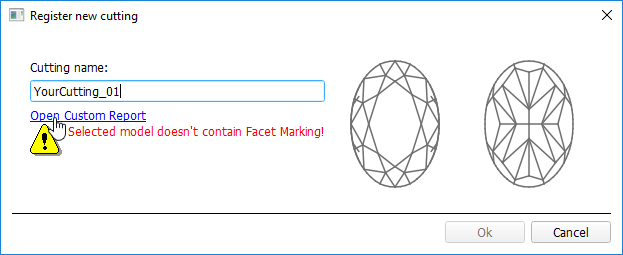
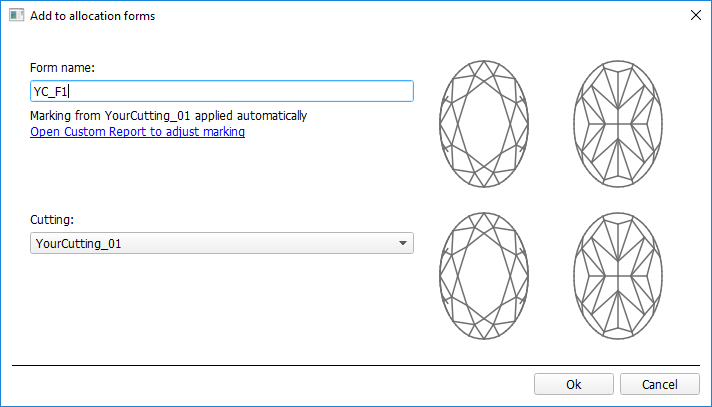
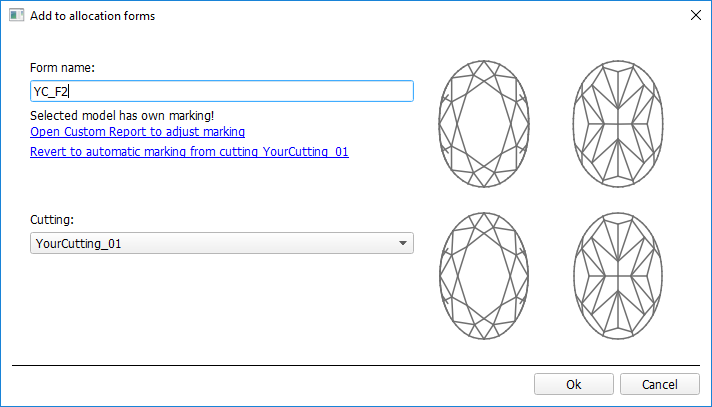
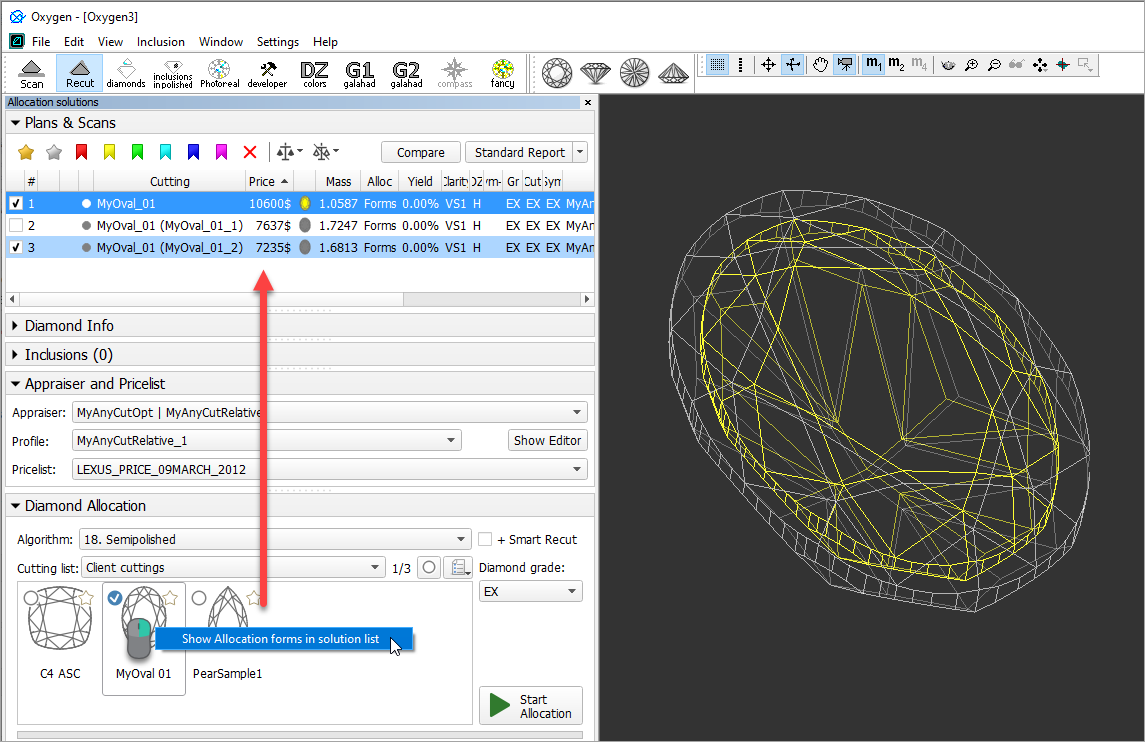
1 Comment
Anonymous
Puoi trovare altri modelli di integratori testosterone che faranno il lavoro semplicemente aumentando la temperatura corporea interna attraverso una procedura normale. Ciò migliora il metabolismo, aumenta il prezzo con cui il cibo viene solitamente scomposto e porta anche a molto meno grasso immagazzinato dai pasti che una persona ingerisce. Integratori testosterone possono funzionare, in particolare se utilizzati con possibilità di stile di vita nutriente. Dovresti sapere in quali solo pochi integratori testosterone uomo fanno il lavoro, quindi devi stare attento a quello particolare dove acquisterai. Dovresti sempre verificare quali ingredienti sono già stati applicati, se funzionano fondamentalmente e, soprattutto, sono sicuri da utilizzare. Oggi puoi scegliere tra i rischiosi farmaci per la riduzione del grasso pubblicizzati dalle aziende farmaceutiche, che di solito comportano effetti indesiderati. Se stai leggendo questo articolo, indipendentemente dal fatto che tu voglia trovare un potente bruciagrassi puro per uomini o donne, è davvero molto probabile che tu sia già a conoscenza dei rischi per la salute associati quando si assumono farmaci e sei già sappi che esistono integratori alimentari efficaci e sicuri per la perdita di grasso, prodotti con ingredienti naturali al 100%. Non adottare farmaci farmaceutici. Queste sono generalmente le soluzioni sensate che tutti dovrebbero prendere in considerazione per prime quando cercano aiuto quando si tratta di perdere peso. I farmaci offrono una sorta di opportunità per la salute, ma la cosa folle dei trattamenti farmacologici dimagranti è che ciascuno avrà degli avvertimenti che indicano di non assumerli mai tutti per periodi di tempo prolungati a causa delle elevate insidie legate allo sviluppo di una serie di problemi riconosciuti scomodi. effetti collaterali, compresa la dipendenza. Molte più persone lo riconoscono quando si tratta di farmaci e sono alla ricerca di soluzioni meno pericolose e più sagge per mettersi a dieta e, con un po' di fortuna, anche altri elementi relativi alla salute. Gli operatori sanitari che si occupano di obesità patologica potrebbero aiutare i pazienti a individuare i probabili segni e sintomi dell'assunzione di integratori di testosterone prescritti dal medico.
Add Comment