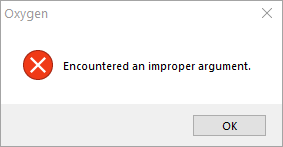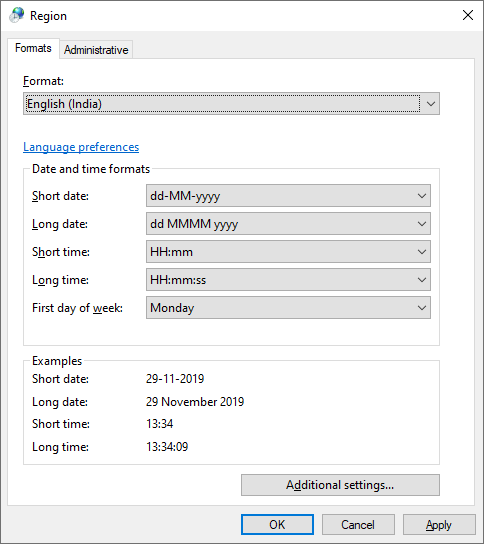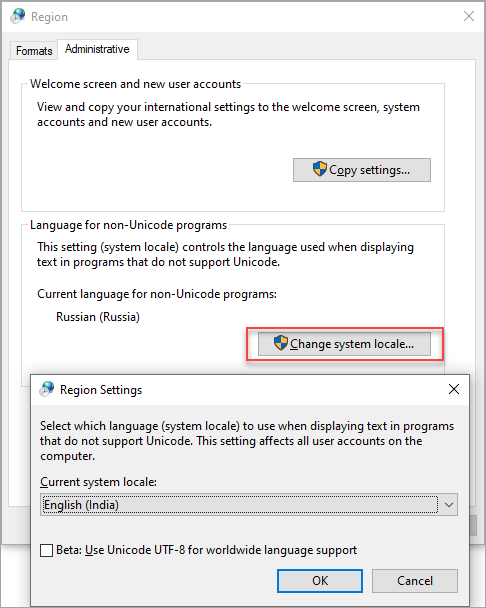Description
On an attempt to open the .oxgz project file, the "Encountered an improper argument" error message is displayed and the file is not opened.
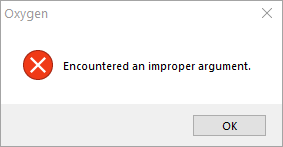
Possible Reasons
- Your file name or the name of the folder where it is stored has characters in a language different .
How to Solve
Should be in the same language:
- Characters in your file name or the name of the folder(s) (full path) where it is stored
- Windows Format setting
- Windows Current system locale setting
To configure that:
- In your Windows settings, find Region. The Region dialog is displayed.
- In the Region dialog, use the Formats tab.
- Set Format to the language in correspondence with your file/folder name.
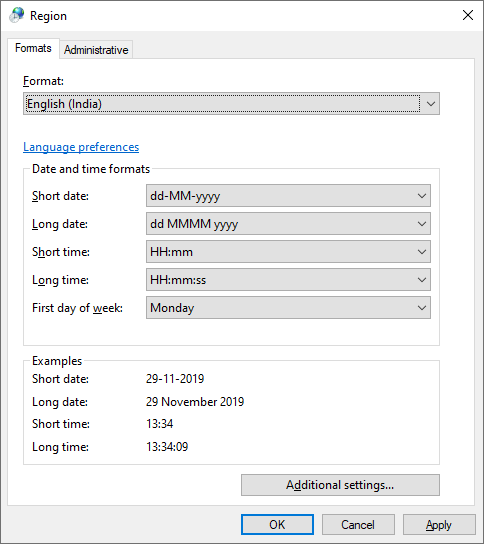
- Use the Administrative tab.
- Click Change system locale.
- Set Current system locale to the language in correspondence with your file/folder name.
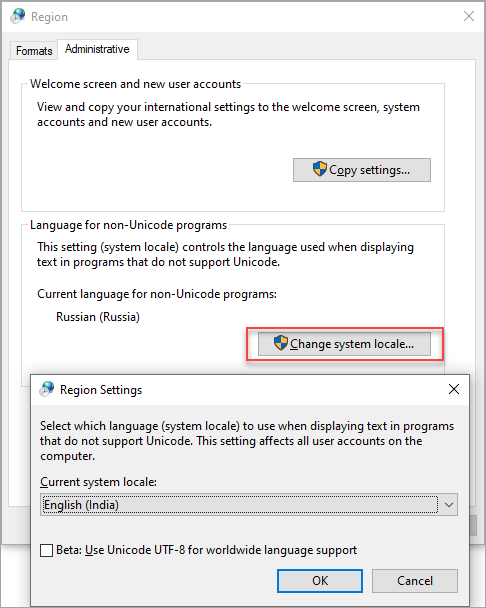
- Save changes.
- Retry opening your project.