To get plans with the best combination of mass and performance, add your in-house cuts to the system, populate them with forms, then allocate plans close to these forms with a hybrid appraiser.
How?
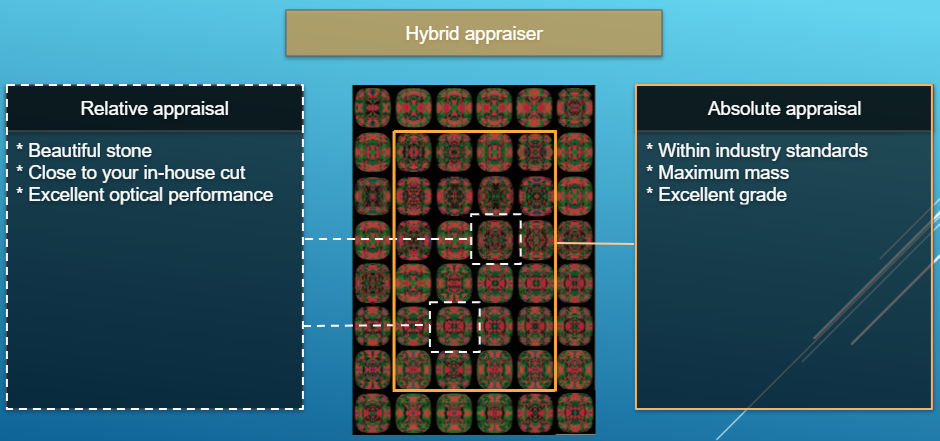
A hybrid appraiser has both absolute and relative parts:
And thus:
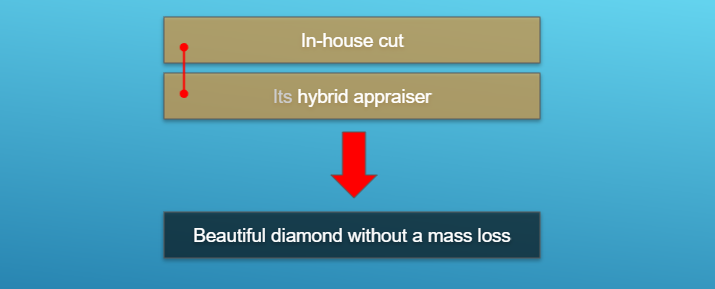
As mentioned in the previous section, a hybrid appraiser works great in pair with the linked in-house cut: the relative part of a hybrid appraiser binds the created solutions to the allocation forms of this cut. Therefore, it is important not only to create and configure the appraiser itself but also to add the appropriate allocation forms to the linked cut.
Some questions and answers on allocation forms:
For a hybrid appraiser, three modes are available:
To switch between modes, use the control to the right of the composite appraiser name:
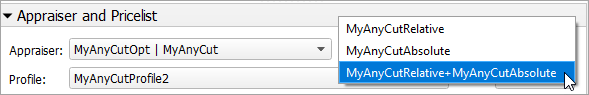
|
The following hybrid appraisers are available in the system: