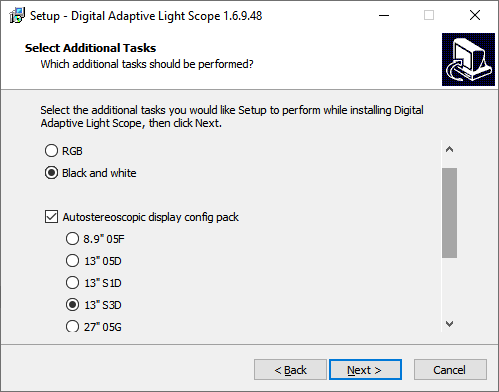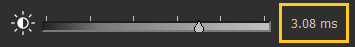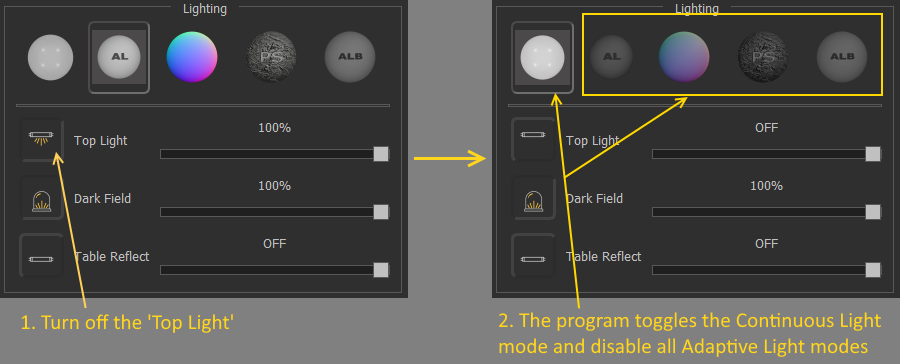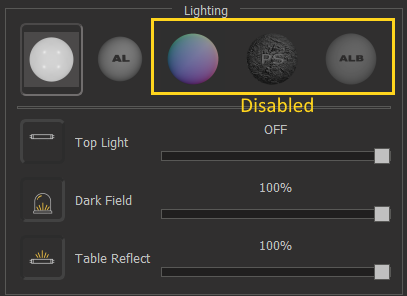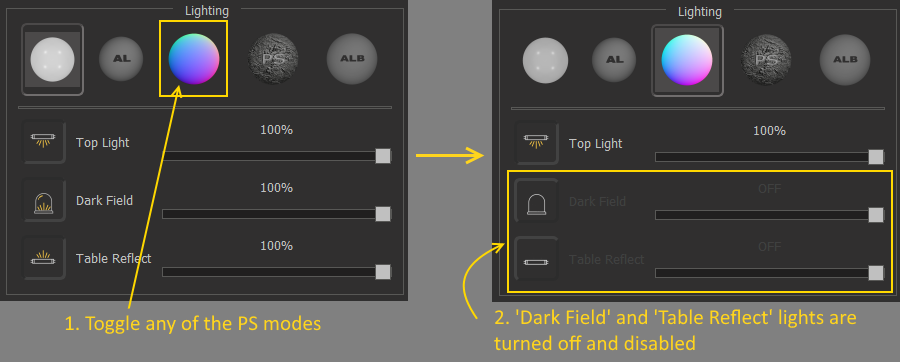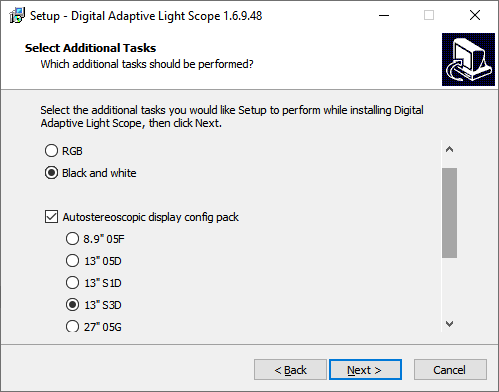
Version is here: \Dropbox (OctoNus)\Download\DALS\DALS 1.6.9.48.exe https://www.dropbox.com/s/v1wzek7xzsnv7mf/DALS%201.6.9.48.exe?dl=0
If any previous version of DALS application was installed on the computer before installation of the DALS 1.6.9, it is strongly recommended to update 'dmconfig_ro.xml' manually:
<section name="SourceGroups"> <key name="0" Title="Top Light" Sources="0 1 2 3" DefaultState="on" SuitableForPSMode="true" /> <key name="1" Title="Dark Field" Sources="4" DefaultState="off" SuitableForPSMode="false" /> <key name="2" Title="Table Reflect" Sources="5" DefaultState="off" SuitableForPSMode="false" /> </section> |