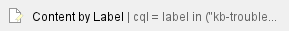When you first started to use Stereo Movie Viewer
Step-by-step guide
- Check your hardware compatibility (system requirements):
- Workstation configuration
- Enable NVIDIA 3D Vision
- Configure your system for stereo (depending on your hardware):
- NVIDIA Quadro + 3D TV
- NVIDIA GeForce + 3D TV
- NVIDIA Quadro + 3D Vision Ready display
- NVIDIA Quadro + Half-mirror multi-display system
Download and install the latest version of the Stereo Movie Viewer
Please read the quick guide before using the application
Related articles
Related articles appear here based on the labels you select. Click to edit the macro and add or change labels.