Download and install the latest OctoNus Stereo Viewer version.
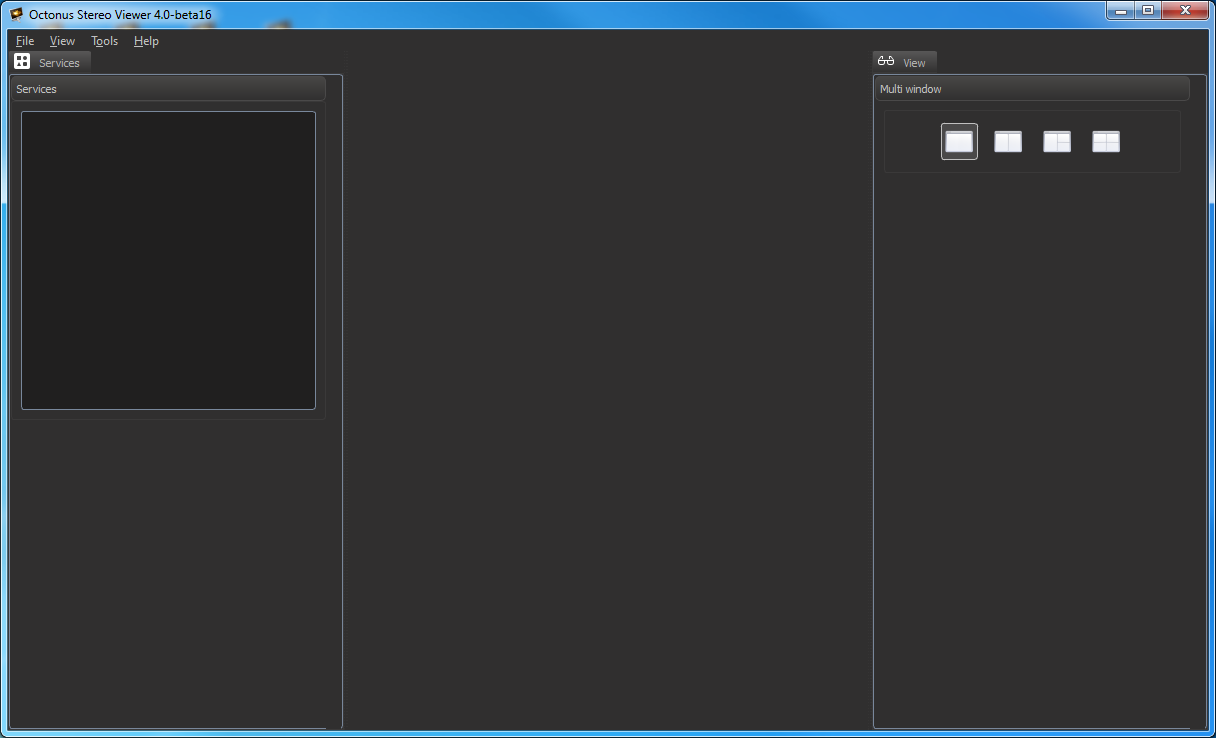
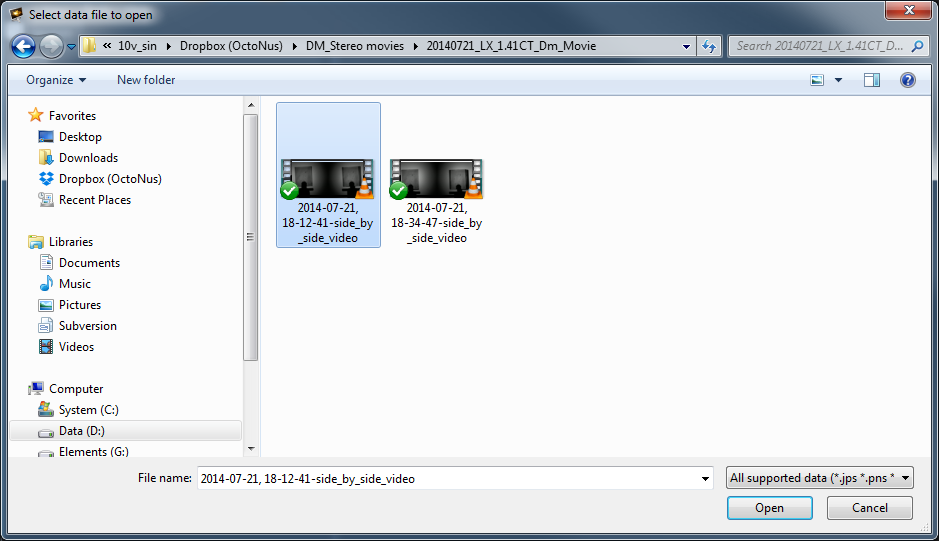
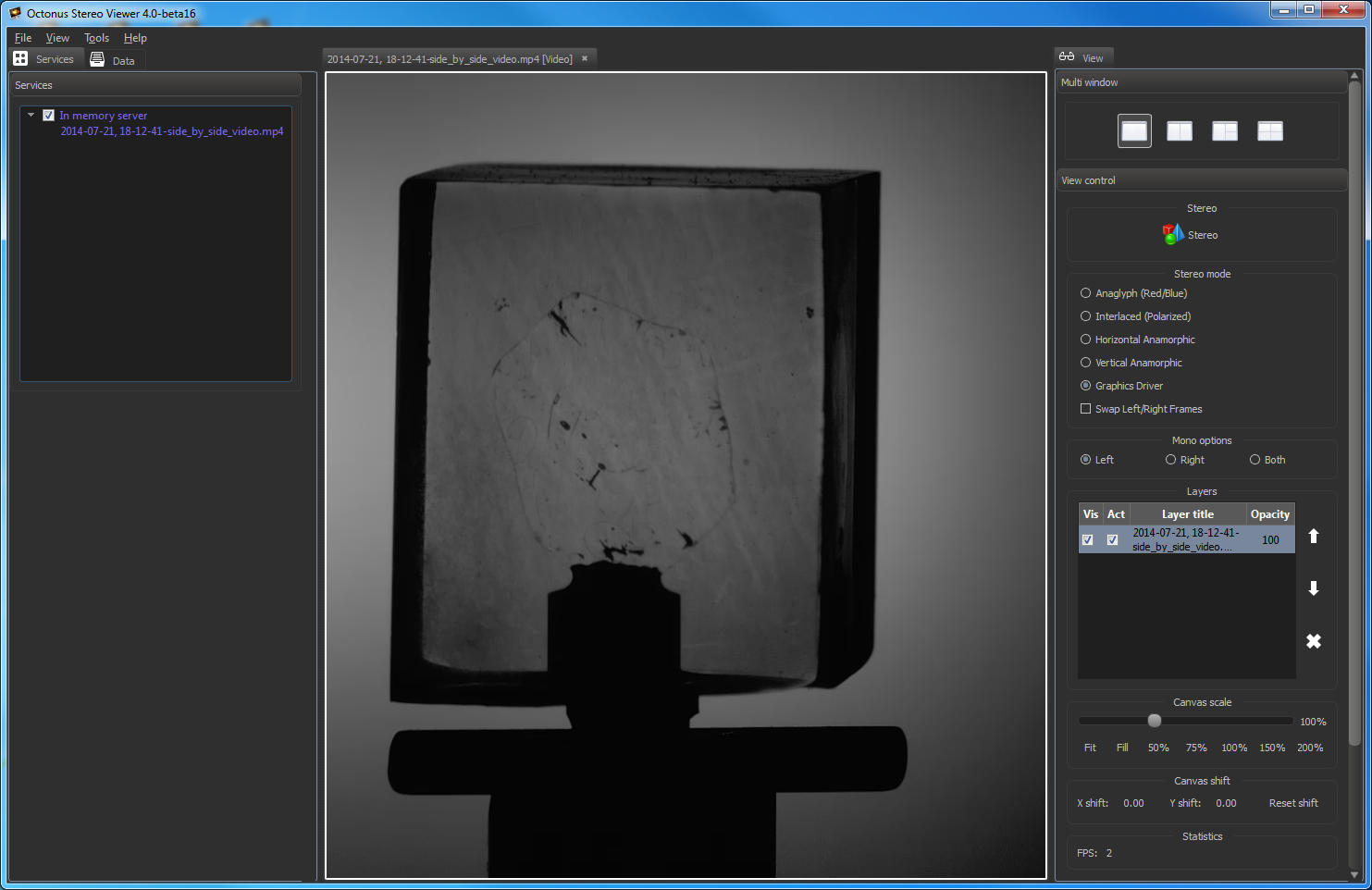
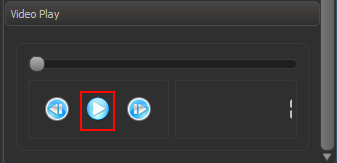
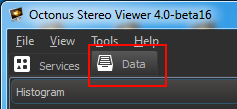
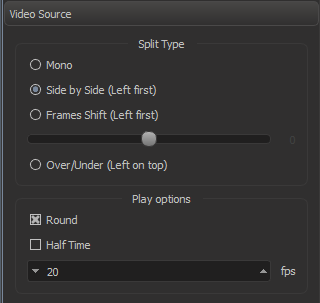
Setup split type, round mode, half time mode, fps if necessary:
| Parameter | Value | Description |
|---|---|---|
| Split type | Mono | Images will be shown as in the initial images stream without any modifications. |
| Side by Side (Left first) |  The initial frame is split by a vertical line into two images intended for the left and the right eye, respectively. This is a widespread content type. | |
| Frames Shift (Left first) |
Images for the left and the right eye produced from initial images stream and shifted initial images stream. This split type is suitable for movies with rotating objects. | |
| Over/Under (Left on top) |
The initial frame is split by a horizontal line into two images intended for the left and the right eye, respectively. This is a rare content type. | |
| Round | checked or unchecked | Loop or not the movie. |
| Half Time | checked or unchecked | Play full movie or only the half of it. |
| FPS | Integer from 1 to 60 | Frames rate. |
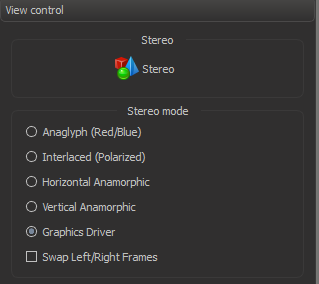
To scale the shown movie frame inside the OSV movie window, use any of the following options:
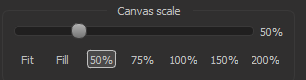
To shift the shown movie frame, use any of the following options:
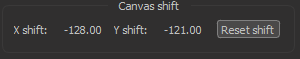
You can open several movies in one program tab. To do this, find on the right program panel the 'Multi window' section and select the multiview mode:
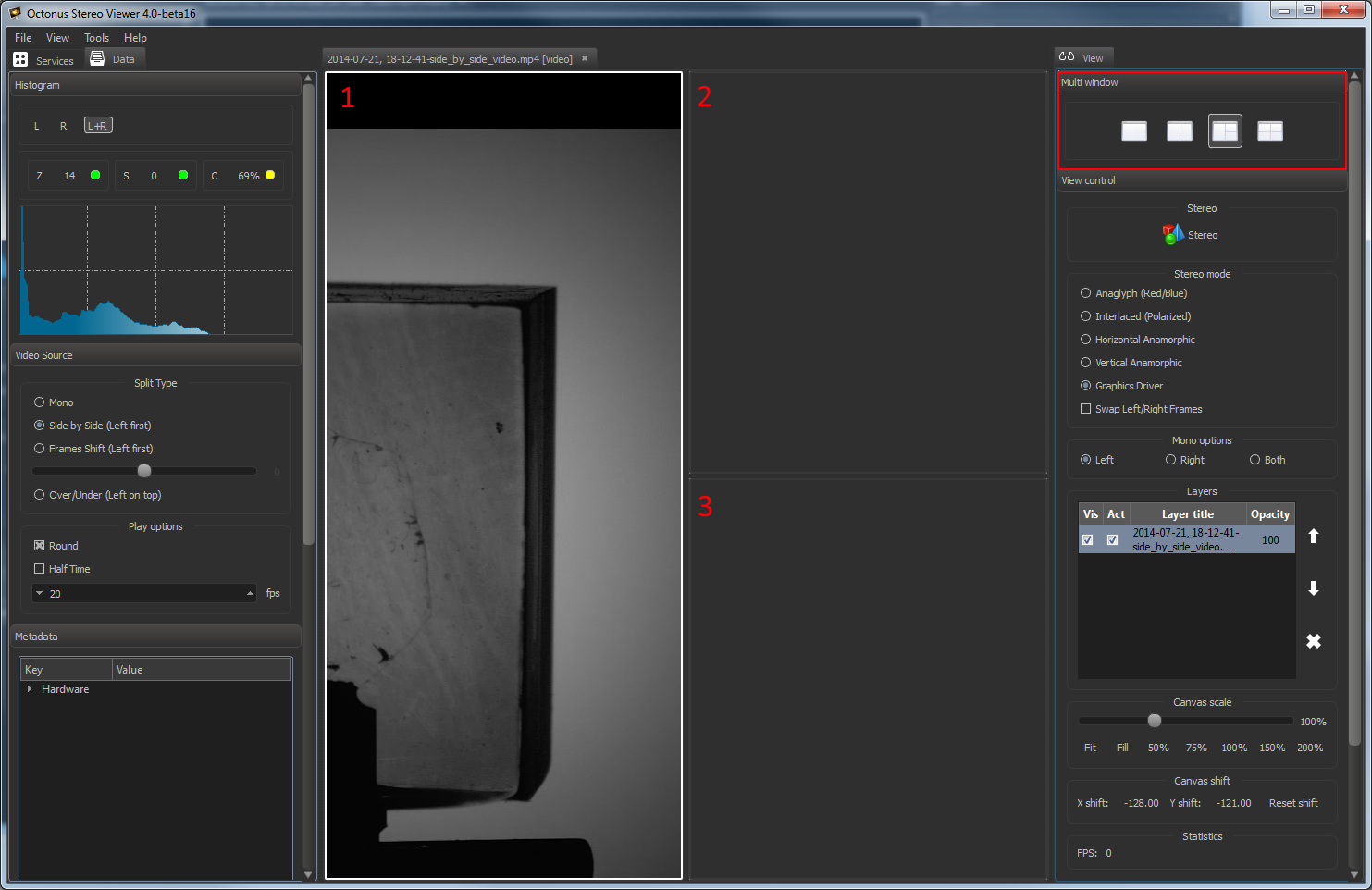
The 'Three views' mode selected on the screenshot above.
You can drag previously opened movie and drop it into any of empty views.
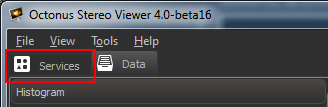
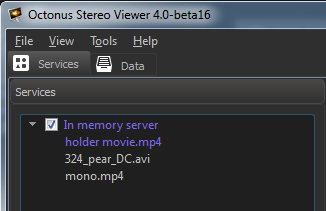
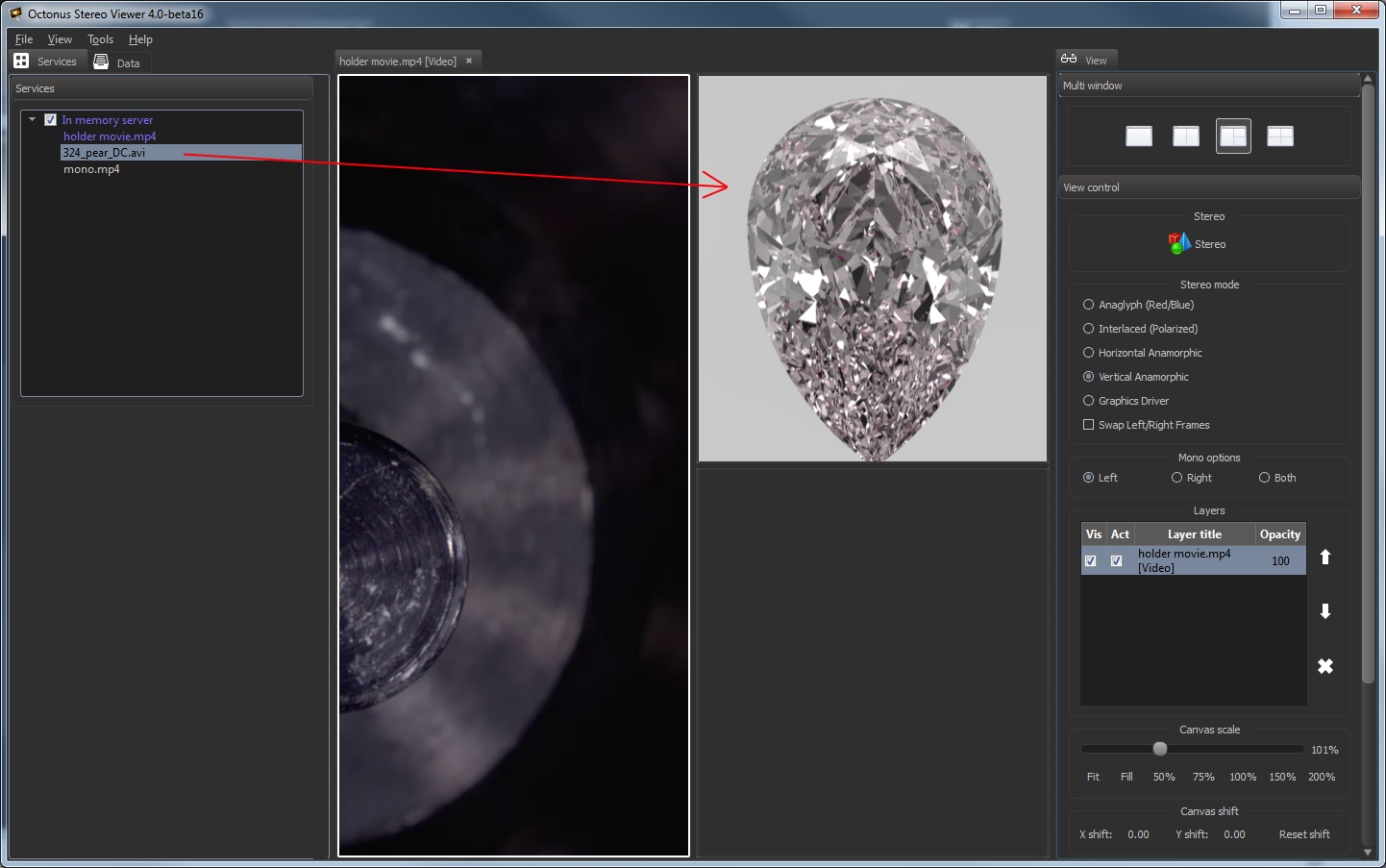
Selected view has the white bounding frame around it.
If you want to to select and take control over the view with opened movie, click on that view.
You can drag previously opened movie and drop it to view with already dropped movie to add it as new view layer:
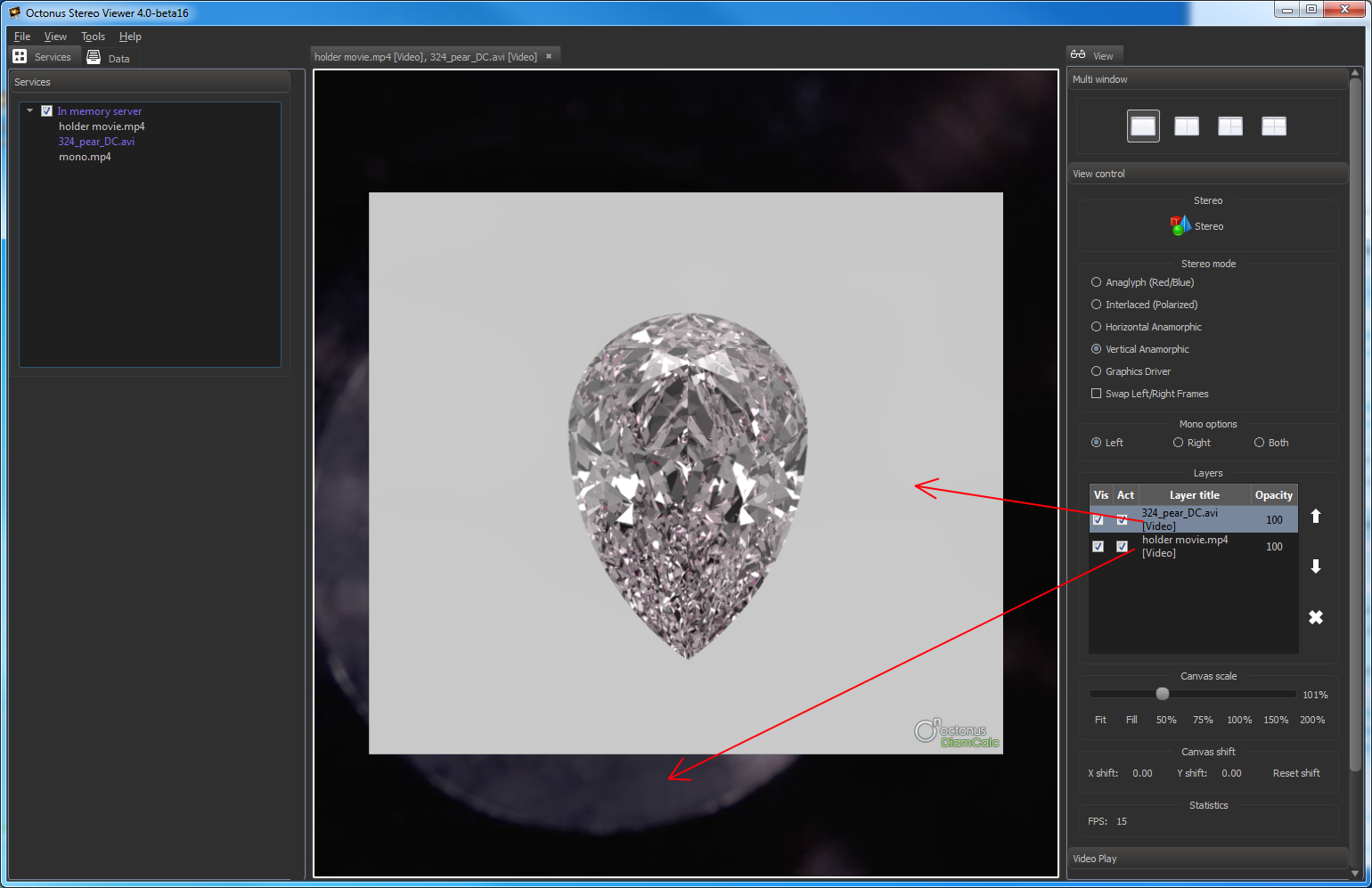
You can add any number of movies to one view.
Now you can add only movie that is not opened in any other view or tab at that moment. |
You can layers using the section 'Layers' in the section 'View control' on the right program panel:
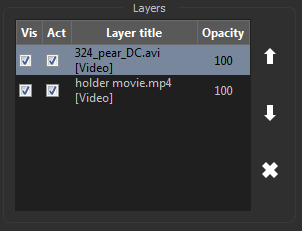
 button.
button. and
and  buttons.
buttons.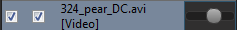 . Move the slider on the seekbar and press Enter to change opacity.
. Move the slider on the seekbar and press Enter to change opacity.
Note. To change the parameter values, use the mouse or the left and the right arrow keys of the keyboard.