In the OctoNus Stereo Viewer program you can open any number of data files in the same view. Hereinafter we name these data view items layers.
To add new data as a layer to the view do next steps:
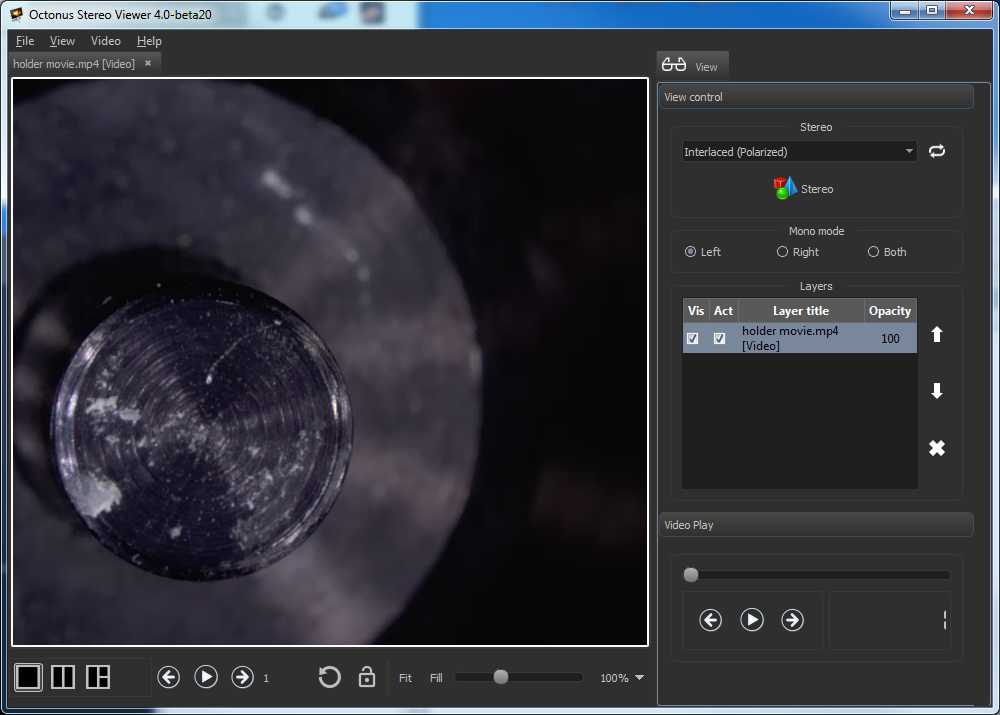
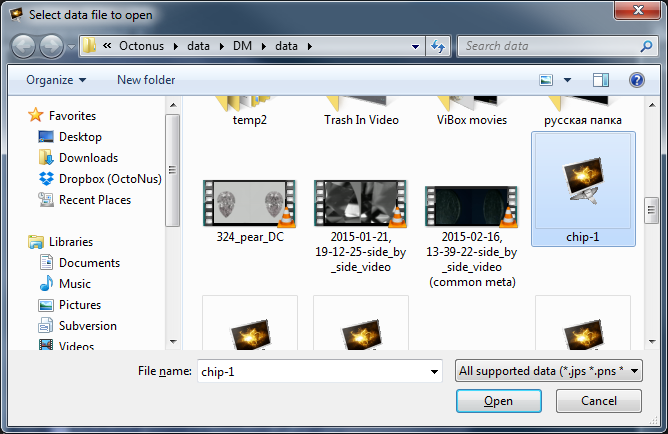
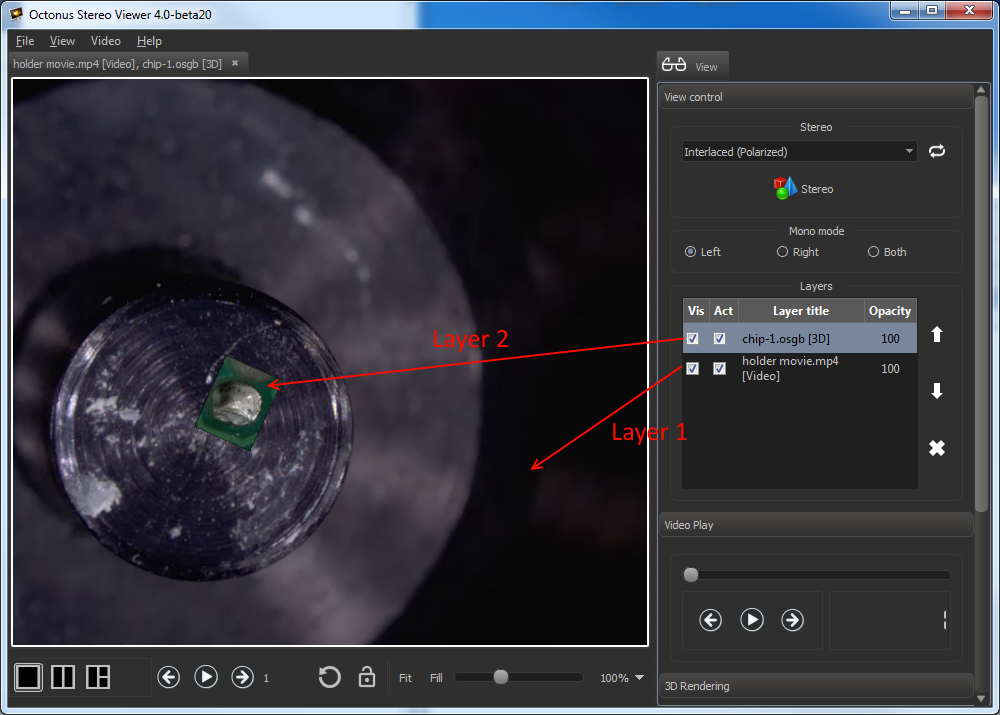
You can also drag previously opened data and drop it to view with already dropped data files to add it as new view layer:
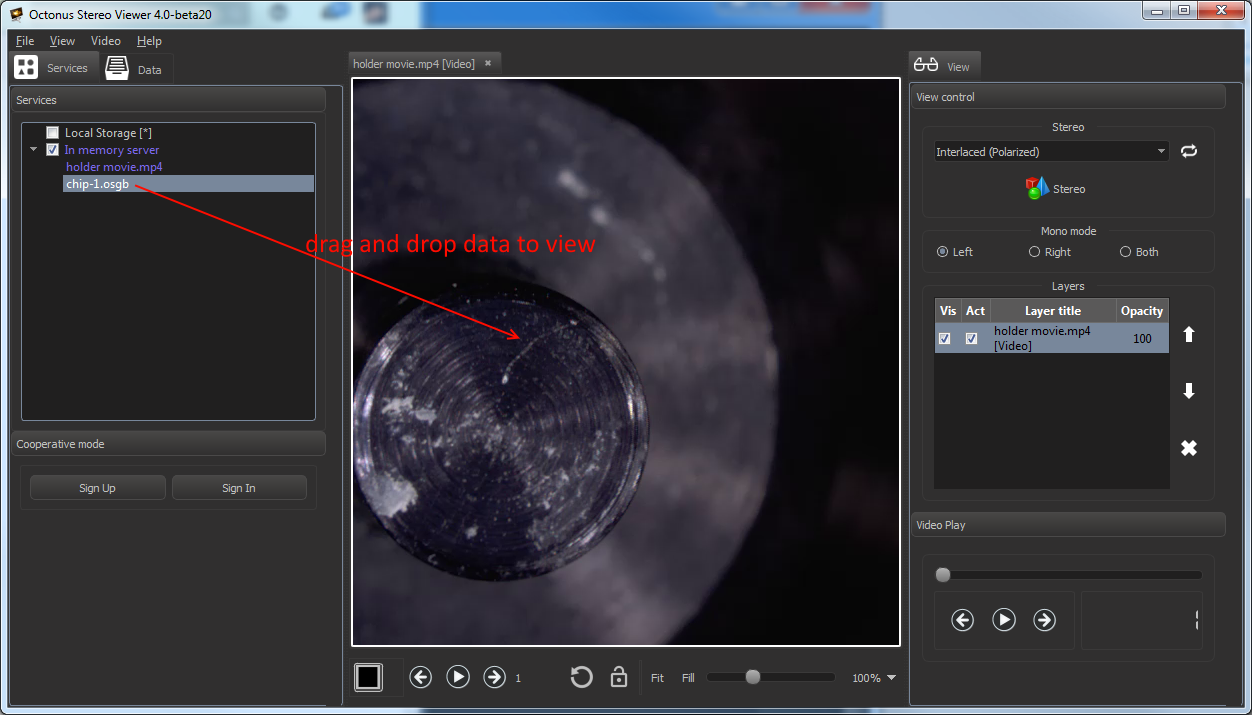
OctoNus Stereo Viewer supports drag and drop operation for files of supported types from Windows Explorer directly to the view as a new layer:
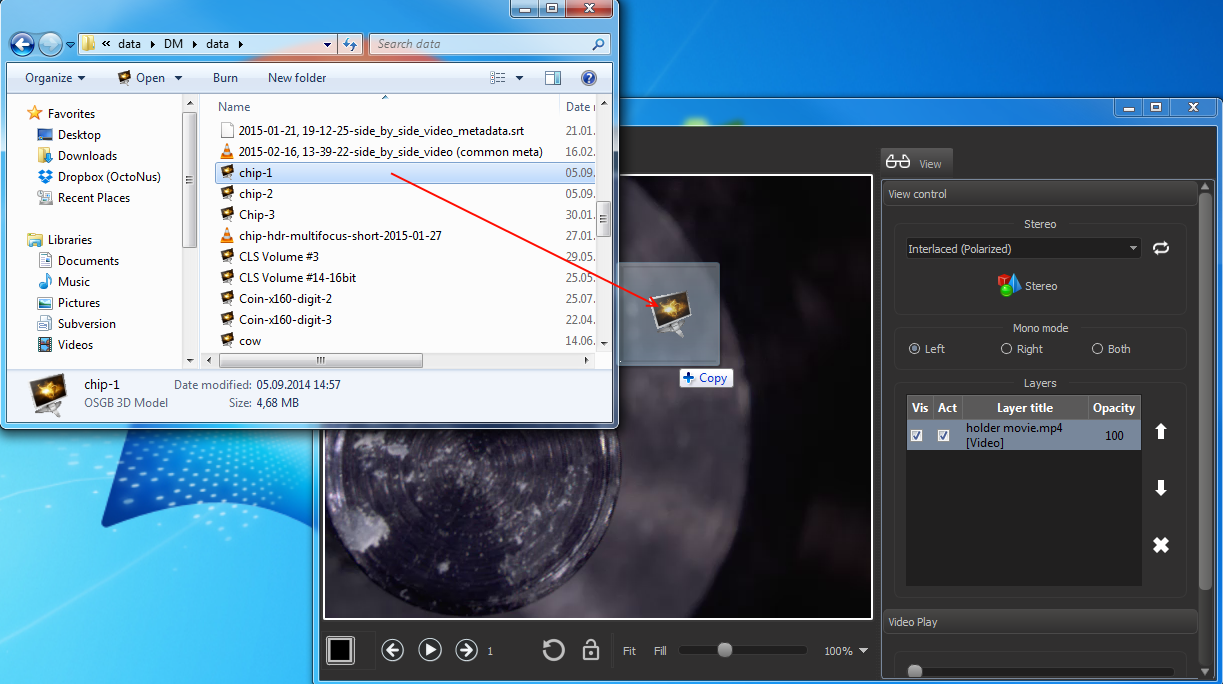
Layers panel is located at the right program panel in the section 'View control':

 button.
button. and
and  buttons.
buttons.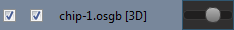 . Move the slider on the seekbar by mouse or by keys LEFT ARROW and RIGHT ARROW and press Enter to change opacity.
. Move the slider on the seekbar by mouse or by keys LEFT ARROW and RIGHT ARROW and press Enter to change opacity.