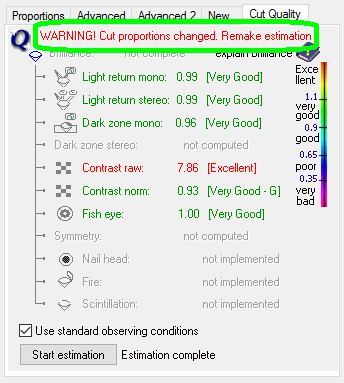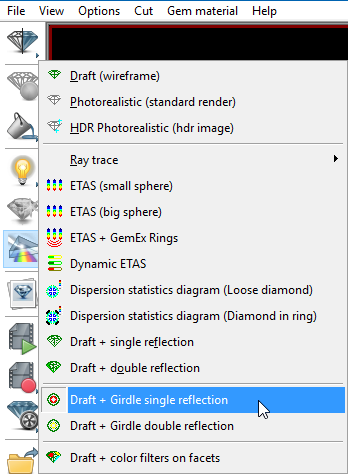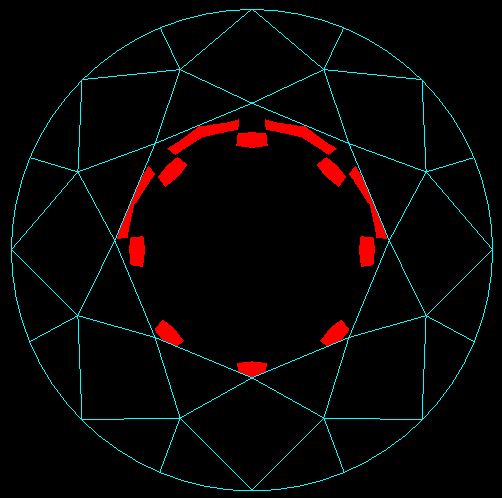New zoom behavior is introduced.
By default, the background picture (when one is loaded) is made resizable. It resizes together with the model in response to mouse wheel scrolling or resizing of the whole program window.
The resizing can be frozen by using the following new modes accessible via the zoom menu:
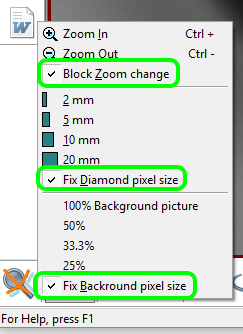
| To reach the zoom menu, click View → Zoom in the top menu, or Zoom |
Carat weight and Spread (Ct. and/or percent) now can be stored in Cut Analysis report along with other performance indexes of the cut.
The indexes are checked on in the list by default.
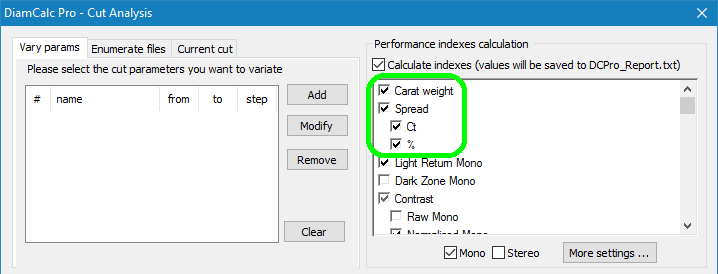
A third option of parameter behavior is added to Cut Analysis interface.
The three options of parameter behavior are:
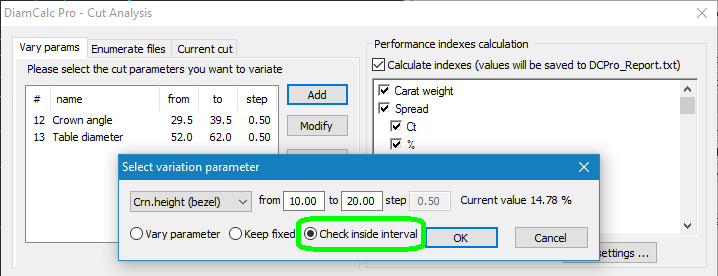
Check inside interval is useful when the parameter in question is dependent on the other parameters which are set to vary, and thus may fall outside of acceptable range.
Upon changing of model proportions or opening a new file, the calculated cut quality figures are marked as obsolete, so as not to misinterpret the old data as belonging to the new model.