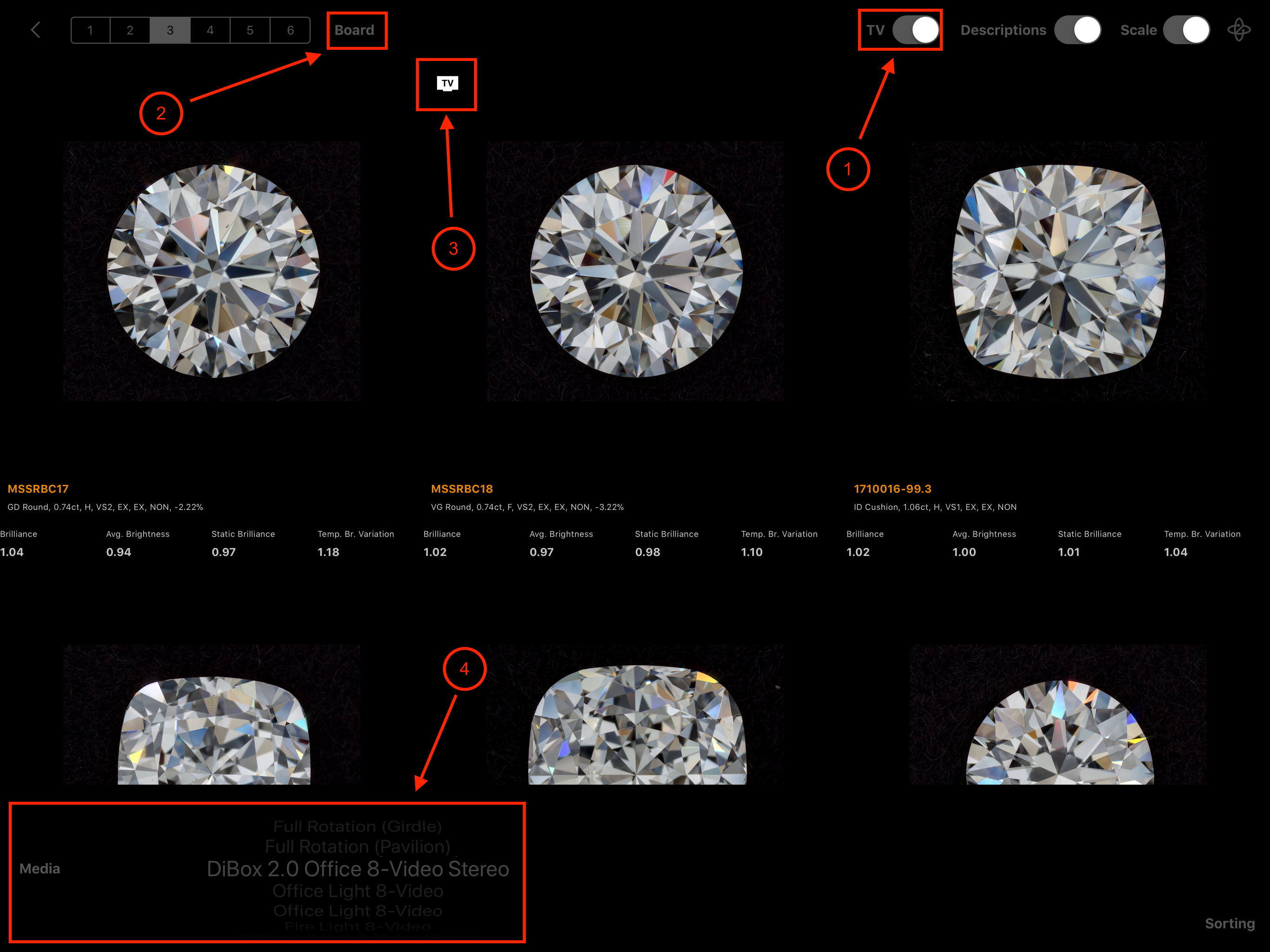Shown diamonds on TV via AppleTV from iPad App, for that:
1. Connect AppleTV to TV via HDMI and connect AppleTV to your WiFi.
2. Connect iPad to the same WiFi.

3. Then follow instructions from the movie:
4. You can change media preset from iPad on TV
1 - ON / OFF TV mode for diamond demonstration (enabled by default).
2 - Click "Board" link to come back to board page on TV when you show the diamond.
3 - TV icon for diamond that shown on TV in this moment.
4 - Change media preset (video or photo) for diamonds on board and TV screen.