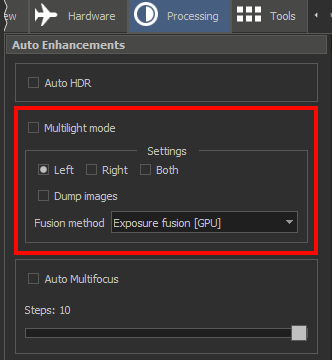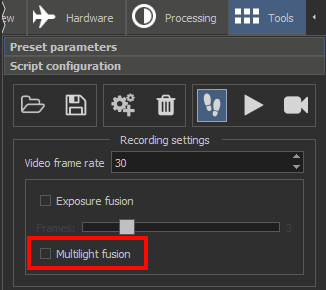What is multilight mode?
This mode is developed to remove highlights from glare objects and to see more object details. For example, an object with highlights on the left picture and a screenshot of the same object captured in multilight mode on the right picture:
| Normal mode | Multilight mode |
|---|
| |
In the multilight mode to create one frame without highlights the program captures several frames and simultaneously switches different light sources. Then these frames are fused into one using selected multilight fusion method.
How to use
To enable multilight mode when a camera is in free-run mode check the 'Multilight mode' box on the 'Auto Enhancements' panel in the 'Processing' tab.
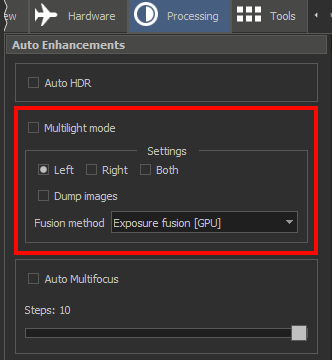
Light sources should begin to switch and you should see a picture without highlights.
- If you have DM configuration with two cameras you can select which cameras are used to capture frames in multilight mode. To do this use 'Left', 'Right' or 'Both' checkboxes on the same panel.
- You can select images fusion method. For now, we have several methods:
- Exposure Fusion GPU is the default and the fastest method for now.
- Exposure Fusion is the CPU version of the previous method. It is slower than its GPU version.
- First, Second, Third, Fourth. Use these methods to see individual images that captured with the certain light source. If you see that the image is flashing, increase the camera exposure.
- Average. The color of any pixel on the fused image is the average color of correspondent pixels on source images.
- Median. The color of any pixel on the fused image is the median color of all source images.
- Robust max. Pixels color on the fused image is calculated based on the article.
- For each pixel p, the method identifies the brightest pixel b1(p) and the second brightest pixel b2(p) across all of the input base images.
- Resulted color is calculated based on the next formula: I(p) = (b1(p) + b2(p) * r(p)) / (1 + r(p)), where r(p) = x * b1(p) / b2(p). We use x = 1 for now.
- You can dump debug images using 'Dump images' checkbox. They will be saved to the 'scan' subfolder in the DM program folder. The last image in all subfolders is the result of the multilight fusion.
Also, you can capture movies using DM scripts in multilight mode. To do this, check the 'Multilight fusion' box on the 'Script configuration' panel on the 'Tools' tab before running the script:
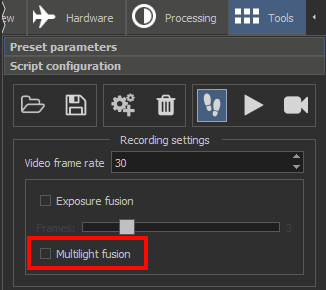
Now when you run the script in the multilight mode the program automatically selects 'Exposure fusion GPU' images fusion method, selects capturing frames from both cameras and disables dumping of images.