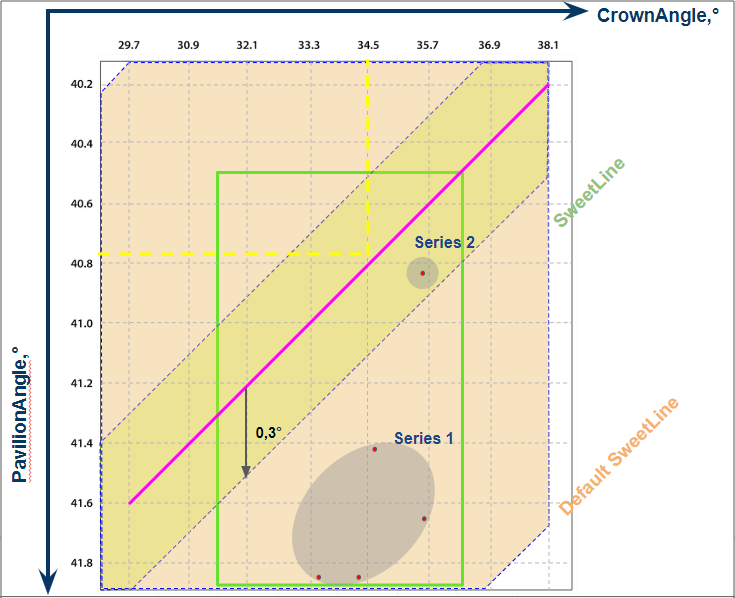The SweetLine parameter description, information about its calculation and presence in appraisers and reports is presented on the SweetLine page.
Using the SweetLine parameter, you can achieve better optical performance for the solutions. Smaller values of SweetLine would cut out a stripe from the rectangle, potentially enabling the search for favorable solutions over a wide range of parameters. Previously this area could only be covered by a series of smaller rectangles, that is, by running the search multiple times with extremely tightened CrownAngle and PavilionAngle, each time covering a small portion of the stripe. Sweetline offers a less time-consuming alternative to this approach.
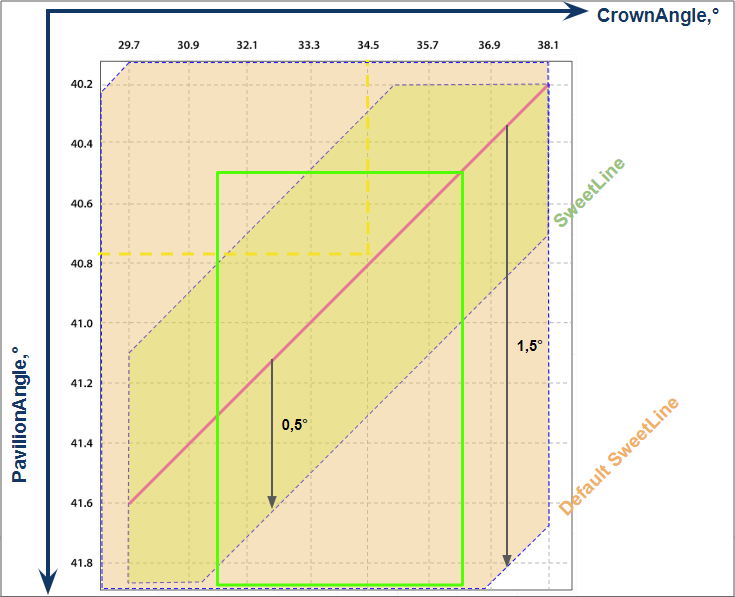
The default EX boundaries for SweetLine is from -1.5 to 1.5. Boundaries both for EX and for all other grades can be changed and saved in editable profiles.
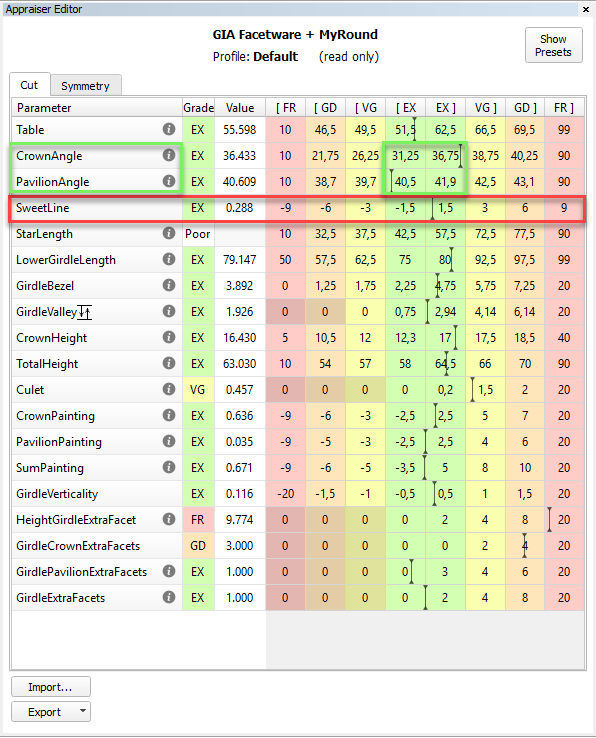
While comparing the Smart Recut solutions making use of SweetLine, keep in mind the following features:
Here is an example of rough stone (0041_4.90ct.Mmd_modern.oxg) with two sets of Smart Recut solutions. Note how the tightened setting of SweetLine leads to the improved visual appearance (the "hearts and arrows" pattern) and greater values of light return.
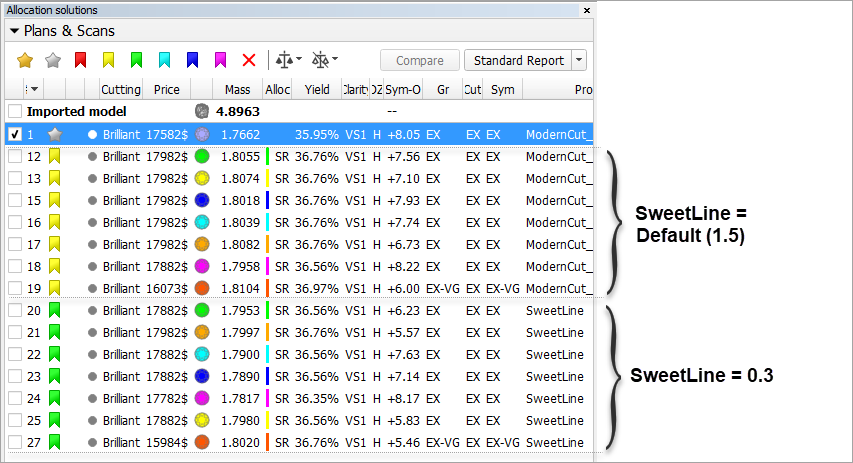
Yellow Flags = SR above solution #1, Modern_Cut with Table EX = [54 60]
Green Flags = the same with SweetLine EX = [-0,3 0,3]
| Preset | - | - |
|
|
|
|
|
|
|
|---|---|---|---|---|---|---|---|---|---|
| Original stone | 18. Semipolished | Series 1 (Default SweetLine = 1,5) | |||||||
| Mass | 4.8963 | 1.7662 | 1.8104 | 1.8082 | 1.8074 | 1.8055 | 1.8039 | 1.8018 | 1.7958 |
| Optical symmetry | NA | 8.05 | 6.00 | 6.73 | 7.10 | 7.56 | 7.74 | 7.93 | 8.22 |
| CrownAngle, PavilionAngle | NA | 34.69 | 35.20 | 35.20 41.65 | 35.20 41.65 | 35.20 41.65 | 35.20 41.65 | 35.20 41.65 | 35.20 41.65 |
| Light return | NA | 0.90 | 0.87 | 0.87 | 0.85 | 0.87 | 0.88 | 0.89 | |
| Picture | NA |
|
|
|
|
|
|
|
|
| Series 2 (SweetLine = 0,3) | |||||||||
| Mass | 1.8020 | 1.7997 | 1.7980 | 1.7953 | 1.7900 | 1.7890 | 1.7817 | ||
| Optical symmetry | 5.46 | 5.57 | 5.83 | 6.23 | 7.63 | 7.14 | 8.17 | ||
CrownAngle, | 35.70 40.85 | 35.70 40.85 | 35.70 40.85 | 35.70 40.85 | 35.20 40.65 | 34.70 41.01 | 35.20 40.65 | ||
| Light return | 0.98 | 0.99 | 1.00 | 1.01 | 0.99 | 1.02 | 0.99 | ||
| Picture |
|
|
|
|
|
|
| ||
| Light return is currently not included in HPO reports. It may be obtained via DiamCalc. To open a model in DiamCalc, export it from HPO using File → Export → Diamond to dmc file. |
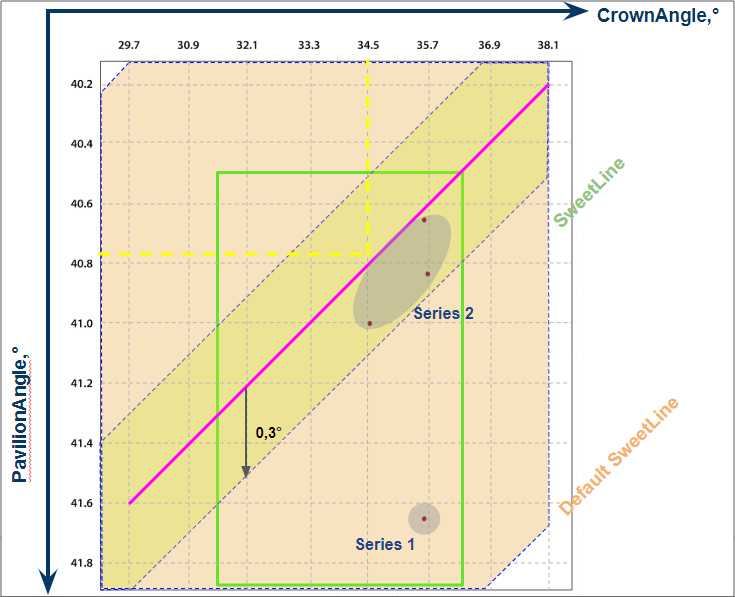
| Note that the MaxMass preset is excluded from the comparison. |
Below is an example of a semipolished stone (Sweetline_example_2 (SL Updated Results).oxg) with two sets of Smart Recut solutions. Note how the tightened setting of SweetLine leads to the improved visual appearance (the "hearts and arrows" pattern) and greater values of light return.
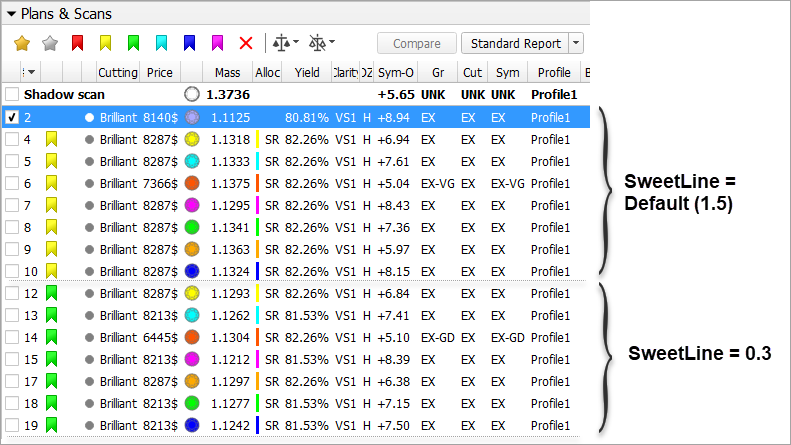
Yellow Flags = SR above solution #2, Modern_Cut with Table EX = [54 60]
Green Flags = the same with SweetLine EX = [-0,3 0,3]
| Preset | - | - |
|
|
|
|
|
|
|
|---|---|---|---|---|---|---|---|---|---|
| Original stone | 18. Semipolished | Series 1 (Default SweetLine = 1,5) | |||||||
| Mass | 1.3736 | 1..1125 | 1.1375 | 1.1363 | 1.1318 | 1.1341 | 1.1333 | 1.1324 | 1.1295 |
| Optical symmetry | 5.04 | 5.97 | 6.94 | 7.36 | 7.61 | 8.15 | 8.43 | ||
| CrownAngle, PavilionAngle | 35.20 | 35.20 41.65 | 34.20 41.85 | 34.70 41.45 | 34.70 41.45 | 33.70 41.85 | 33.70 41.85 | ||
| Light return | 0.91 | 0.91 | 0.93 | 0.95 | 0.95 | 0.94 | 0.95 | ||
| Picture |
|
|
|
|
|
|
|
|
|
| Series 2 (SweetLine = 0,3) | |||||||||
| Mass | 1.1304 | 1.1297 | 1.1293 | 1.1277 | 1.1262 | 1.1242 | 1.1212 | ||
| Optical symmetry | 5.10 | 6.38 | 6.84 | 7.15 | 7.41 | 7.50 | 8.39 | ||
CrownAngle, | 35.20 40.85 | 35.20 40.85 | 35.20 40.85 | 35.20 40.85 | 35.20 40.85 | 35.20 40.85 | 35.20 40.85 | ||
| Light return | 0.97 | 0.97 | 0.97 | 0.97 | 0.97 | 0.98 | 0.99 | ||
| Picture |
|
|
|
|
|
|
| ||