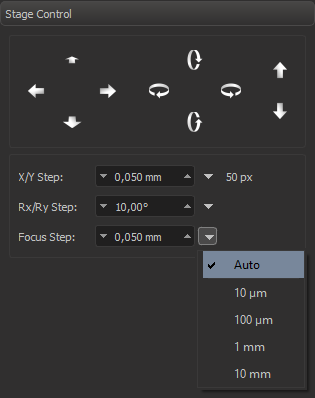
The 'Stage Control' tool ('Hardware' tab, right panel) allows controlling the stage in 4 dimensions (XY, Rx, Ry, Focus).
The DM Gold system has no motors Rx and Ry for rotating the stage. The corresponding buttons on the panel do nothing. |
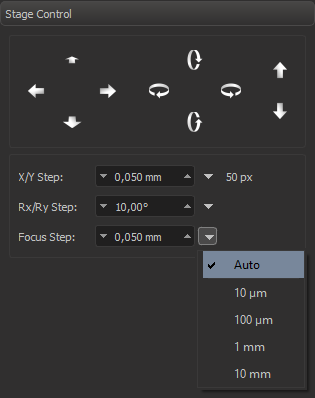
The DM Gold system has fixed zoom. This means that the zoom and moving steps at 'Auto' will not change. |
In the configuration file (e.g. msaconfig.xml) stage the default step size can be configured as follows:.
<config>
<id>com.octonus.dm.StageControlGUI/0.2</id>
<values>
<section name="Steps"> <!-- setup stage move step on single button press -->
<section name="Moving"> <!-- X/Y step -->
<key name="Step" value="50"/> <!-- pixels! -->
<key name="Auto" value="true"/> <!-- is auto step -->
</section>
<section name="Focus">
<key name="Step" value="50"/> <!-- pixels! -->
<key name="Auto" value="true"/> <!-- is auto step -->
</section>
<section name="Rotation"> <!-- Rx/Ry step -->
<key name="Step" value="10"/> <!-- degrees! -->
</section>
</section>
</values>
</config>
|
Actual step size (if it's set as 'Auto') in mm will be calculated depending on pixels size, taking into account current zoom level.