Overview
Comparative Interactive 3D View (Comparative I3D Mini View) represents the two selected stone models in 3D for comparison. Comparing with the standard Scene, in Comparative I3D Mini View, the models are displayed with a number of additional details mapped over the displayed facets.
Facet Identification
In Comparative I3D Mini View, in "Comparative" mode, short names of the main facets and their numbers are displayed both for the current and for the reference models. They are colored correspondingly.
Facet numbers are displayed only when the Facet Number check box is selected.
Also, the main facet numbers are displayed in the tooltip shown on mouse over the facet.
Displaying Model Mass in Correspondence with Plan List
In comparative I3D Mini View, for what was selected from the plan list as the current and reference models the following information is displayed:
- Scan name (for example, "Imported Model") or plan number (for example "1"), followed by (in brackets):
- Cutting name
- Model mass, ct
For the scan, the displayed mass will be in correspondence with the mass displayed in the plan list. This may be:
- Model mass
- Corrected mass
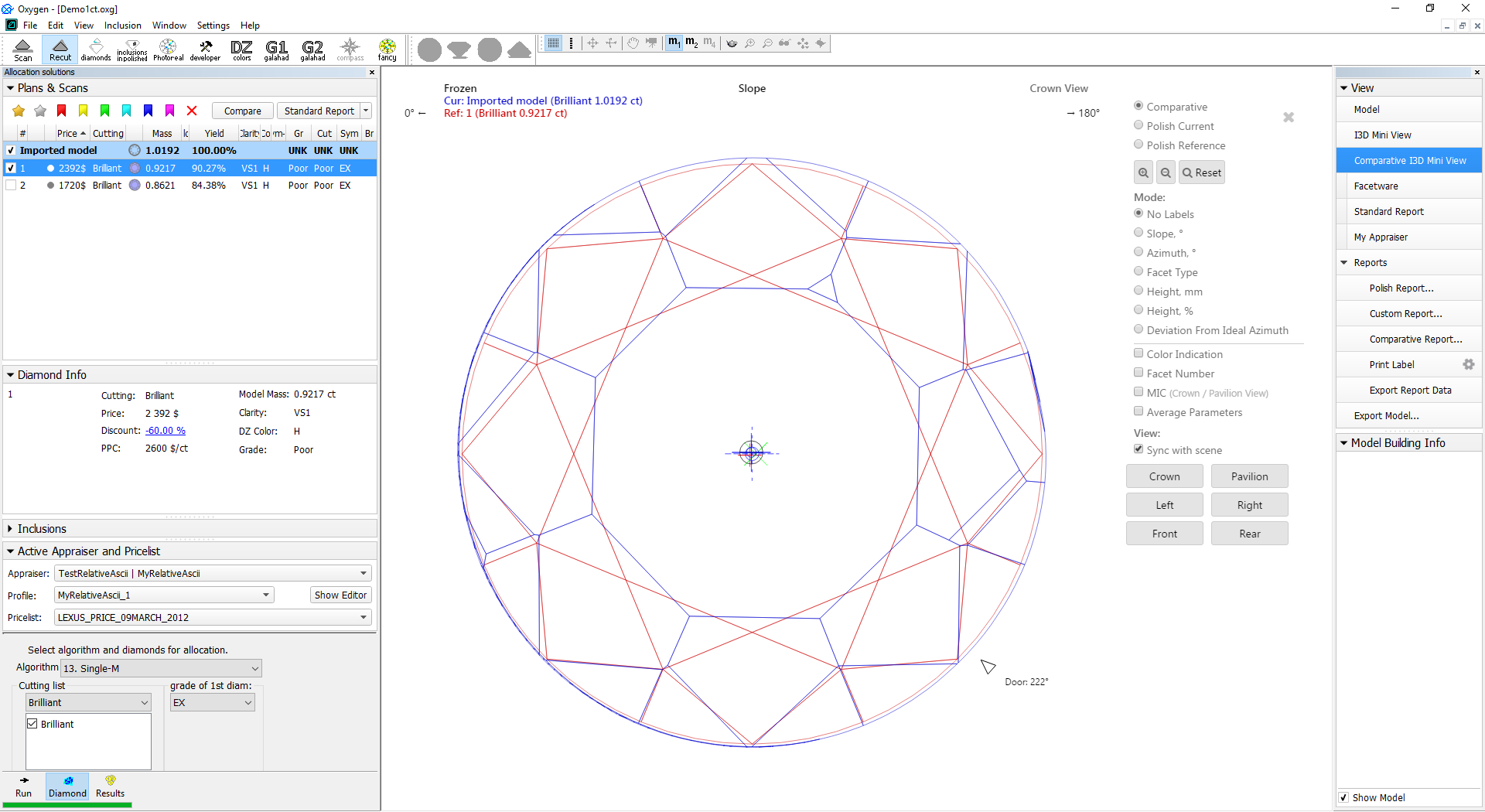
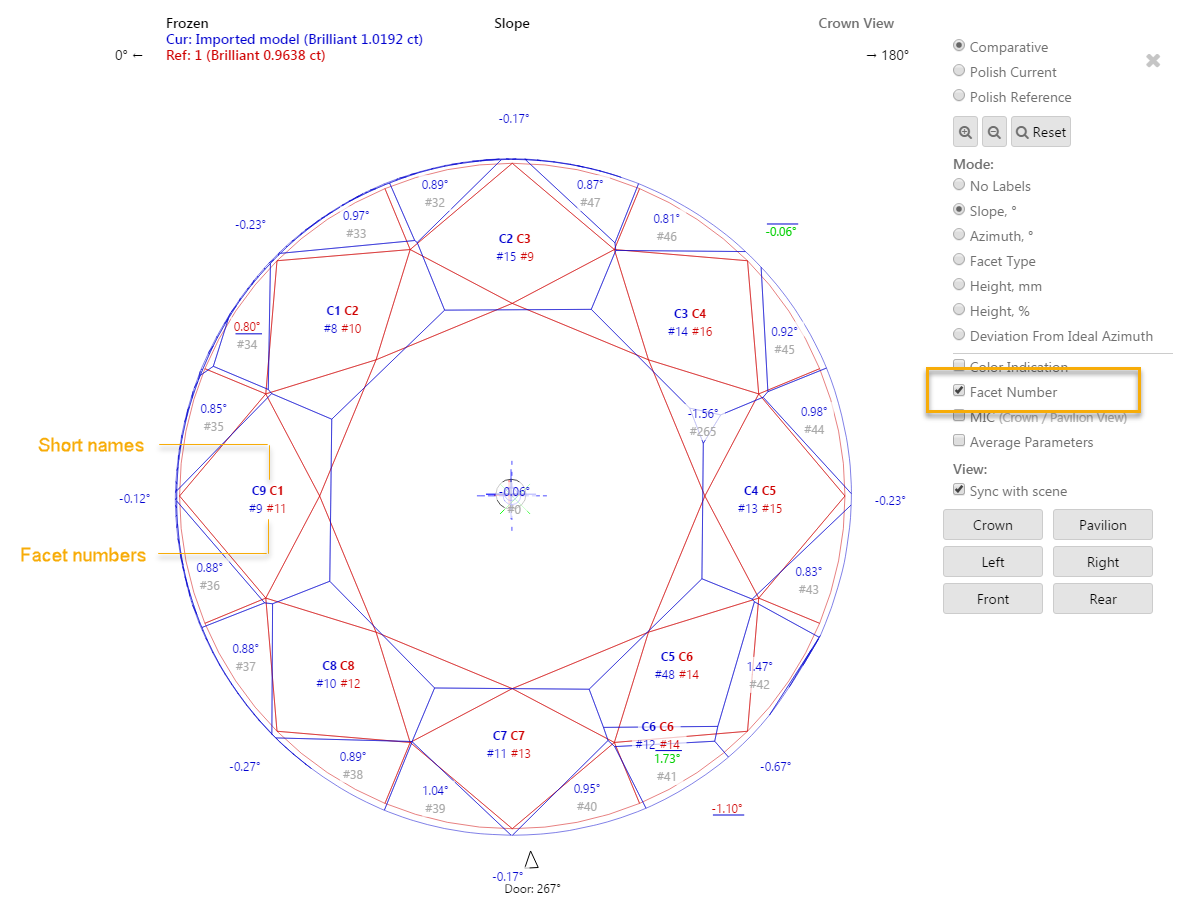
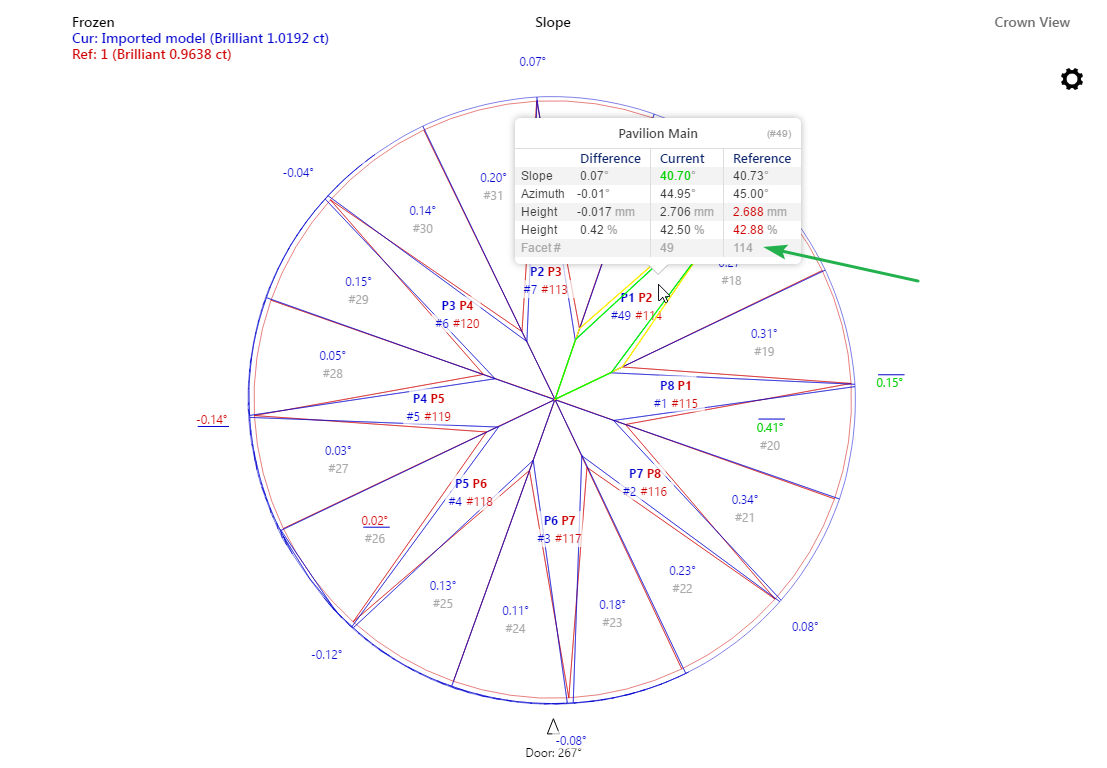
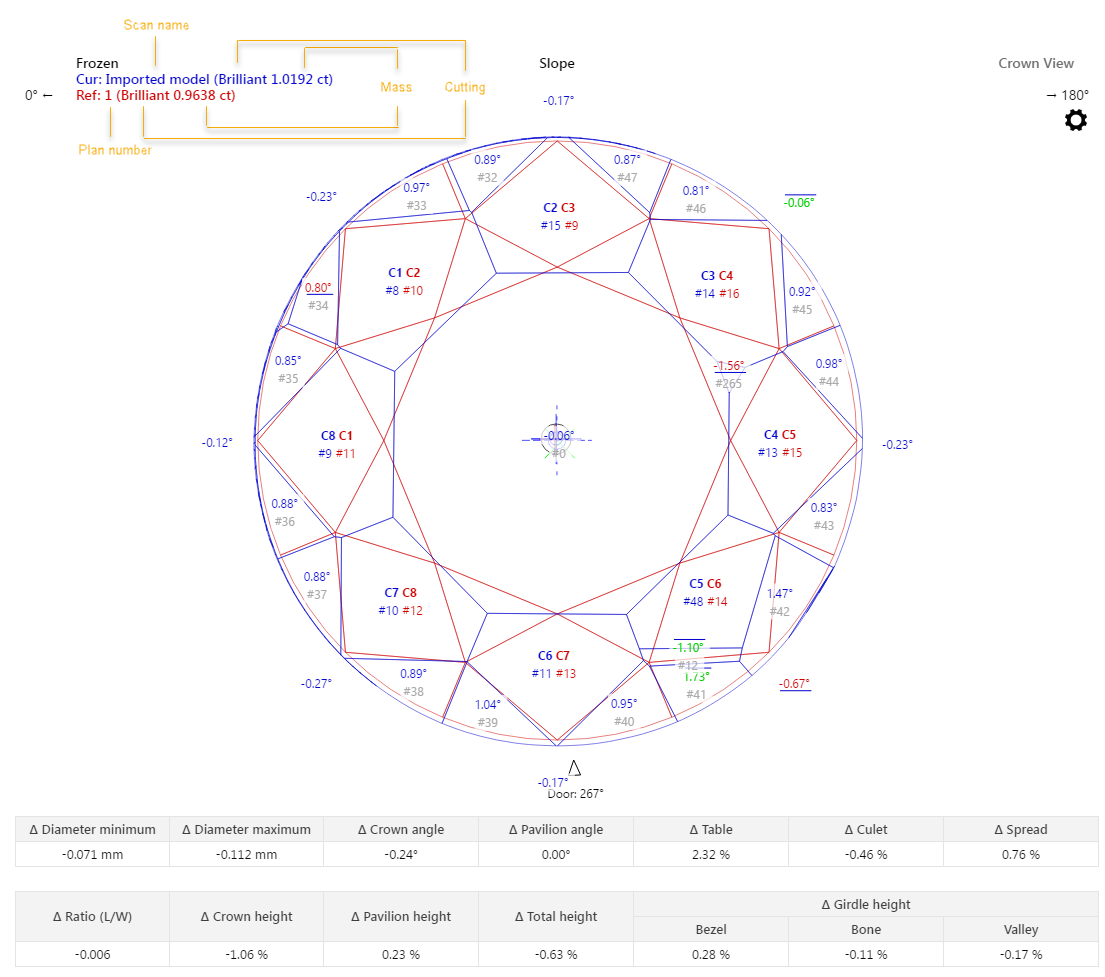
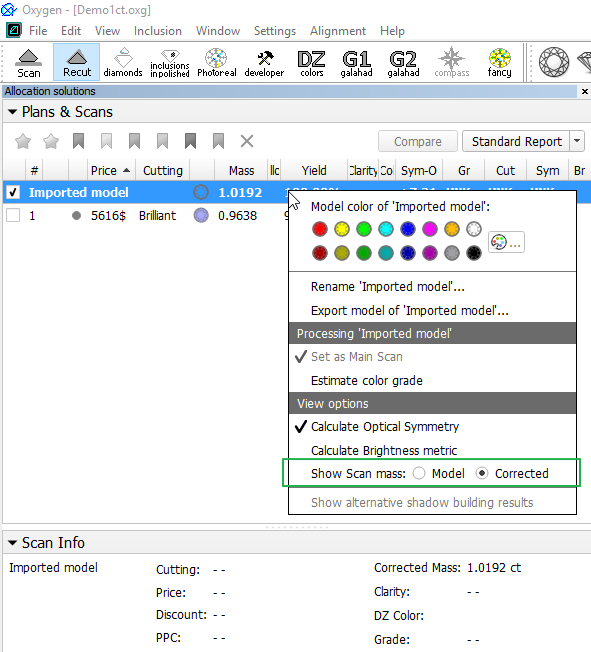
Add Comment