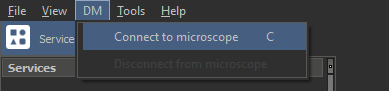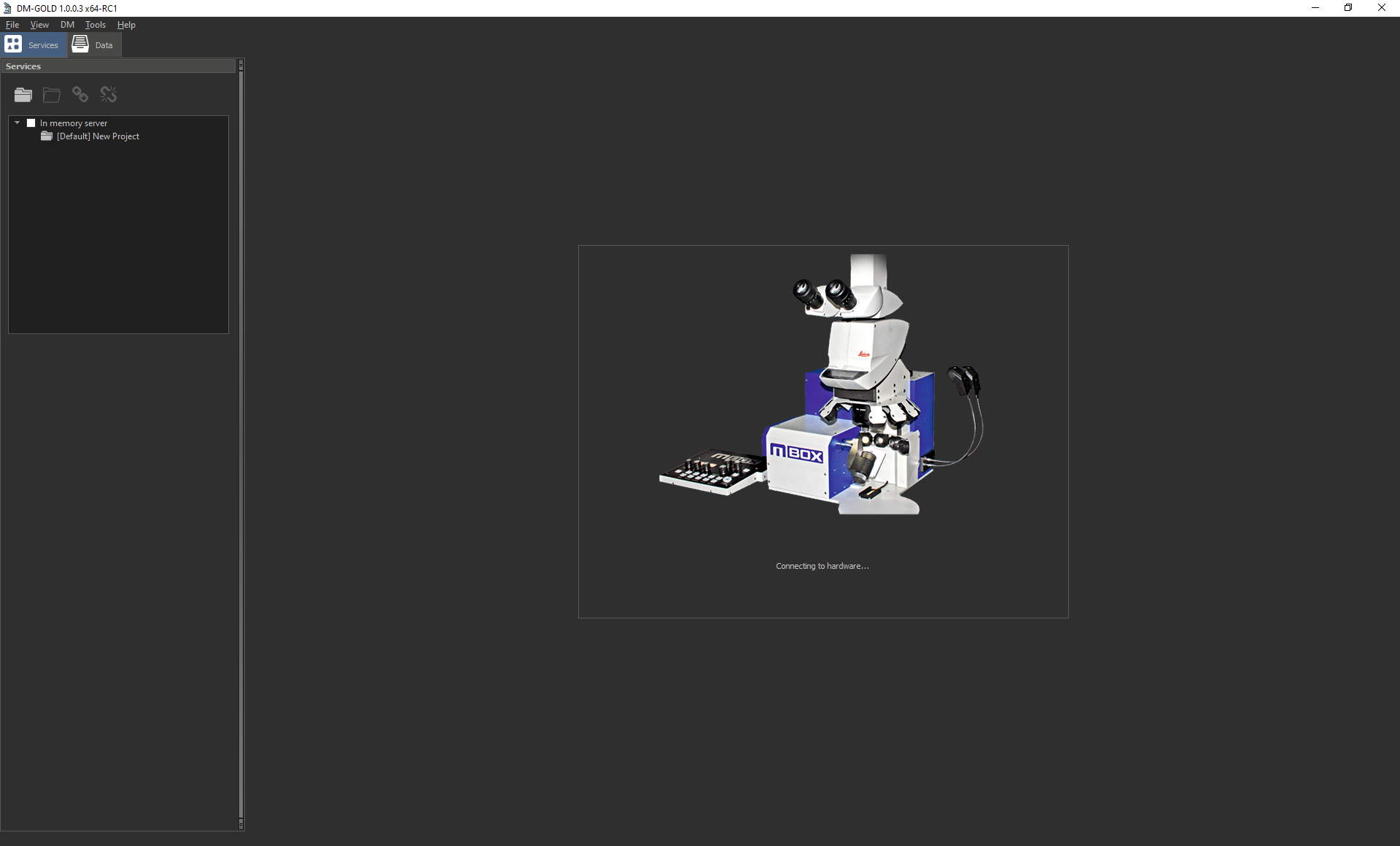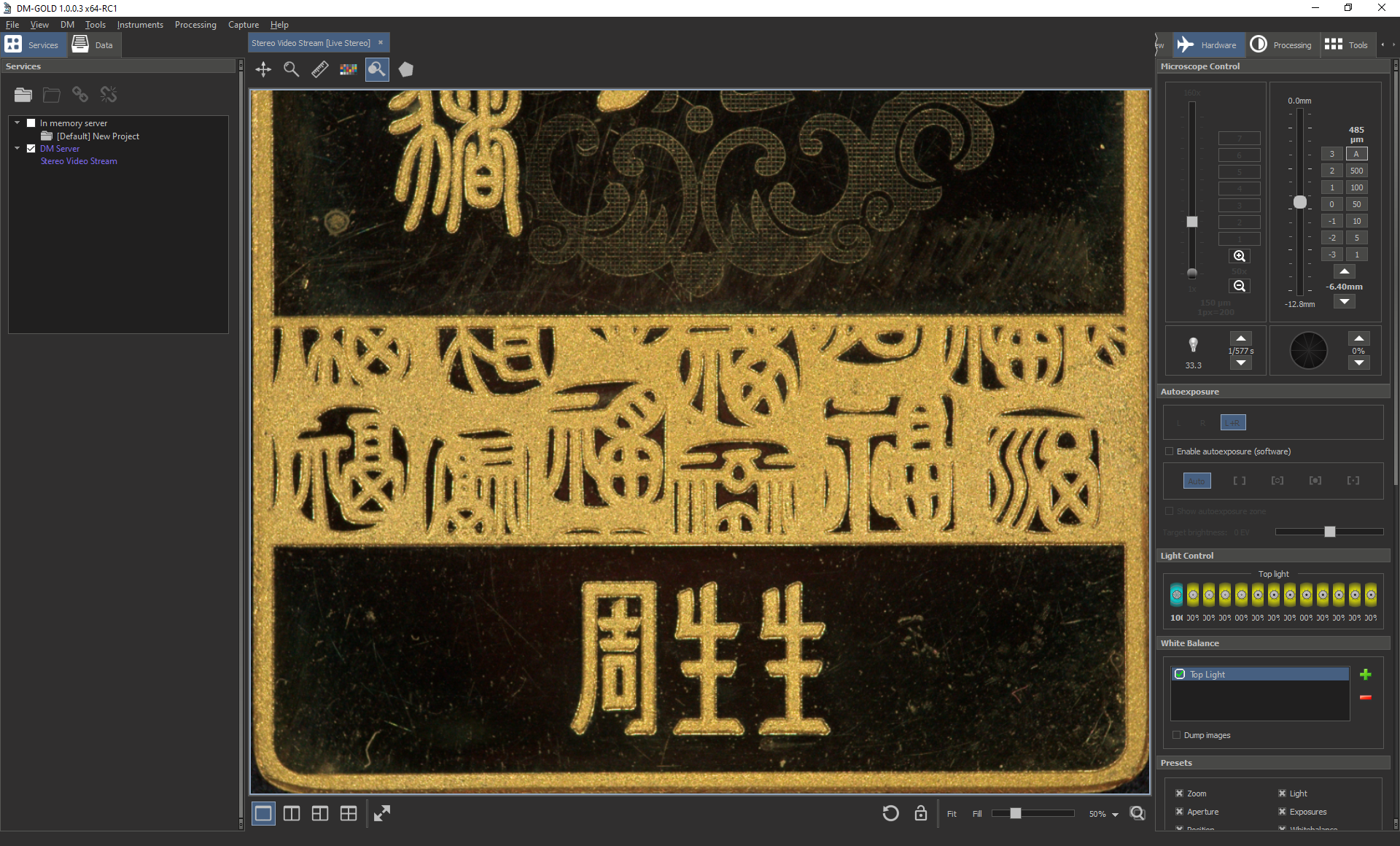Step-by-step guide
- Click 'Connect to microscope' item of the 'DM' menu from the application main menu (or use 'C' shortcut)
- Wait for the end of the connection to hardware. During the connection, you will see the following window:
If the connection is successful, you will see approximately the following window:
Attention!
If the connection to hardware was failed, you will see an error message containing the reason for the failure. In case of any difficulties, please contact the developer for assistance.