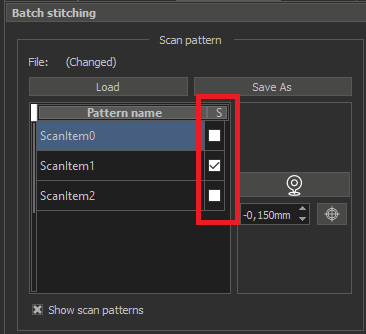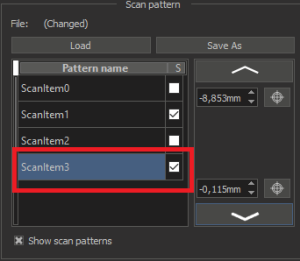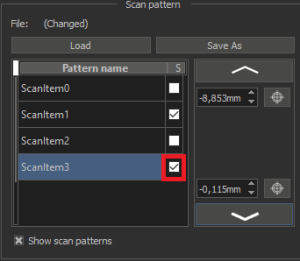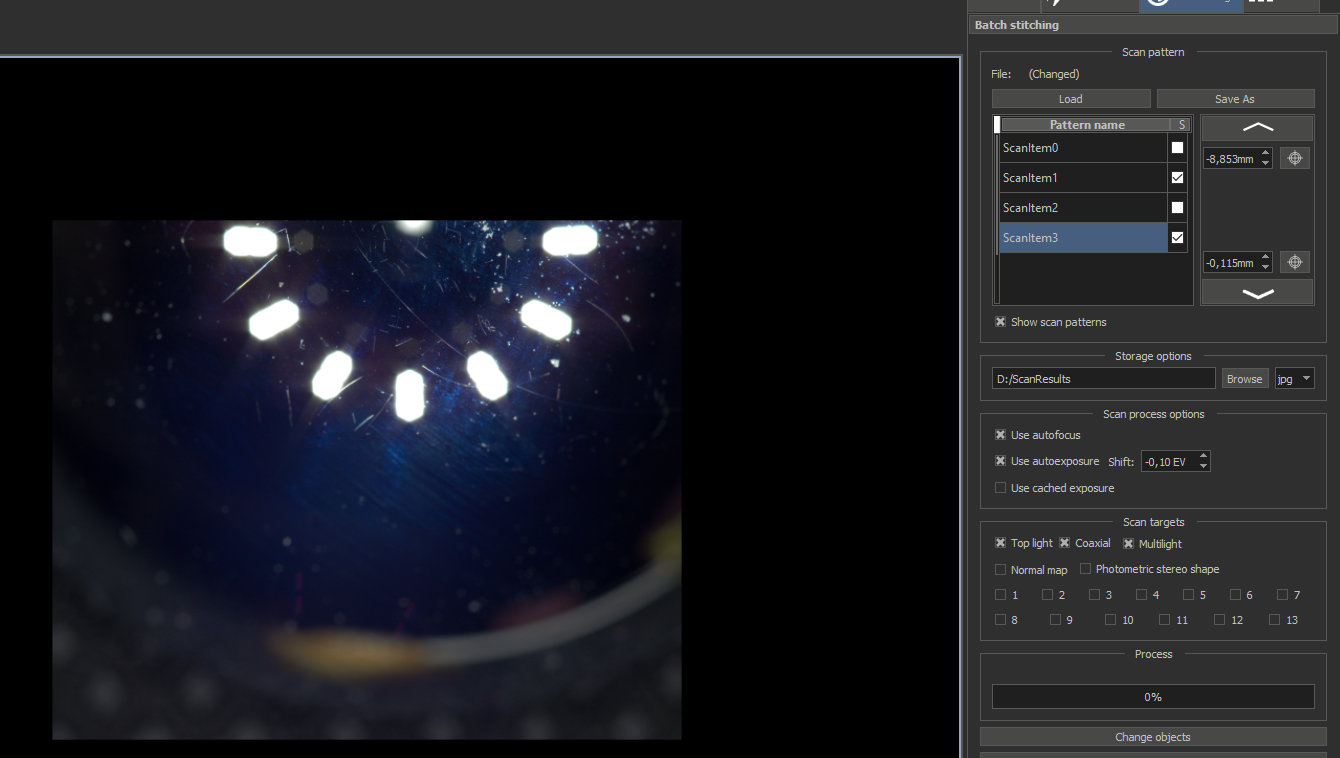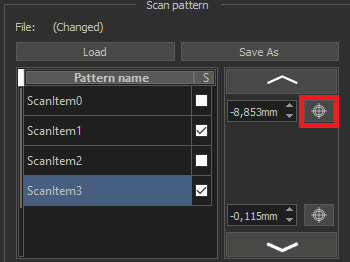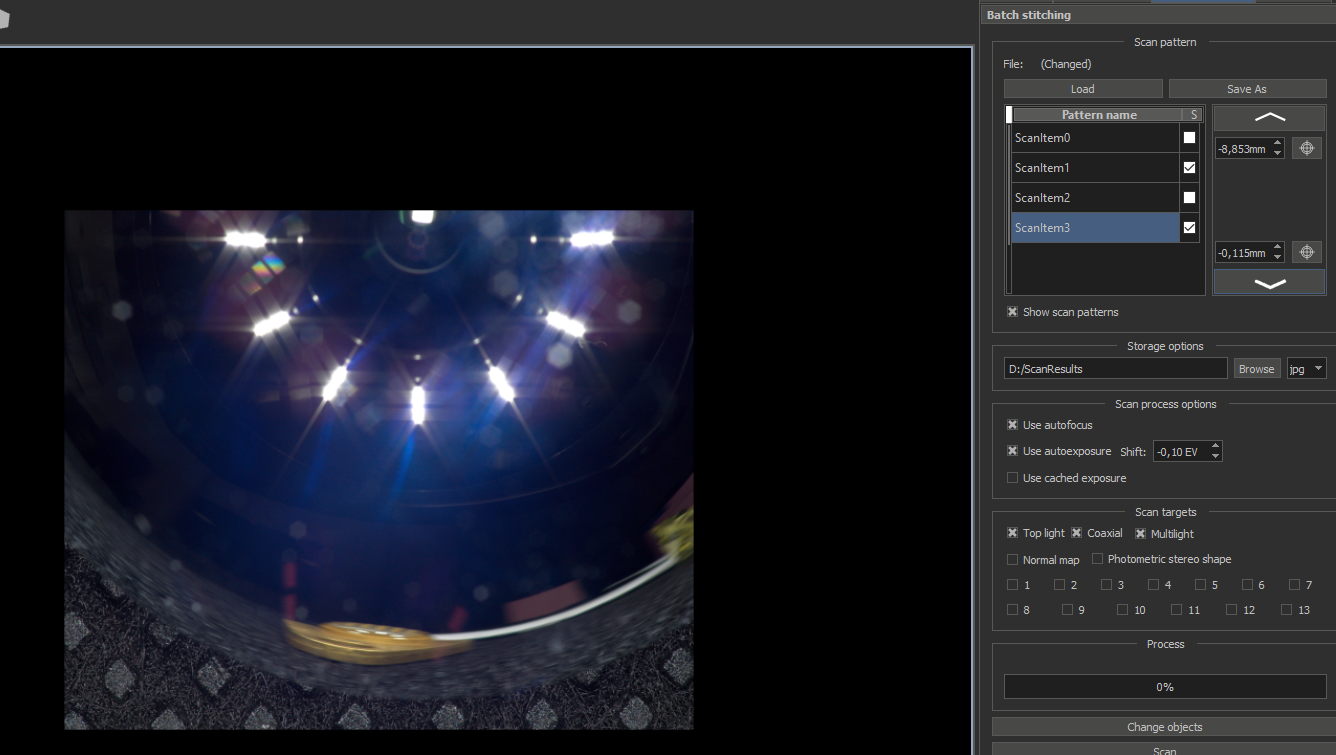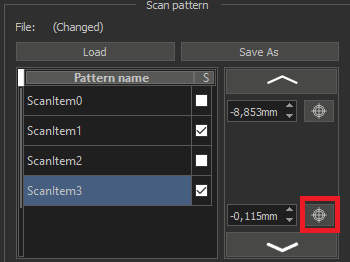Version is available here: Dropbox (OctoNus)\Download\DM\DM Gold\dm-gold-1.0.11.16.exe (https://www.dropbox.com/s/9rhzk80nsasddxq/dm-gold-1.0.11.16.exe?dl=0)
What's new?
In a batch stitching plugin a stacking option was added. This option is very useful in scanning of 3D objects when some parts of the object are out of focus.
In DM Gold 1.0.11.16 a GUI with pattern list slightly changed, first of all a stacking column (S) appeared:
If stacking option is unchecked for the selected pattern - for this pattern we scan object using only stitching with specified focus position shown on the right panel:
Also there are two more buttons on the right panel. The button is used to set focus position to current on which we will launch stitching for this pattern (focus position could be different for different patterns). Use the button to move to this focus position.
Now if you want to add a new area for stitching scanning, you can add it as usual using marking instrument, then focus on the flat object, select pattern in list and press . After that a stitching scanning will be done in this position of focus (do not forget to save scan pattern if you want to use it during next launch of DM Gold).
Stitching+stacking scanning
If you want to scan a 3D (not flat) object you should scan it with stacking option checked:
- Select the XY area of object using marking instrument
- Select corresponding area in a pattern list:
- Enable stacking option:
- Focus on the top of scanned object:
- Press to save this focus position as the top one:
- Focus on the bottom of the object:
- Press to save this focus position as the bottom one:
- Buttons and can be used to move to saved focus positions (top and bottom respectively).
- When you press "Scan" button, batch scanning will start. For areas with enabled stacking it will use both stitching and stacking, in stacking position will be changed between top and bottom focus points. For areas with disabled stacking, only stitching will be launched on specified focus position.