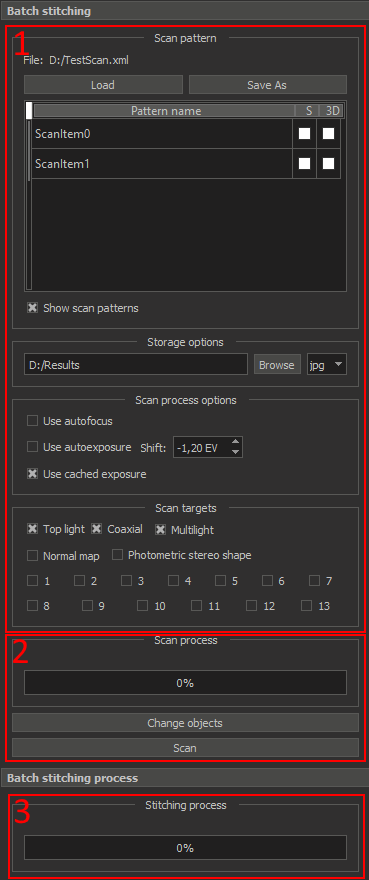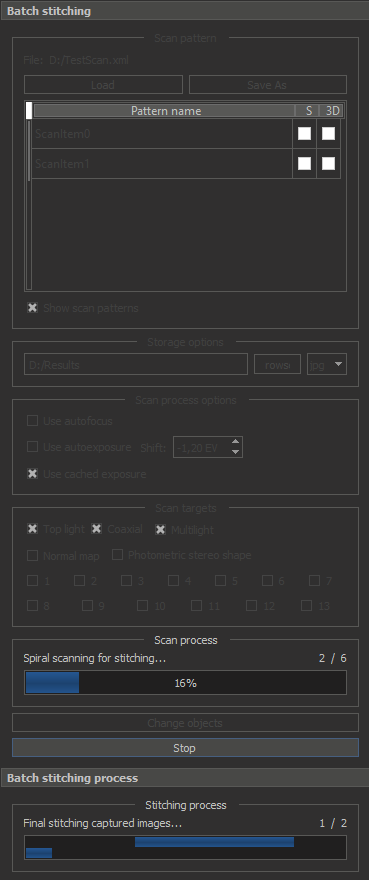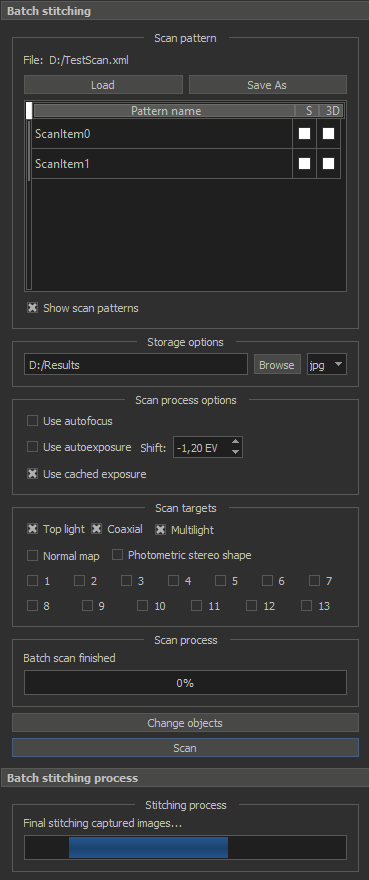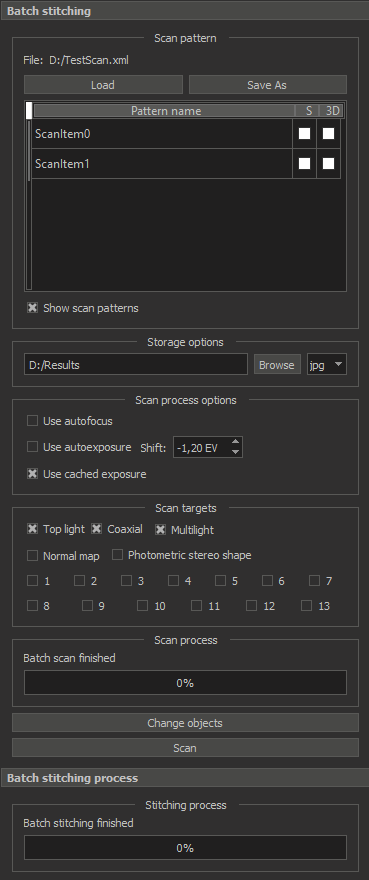Release overview
Version is available here: Dropbox\Download\DM\DM Gold\dm-gold-1.1.5.26-prot.exe
In this release we optimized batch scanning of several objects.
Let's compare stitching workflow and timing for DM Gold 1.0.10.15 and DM Gold 1.1.5.26 for case when we scan 10 various objects with maximum size about 10 by 10 cm (for example, it could be 100g golden plate) in two modes: coaxial and multilight.
Stitching workflow in DM Gold 1.0.10.15
A process of getting a stitching images of objects in the DM Gold 1.0.10.15 consists of next stages:
- Put objects under the microscope. Mark rectangles that bound objects by program GUI instrument or move an existing rectangle to bound the object. Specify resulting lightings (toplight, coaxial, adaptive light, normal map, ps shape). Let's denote time to do it as T1.
- For each marked object O:
- For each specified lighting L:
- Scan marked object area O in the lighting L. Capture images in all scan trajectory points. The time of scanning is denoted as T2.
- Processing captured images and combine them to a stitching image. The time of scanning is denoted as T3.
- For each specified lighting L:
- Go to step 1 (change objects).
In DM Gold 1.0.10.15 setup, scanning and stitching processes after the previous one is finished. You can see this on this timeline:
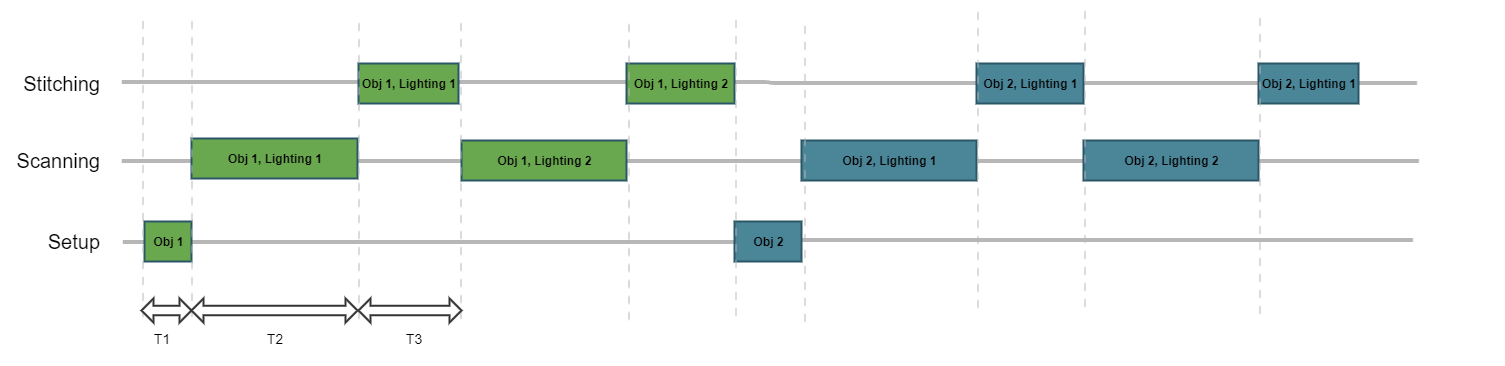
Typical timing for case of one object 10 by 10 cm :
T1 is around 15s (depends on operator experience)
T2 = 2 m 15 s (for coaxial) and 2 m 44 s (for multilight)
T3 = 1 m 22 s (for coaxial) and 2 m 1 s (for multilight)
So, if we scan 10 objects one-by-one in both coaxial and multilight we can do it in 10 x (15s + 2 m 15 s + 1 m 22 s + 2 m 44 s + 2 m 1 s) = 5170s ~ 86 min
Stitching workflow in DM Gold 1.1.5.26
In DM Gold 1.1.5.26 we can start scanning next object or same object in next lighting before we stitching process is finished. So a new pipeline is looking like that:
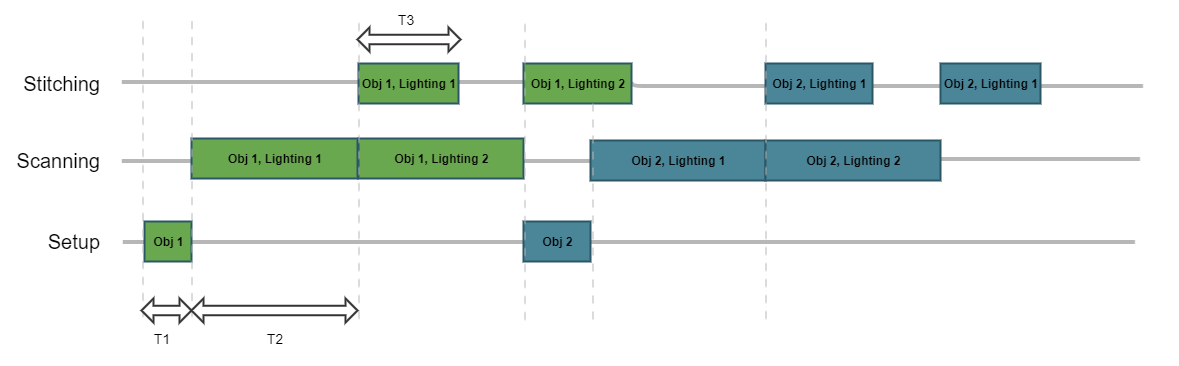
Also, in new version T2 and T3 was slightly optimized. For our same case with 10 by 10 cm object:
T1 is around 15s (depends on operator experience)
T2 = 2 m 9 s (for coaxial) and 2 m 32 s (for multilight)
T3 = 1 m 3 s (for coaxial) and 1 m 46 s (for multilight)
So, the total scanning time for 10 objects in coaxial and multilight will be: (15s + 2 m 9 s + 2 m 32 s) * 10 + 1 m 46 s = 3066 s ~ 51 min.
So the total time will be about 40% less than for DM Gold 1.0.10.15.
In futures releases we are going to optimize total scanning time for two and more lightings (instead of 2 m 9 s + 2 m 32 s we will get around 2 m 32 s, so the total scanning time for our case will reduce up to 25-30 min).
Changes in GUI
The scanning and stitching are now working asynchronous, so the GUI has separate progress bars for the scanning and stitching processes:
- Batch scanning settings
- Batch scanning progress
- Batch stitching progress
After starting the scan, the settings GUI is disabled and each progress bar shows information about the corresponding process
After the scan is complete, the settings GUI is available again. After that, the user can change the object and start a new batch scan with different settings. In this case, the user does not need to wait for the end of the stitching process
When all processes (scanning and stitching) are completed, the user will see something like the following: