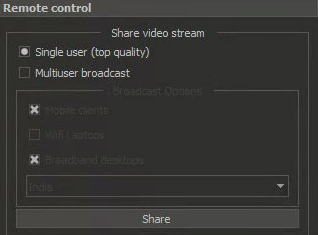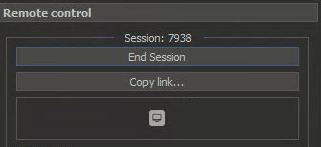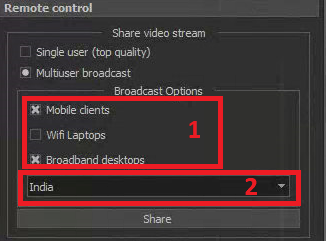DM video Streaming feature allows user to share video stream from active tab to one or several remote users. It coluld be a stream from microscope or movie loaded from disk. Remote users connect to the stream in a browser (desktop or mobile) using a unique URL generated by DM program when the sharing starts.
Short howto
To share video stream:
1. Connect to digital microscope hardware or open video file.
2. Choose sharing mode (see disambiguation below).
3. Click Share button.
4. Click Copy Link..., the link will be in your system clipboard.
5. Paste clipboard message or email addressed to users you want to share this video stream. The link is valid until you end session by clicking on End session button.
Remote user should open provided link in web browser in order to see video stream. The technology was tested on desktops (latest versions of Google Chrome), IPhone with IOS 13 (Safari, Google Chrome), latest Android smartphones (Google Chrome).
Sharing modes
Video streaming is network consuming process. Some clients may have limited network capabilities.
If you want to share stream with only one user, DM software can adapt parameters of the video stream for this one user and this one user will see video in maximum possible quality for her network and hardware capabilities.
To use this mode choose Single user mode radio button. In this case if someone another will connect using the same link, he will see nothing, because this link gives an exclusive access to the stream (with the best quality optimized for device and network of remote user).
If you want to share stream with multiple users you should choose fixed quality for your users.
To use this mode choose Multi user broadcast mode radio button:
- Ask your users what hardware and what network connectivity (Mobile, Laptop WiFi or Desktop broadband) they use and check appropriate check boxes.
- Choose a broadcasting server location. You should choose the nearest location to remote users. Now two locations are available - Europe and India. If you want to organize sharing in Surat, please choose India.
Sharing with GUI
If you want to share stream with GUI of the program, please toggle the button . In this case the quality of the basic stream from microscope will be not so high, but you can show something in GUI.