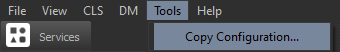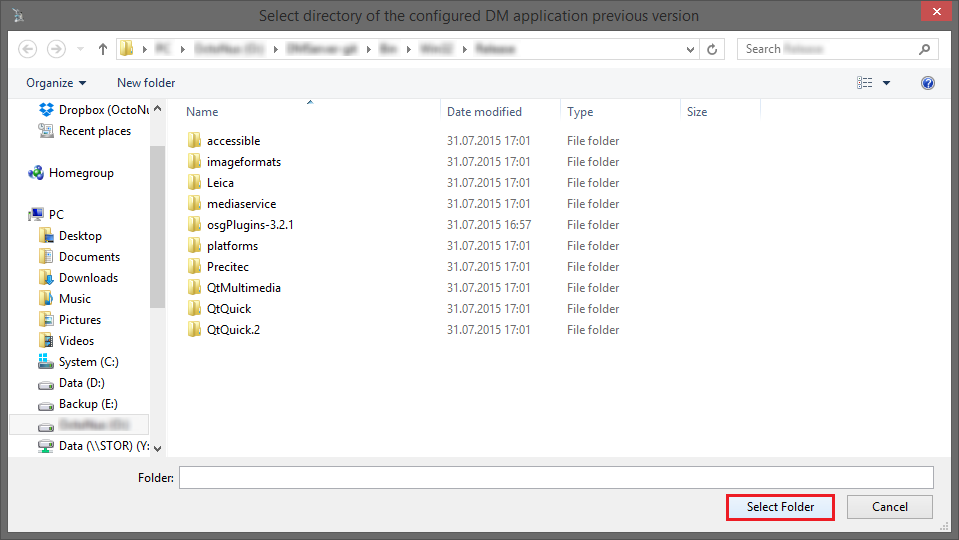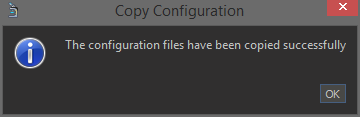Previously you had to copy the configuration files manually or use pack/unpack scripts. Now you can do it directly via the GUI app DM.
Step-by-step guide
- To copy configuration files, use the menu item Tools → Copy Configuration...
- In the resulting dialog, select the folder where was installed the previous version of DM with all settings for this hardware
- If successful, will receive the following informational message: