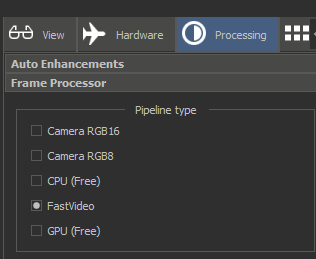Starting from DM Beta 27, you may select several pipelines for processing frames captured by camera:
- Camera RGB16
- Camera RGB8
- CPU (Free)
- FastVideo
- GPU (Free)
The pipeline is selected in Processing tool tab:
Camera RGB16
In this mode the program gets color RGB16 frame, which is the result of convertion of RAW frame by camera SDK. After this the frame is stereo-transformed and the tonemapped resut is shown on monitor. Camera RGB16 is the renamed CPU pipeline (in versions earlier than Beta27).
Camera RGB8
This mode - is the direct frame from camera captured in RGB8 mode. In versions before Beta 27 it was called RGB8.
FastVideo
This is the pipeline based on FasVideo library (commercial usage - not free). Here is the main options of the pipeline:
Debayering - you may select the debayering algorithm, by default we recommend to use HQLI
Enhance - experimental feature of FastVideo for extra enhancement of debayering
Black point - values less than selected are assigned to null (removing noise in dark areas)
Use color profile - turn on/off color calibration. Profiles are calculated manually at the time.
Exposure - adjust brightness of the frame (in pipeline, not using camera)
Grayscale mode - convert RGB to grayscale
Denoising - apply denoising
Local contrast - apply local contrast, amount is the strength, threshold defines the area of application of filter (what kind of details).
Tone curve - apply one of the presets for global contrast.
FastVideo is the fastest available pipeline working on GPU, but is not free, and at the time its quality is the best one. We recommend to use it by default.
Also the fastvideo pipeline includes fast stereo transform and tonemapping on GPU.
CPU (Free)
This mode is a free analog for fastvideo pipeline working on CPU. It has the same options as FastVideo. As for quality in this pipeline the local contrast of details is slightly worse than in FastVideo due to quality of debayering algorithm. It is approximatelly 3-8 times slower than FastVideo pipeline.
GPU (Free)
This mode is a free analog for fastvideo pipeline working on GPU. It has the same options as FastVideo. As for quality in this pipeline the local contrast of details is slightly worse than in FastVideo due to quality of debayering algorithm. It is approximatelly 1.5-2 times slower than FastVideo pipeline.
Time comparison of pipelines
| FPS | Simple | ToneCurve | LocalContrast | LocalContrast + ToneCurve |
|---|---|---|---|---|
| Camera RGB8 | 27 | – | – | – |
| Camera RGB16 | 21 | – | – | – |
| CPU Free | 12 | 7 | 5 | 4 |
| FastVideo* | 36 | 36 | 39 | 39 |
| GPU Free | 28 | 25 | 20 | 18 |
Measurements were done for 2 Point Grey Cameras 2.3 Mpxls (stereo), on Octotech4, with GPUs GeForce GTX 980 и Quadro 4000 (GTX 980 is the main GPU).