Version is available at: Dropbox (OctoNus)\Download\DM-XRay\ dm-xray-setup-ver-1.0.0.1-alpha28x64.exe
What's new?
- Improved "Growcut" instrument
- Fixed problem with "Zoom to mouse position" action (shortcut "Alt+Right mouse button")
- Fixed crash when "Correct the voxel cube" action using
- Fixed incorrect saving of adjoining cavity and inclusion contours
- Fixed "Eraser" instrument in case of the linked components removing on X slices.
Improvements of Growcut instrument
After localization some area which you want to mark as a cavern or an inclusion you should activate the instrument.
Choose object type (default cavity) and marker size.
Click by the left button of mouse inside the area of object in slice. After that growcut engine automatically build the contour.
To exclude some area click on this area by right mouse button. The instrument rebuild the contour immediately.
To cancel last several action use "Ctrl-Z".
Contouring consists of two actions:
- add seed (the red point is positive or blue is negative);
- contouring.
Therefore, to cancel the contouring, you should make two cancellations.
When the contour is optimal on the current slice move to next layer by PgUp/PgDown buttons. This action builds new contour automatically if growcut contour is not exist on the next slice.
If the contours are OK on all slices press the "Enter" button to approve all contours.
Notice: After approving contours actions: "PgUp/PgDown", "Ctrl-Z", "Reject all" disabled. This actions will be inactive until new seeds are added.
Small video demonstrating growcut workflow:
NOTICE:
Green line of contour means unapproved markup cavity
Violet line of contour means approved markup cavity
Coral line of contour means unapproved markup inclusion
Gold line of contour means approved markup inclusion