On this page:
Overview
It is important to have data related to the same rough (its scan, solutions, final polished stones) within the same Cutwise project. It is necessary for creating a project with the set of data "Rough > Solutions Project > Polished Diamonds".
See this project as an example:
- Solutions Project: https://cutwise.com/projects/75f0760f-22fe-40cb-b3df-9f36b7cee688/solutions
- Rough: https://cutwise.com/rough/253463
- Final Polished Diamonds: https://cutwise.com/diamond/253593 and https://cutwise.com/diamond/253595
How to do
Involved products
HP Carbon, Cutwise, ViBox, DiBox.
To combine data in the same Cutwise project:
- In ViBox, create a 360 video of your rough (in future we will support another types of rough photo and video, like DIB, Judge-II, Stress, UV and DM video).
Set rough SKU, then upload to Cutwise.
In HP Carbon, make sure, the Processing Stage of your scan of rough is set to "Rough".
A - check B - modify if necessary - Allocate solutions.
- To combine project data with the rough previously uploaded from ViBox, do one of the following:
- In HP Carbon, set OX2Z file name to rough SKU, used in ViBox.
- Or in Cutwise, change rough SKU to OX2Z file name.
Upload your project to Cutwise.
- In DiBox, produce media of final polished diamond, then upload.
- In Cutwise, in your account menu, select the appropriate category, then find your uploaded diamond. Click its name.
The page of the diamond is displayed. - Click Edit. The properties editing dialog is displayed.
- In the dialog, in the General Properties section, from the Rough list, select the appropriate rough. Save changes.
Your polished diamond is attached to the rough.
Possible problems
- If rough was mistakenly marked in HP Carbon as something else:
- it will have the wrong parameters in Cutwise
- photoreal photo and video are generated for this stone, which is a useless waste of time
- if the rough was already created in Cutwise before and you try to upload a project with the name same as this rough but with the Processing Stage different from "Rough", the upload will fail
- The Project Source link in the Cutwise project allows downloading OX2Z file with the corresponding HP Carbon project
- For now, this file is taken from the last upload from HP Carbon
- Thus, not to break the correspondence between two (HPC and Cutwise projects):
- If you perform several uploads, do not delete from HPC project solutions presented in Cutwise, otherwise in Cutwise:
- Carbon Viewer will stop working for such solutions
- If someone downloads a project via Project Source link, the one will not find solutions in a project

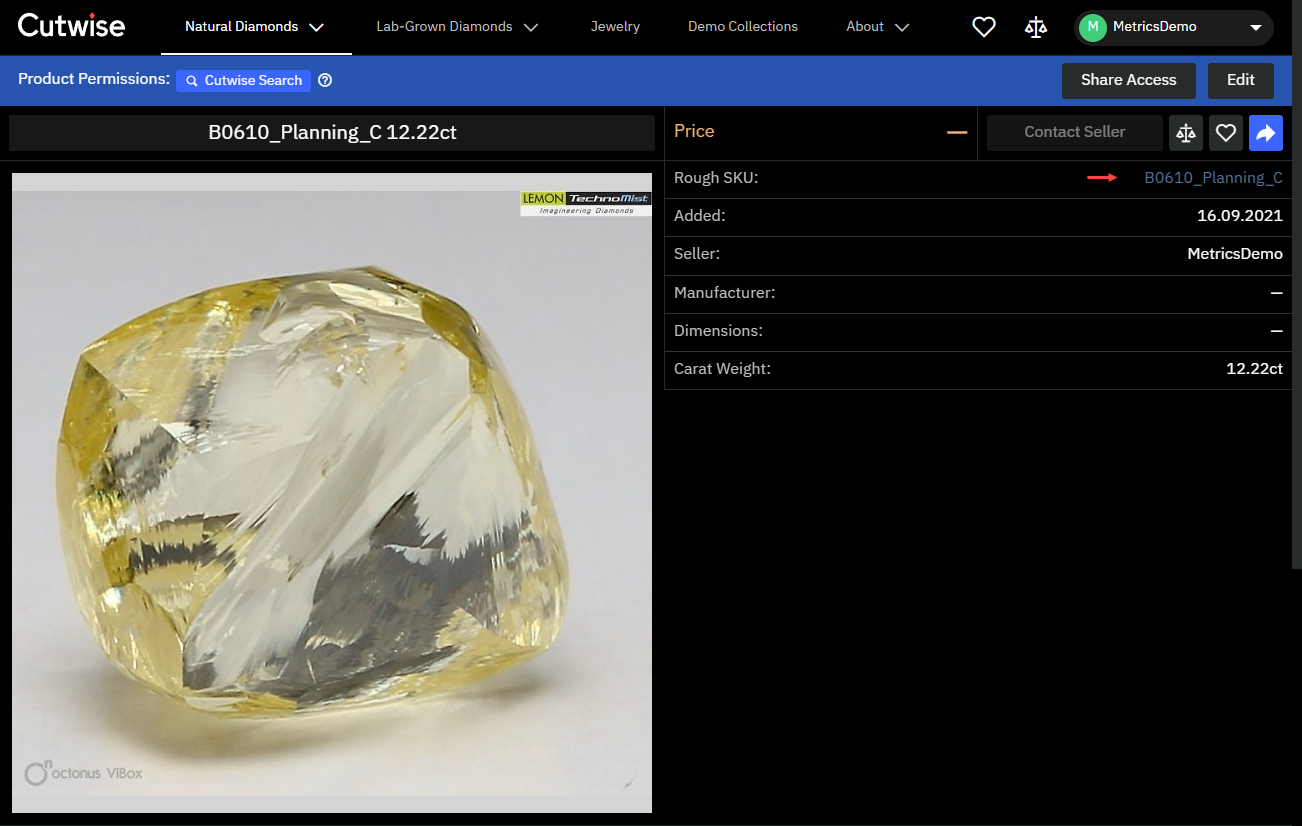
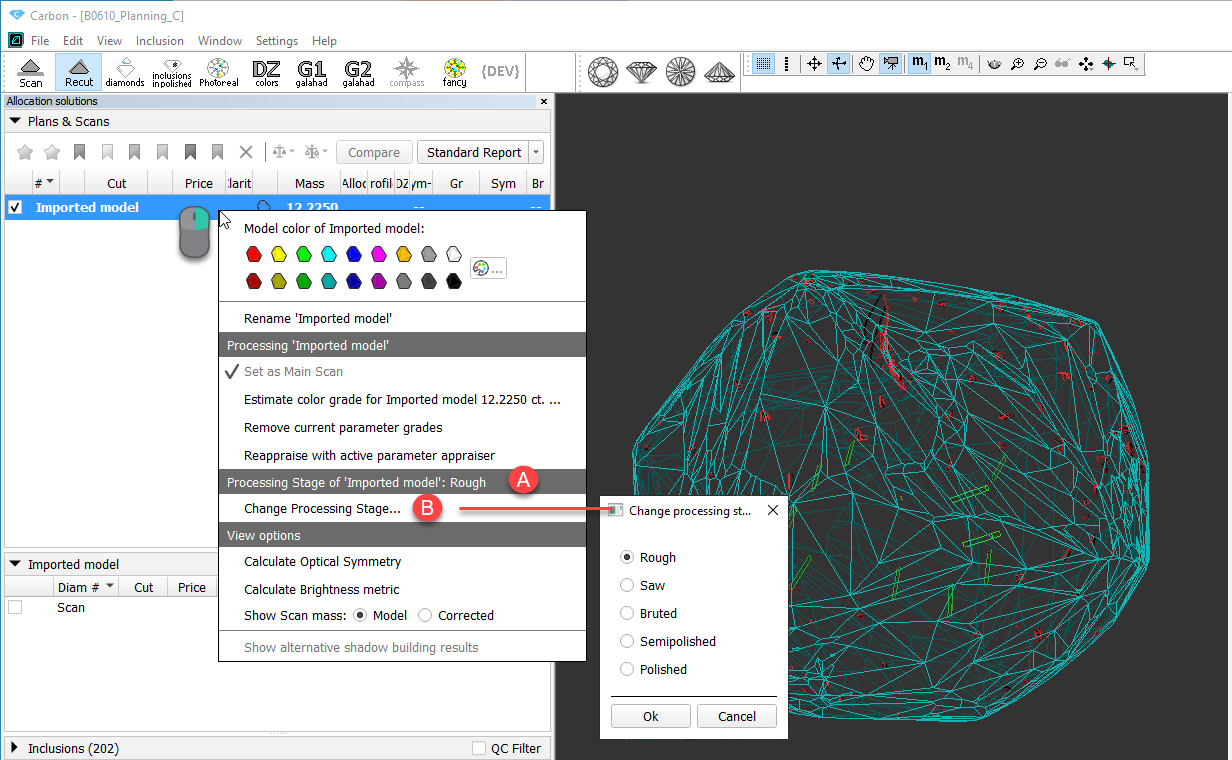
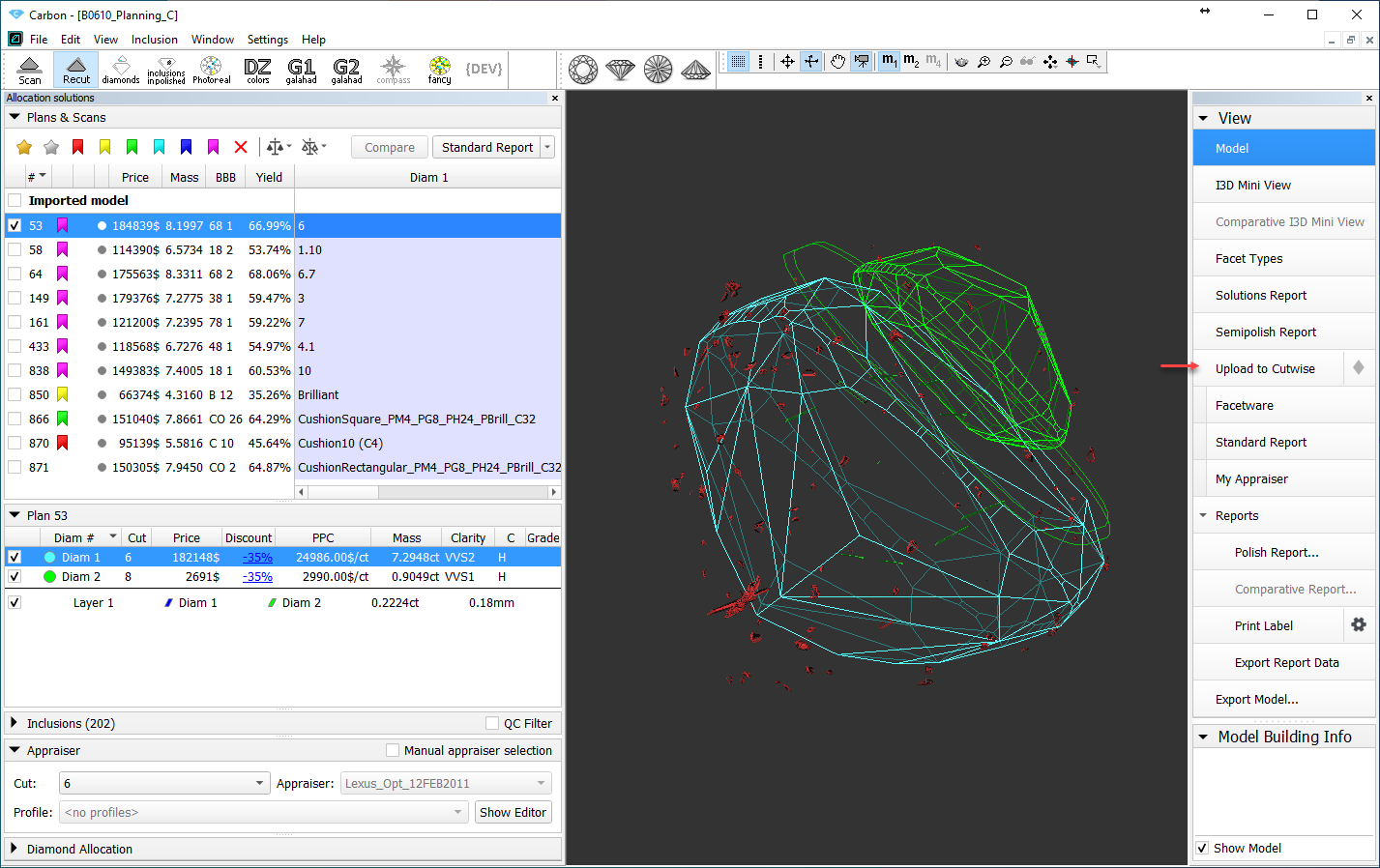
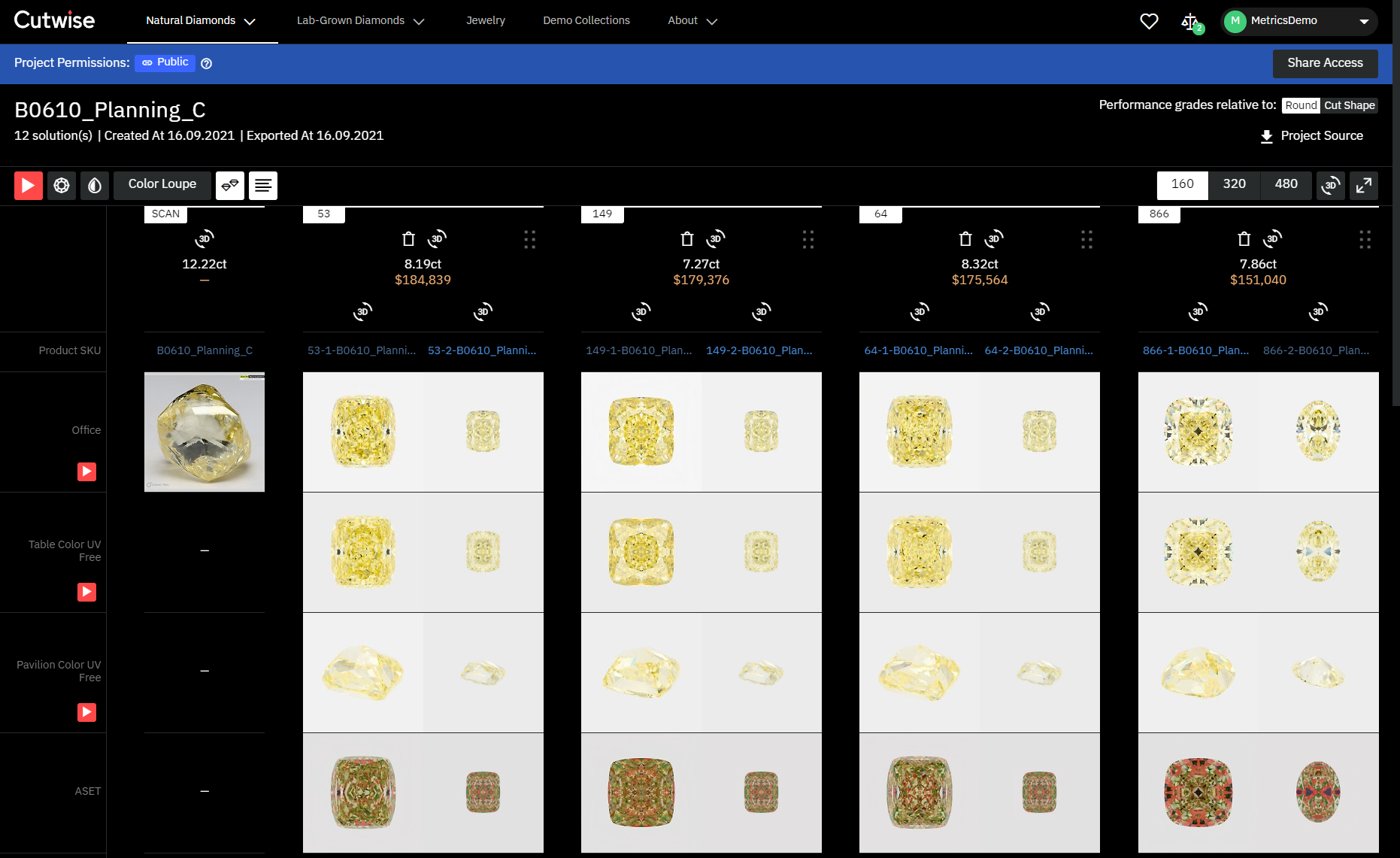
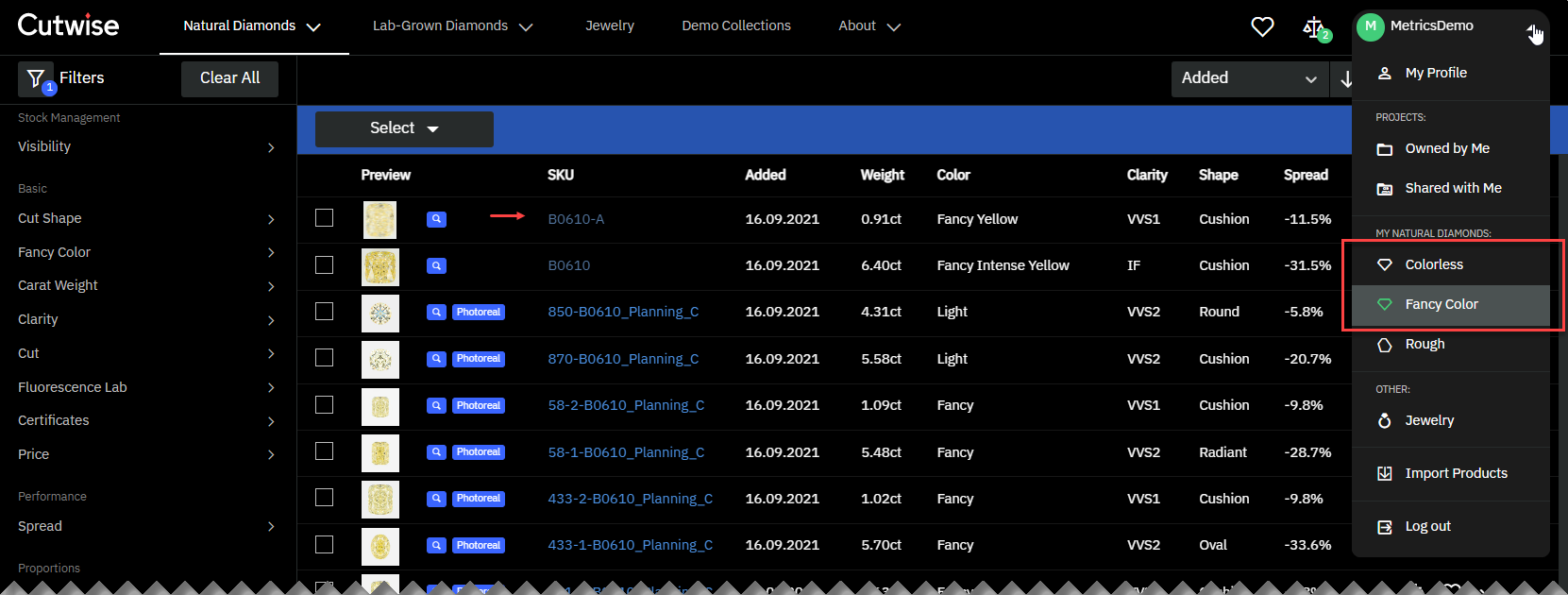
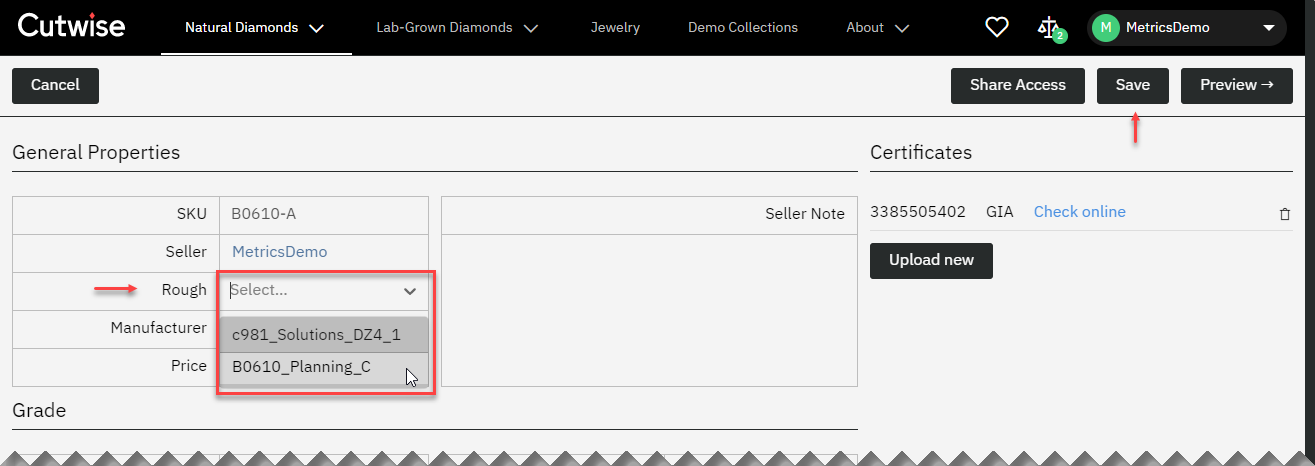
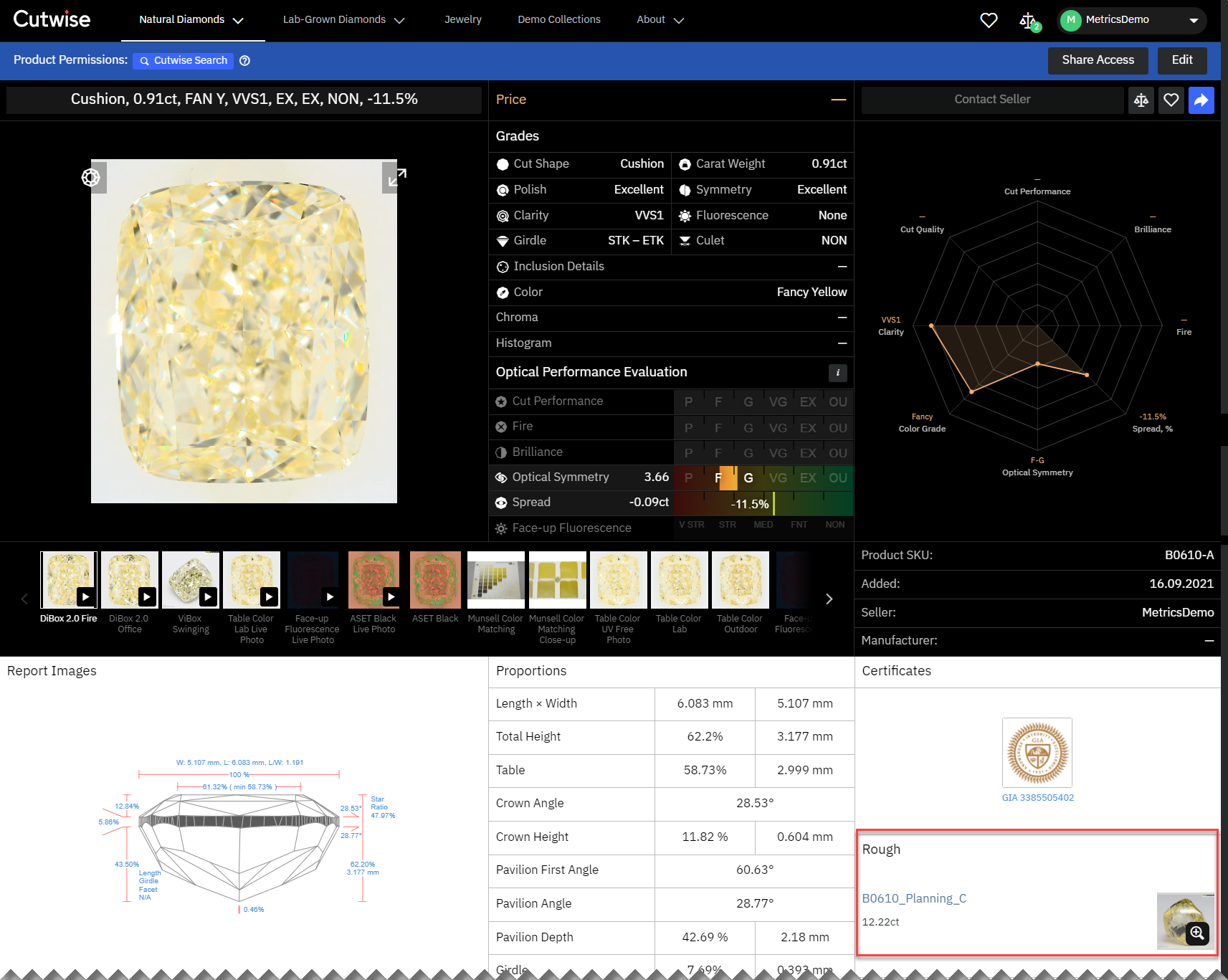
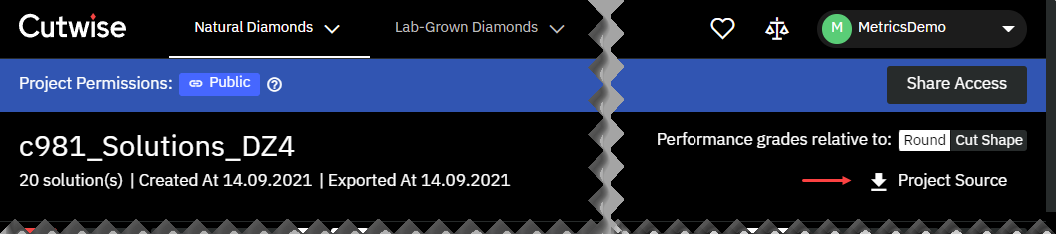
Add Comment