On this page:
Overview
The system supports the building of industrial object models (cubes, cuboids, trapezoids, truncated cylinders).
This functionality is continuously improved:
| Was | Now |
|---|---|
Building models
For industrial models, it is also necessary to apply facet types from your sample.
See Automatic apply of facet types from sample in Facet types.
To build a good model for your simple object and automatically apply a facet types from your sample to it:
- Prepare your DMC sample with the appropriate facet marking.
- Use the Scan mode.
- In the Cut & Method section, add your sample to the list.
- Select your sample as a cut. The system will automatically set the optimal method.
- Start scanning.
The model of your object is built using one of the improved methods and added to the Models section. Its facet types are automatically taken from your sample.
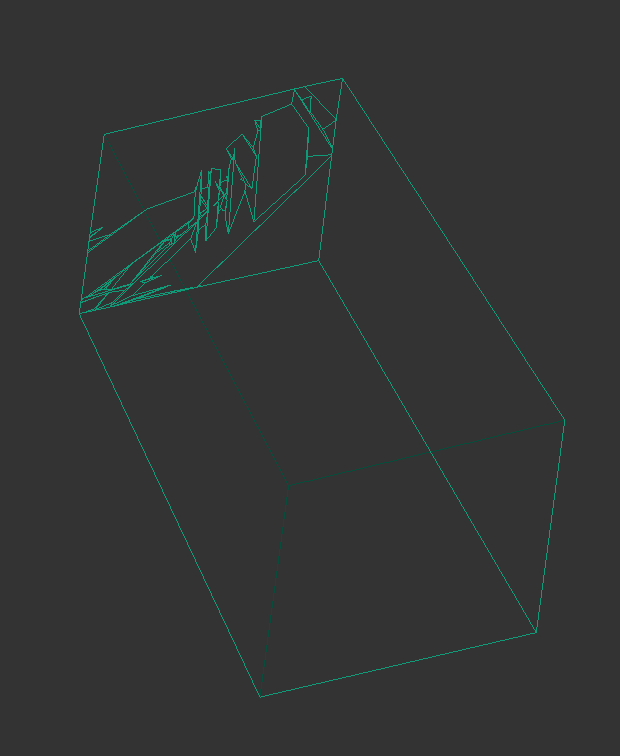
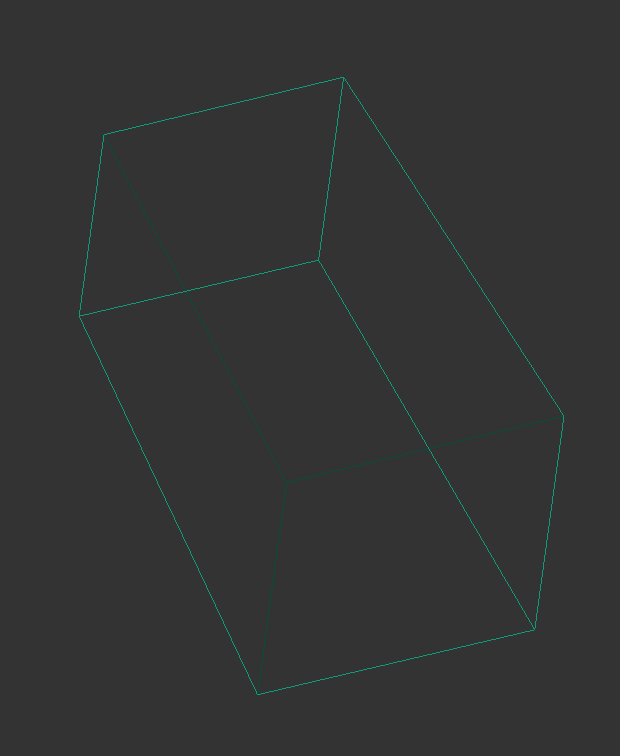
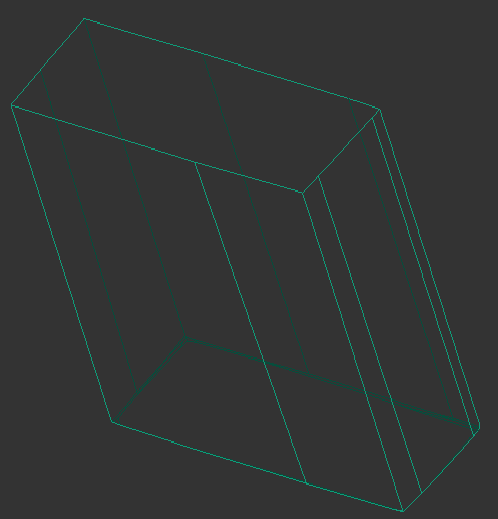
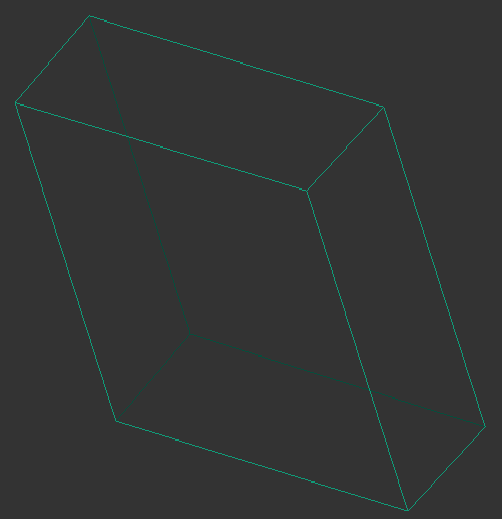
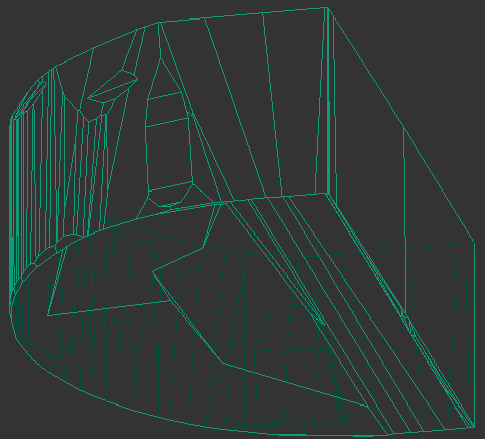
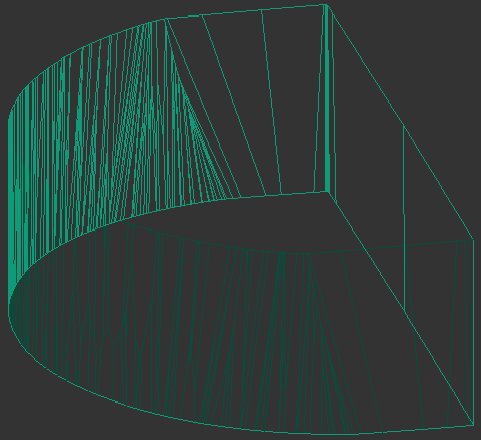
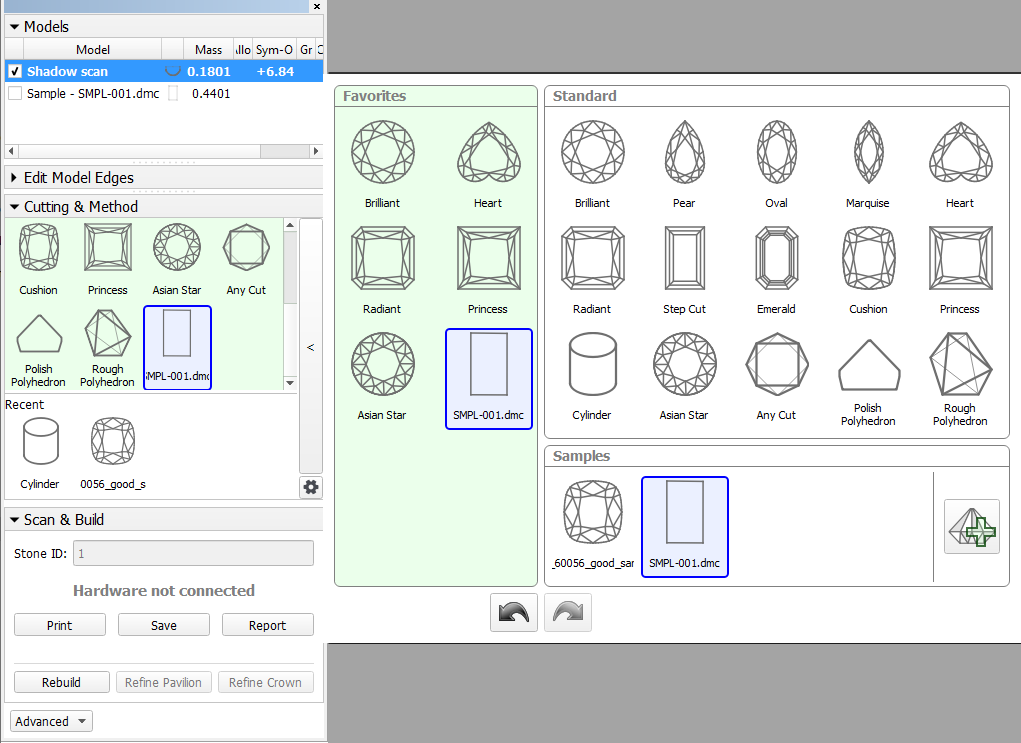
Add Comment