This group of settings is related to the automatic actions that may or may not be performed after scanning (see Scanning ).
Settings are available on Settings > General Settings > Automatic Actions section. Settings ar split into two tabs:
On this page:
Post-scan Actions
| Option | Meaning | Default state |
|---|---|---|
| Align first facet to door | Aligns the real stone so that the model's first facet is turned to the door, in order to facilitate marking. | Off |
| Generate reports | Generates the selected reports. Note that this setting is made for each cutting type separately. For each selected report, select the template, color, and action (wherever applicable). The choice of possible actions depends on the report type:
| Off |
Post-scan Export
| Option | Meaning | Default state |
|---|---|---|
| Full project export | Exports the whole project (including the scanned model and contours) in an *.oxgz format (HPOxygen's native format). The user is prompted to choose the location for the exported file. | Off |
| Export | Exports the scanned model in a variety of formats (see Export model ). The user is prompted to choose the basis (Report or Scanner) and the location for the exported file. The available formats are:
| Off |
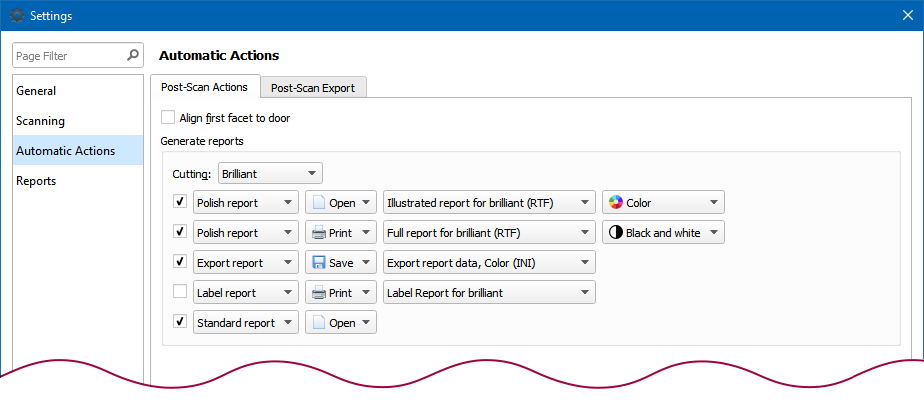
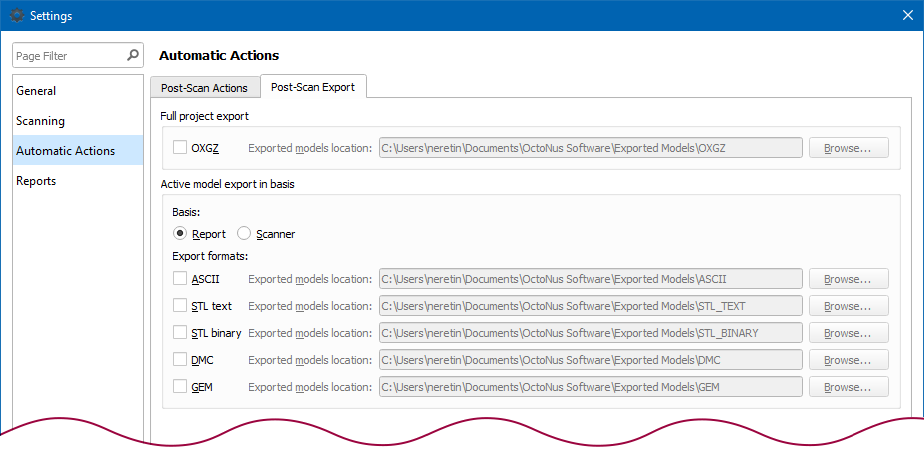
Add Comment