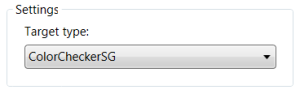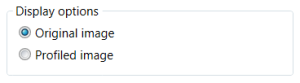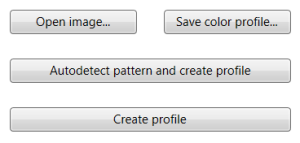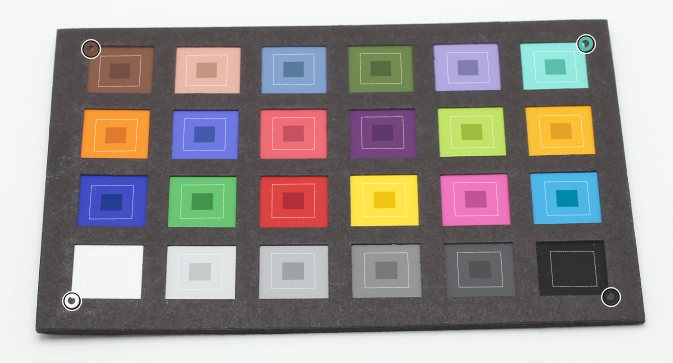Settings panel
- Target type combo box. Use to select a proper type of the color calibration target. Currently, only two types are available: ColorChecker and ColorCheckerSG.
Display options panel
- Original image radio button. Click to see the original opened image.
- Profiled image radio button. After profile is generated, click to see the image with applied profile.
Use the “p” shortcut to switch between these two options.
Action buttons
- Open image button. Click to load an image of a color target to generate an ICC profile from. This action is implicitly performed when program starts.
- Save color profile button. Click to save generated ICC profile to disk as an .icm-file.
- Autodetect pattern and create profile button. With opened image, click to automatically recognize target pattern on an image and generate a color correction profile based on this pattern. This action is implicitly performed after an image is loaded.
- Create profile button. If you are not satisfied with the results of automatic pattern recognition, you can manually locate the target on the image using fiducials (see the Image thumbnail section below). Move them to the appropriate positions and click the “Create profile” button.
Image thumbnail
In case of successful profile generation, recognized grid and fiducials (small colored circles at the corners) are displayed on the image thumbnail. Manually adjust fiducials position and click the “Create profile” button in case you are not satisfied with the result of automatic pattern recognition.
There are white dashed outlines for each color patch. Average color of each patch is computed only inside the quad bounded with the outline. Make sure all quads are placed strictly within appropriate color patches. In other case color correction profile will be incorrect.
There are reference color patches drawn in the center of every color patch. They have uniform colors known from color target colorimetric data. In a perfect case, patches on a profiled image should have the same colors. However, for real data, patches on a profiled image may have different colors, even for significant overall color performance of a created profile.
You can zoom in and out the thumbnail image using mouse wheel.