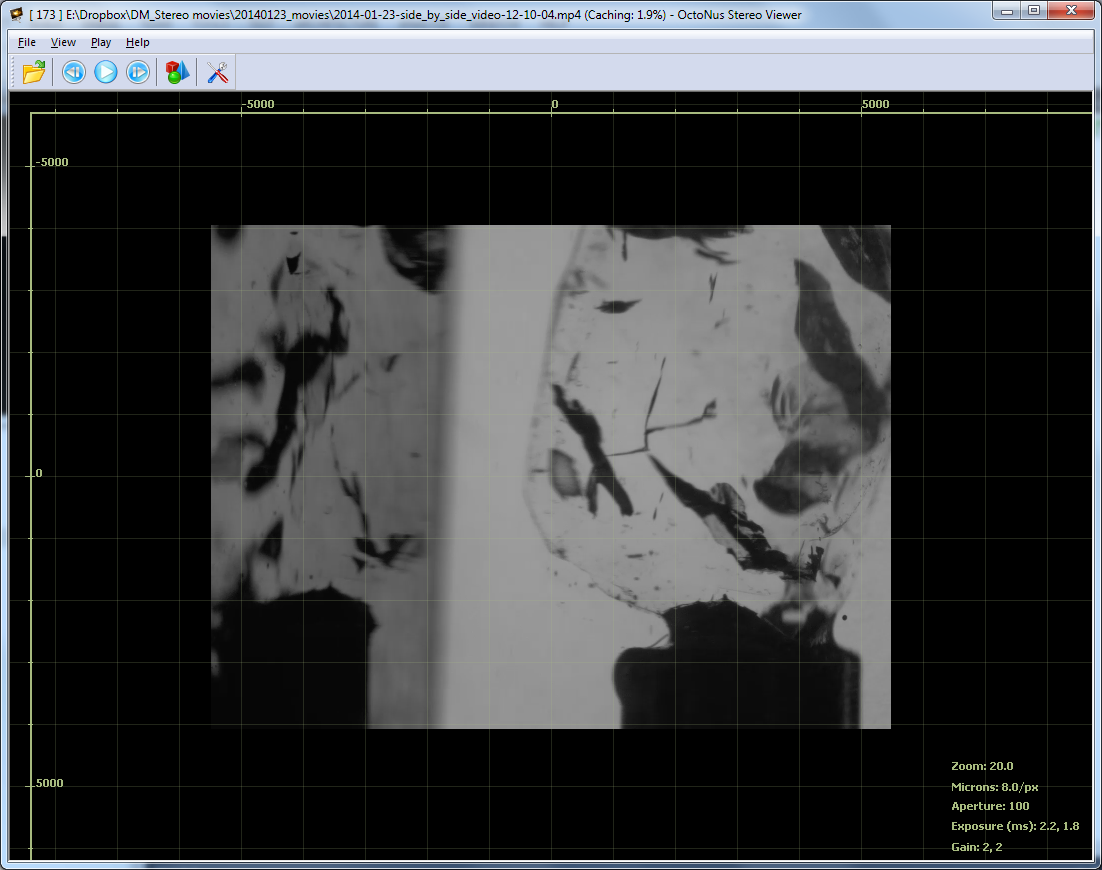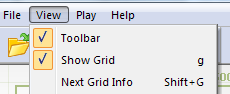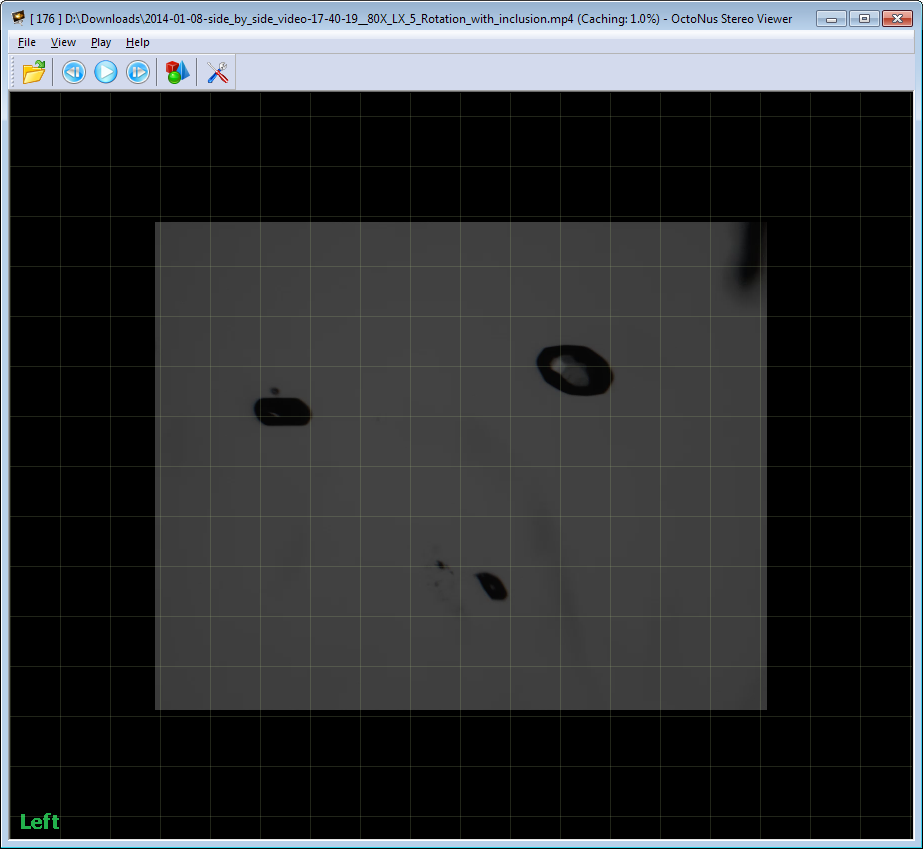For movies which contain frame-by-frame metadata it is possible to enable measurement grid and frame information display as shown below:
Such grid can be enabled/disabled by pressing "G" on the keyboard or though the "View" menu ("View" -> "Show Grid").
It is also possible to toggle frame information display by pressing "Shift+G". Frame information can be in three states: off, brief information, full information.
Currently supported metadata should be located near the movie file in "csv" format (like this: 2014-01-23-side_by_side_video-11-58-05_metadata.csv).
If there is no metadata, the grid will be displayed, but without frame information and distance indicators.
The example of frame without metadata:
The metadata zoom value can be adjusted by placing the file zoom-calibration.xml in the same folder as the video file.
It should have the following contents:
<config> <key name="MaxZoom" value="160.2"/> <key name="MaxZoomMicronsInPixel" value="1.0"/> </config>
You can adjust pixel-to-micron ratio by changing number of microns in pixel (MaxZoomMicronsInPixel) at given zoom (MaxZoom). An example calibration file can be downloaded here: zoom-calibration.xml