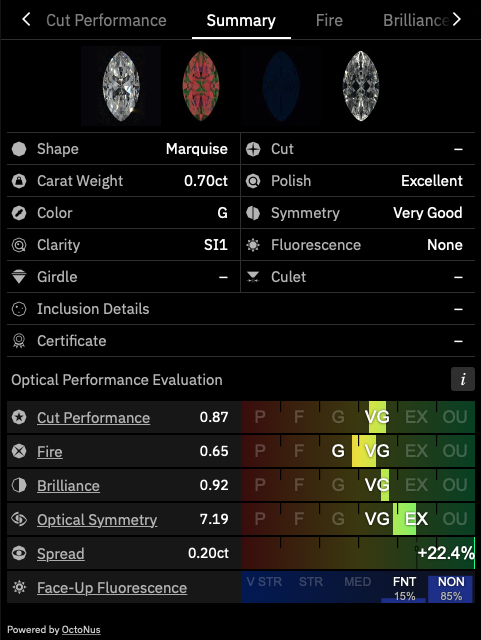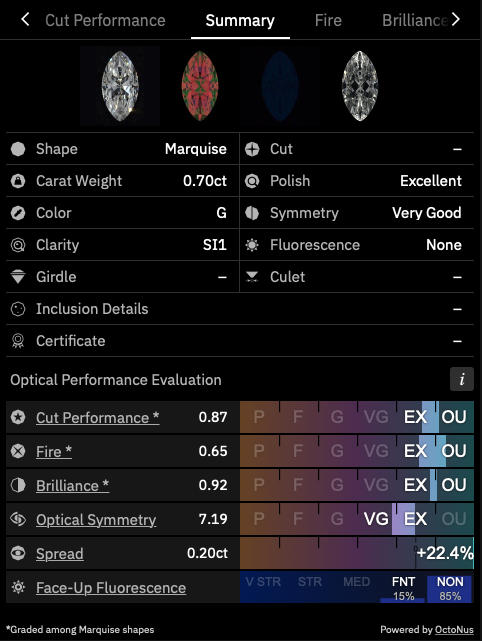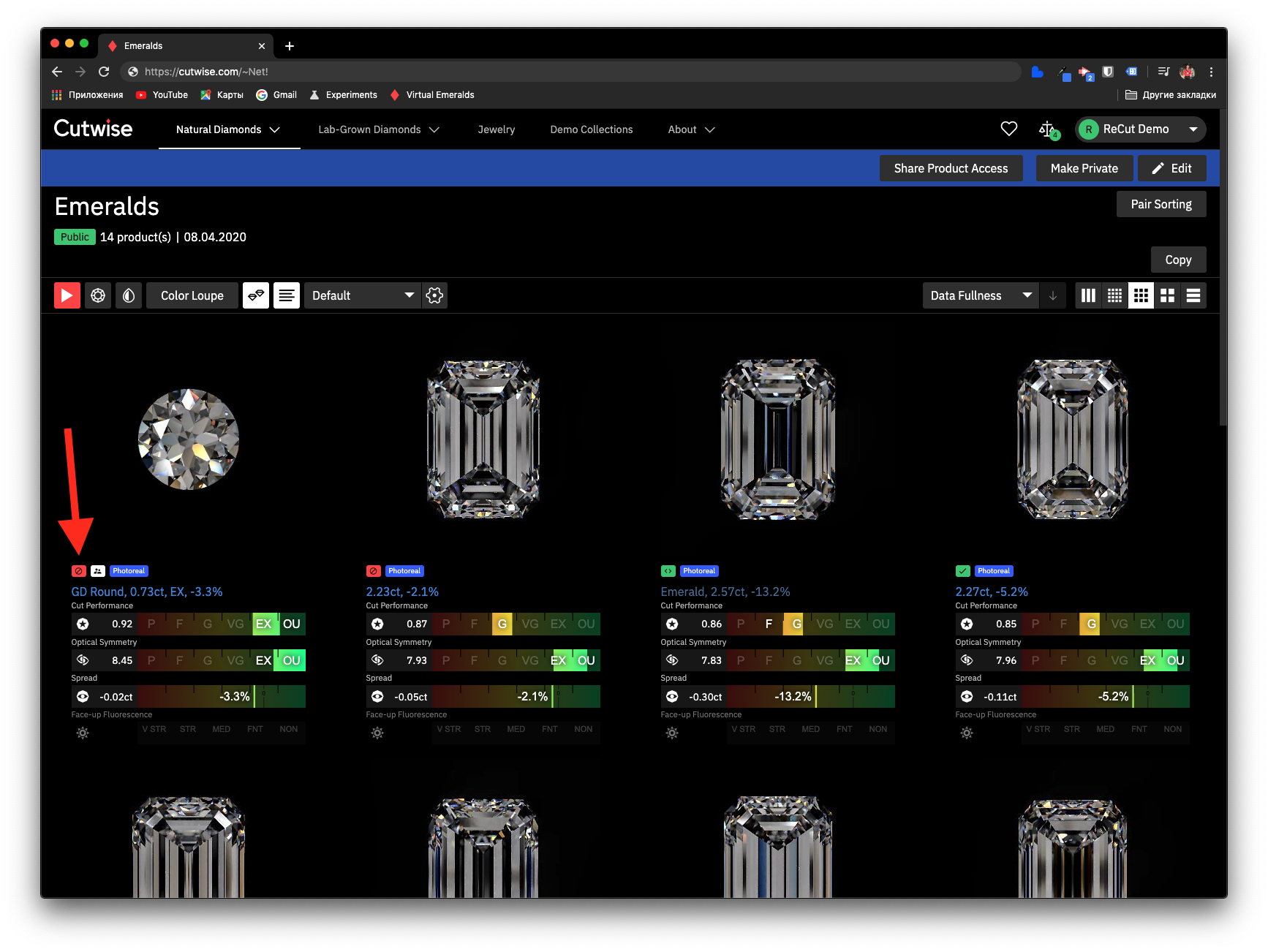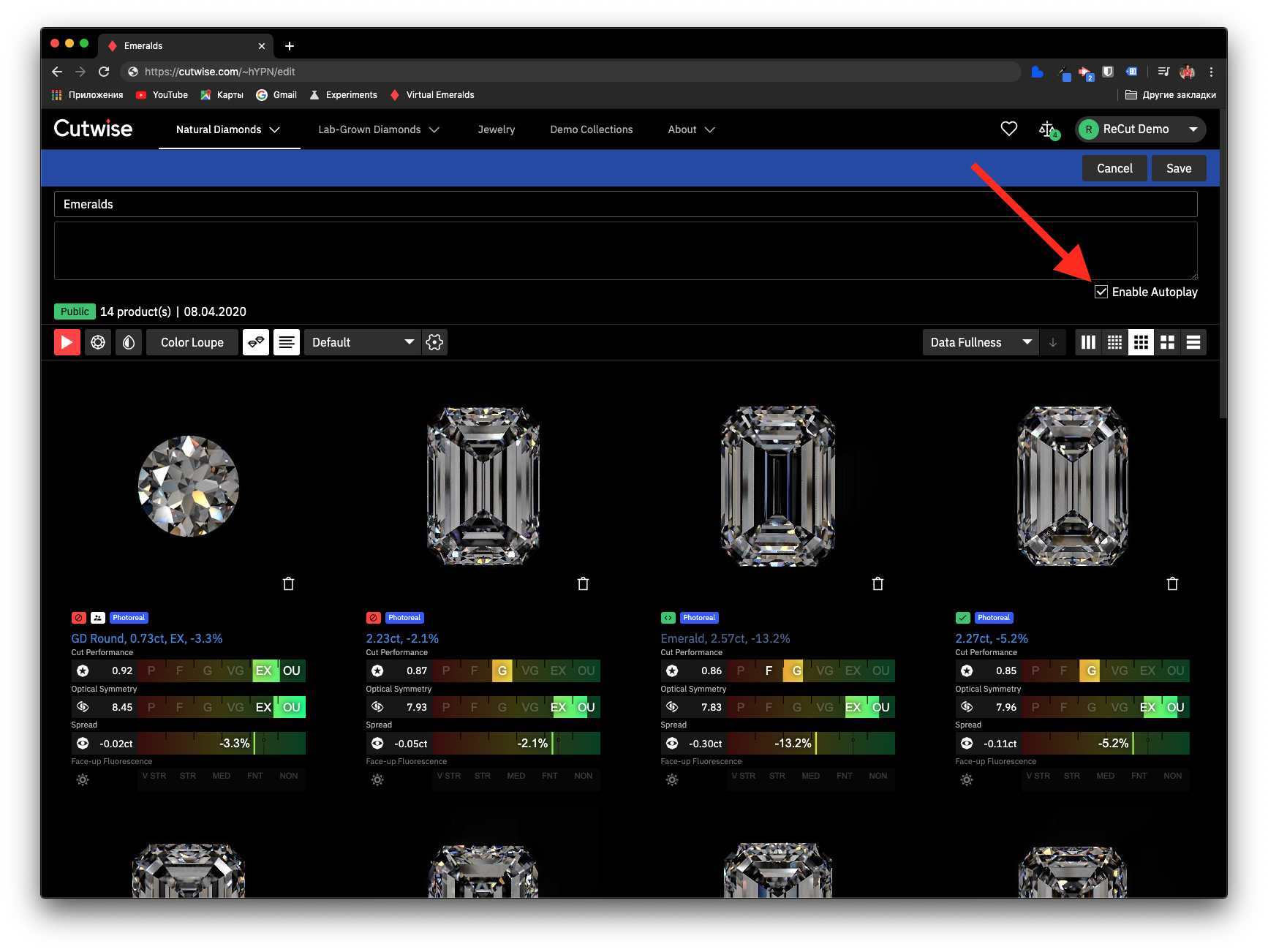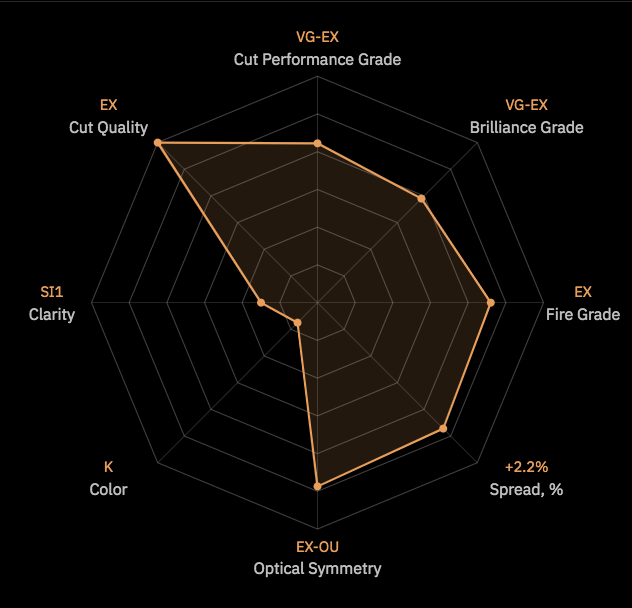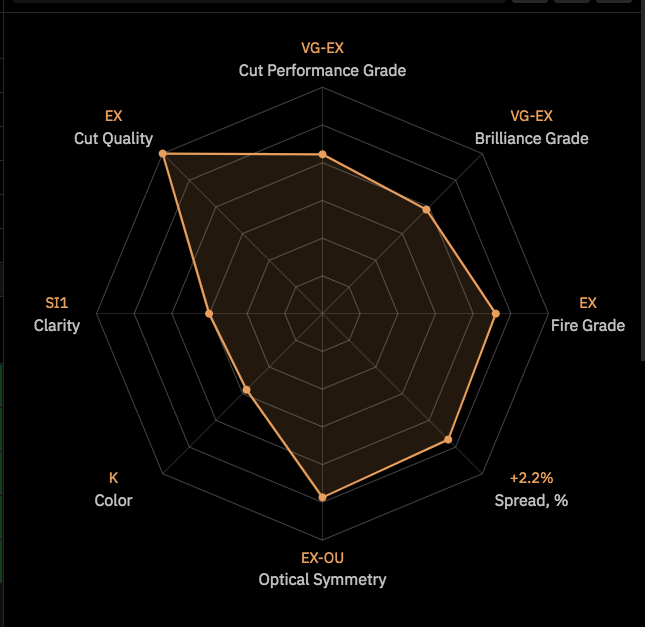Page History
...
Released: April 27th, 2020
New Features
1.
...
HPO software now offers you the "Upload to Cutwise", function which streams a set of scanning data to Cutwise, including the 4Cs, polish information and images, an HTML report, and an i3d report.
| Note |
|---|
This functionality is currently available:
|
2. Stock Management and Share Access System.
The new version of the product management system.
Instead of the old statuses (published / unpublished), new ones were added. They are:
No Access – Access is denied, for everyone except the publisher and those who are granted private access.
WIdget – Access is allowed only to all Cutwise widget templates. A product is not listed in the shared catalog.
Cutwise Search – Access is allowed in a cutwise.com search, but access to the HPO model and reports is denied. Nobody except the author will not see it, or be able to download a DMC file, i3d report, an HTML report, or pictures with angles.
Full Access – Full product access.
Private Access - Access for registered users only. Product is available only via a direct link.
| Multimedia | ||||||||
|---|---|---|---|---|---|---|---|---|
|
See details in the Cutwise Stock Management documentation.
Other Improvements
1. Demonstration Optical Performance Scores with Grades Relatively to Cutting Form.
This function is available in the Cutwise Widget templates (performance, report, and RapNet). It is enabled by adding a specific parameter: ...?dd=cw-fancy&...
New Comparison Widget.
Integrate a new comparison widget into your websites and web platforms. This type of widget allows you to compare 2 diamonds.
The video shows the example of embedding:
| Multimedia | ||||||
|---|---|---|---|---|---|---|
|
https://widget.cutwise.com/pair-comparison/59027/34016
Detailed documentation about how to embed new Comparison Widget: How to Use Cutwise Comparison Widget
2. Vision360 mp4 video support.
| Note |
|---|
This functionality is currently available:
|
Now you are able to upload videos from Vision360 systems (girdle and pavilion) to Cutwise products.
Vision360 video display has been added to the product page and in all widget types.
ExampleFor example, Absolute Optical Performance Scores on Cutwise widgets can be transformed into Relative Optical Performance Scores by diamond shape by adding the following parameter at the end:
...
...
https://widget.cutwise.com/performance/v1/3429460190?dd=cw-fancy
...
...
...
Full Report Widget:
https://widget.cutwise.com/report/v1/34294
Rapnet Widget:
https://widget.cutwise.com/rapnet/34294
...
...
Performance WIdget:
https://widget.cutwise.com/performance/v1/34294?dd=cw-fancy
Full Report Widget:
https://widget.cutwise.com/report/v1/34294?dd=cw-fancy
Rapnet Widget:
https://widget.cutwise.com/rapnet/34294?dd=cw-fancy
Detailed documentation about how to upload Vision360 video: Cloud Uploader 2.13.0#Uploading Vision 360 diamond videos
Other Improvements
1. Photoreal Service Improvements.
The restriction of working with the service under one account has been removed.
Generating Photoreal data of good quality is not a fast and expensive process. Therefore, for the initial selection of solutions, we divided the data generation service into stages:
Stage 1. Pre-Selection Mode. Only image rendering. It starts automatically when HPO data is uploaded.
Stage 2. Fast Mode. Video rendering in low quality (necessary for the initial calculation of metrics, fast data acquisition).
Stage 3. Standard Mode. Rendering of video and pictures in higher quality (so far the limit is up to 480px).
Stage 4. HQ Mode. Rendering of video and images in High Quality Mode (comparable to DiBox 2.0 quality).
You can start rendering via web interface:
| Multimedia | ||||||
|---|---|---|---|---|---|---|
|
2. Fix problems with Share Access functions.
Fixed work with Share Products Access in public collections.
The video shows the creation of a collection with solutions and providing access for the user (with the ability to download and view 3D Model and Reports):
Multimedia name Cutwise platform (8) (1).mp4 width 720 height 100%
A display of product statuses has been added to the collection (and to the listing). Now you can find out whether a particular product will be available for viewing in the collection.
Detailed documentation about how to Share Products Access and product statuses: Cutwise Stock Management Documentation
3. Changed the default collection settings at creation.
Now autoplay is enabled by default.
4. Bugfixes.
The conversion from relative scores to grades for optical performance scores (marked with *) is made with consideration of a diamond's shape.
2. Changes in Radar Chart.
The limits for values displayed on the Radar Chart are extended for products with color close to “L” and clarity close to “SI2.”
...
→
...
...
Previous Releases
| Children Display | ||||
|---|---|---|---|---|
|