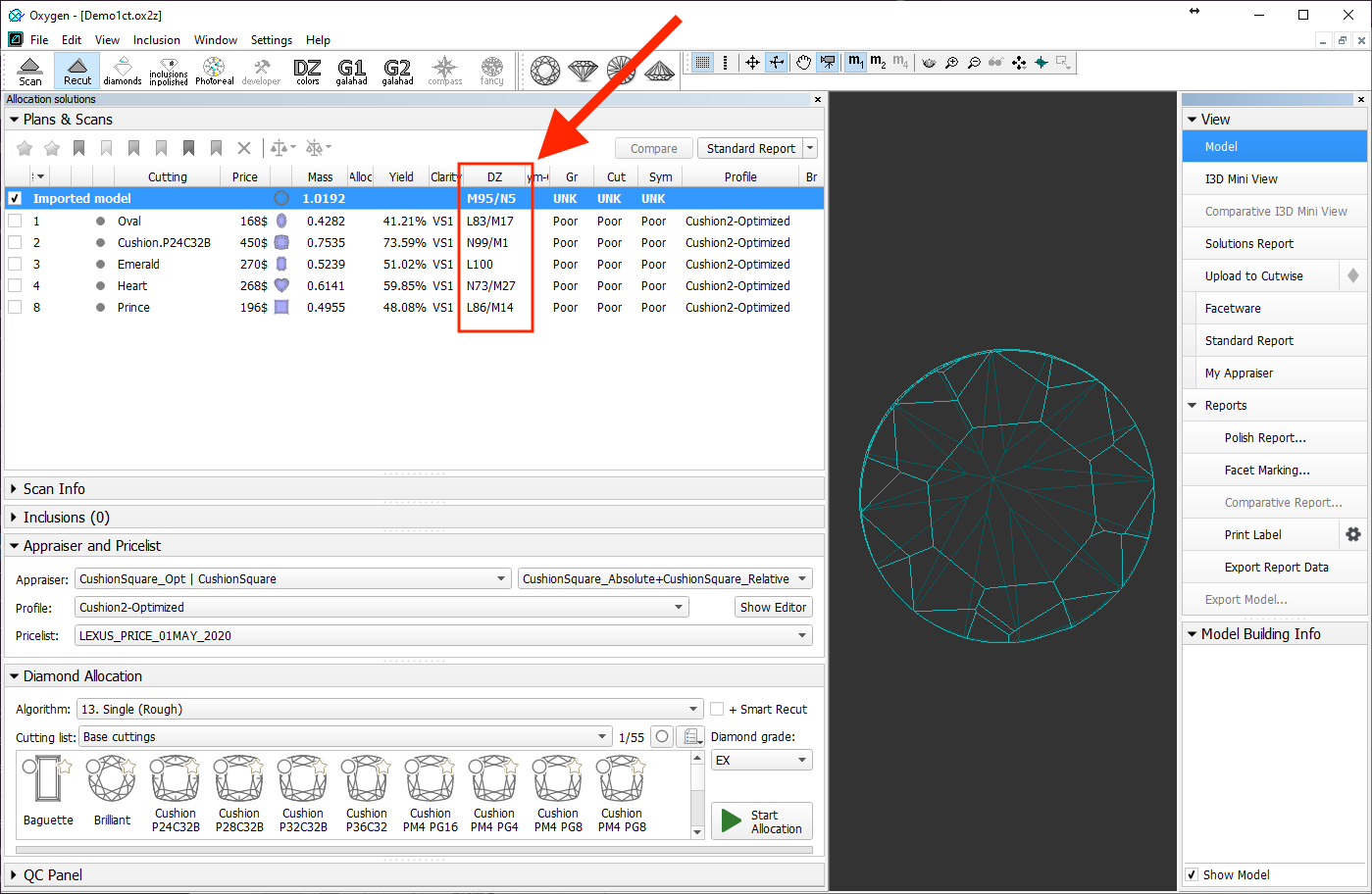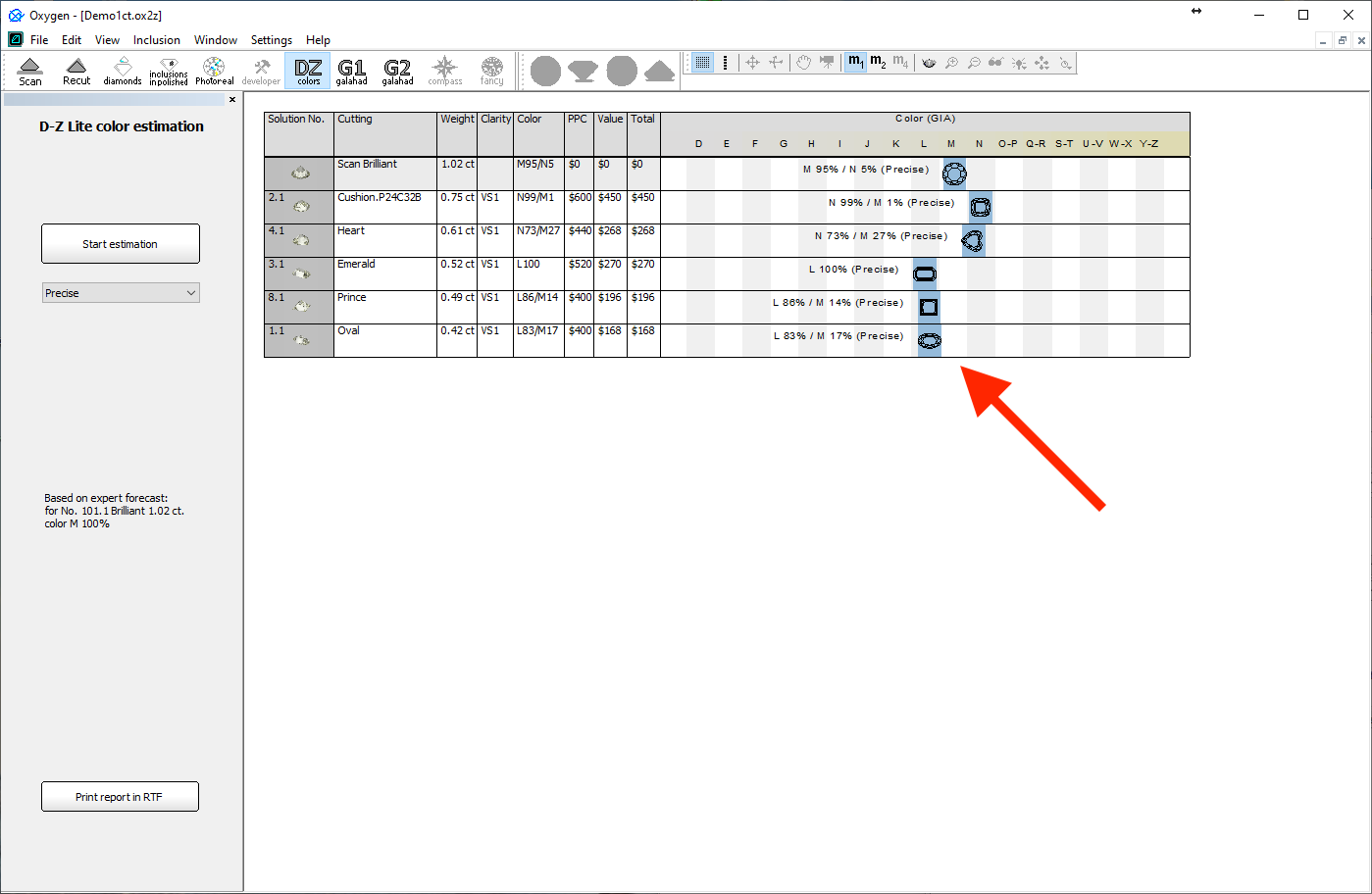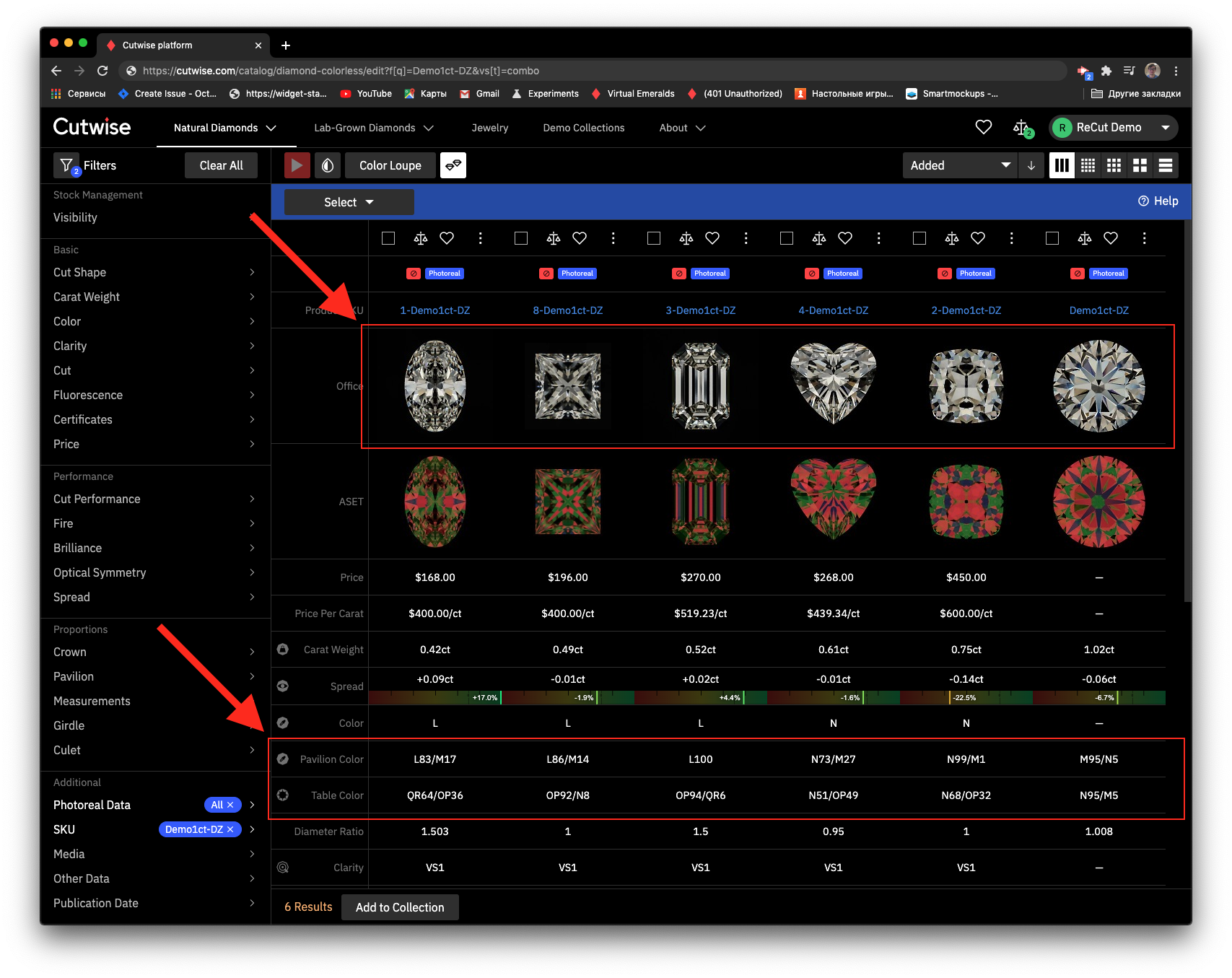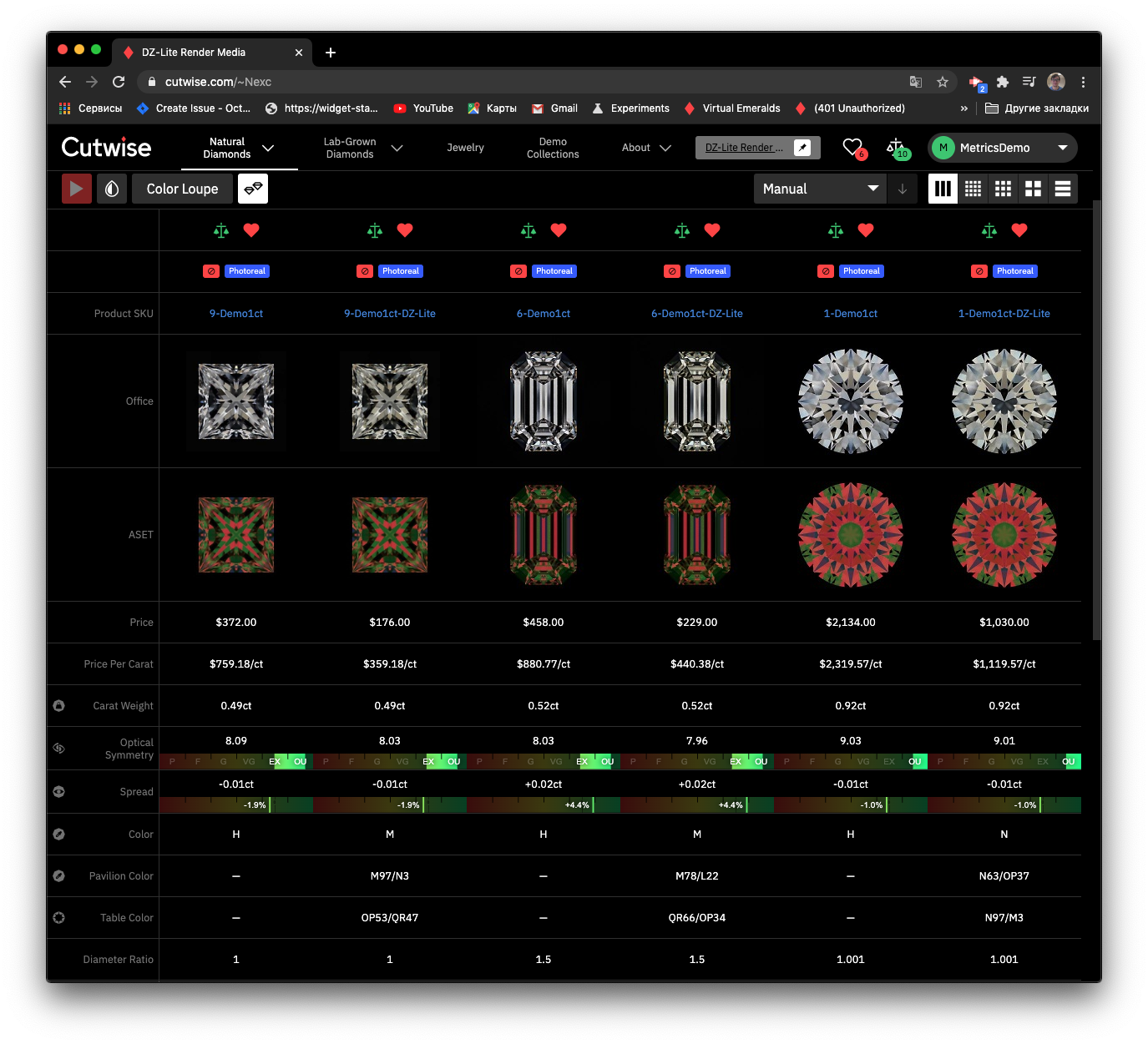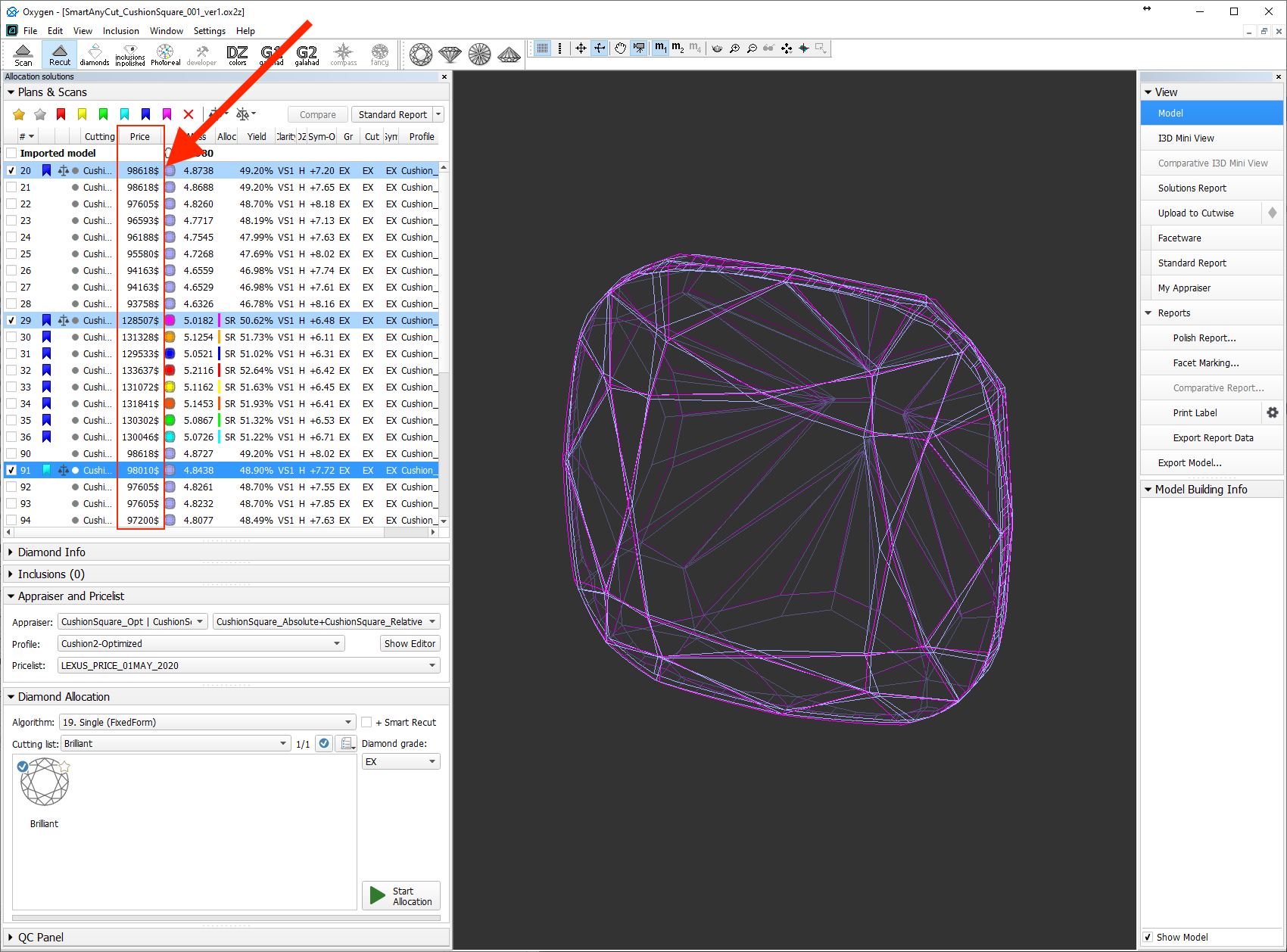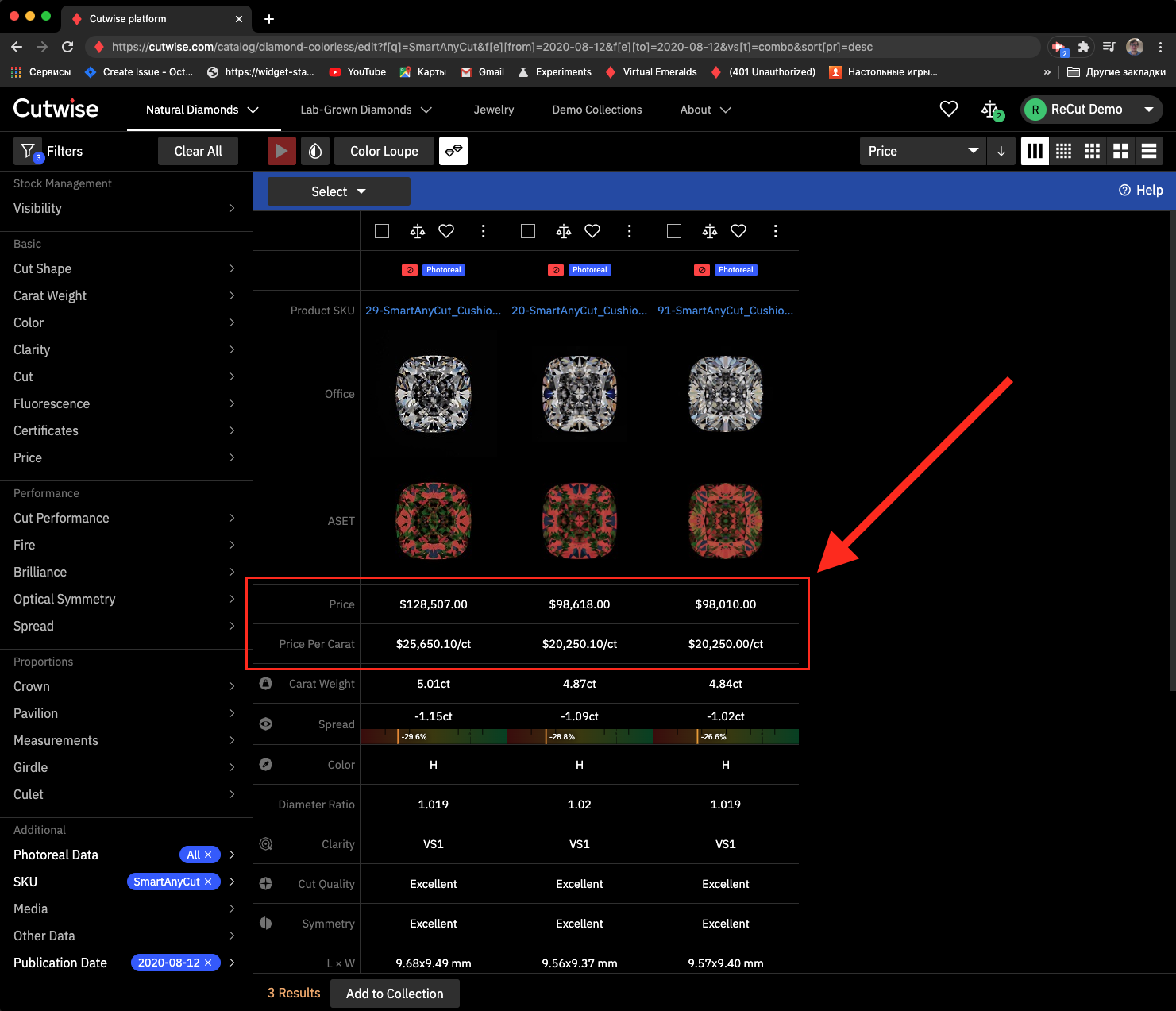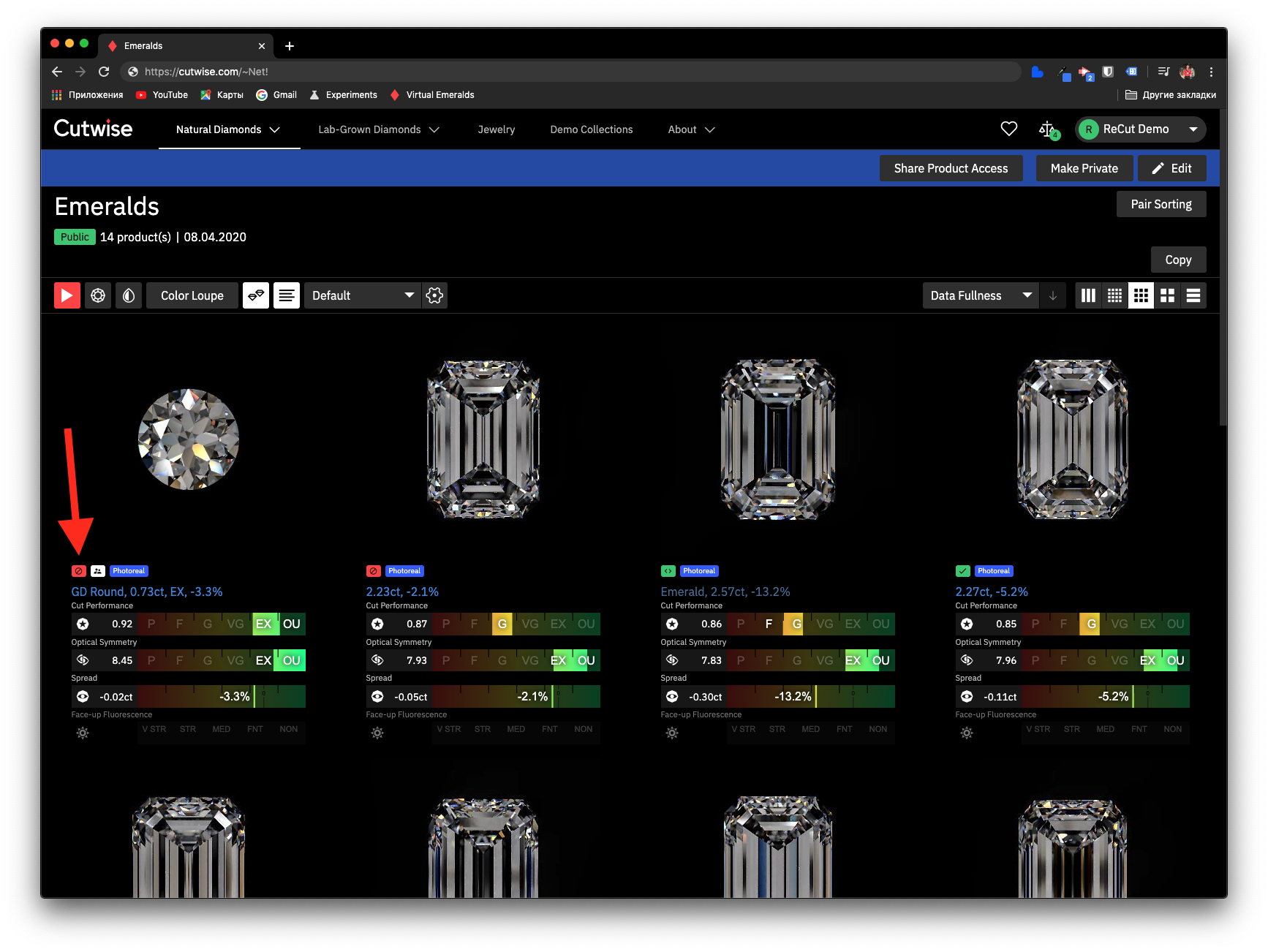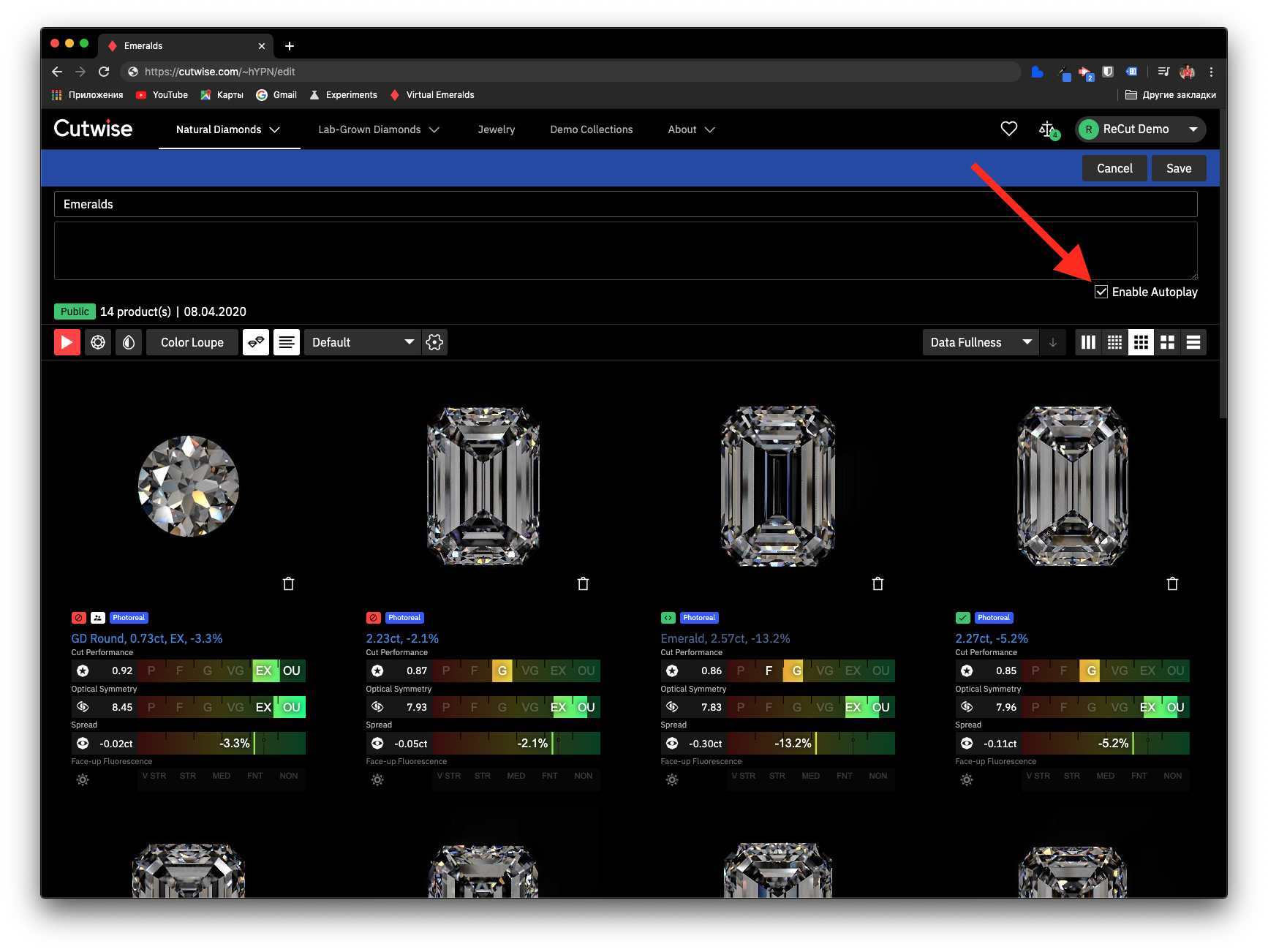Page History
What's New in Cutwise version 5.
...
3?
Released: July 3August 12th, 2020
New Features
1. New
...
Integrate a new comparison widget into your websites and web platforms. This type of widget allows you to compare 2 diamonds.
The video shows the example of embedding:
| Multimedia | ||||||
|---|---|---|---|---|---|---|
|
https://widget.cutwise.com/pair-comparison/59027/34016
Detailed documentation about how to embed new Comparison Widget: How to Use Cutwise Comparison Widget
2. Vision360 mp4 video support.
| Note |
|---|
This functionality is currently available:
|
Now you are able to upload videos from Vision360 systems (girdle and pavilion) to Cutwise products.
Vision360 video display has been added to the product page and in all widget types.
Example:
https://widget.cutwise.com/performance/v1/60190?sp=81#video360
https://cutwise.com/diamond/59712?sp=81
Detailed documentation about how to upload Vision360 video: Cloud Uploader 2.13.0#Uploading Vision 360 diamond videos
Other Improvements
1. Photoreal Service Improvements.
The restriction of working with the service under one account has been removed.
Generating Photoreal data of good quality is not a fast and expensive process. Therefore, for the initial selection of solutions, we divided the data generation service into stages:
Stage 1. Pre-Selection Mode. Only image rendering. It starts automatically when HPO data is uploaded.
Stage 2. Fast Mode. Video rendering in low quality (necessary for the initial calculation of metrics, fast data acquisition).
Stage 3. Standard Mode. Rendering of video and pictures in higher quality (so far the limit is up to 480px).
Stage 4. HQ Mode. Rendering of video and images in High Quality Mode (comparable to DiBox 2.0 quality).
You can start rendering via web interface:
| Multimedia | ||||||
|---|---|---|---|---|---|---|
|
2. Fix problems with Share Access functions.
Fixed work with Share Products Access in public collections.
The video shows the creation of a collection with solutions and providing access for the user (with the ability to download and view 3D Model and Reports):
| Multimedia | ||||||
|---|---|---|---|---|---|---|
|
Version of Cutwise Managing Diamonds Stock API.
Cutwise Diamonds API v4 designed to manage diamond stock, diamonds attributes and certificates.
In this version diamond atributes can be set by string values based on RapNet.
API Documentation:
Other Improvements
1. Support HP Oxygen DZ-Lite Color Estimation on Photoreal Rendering.
DZ-Lite estimated color showing on cutwise as:
- New product fields (Table Color and Pavilion Color).
- Generating photoreal photos and videos with DZ-Lite spectrum.
Demo collection with comparison allocation plans with and without DZ-Lite spectrum: https://cutwise.com/~Nexc
2. Support Price Field for HP Oxygen Allocation Plans.
3. The Problem With Receiving DMC File from New HP Oxygen Version was Fixed.
Now we support a new version of DMC file (from HP Oxygen 6.3.29 and higher, HP Carbon 1.0.0 and higher) and uploading on Cutwise ("Upload to Cutwise" feature in HP Oxygen).
All services like OSV Plotting, Speсtral Rendering and Basis Recognition are working fine for scan models and allocation plans as well.
Please note that the new DMC file are not available for downloading from product page.
4. Some Improvements for Pair-Comparison Widget.
- Scaled size of comparison video (single scale).
- Mark best and worst value.
- Show LabGrown and Photoreal labels.
Example: https://widget-staging.cutwise.com/pair-comparison/58273/67837
5. Bugfixes.
A display of product statuses has been added to the collection (and to the listing). Now you can find out whether a particular product will be available for viewing in the collection.
Detailed documentation about how to Share Products Access and product statuses: Cutwise Stock Management Documentation
3. Changed the default collection settings at creation.
Now autoplay is enabled by default.
...
Previous Releases
| Children Display | ||||
|---|---|---|---|---|
|
...