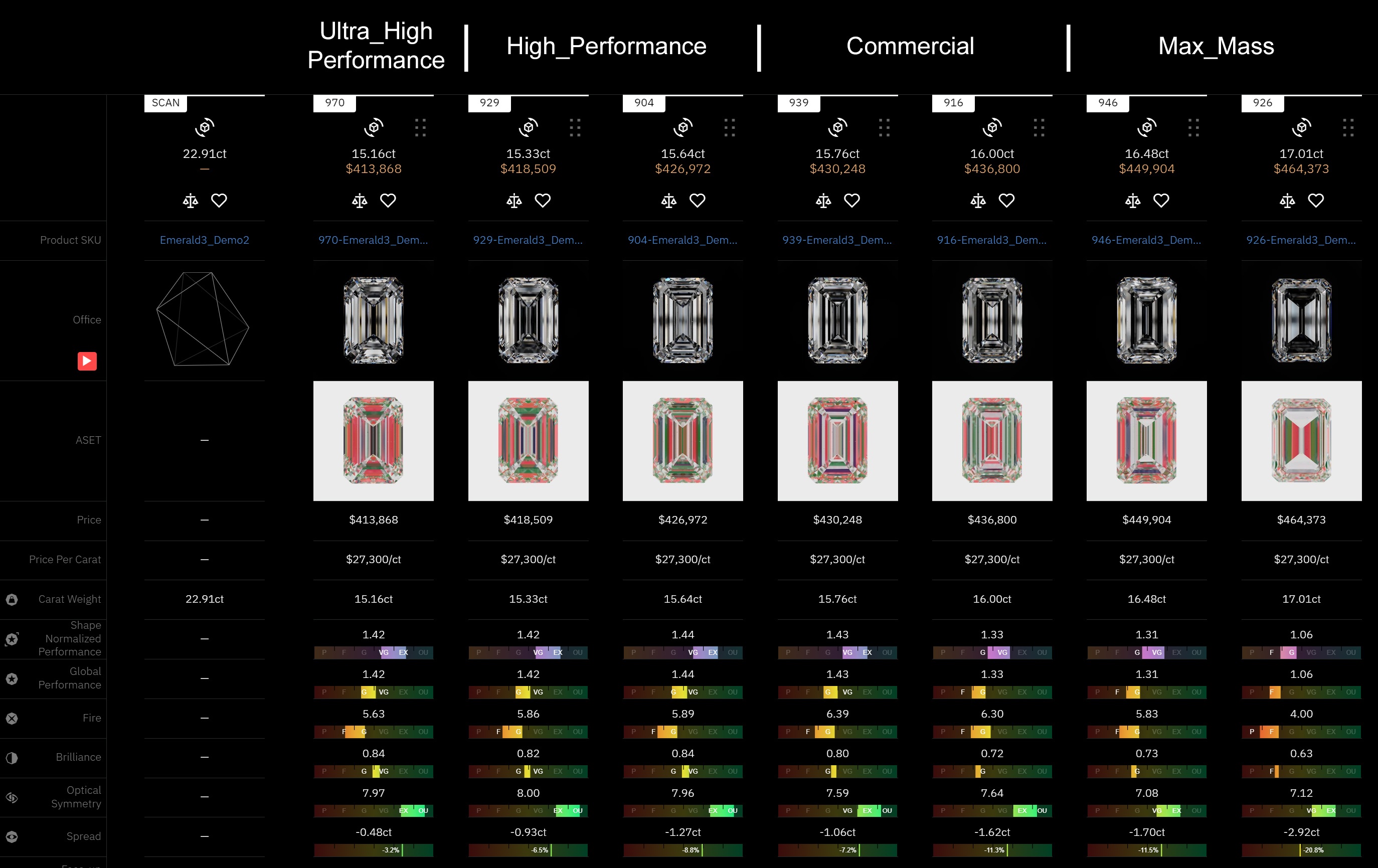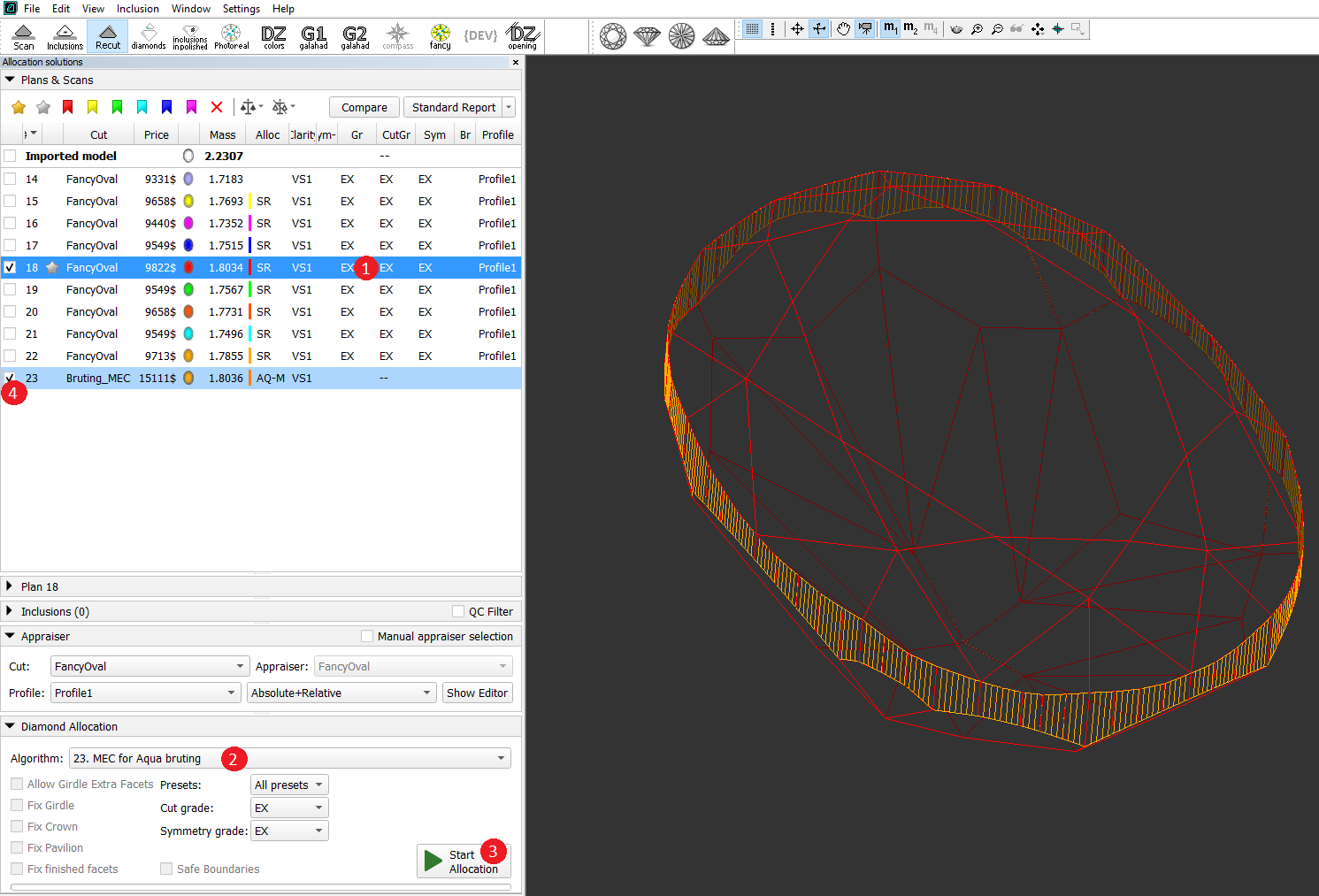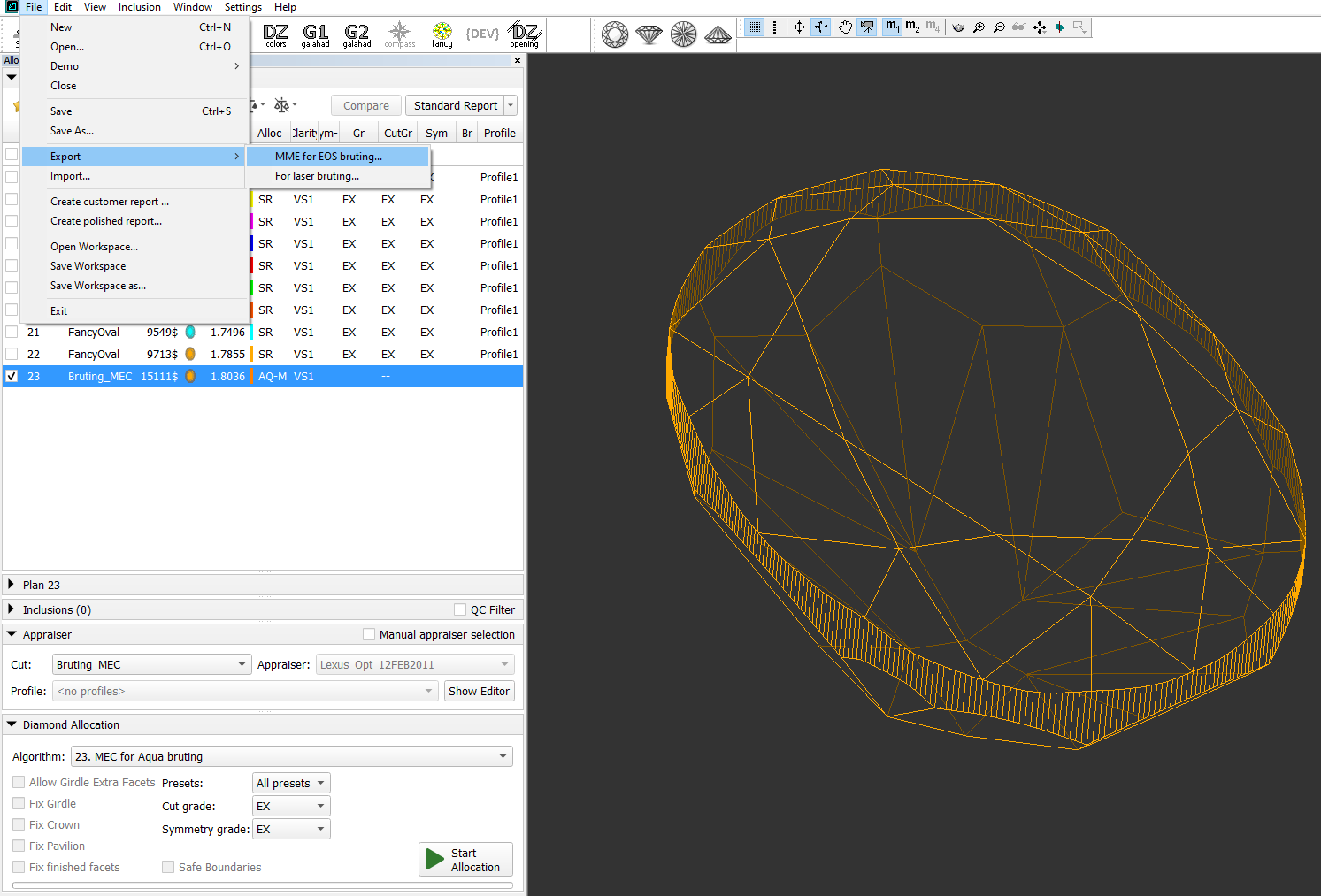...
| Panel | ||||||
|---|---|---|---|---|---|---|
| ||||||
|
Smart Cuts. Updates
Special Appraisers for Smart Cuts
Include Page Video | Special profiles of appraiser for Smart Cuts Video | Special profiles of appraiser for Smart Cuts
Plug-and-play appraiser for Emerald 3x4 Smart Cut
Profiles of appraiser for Emerald 3x4 Smart Cut were updated.
There are 4 non-editable pre-configured plug-and-play profiles:
- Ultra_High_Performance
- High_performance
- Commercial
- Max_Mass
And two user profiles:
- User_Profile1
- User_Profile2
Pre-configured profiles are designed to give users a fast start with the allocation and consider the user’s needs. Three profiles are required to grant the user the desired range of options:
- Ultra_High_Performance profile limits the parameter range to achieve high performance and symmetry with yield compromise.
- High_Performance profile uses a wider parameter range but still gives solutions with high performance and symmetry.
- Commercial profile gives balanced performance and yield.
- Max_Mass profile is designed to give high-yield solutions but can sacrifice Optical performance.
Solutions created with pre-configured Profiles are shown in the Cutwise Project:
Users can select one of the pre-configured profiles and immediately go to the allocation procedure without laborious Profiles modification.
For users that want to manually adjust Profiles – Pre-configured profiles can be a good starting point for modification. Users can copy Parameters from pre-configured profiles to one of the editable profiles User_Profile1 or User_Profile2 and then modify desired Parameters (for instance, Total depth, Table or Crown/Pavilion Main facets Slopes limits) as per Factory requirements.
| Info | ||
|---|---|---|
| ||
If you already use version 1.7.X and newer, then note: Current 1.9.2 version doesn't replace existing appraiser Emerald 3X4. Thus for replacement it is required to delete folder Emerald_3x4 from C:\ProgramData\OctoNus Software\CommonData\Cuttings before installation of new version 1.9.2. |
Algorithms of allocation
New Algorithm - 22. Cascade
...
- Select the solution.
- Select Algorithm "23. MEC for Aqua bruting".
- Run allocation. As allocation is finished, in the solution list, the new model representing a bruting radius is displayed.
- In the solution list, select this solution.
- From the main menu, select File > Export > MME for EOS bruting... or For laser bruting... Set name and location for your model file.
- In your bruting software, use the created file.
Smart Cuts. Updates
Special Appraisers for Smart Cuts
...
Plug-and-play appraiser for Emerald 3x4 Smart Cut
Profiles of appraiser for Emerald 3x4 Smart Cut were updated.
There are 4 non-editable pre-configured plug-and-play profiles:
- Ultra_High_Performance
- High_performance
- Commercial
- Max_Mass
And two user profiles:
- User_Profile1
- User_Profile2
Pre-configured profiles are designed to give users a fast start with the allocation and consider the user’s needs. Three profiles are required to grant the user the desired range of options:
- Ultra_High_Performance profile limits the parameter range to achieve high performance and symmetry with yield compromise.
- High_Performance profile uses a wider parameter range but still gives solutions with high performance and symmetry.
- Commercial profile gives balanced performance and yield.
- Max_Mass profile is designed to give high-yield solutions but can sacrifice Optical performance.
Solutions created with pre-configured Profiles are shown in the Cutwise Project:
Users can select one of the pre-configured profiles and immediately go to the allocation procedure without laborious Profiles modification.
For users that want to manually adjust Profiles – Pre-configured profiles can be a good starting point for modification. Users can copy Parameters from pre-configured profiles to one of the editable profiles User_Profile1 or User_Profile2 and then modify desired Parameters (for instance, Total depth, Table or Crown/Pavilion Main facets Slopes limits) as per Factory requirements.
...
| title | IMPORTANT NOTE |
|---|
If you already use version 1.7.X and newer, then note:
...
- .
Reports improvements
New features for Remaining Depth mode in Comparative I3D Reports
...