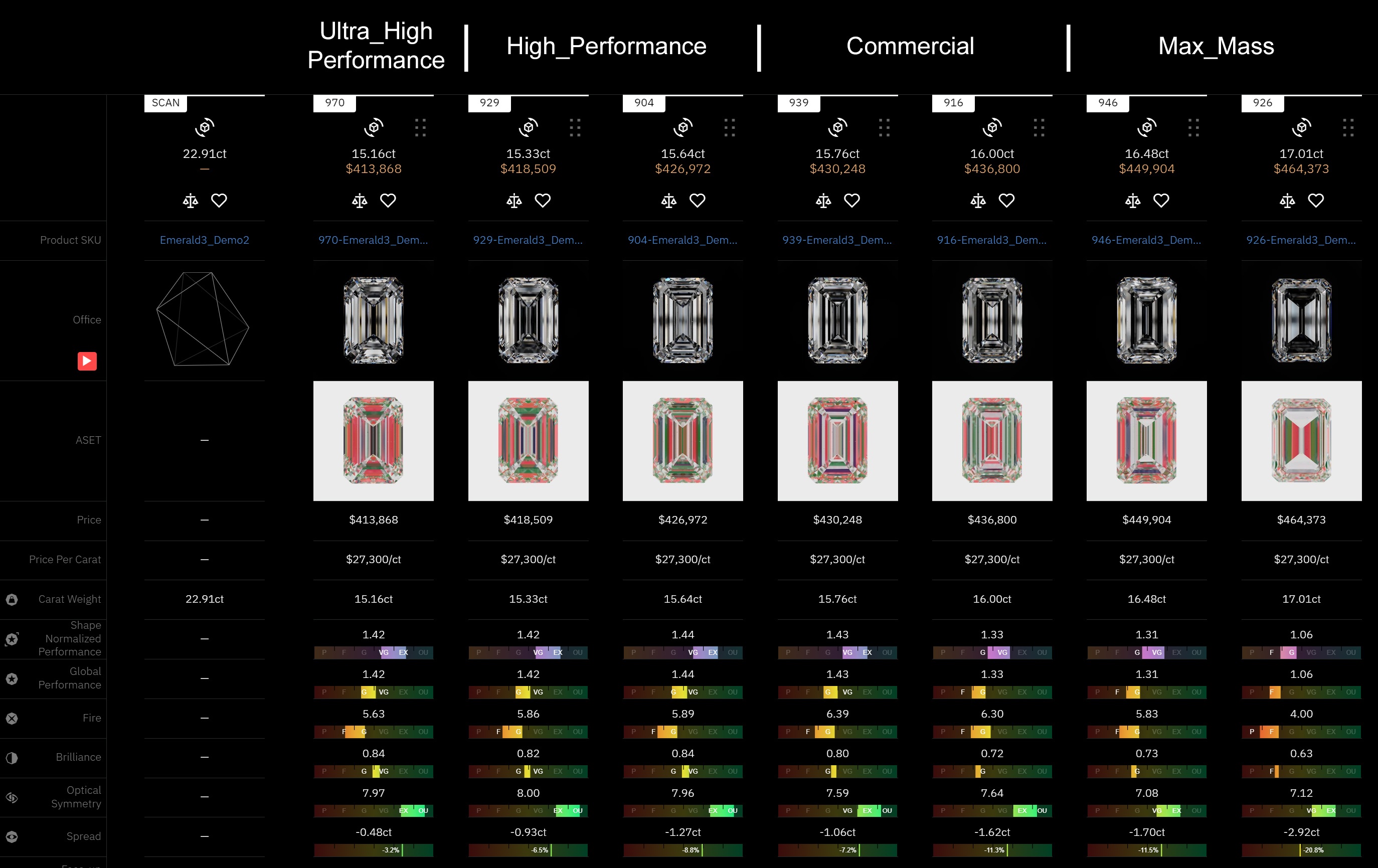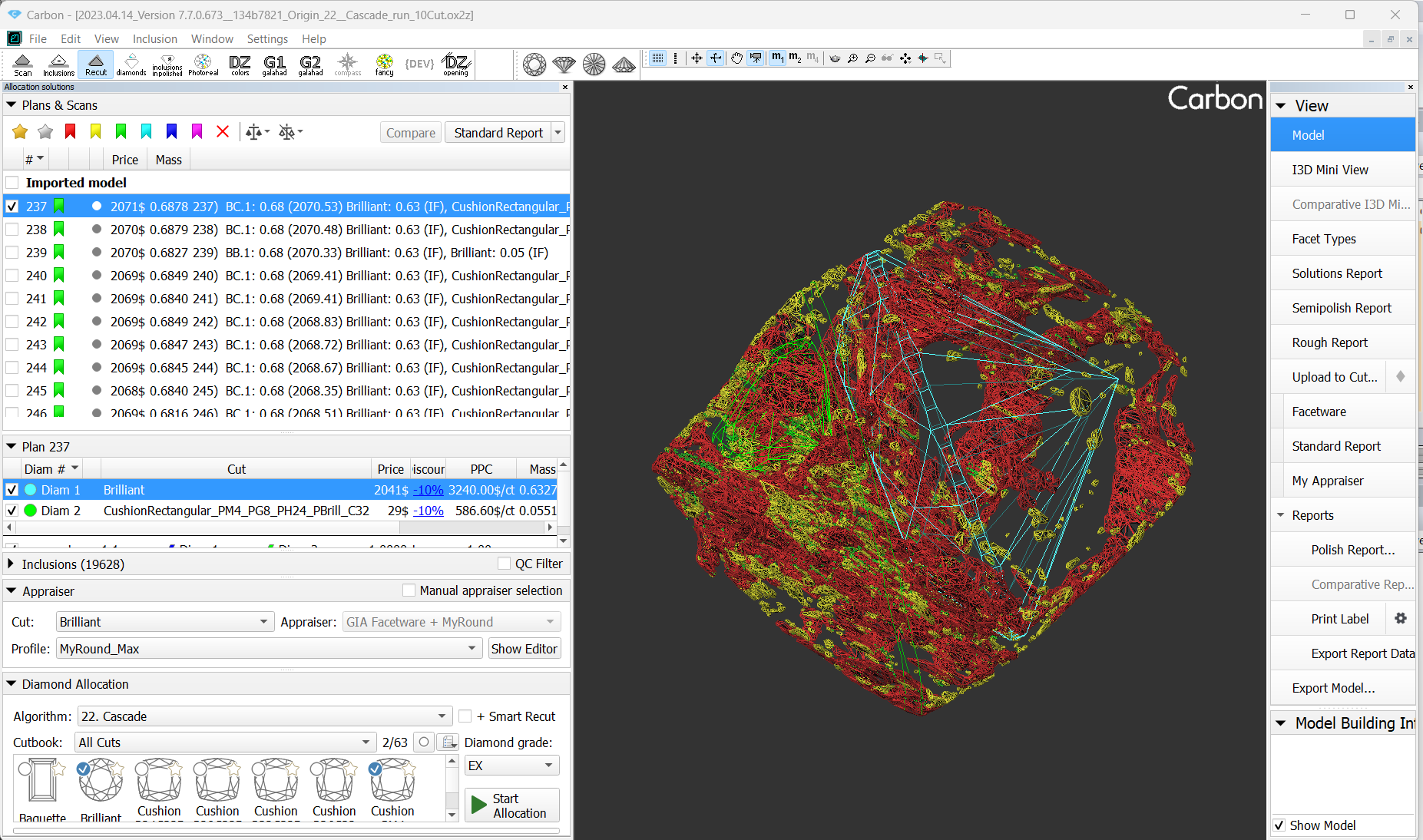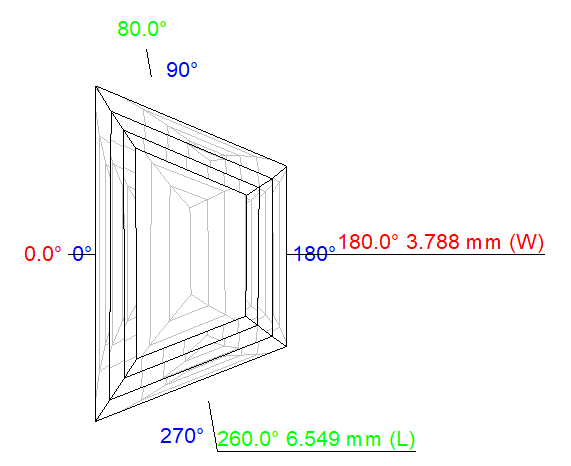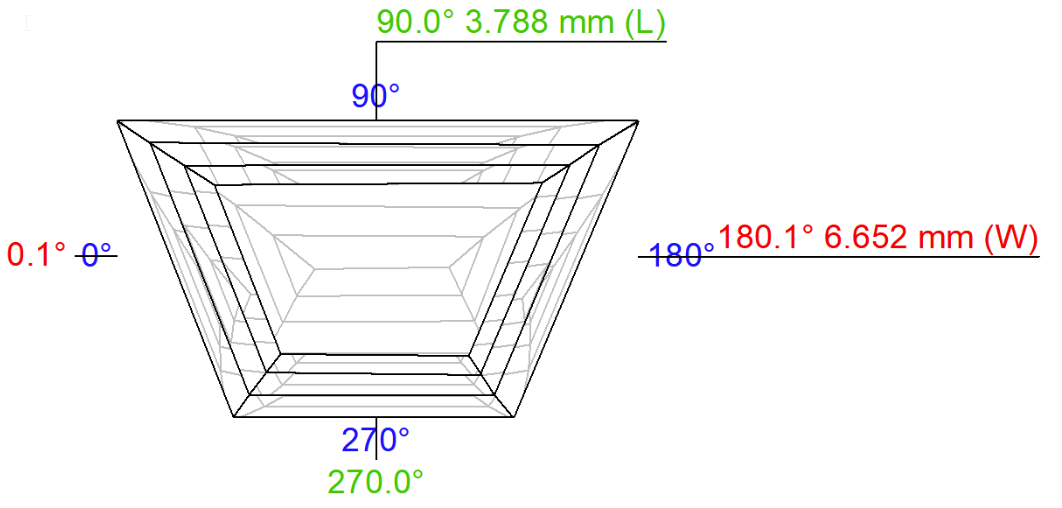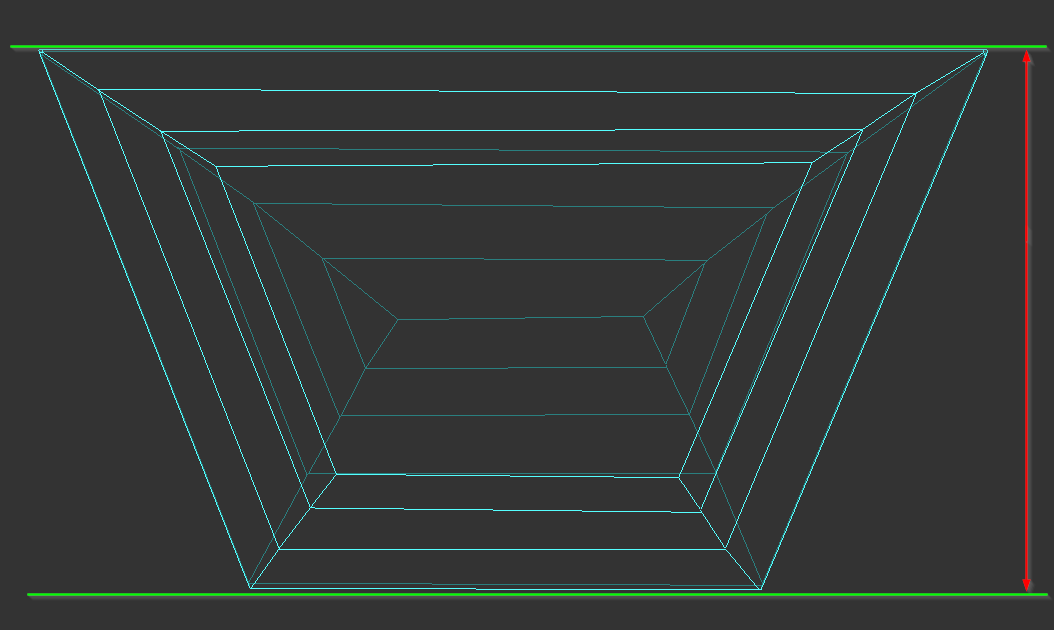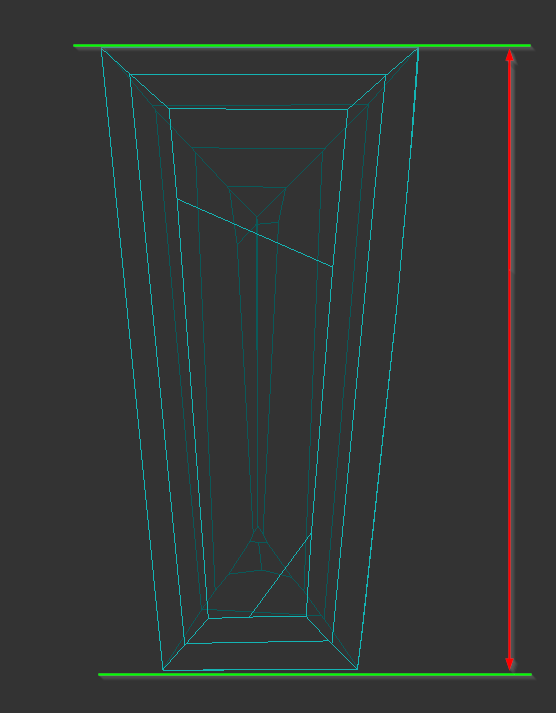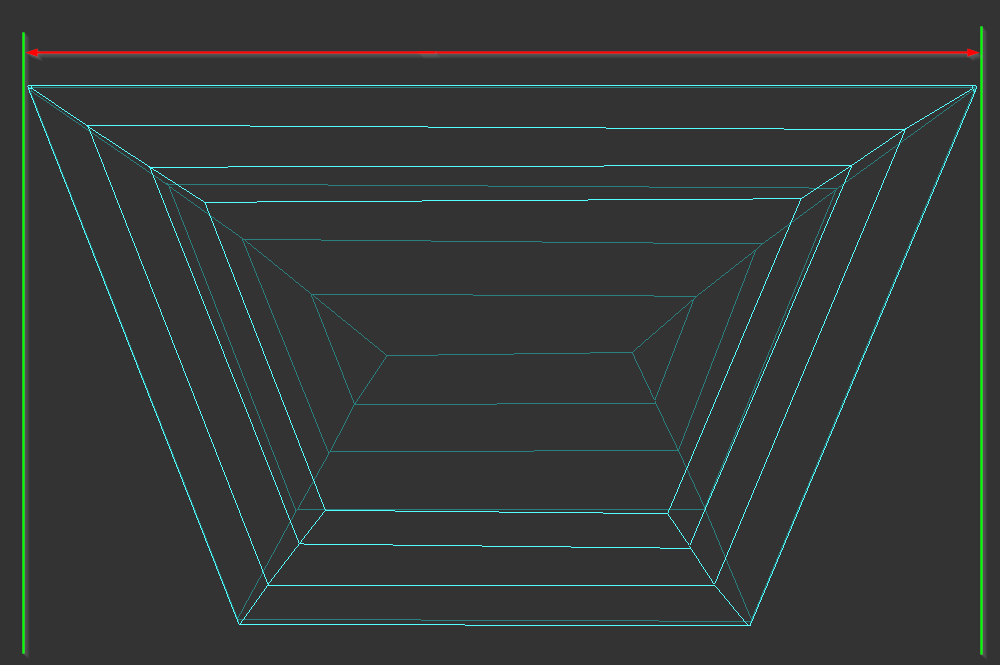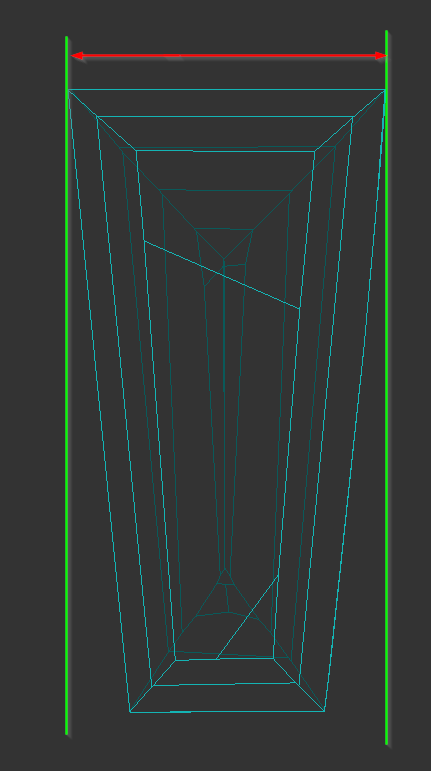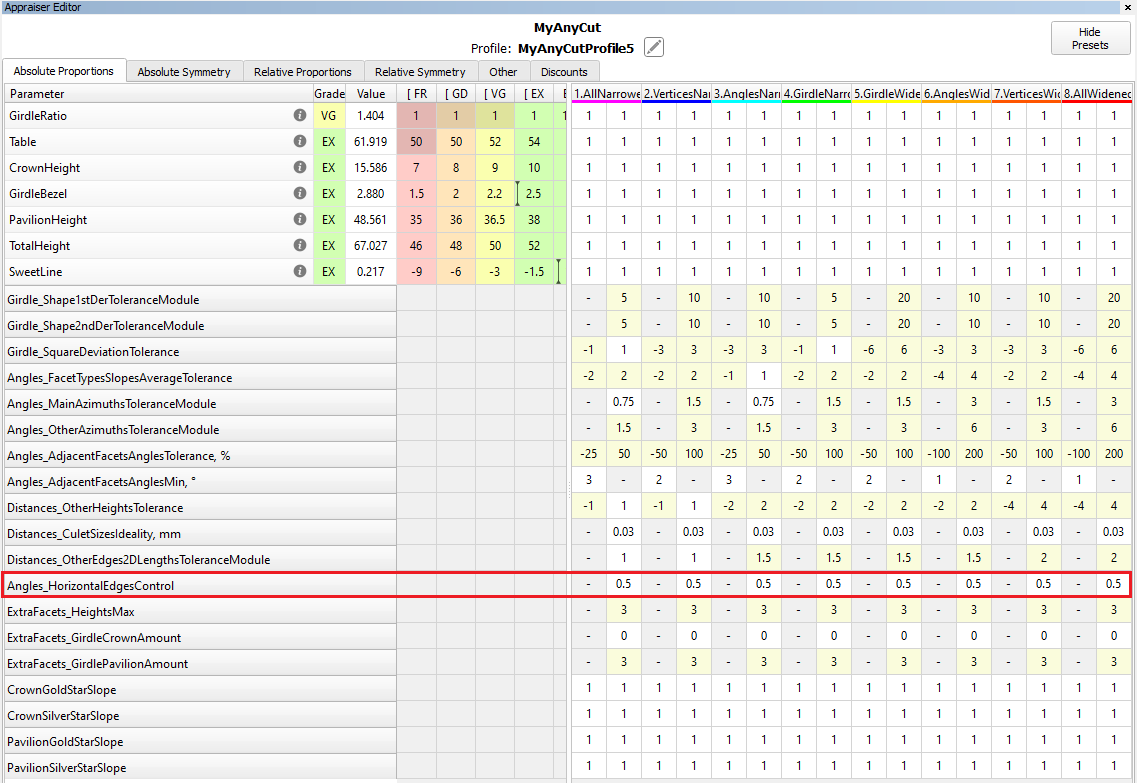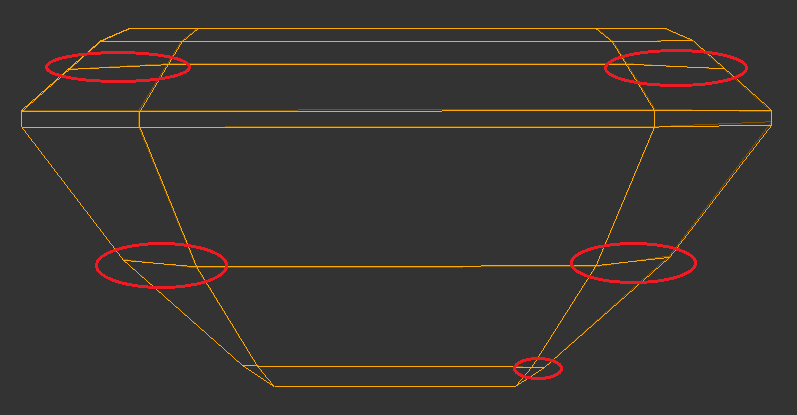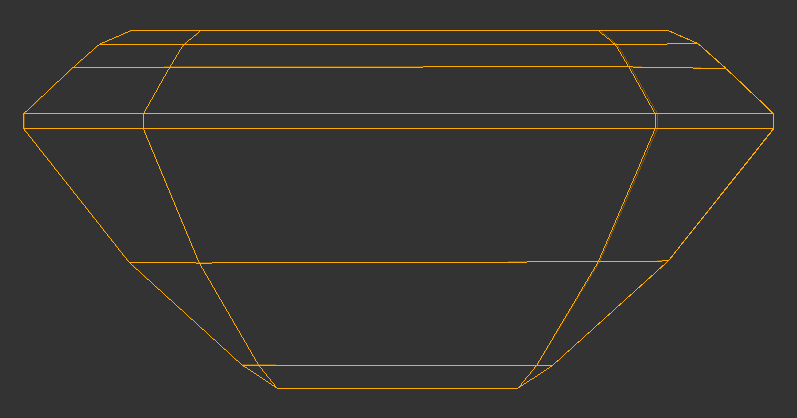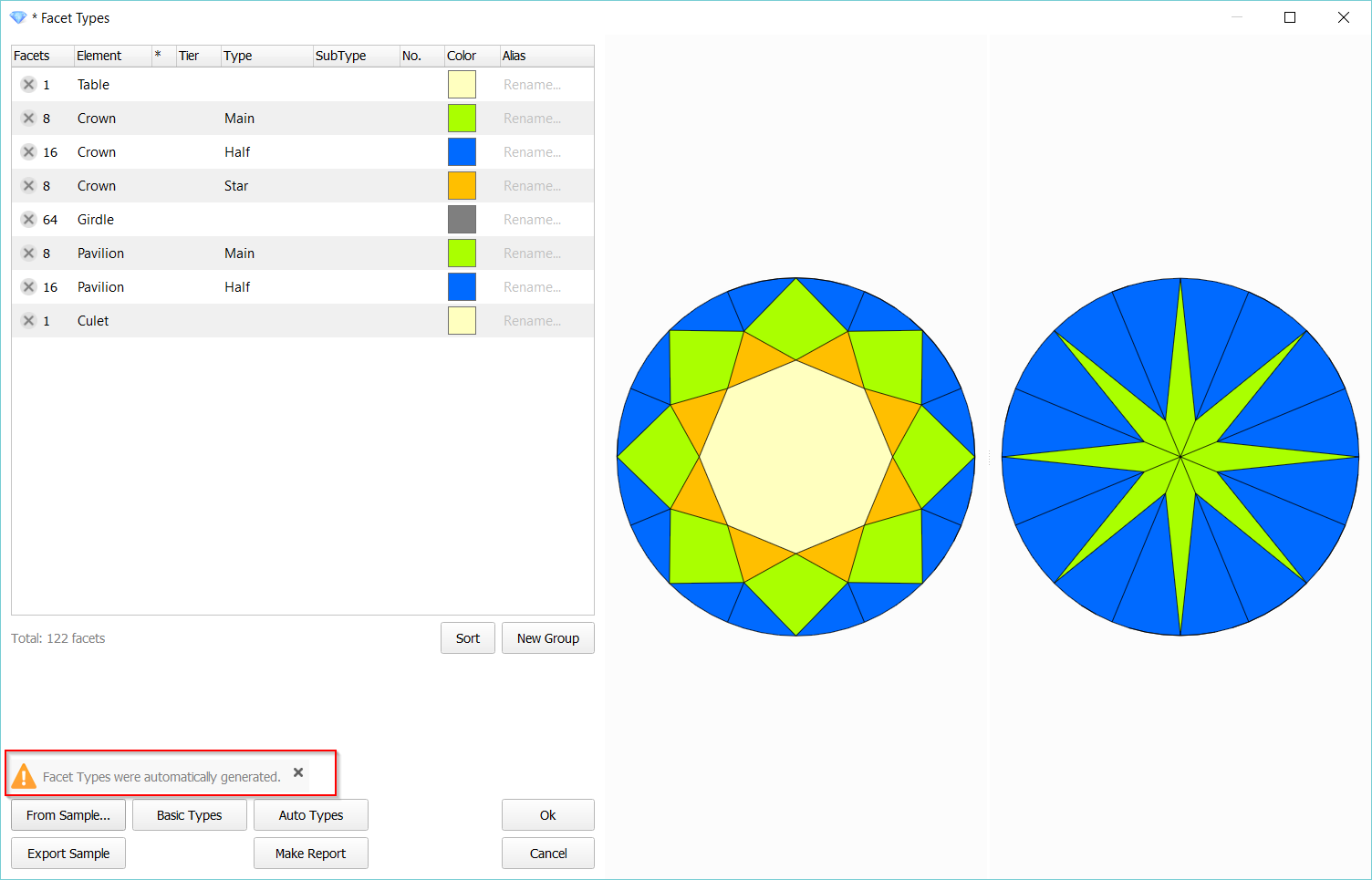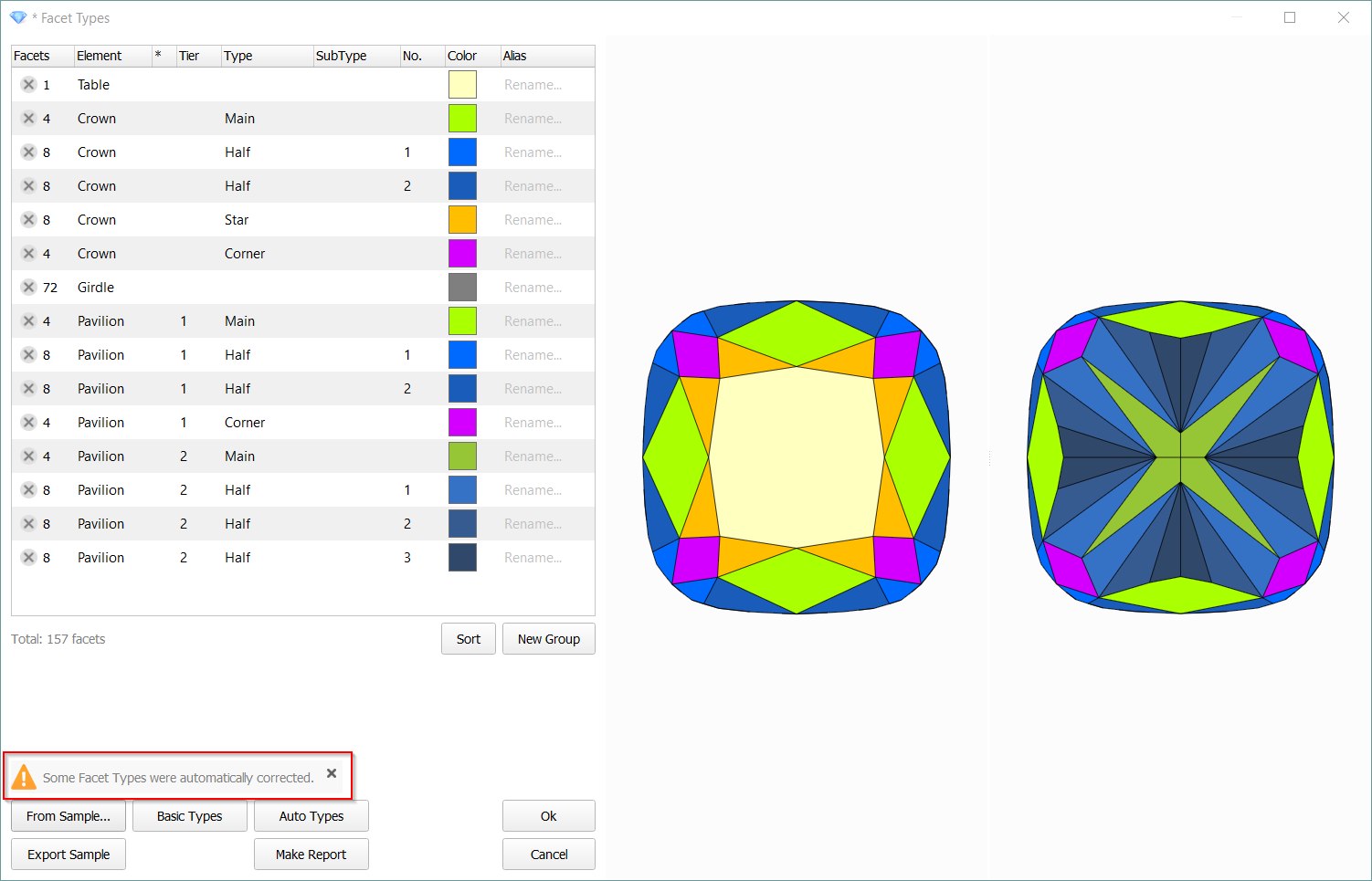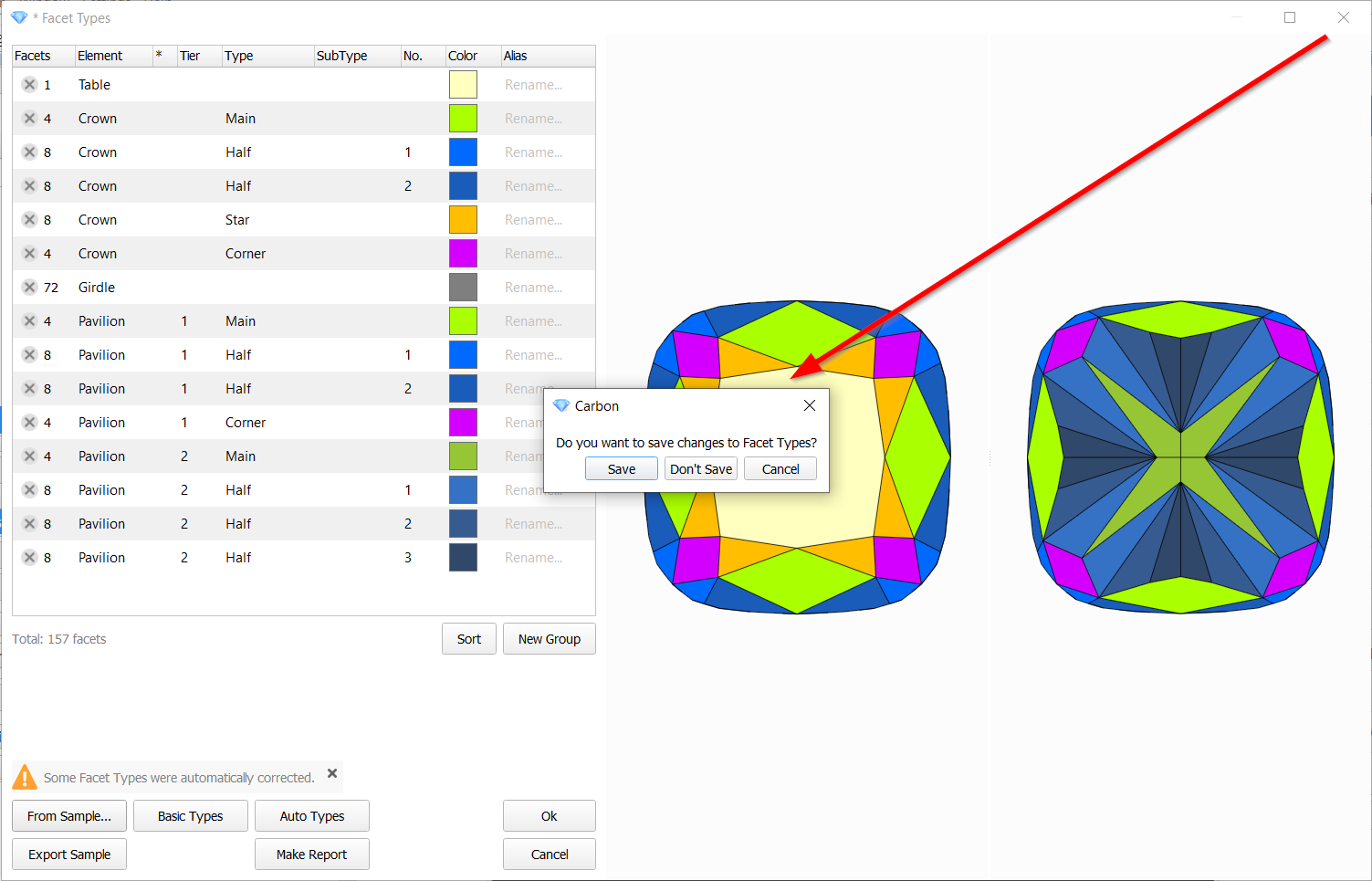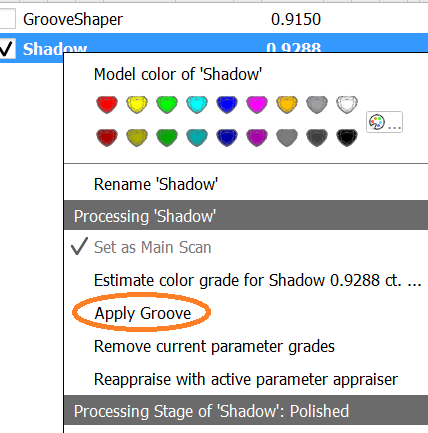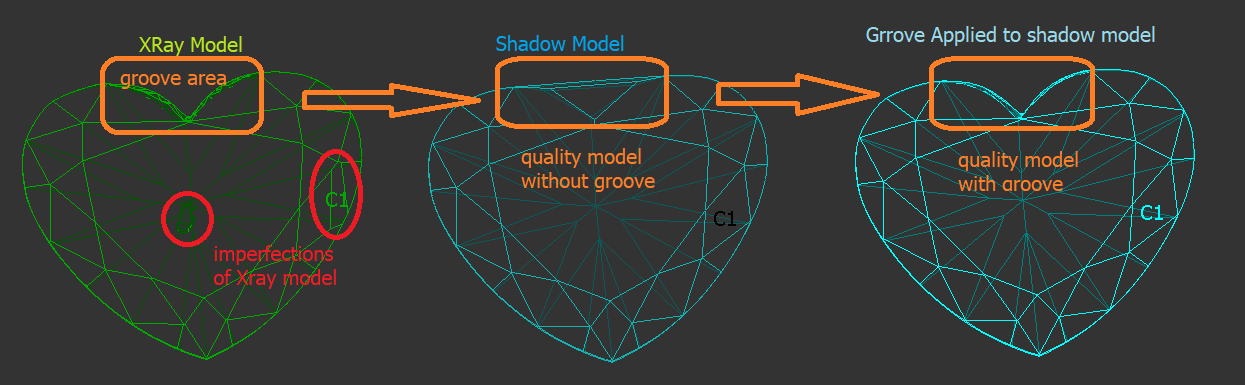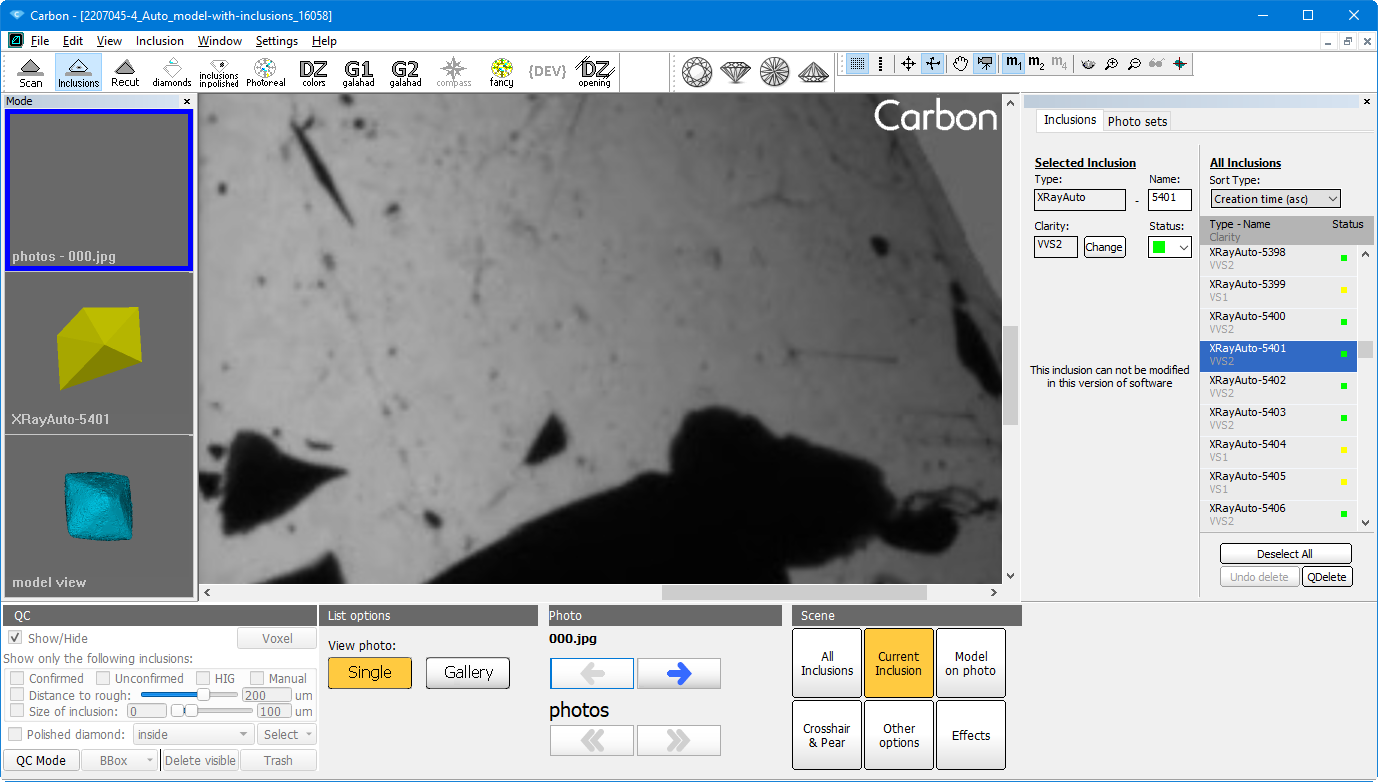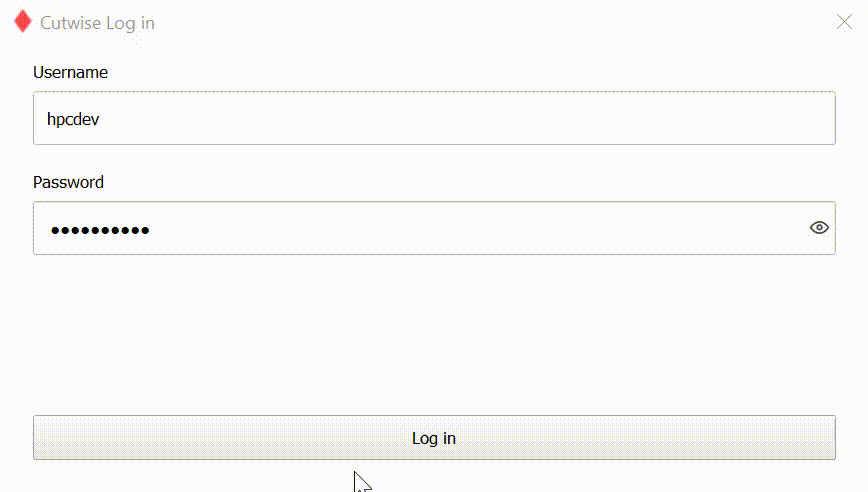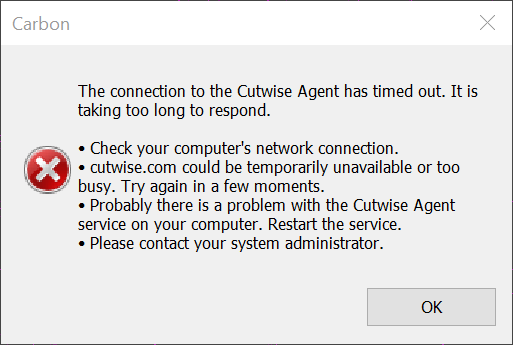...
Users can select one of the pre-configured profiles and immediately go to the allocation procedure without laborious Profiles modification.
...
To use the new algorithm is to select 22. Cascade from algorithm list, check necessary cuts and press Start allocation.
MESM for blocking algorithm updates
...
We have changed model orientation in report and length and width measurement for trapezoid cut:
| Before | Now |
|---|---|
Now model is oriented in report basis in such way that symmetry axis is vertical and most wide width side is located on top.
...
Length is measured as local (+-10 degrees from vertical) diameter minimum parallel to vertical axis symmetry direction:
Width is measured as local (+-10 degrees) diameter maximum perpendicular to axis symmetry direction:
There is a documentation Trapezoid Length, Width and some other parameters calculation with detailed detailed information on how to calculate these measurements.
...
A new parameter "Angles_HorizontalEdgesControl" is added only to SmartRecut presets. It is necessary to control horizontal edges in step cuts. Parameter value is 0.5° by default. The value of the parameter simultaneously determines what the horizontal edges are and what they should be in SR solutions. The parameter does not apply to the table, culet and girdle edges, they are controlled by other parameters
| Before | Now |
|---|---|
Facet Types window improvements
...
Now generated (or corrected) Facet Types are not applied to the model automatically, as well the notifications are shown. The user can save the automatic Facet Types by clicking the Ok button or refuse by the Cancel button.
2) The buttons Apply/Close(Cancel) were replaced with standard Ok/Cancel.
...
4) The message appears on closing the window if there are unsaved changes.
Building models of groove (concave) cuts within Shadow and XRay models.
...
- Build the shadow/reflect quality model of the diamond or open existing project with quality model.
- Import the concave model of the diamond (XRay-scan) using recognition option to match the position of the both models.
- Rename the concave XRay scan model as "GrooveShaper" or "grv" to specify this model as source of groove geometry.
- Right Click on the Shadow/Reflect Quality model and choose "Apply Groove".
- There will be created a new model with name like "AppliedGroove - Shadow" - this is the result of new algorithm.
...
The layout for inclusion plotting and QC is added from M-Box software to HP Carbon software.
Inclusion list is optimized (accelerated) for work with heavy projects containing about several thousand inclusions.
- Speeded up MESM for presets with reference facets
- Corrected culet center calculation in SmartRecut AnyCut with big culets
The issue with freezing loading to Cutwise happen on occasion.
Timeouts with a duration of 1 minute and a progress indicator were added to solve that issue.