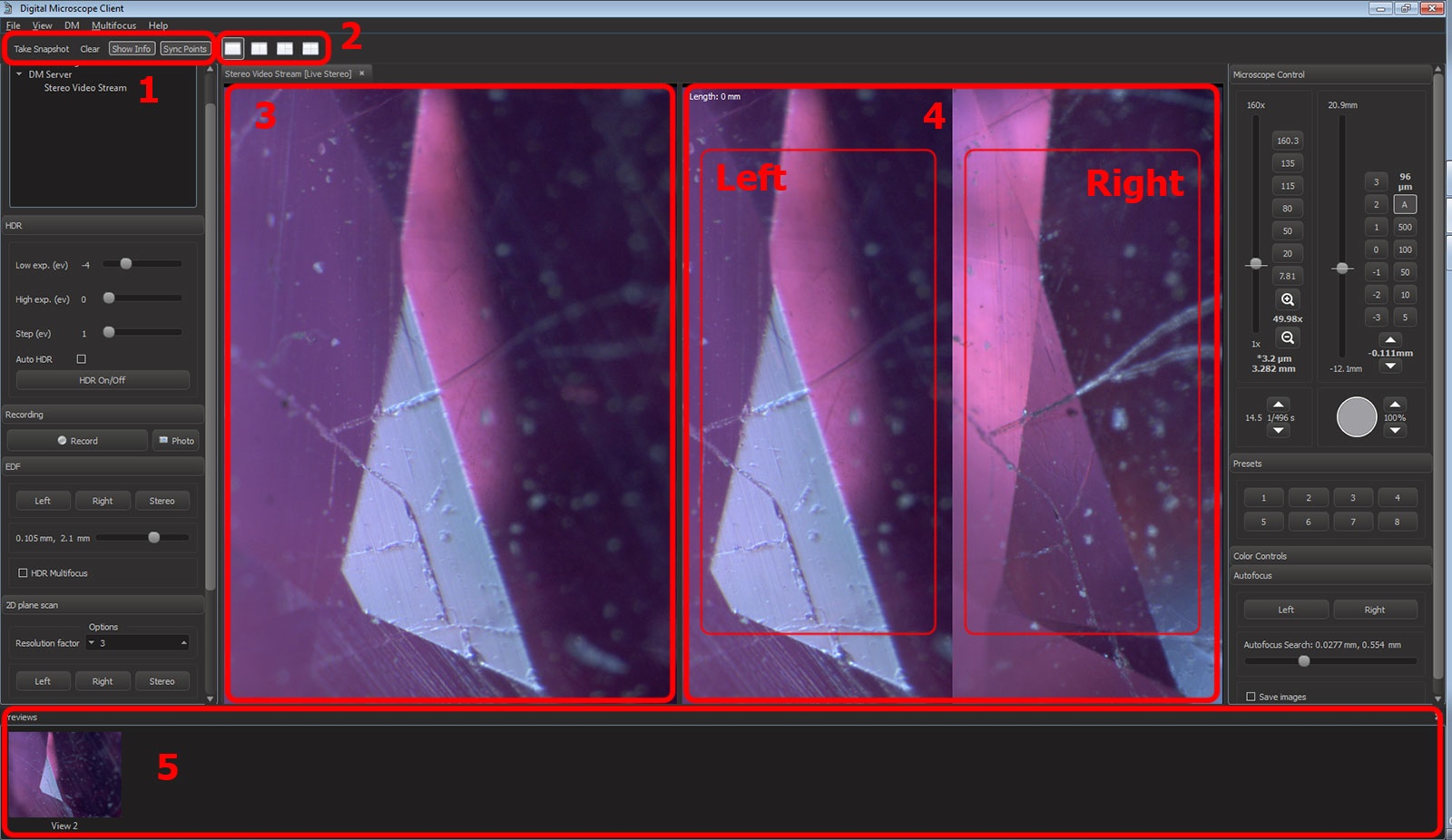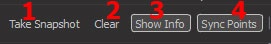Note! 3D Ruler Tool is available in DMServer version 0.6 and runs only after calibration of both cameras.
GUI description
- Real-time stereo video from microscope
- Snapshot View for measurements by 3D Ruler Tool (side-by-side left and right frames in mono). You can open up to three snapshots using the appropriate split view mode on toolbar (5).
- Panel with closed snapshots. To open closed snapshot drag its preview icon from panel and drop it on the Snapshot View. To delete a snapshot use context menu of the preview.
- Ruler toolbar
- Take Snapshot – use this button to create new snapshot for measurements. The snapshot will open in new Image View, if it is available, or will be added to the panel for closed snapshots
- Clear – Clear current ruler
- Show Info – Show lengths of each ruler's segment and angles between them
- Sync Points – Switch sync mode of pivots' movement
- Split View mode toolbar
- Only stereo video
- Stereo video + one viewport for measurements
- Stereo video + two viewports for measurements
- Stereo video + three viewports for measurements
- Real-time stereo video from microscope
- Snapshot View for measurements by 3D Ruler Tool (side-by-side left and right frames in mono). You can open up to three snapshots using the appropriate split view mode on toolbar (2).
- Panel with closed snapshots. To open closed snapshot drag its preview icon from panel and drop it on the Snapshot View. To delete a snapshot use context menu of the preview.
Keyboard shortcuts and mouse gestures
| Ctrl + N | Take new snapshot |
| LMB click + drag | Add new ruler point or select existing pivot point and move it |
| MMB click + drag | Move pivot points independently in stereo views (in vertical direction) |
| RMB click + drag | Move frame in view |
| Alt + LMB click | Delete picked point |
| Delete | Clear current ruler |
| Ctrl | Temporarily switch off ruler |
| Shift | Temporarily switch off pivot square sights |
| F4 | Switch sync mode of pivots' movement along vertical axis |
...
Create a new view window with snapshot using Take Snapshot toolbar button or Ctrl-+N shortcut. New split view will be added to the right of real-time stereo video. Frame can be scrolled in view if it does not fit viewing area by pressing Right Mouse Button and dragging mouse.
...