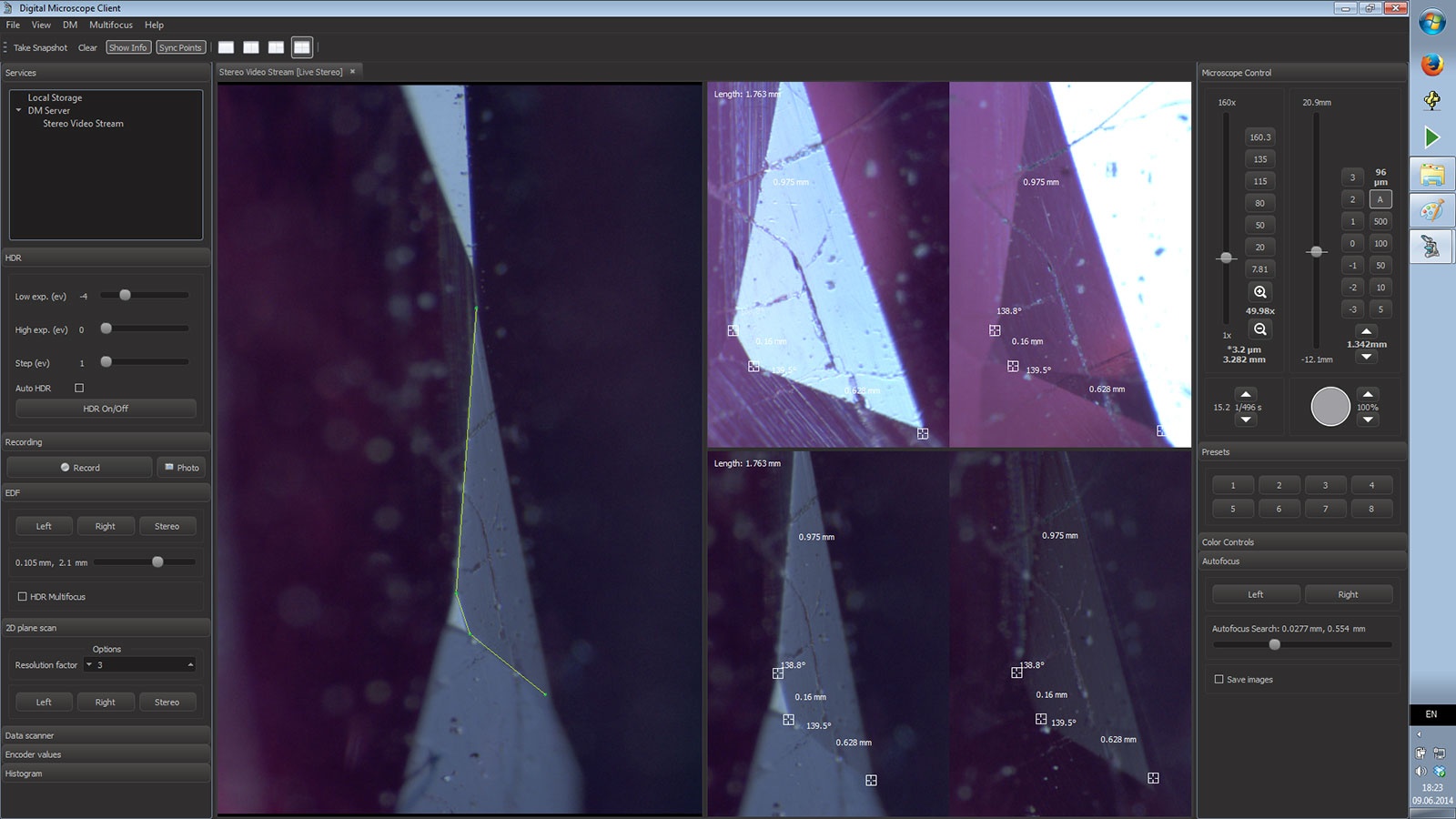...
You can temporarily disable ruler or (and) pivot's square sight drawing while adjusting point positions using Ctrl and Shift.
To delete ruler point pick its pivot in any view and press Left Mouse Button with Alt key. To delete all ruler points and start new ruler use Clear toolbar button or Delete.
Move the object and look at the ruler points from another direction to check if they are in desired positions. In the next screenshot the ruler points in the stereo view are not positioned correctly.
...
After setting up the ruler you can move the object and observe the motion of ruler points on the live stereo video. If the microscope is calibrated well, the ruler moves in sync with the stereo video.
To delete ruler point pick its pivot in any view and press Left Mouse Button with Alt key. To delete all ruler points and start new ruler use Clear toolbar button or Delete.