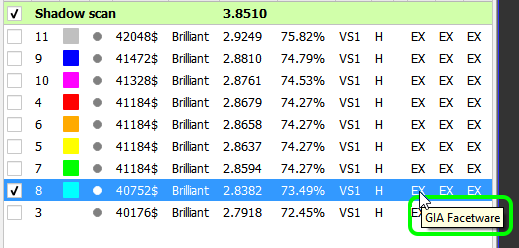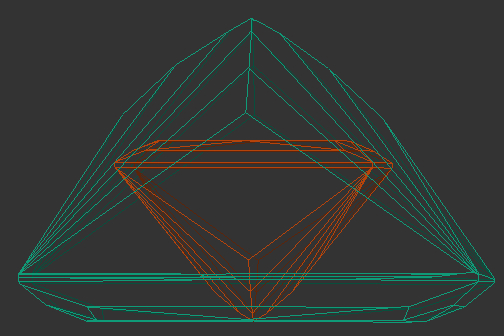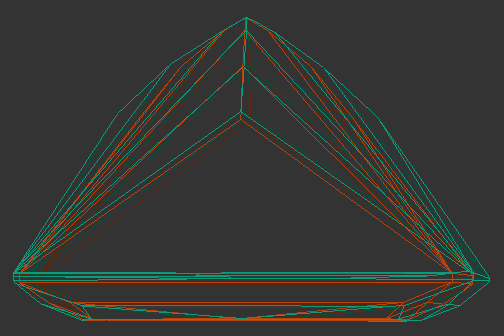| Table of Contents |
|---|
Scanning
Speed up
Scanning is speeded up. This is especially noticeable at scan modes that require many additional contours. Below are the averaged scan times for two stones. The measurements were made on HP 17D with HP-1 board. Acceleration line in HPODrivers.ini was turned off.
...
Contours | HPP 5.6.91 | HPO 3.22.1 | HPO 3.22.12 |
|---|---|---|---|
| 50 | 14.7 | 27.7 | 15.8 |
| Quick / 100 | 10.4 | 14.2 | 11.0 |
| Optimum / 200 | 21.5 | 24.4 | 18.5 |
| Accuracy / 400 | 31.2 | 33.5 | 28.8 |
| High Accuracy / 800 | 52.4 | 55.0 | 51.1 |
Edge adjustment
Two modes of edge addition during manual adjustment of the model are now working as expected.
...
| Note |
|---|
| Note that in both cases the refinement still can affect multiple other edges, not necessarily limited to the affected facet. |
Interface
- Appraiser title is made visible in a tooltip upon hovering the mouse cursor over the list of solutions.
Previously there was no way to know the appraiser when opening an old file with recut solutions. - Shortcuts configuration window would not allow to assign a shortcut which is already assigned to another command.
Reports
Settings for automatic actions now include the selection of label report template.
...
Previously the option of using custom label report templates was limited to manual generation of the label report via the right panel, and did not extend to automatic actions.
Recut
Step size control is added to the Parameters panel (unlocked mode).
...
| Warning |
|---|
| Unlocking the Parameters panel is not recommended. Once the parameters have been changed manually, it is no longer guaranteed that the solution fits inside the existing stone. |
Bugfixes
- Memory leaking issue is fixed.
- Bug that led to doubling of Reflect contours during recalculation is fixed.
- Incorrect model rendering over photos and contours (shift and scaling) is fixed.
- Highlighting of facets for selection of minimum and maximum Crown height and Pavilion height in the Standard Report is temporarily switched off.
Bug that occasionally caused recut solutions of the Semicut (final) algorithm to turn upside down is fixed.
Before Now
...