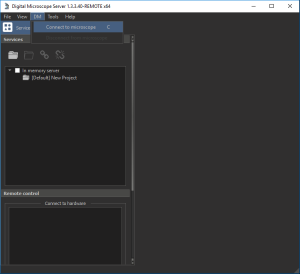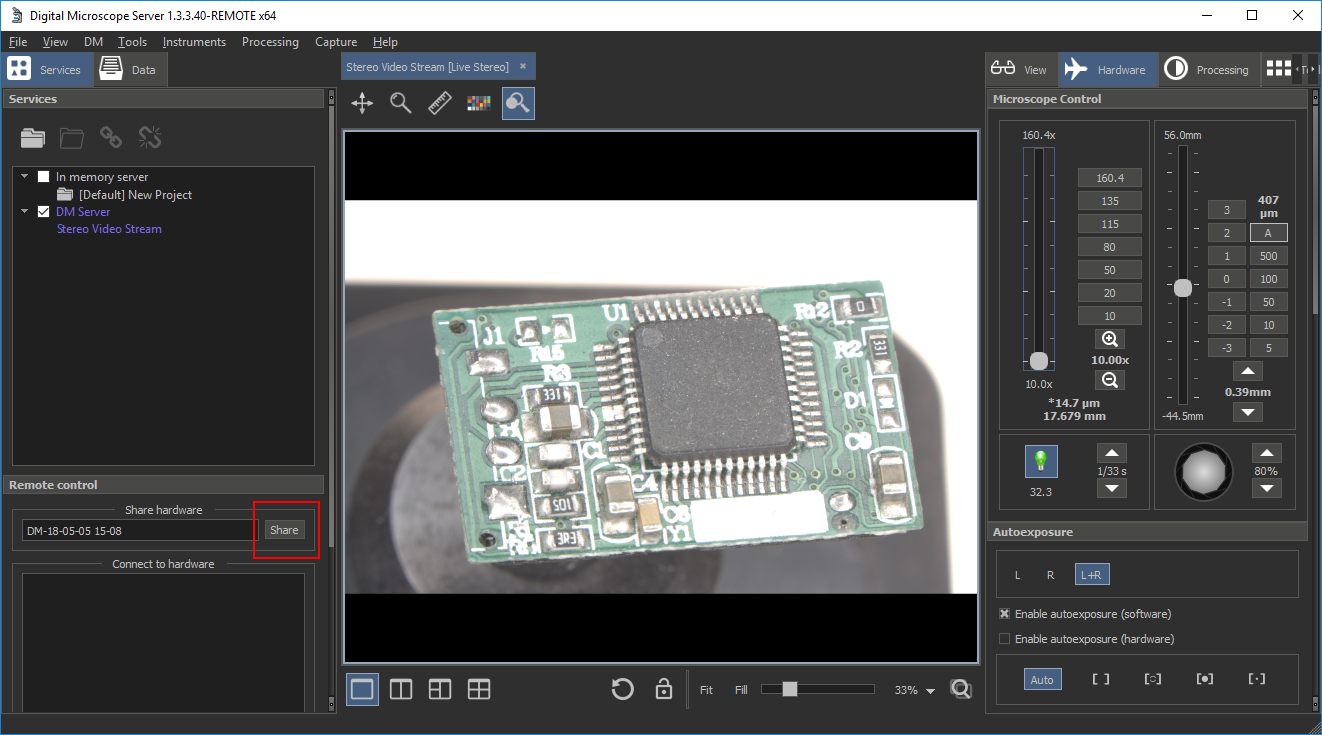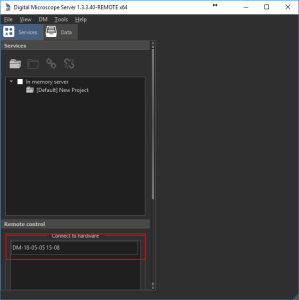...
- Open DM application.
- Choose Menu item Microscope -> Connect to Microscope or press C keyboard button.
- In the left side of application window in the Remote panel in the Share Hardware enter name of the session or leave default name.
- Press Share button.
Remote PC:
- In the left side of application window in the Remote panel choose and double click the session you want to connect.
What is working and what is not:
...