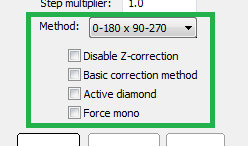| Note |
|---|
This functionality is available only in Oxygen Immersion (MBoxIG). |
| Panel | ||||||
|---|---|---|---|---|---|---|
| ||||||
|
Automatic Inclusion Allocation
...
In case you have a diamond in immersion glass you can scan it and allocate medium +small inclusions automatically in Oxygen using IGAllocate tab. Please make sure that your MBox2.0 hardware is configured properly and then do the following:
...
Illustration 2: Allocate from folder
Scanning Procedure Options
IG Allocate procedure optionsIGAllocate panel allows to configure configuring scanning procedure. You can adjust the following parameters before you start a scan (see Illustration 3):
- Method:
- 0-180x90-270 - basic allocation method that uses 4 sides of immersion cube
- 0-90 - 2 times faster than the basic method, but less accurate. Not recommended
- Disable Z-correction - you can disable Z-correction data collection using this option. Not recommenedrecommended
- Active diamond - in case you have some solution in OXG project you are working on you can scan only area that is covered by active diamond. This can be significantly faster than scanning the entire rough. Please make a dimond diamond of interest active and check this box to scan only the active diamond area
- Force mono - when checked forces writing photos in JPG format instead of JPS even with stereo enabled
Illustration 3: Scanning and allocation options available
...