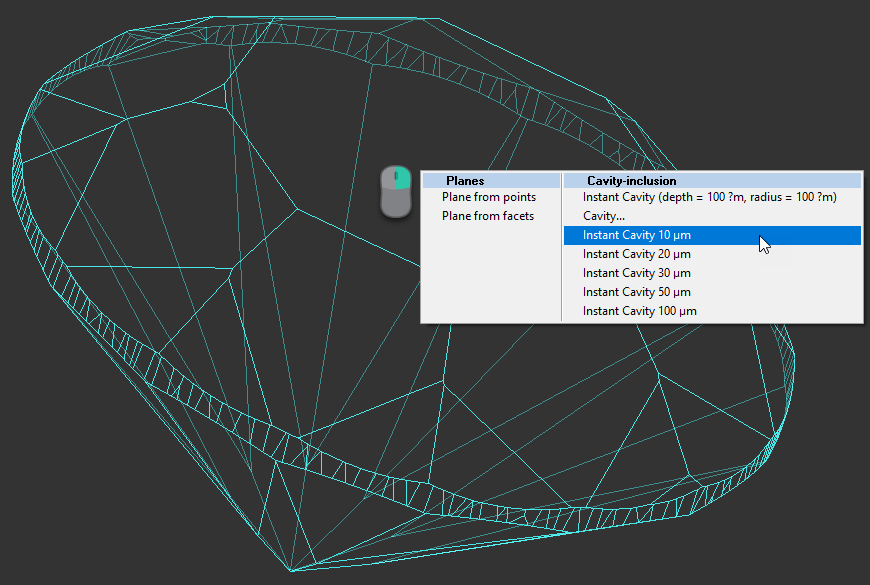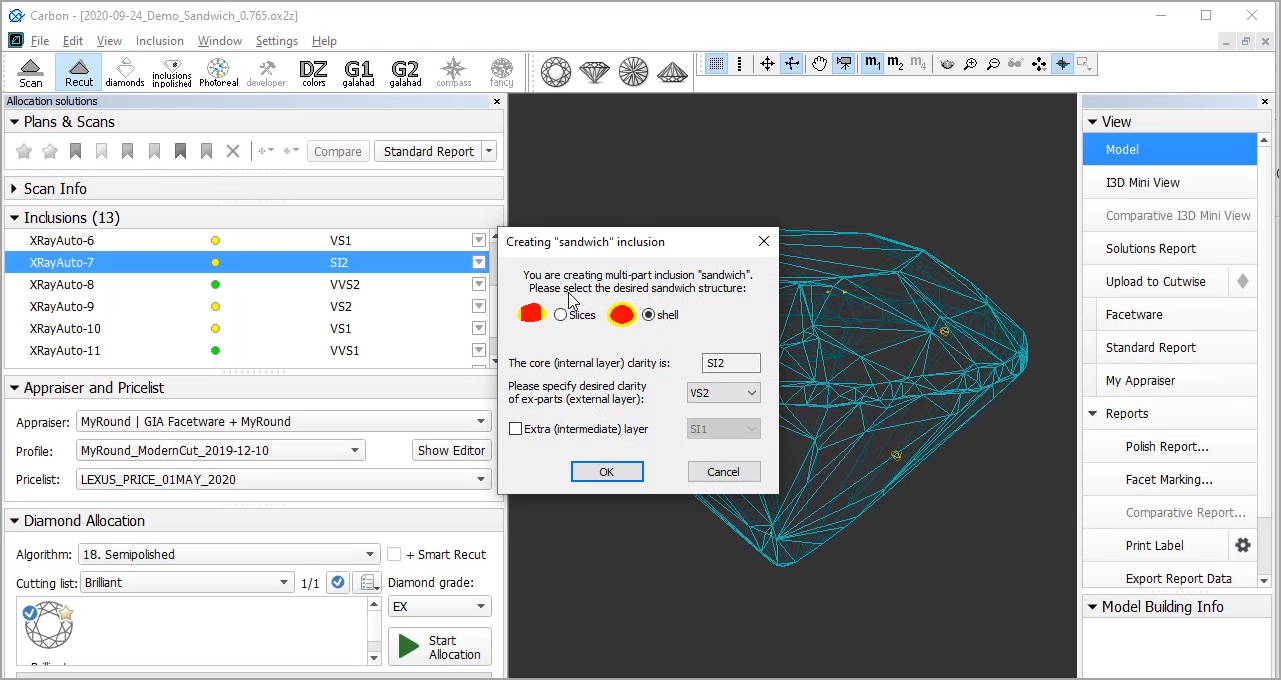...
- Use the Recut mode.
- In the Scene, right-click the model at the position where you want to place a new inclusion.
- From the context menu, select the appropriate inclusion option from the list.
The inclusion will be created.
Creating "Sandwich" Inclusions
For the stones with inclusions, the system now supports the ability to increase in some cases the mass of the solution by specifying that some part of inclusion can be included in the future solution. This can be done by marking an inclusion as multi-part ("Sandwich").
For a future "sandwich" inclusion you can specify:
- Desired structure: Slices (Recommended) or Shell.
- Desired clarity of the external layer compared to the internal layer clarity.
- Optionally - Extra (intermediate) layer presence and clarity.
To make an inclusion "sandwich":
- In the Recut mode, access the Inclusions panel.
- From the menu for your inclusion, select Make Sandwich. The Creating "Sandwich" Inclusion dialog is displayed.
- Specify the "sandwich" options and then click OK. In the Inclusions panel, your inclusion will be slit into the corresponding parts.
- Run optimization with your new inclusions.
You can find some details in the video below:
| Include Page | ||||
|---|---|---|---|---|
|
Inclusions Visualization - QC Panel
...