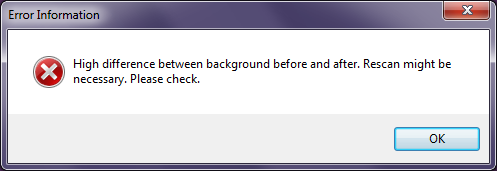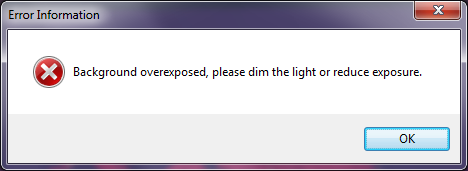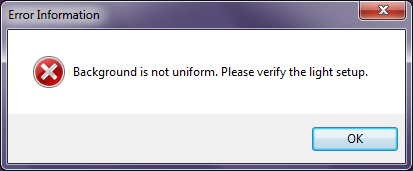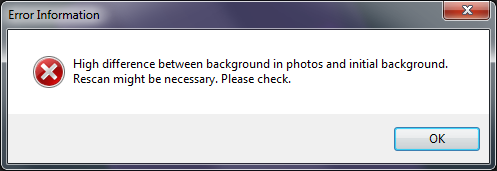...
- Two background images (before and after scan) do not match - the rule #1 was violated. Check the exposure. Make sure that the light setup elements do not move during the scan and the LED brightness does not change. And rescan all photos.
- Too high background brightness (rule #2). Normal background brightness is 240-245 of 255. In this case, decrease the exposure.
- High difference between the most bright and the most dark part of background (rule #3 violated). Normally, the background should be uniform. This problem can be solved only by engineers. They have to make HIG background more uniform by changing the lighting system.
- This error occures if the area outside the cube and it does not match the initial background (rule #4). This means that some changes in the lighting occur when the glass cube is installed: opened HIG cover or reflected direct LED light from the glass or holder may be the reason.