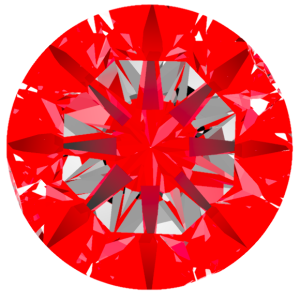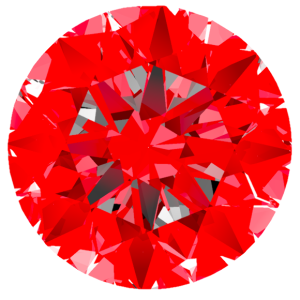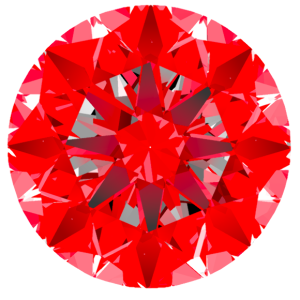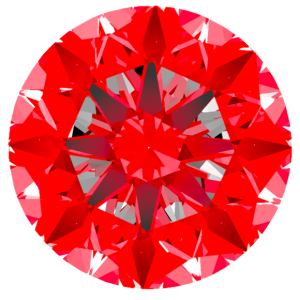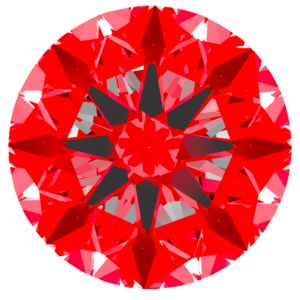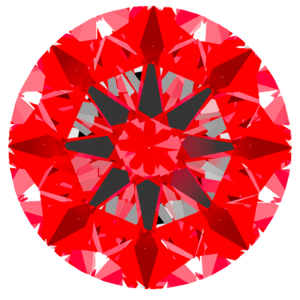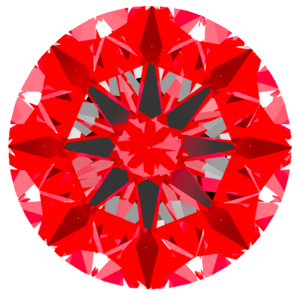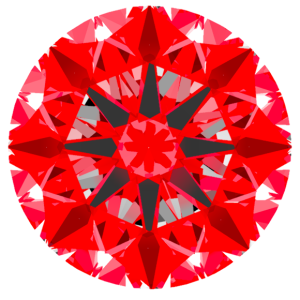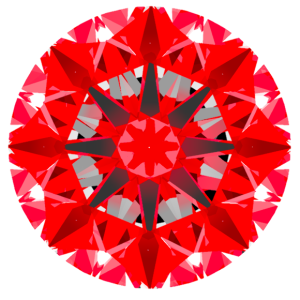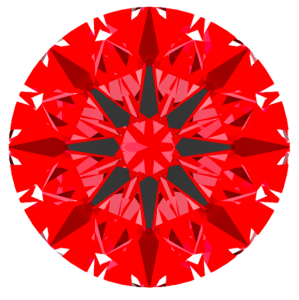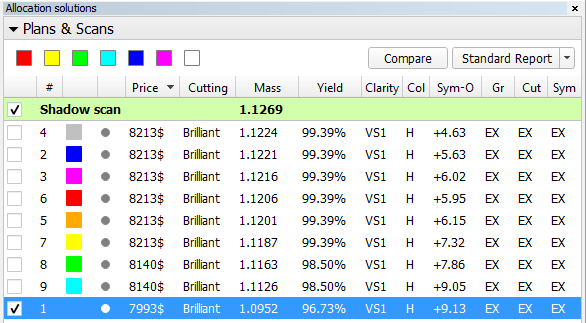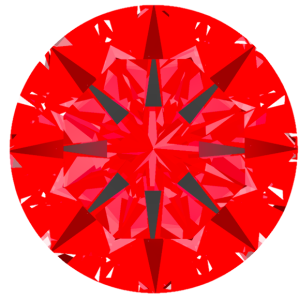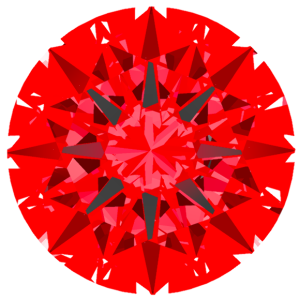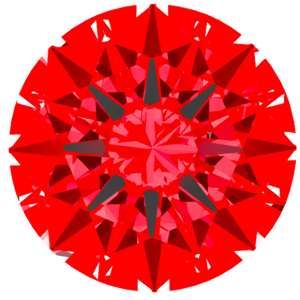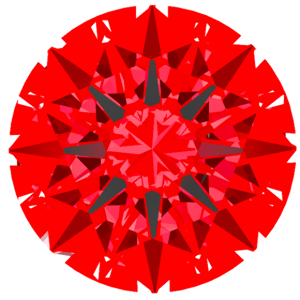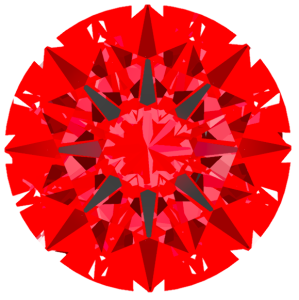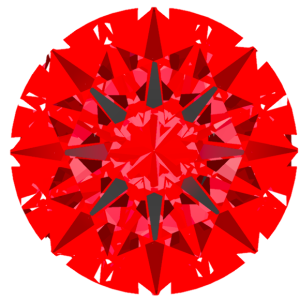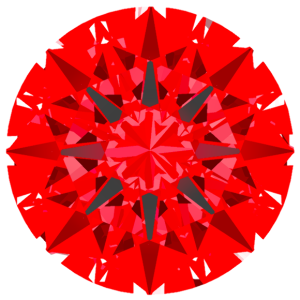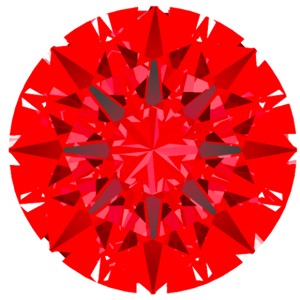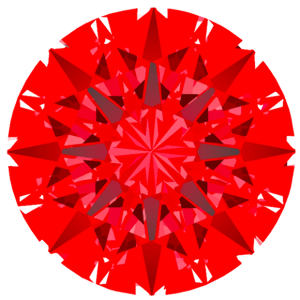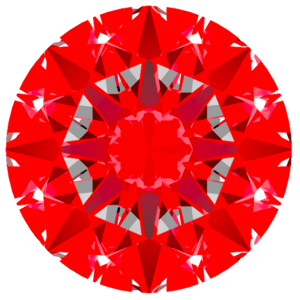...
The preset with the most relaxed limitations is called MaxMass, for it should be expected to produce the solution of maximal mass (but probably lacking in symmetry and other qualities).
Consider this set these two sets of Smart Recut solutions together with their photorealistic images. Each set is obtained from one stone , and ordered by decreasing mass, together with their photorealistic images..
First set (Smart_Recut_example_1.oxgz):
Solution # | - | 7 | 6 | 9 | 8 | 4 | 5 | 2 | 3 | 1 |
|---|---|---|---|---|---|---|---|---|---|---|
| Preset | - | MaxMass | LowOpticalSymmetry | ExtendedLimits | Standard | NormalOpticalSymmetry | MediumOpticalSymmetry | HighOpticalSymmetry | UltraSymmetry | - (13. Single-M) |
| Mass | 4.3900 | 4.2596 | 4.2540 | 4.2493 | 4.2373 | 4.2339 | 4.2298 | 4.2274 | 4.2089 | 4.1069 |
| Optical symmetry | - | 2.47 | 4.66 | 5.29 | 6.66 | 7.76 | 7.47 | 6.67 | 8.93 | 8.22 |
| Picture |
Second set (Smart_Recut_example_2.oxg):
| Solution # | - | 7 | 6 | 9 | 8 | 4 | 5 | 2 | 3 | 1 |
|---|---|---|---|---|---|---|---|---|---|---|
| Preset | - | MaxMass | LowOpticalSymmetry | ExtendedLimits | Standard | NormalOpticalSymmetry | MediumOpticalSymmetry | HighOpticalSymmetry | UltraSymmetry | - (13. Single-M) |
| Mass | 1.1269 | 1.1224 | 1.1221 | 1.1216 | 1.1206 | 1.1201 | 1.1187 | 1.1163 | 1.1126 | 1.0952 |
| Optical symmetry | - | 4.63 | 5.63 | 6.02 | 5.95 | 6.15 | 7.32 | 7.86 | 9.05 | 9.13 |
| Picture |
| Info |
|---|
| To obtain a photorealistic view of the stone, click Photoreal in the main menu. The main view field will be split in two, with the photorealistic view in the lower half. Note that in this mode you may still operate the Plans & Scans panel. As you select other models, the photorealistic image would change accordingly. |
...