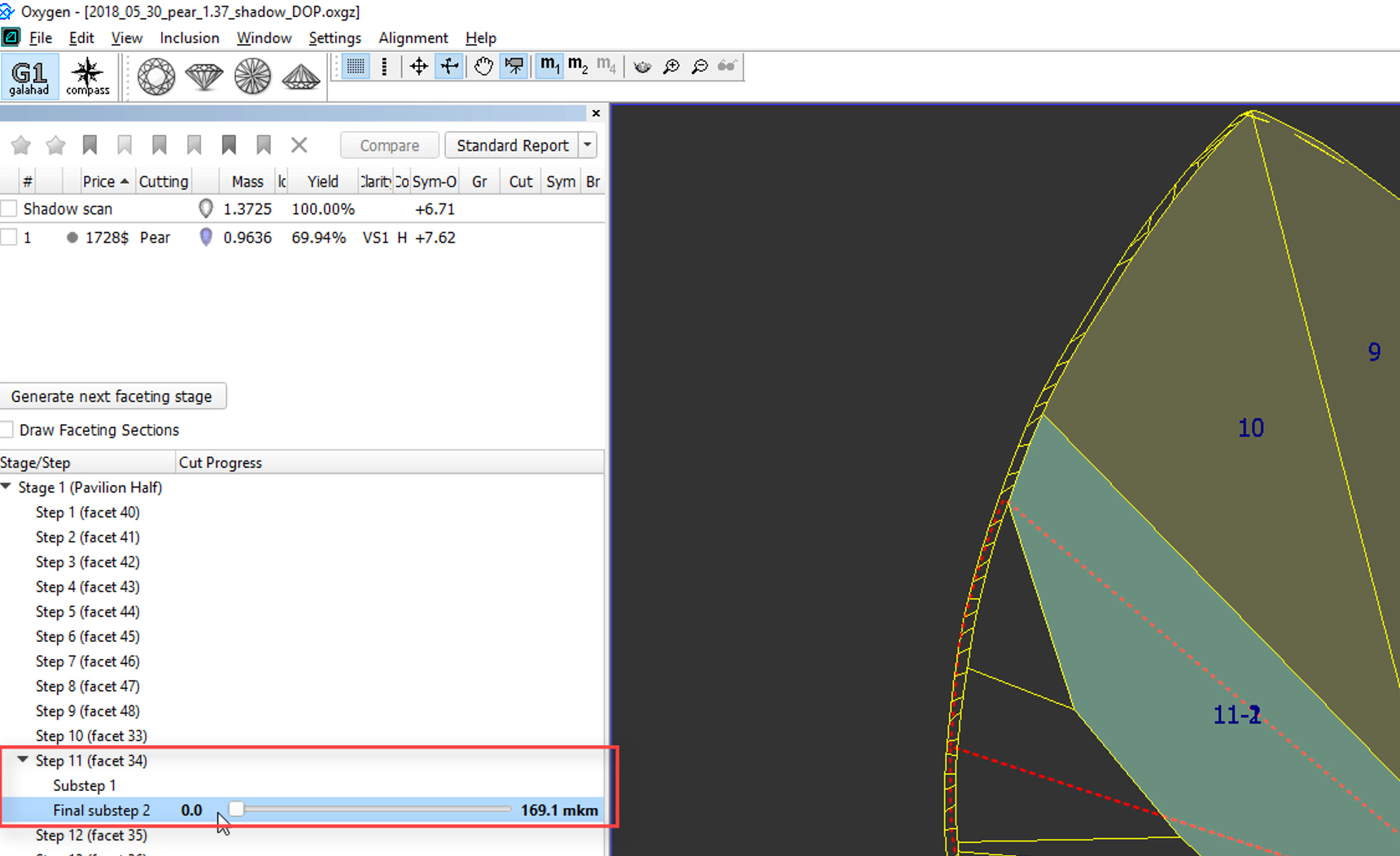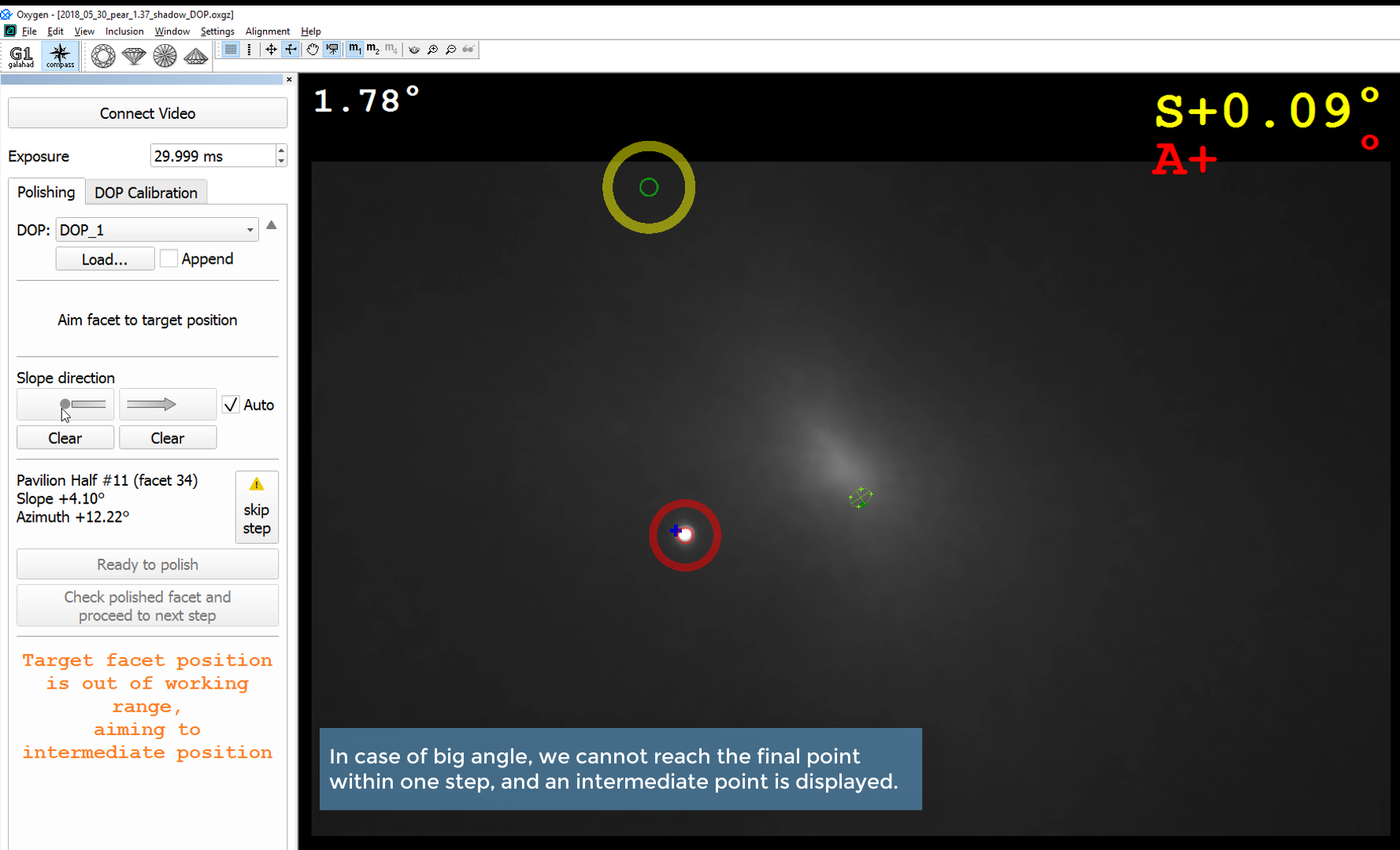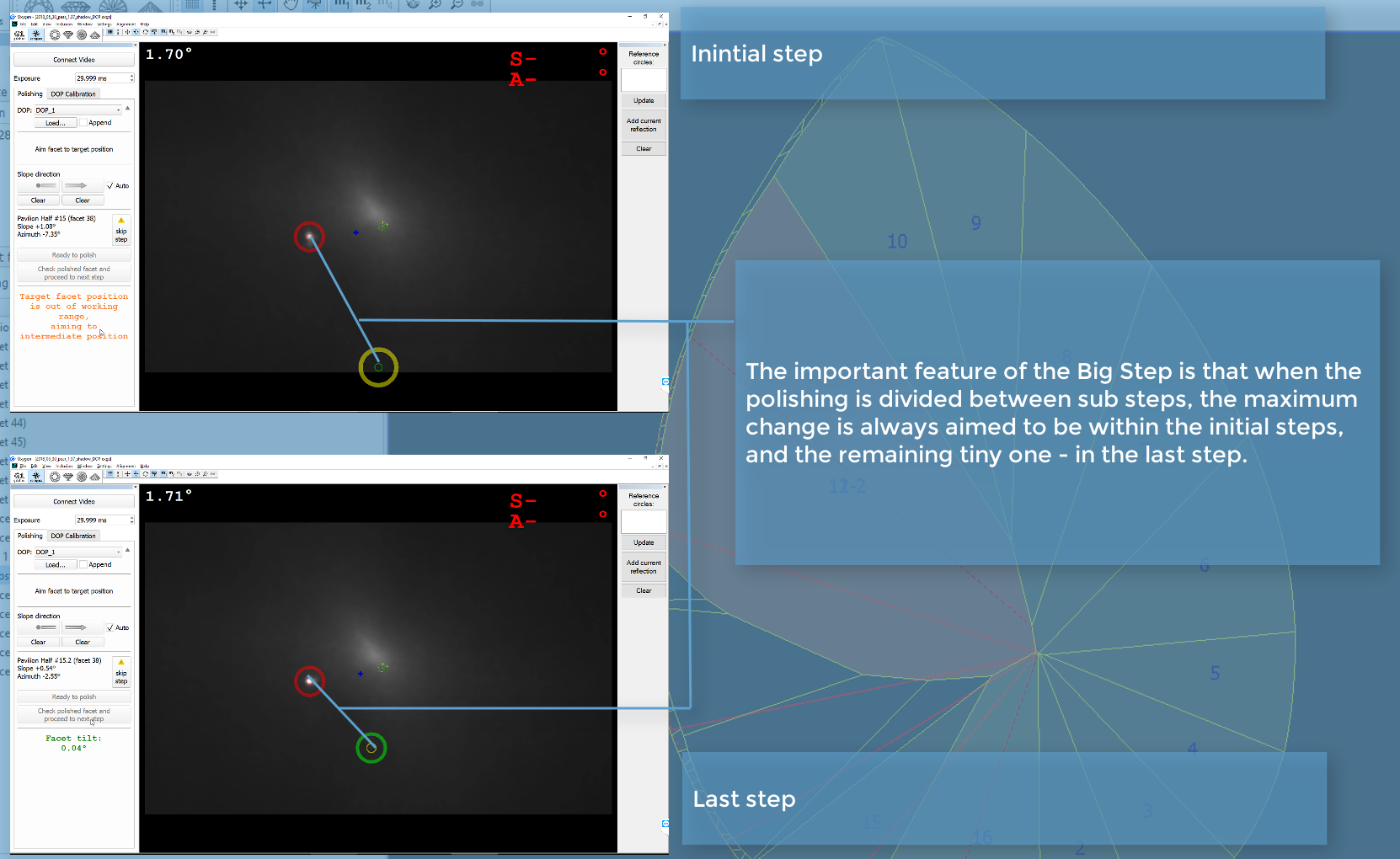...
| Info | |||||
|---|---|---|---|---|---|
Note that after the direction and zero is set for the first sub-step, the system will automatically use the same direction for all following sub-steps. If you need to change the direction manually, you still have the ability to do that: use the Clear button and then set the new direction in a usual way.
|
For the big step, two or more sub-steps can be created if necessary. When the polishing is divided between sub-steps, the maximum change is always aimed to be within the initial steps, and the remaining tiny one - in the last step.