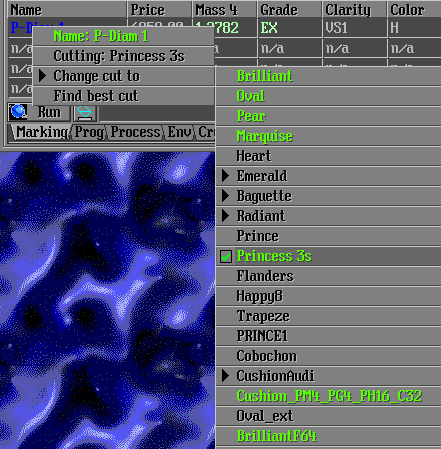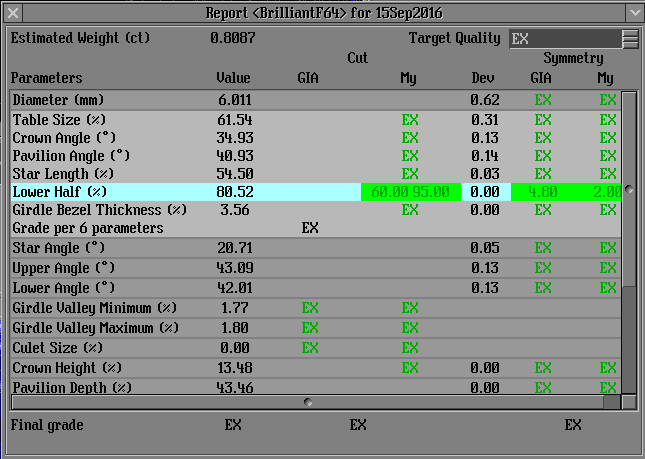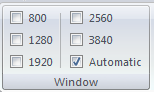Here you can find information about what is new in Pacor Client 6.0.153.
| Panel | ||||||
|---|---|---|---|---|---|---|
| ||||||
|
GUI updates
Intervals editing
Editing of intervals is now available for all cutting types. Appraiser Interval Editor panel now contains a cutting type selector.
...
If a cutting type is graded based on intervals alone, then the starting form and the optimization forms can be recalculated automatically.
Quick selection of appraiser from the list
By right-clicking in the Intervals or Appraiser field in the Rough Classification panel you may reveal a list of all appraisers and quickly select the desired one.
...
Currently active appraiser is highlighted in green.
Highlighting of cutting types available for optimization
When a list of available cutting types is displayed in the by clicking Change cut to on the Marking-out panel, the cutting types which can be graded in the currently selected appraiser and which are thus available for optimization are highlighted in green.
Reading/writing of DMCX files
The main menu of the Marking-out panel now contains commands for exporting or importing *.DMCX files.
...
Alternatively, importing forms from a *.DMCX file can be made by dragging the file and dropping it over the Pacor Client application window.
Quick report panel
Для каждой огранки в оценщике может быть сформирована панель, которая представляет собой некую разновидность отчёта. В панели можно выводить всю информацию, которая доступна в оценщике. Пока такая имеется только у огранки BrillintF64 в оценщике 15Sep2016.
В панели представлены обе части оценщика: как Facetware так и My.
Window size
| Jira | ||||||||
|---|---|---|---|---|---|---|---|---|
|
Фиксированный список размеров внутреннего окна пополнился режимами для работы мониторах с большим разрешением. Добавлены размеры 2560х1440 и 3840х2160.
A report is available for any cut in the appraiser. The report contains all information available in the appraiser. Currently the option is limited to BrillintF64 cutting type in the appraiser 15Sep2016.
The report panel contains both parts of the appraiser, namely Facetware and My.
Window size
The list of predefined window sizes is extended with the options 2560х1440 and 3840х2160, so that the program could be used on high resolution monitors.
The program would automatically enlarge its own window if the inner windows would not fit into itПомимо этого программа автоматически расширяет поле зрения, если все внутренние окна не помещаются в области указанного размера.
Optimization
15Sep2016 appraiser and its profiles
| Jira | ||||||||
|---|---|---|---|---|---|---|---|---|
|
Оценщик 15Sep2016 построен на базе оценщика Facetware2016 (огранка BrilliantF64) и LexusA new appraiser 15Sep2016 is based on Facetware2016 (cutting type BrilliantF64) and Lexus_Opt_JULY2016 (все остальные огранки за исключением "Cushion", "all other cutting types, excluding Cushion, Cushion.P32C32", " Cushion.P28C32A", " Cushion_PM4_PG8_PH16_C32_Flat_2M_07_Aug_2009", " Cushion3", " MoonOval_wBT", " MoonMarquise_wBT", " Pear32", " Pear64", " Radiant_Hdipak", " Triangle", "and Prism"). Формы для всех огранок, за исключением Forms are recalculated automatically for all cutting types except BrilliantF64, Cushion_PM4_PG8_PH16_Pbrill_C32, Cushion_PM4_PG8_PH24_Pbrill_C32 и Parallelepiped пересчитываются автоматически.
Оценщик поставляется с двумя профилями с названиями Default и My. Первый профиль запрещён к редактированию.
, and Parallelepiped.
The appraiser comes with two profiles called Default and My. The latter is editable, the former is not.
The intervals for all cutting types except BrilliantF64 are identical in both profiles and correspond to those used in Lexus_Opt_JULY2016. Optimization forms were built automatically. Emerald cuts contain 11 forms. The rest of cuts contain up to 10 forms. With BrilliantF64, intervals used by the first profile correspond to GIA Facetware Default, and those of the second profile are from MyGIA+GIA Facetware. EX group of the Default profile contains 7 formsЗначение интервалов всех огранок кроме BrilliantF64 одинаковы в обоих профилях и соответствуют тому, что было в Lexus_Opt_JULY2016. Оптимизационные формы построены автоматически. Для всех огранок Emerald имеется 11 форм. Остальные огранки содержат до 10 форм. Для огранки BrilliantF64 интервалы первого профиля соответствуют GIA Facetware Default, интервалы второго MyGIA+GIA Facetware. 7 форм есть только у группы EX профиля Default.
Limitation on the number of optimization
...
forms
The program has a limitation on the number of optimization forms used by the algorithms. For В программе имеется ограничение на количество оптимизационных форм, используемых алгоритмами. Для алгоритма 13. Single-M это ограничение равно the limit is 1000. Алгоритм The 13. Cascade-2M использует только 4 первые формы algorithm uses just the first 4 forms.
Increased number of optimization parameters
Количество параметров, которые могут быть использованы алгоритмами увеличено с 16 до 32. Чтобы их использовать необходимо определить значения OPThe number of optimization parameters is increased from 16 to 32. To use them, define OP_7 ... OP_22 в строке Optimize оценщика. Эта опция была задействована при формировании оценщика на огранках in the Optimize line of the appraiser. This option was employed to build the appraiser for the cuts Emerald_3x3 и and Emerald_3x4.
Emerald_3x3 and Emerald_3x4 cutting types
Огранки Emerald_3x3 (три слоя на короне и три слоя на павильоне) и Emerald_3x4 (три слоя на короне и три слоя на павильоне) реализованы в модуле CuttingLibrary.dll версии v. 1.0.7 . По структуре первая из них соответствует внутренней Emerald, а вторая внешней Emerald.P32C24.
Дополнительно в каждой огранке имеются размер калетты, сдвиг калетты и сдвиг площадки. Параметризация короны и павильона огранок абсолютно одинакова и зависит только от количества слоёв. Для трёхслойной это три угла, два параметра отношения высот и площадка (или калетта). Соответственно, четырёхслойная содержит четыре угла, три высоты и калетту.
now includes the following new cutting types:
- Emerald_3x3 (three steps in the crown and three steps in the pavilion, corresponds to the inner Emerald).
- Emerald_3x4 (three steps in the crown and four steps in the pavilion, corresponds to the outer Emerald.P32C24).
Additionally, each cut contains culet size, culet offset, and table offset. Crown and pavilion are parametrized in the identical way, and depends only on the number of steps.
- Three-step structure: three angles, two height ratios, and table (or culet).
- Four-step structure: four angles, three height ratios, and table (or culet).
The principal difference from the cuts used earlier is that optimization may use any of the four independent sets of step height definitions, as followsОсновное отличие огранок от ранее использовавшихся заключается в том, что в оптимизации можно использовать любой из четырёх независимых наборов по изменению высот слоёв. Вот эти наборы:
- T, H2/H, H3/H. (H2 ,H3- высота слоя, H-высота короны). Параметризация задаётся высотой слоя относительно общей высоты короныand H3 are step heights, H is crown height). Step height is specified relative to the crown height.
- T, H2/H1, H3/H2. Параметризация задаётся высотой слоя относительно высоты предыдущего слояStep height is specified relative to the height of the previous step.
- T, W2/W1, W3/W2 (W1, W2, W3 - ширина слоя, размер при просмотре со стороны площадки). Параметризация задаётся шириной слоя относительно ширины предыдущего слояare step widths). Step is parametrized by width which is specified relative to that of the previous step.
- T, H1/D, H2/H1 (D - диаметр бриллианта). Параметризация задаётся высотой первого слоя относительно диаметра и отношением высоты следующего слоя к предыдущему.
Тоже самое и для павильона, только вместо площадки (T) используется калетта.
- is the stone diameter). Height of the first step is specified relative to diameter, and height of the second step is specified relative to that of the first step.
Pavilion is defined in a similar way, using culet size in place of table (T).