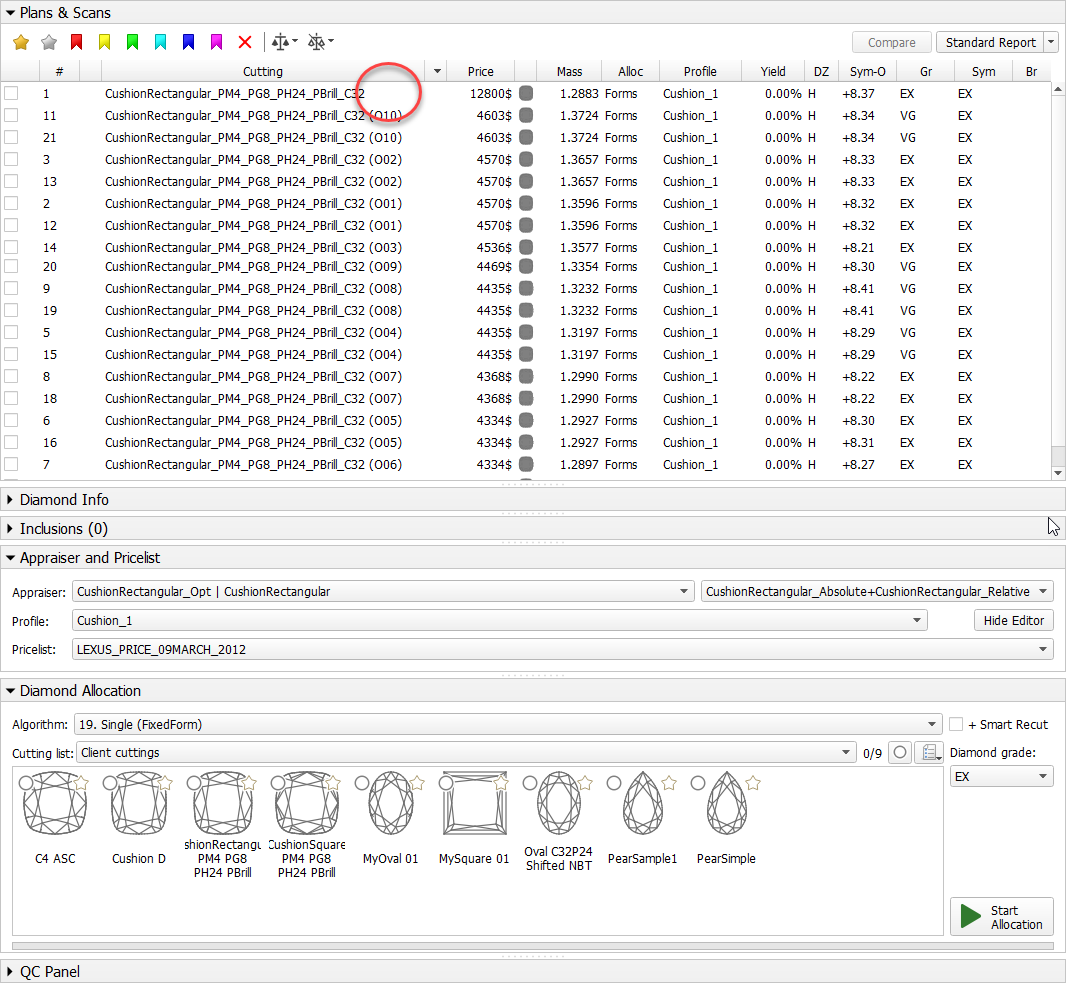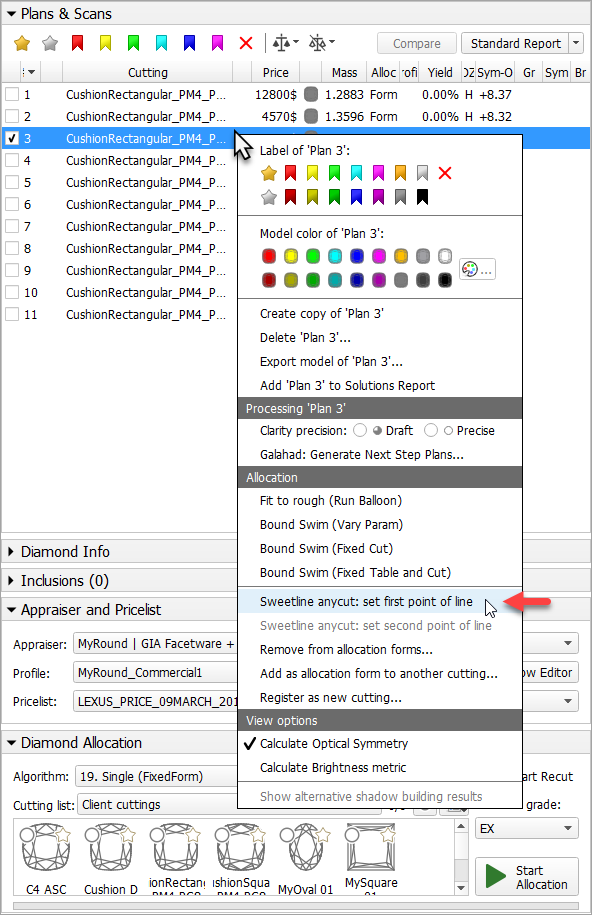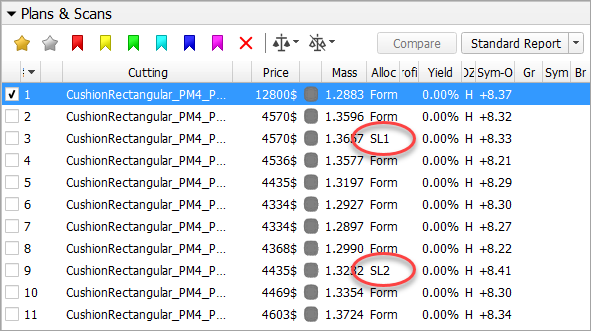...
For each of the Client Cuttings, you can specify a unique SweetLine axis slope using its allocation forms (for information about user cuttings and allocation forms, see User Cutting RegistrationIn-house cut registration ). There are three ways of how SweetLine axis slope is specified for the cutting:
The user did not specify any specific forms: the SweetLine axis is built using the base allocation form of the cutting - the system uses this form and draws a line through it in accordance with the built-in system logic for finding optimal optical performance.
Expand title About base allocation form Panel bgColor #F8F9F9 borderStyle solid What is a base allocation form? It is the form automatically registered when performing User Cutting Registration In-house cut registration (equal to the model being registered as cutting).
How to distinguish the base allocation form? In the list of forms, it does not have "(...)" after its name:
- The user specified only one form: the SweetLine axis is built using this form - the system uses this form and draws a line through it in accordance with the built-in system logic for finding optimal optical performance.
- The user specified two forms: the SweetLine axis is built using these forms - the system draws a line through them.
...
- Show allocation forms of your cutting as described here.
- Right-click the appropriate allocation form and select Sweetline anycut: set first point of line.
- If necessary, select another allocation form and select Sweetline anycut: set other point of line .
The selected points are marked in the Allocation column as "SL1" and "SL2".