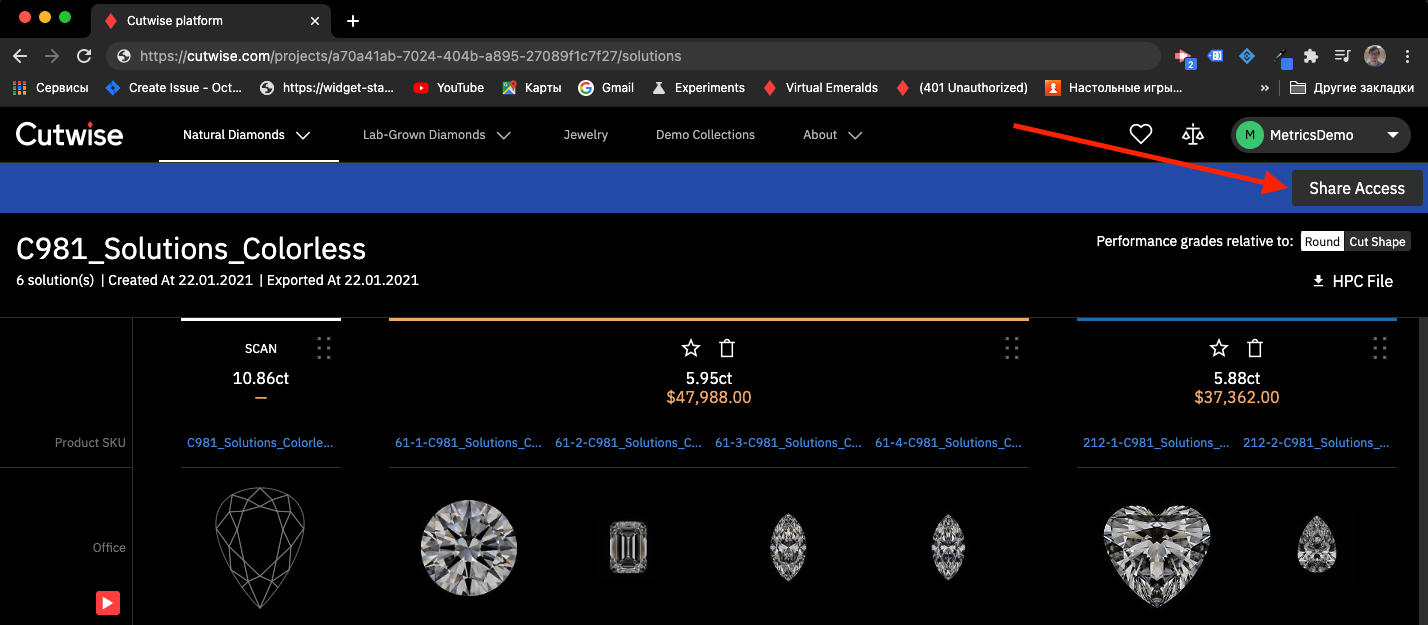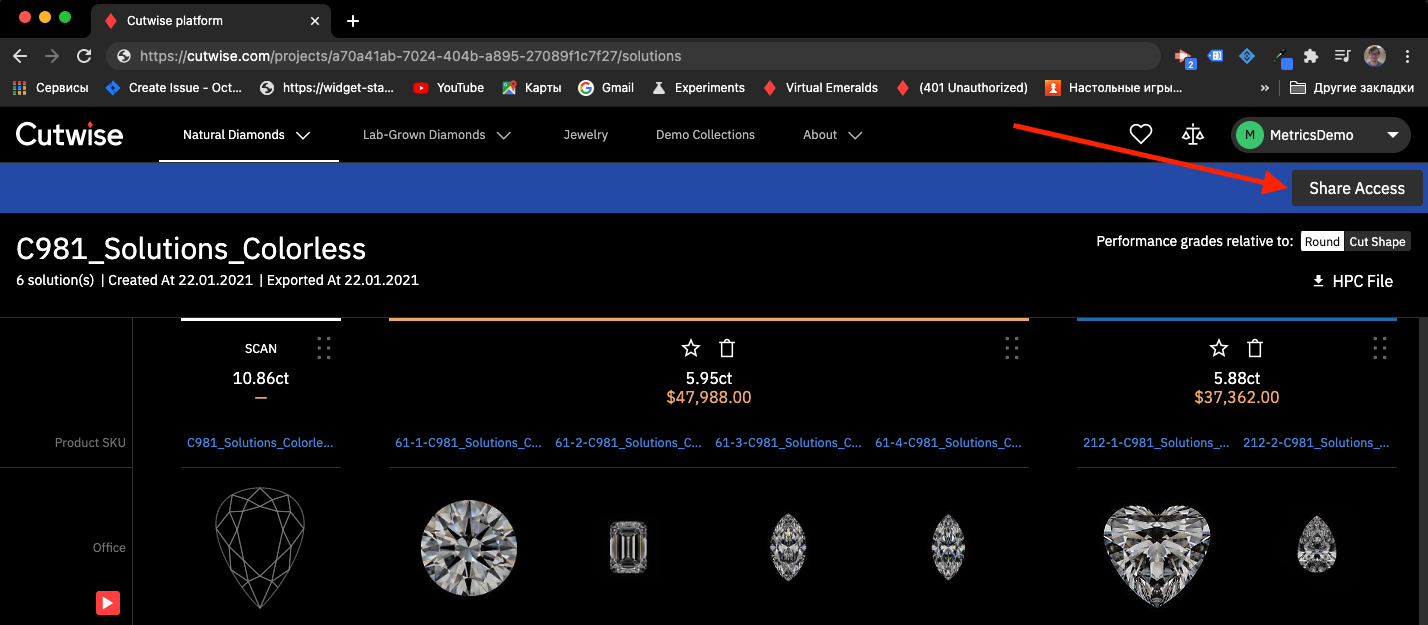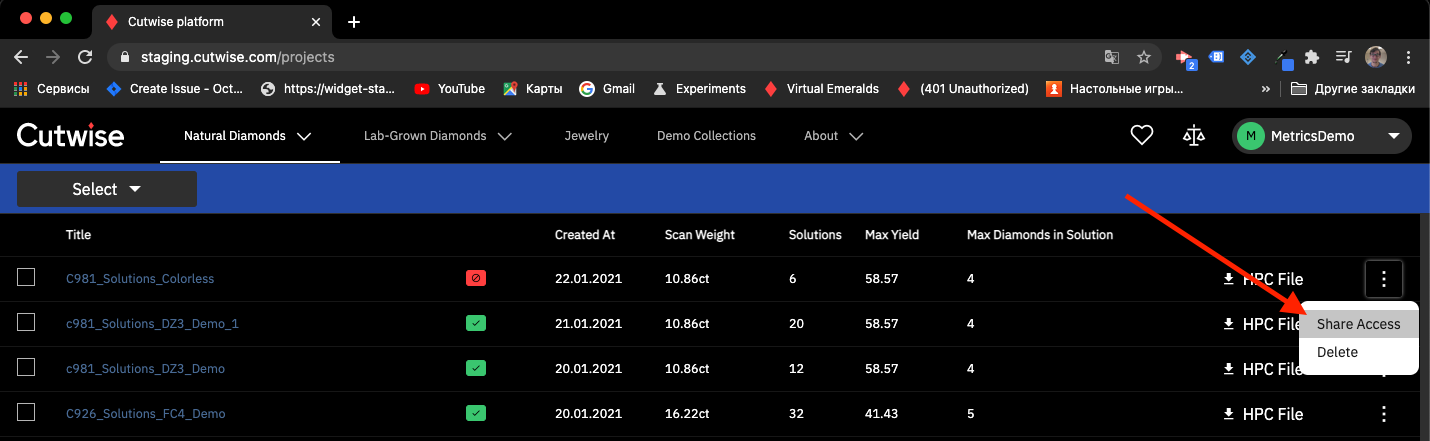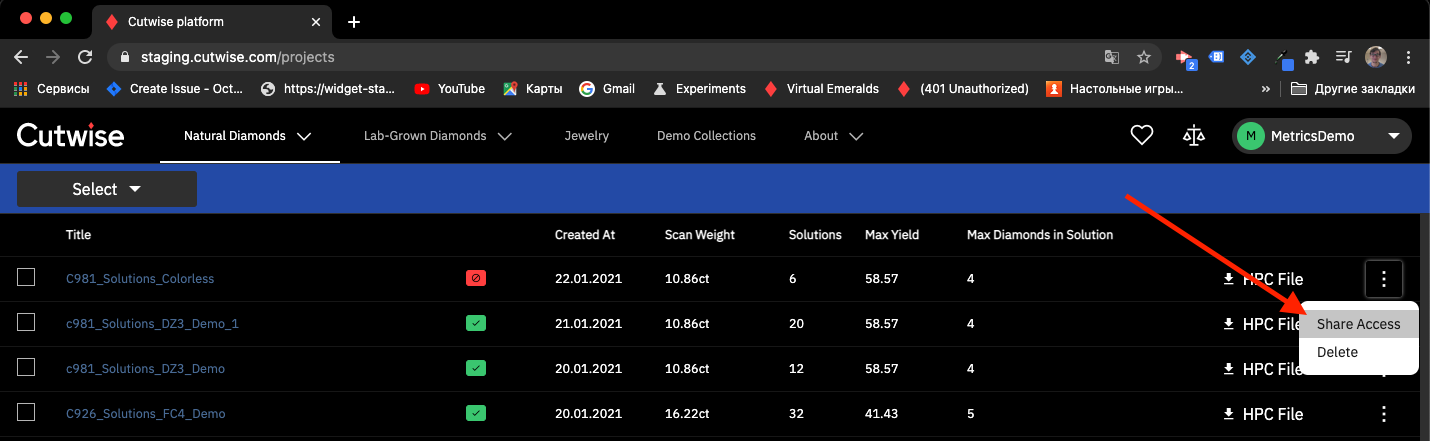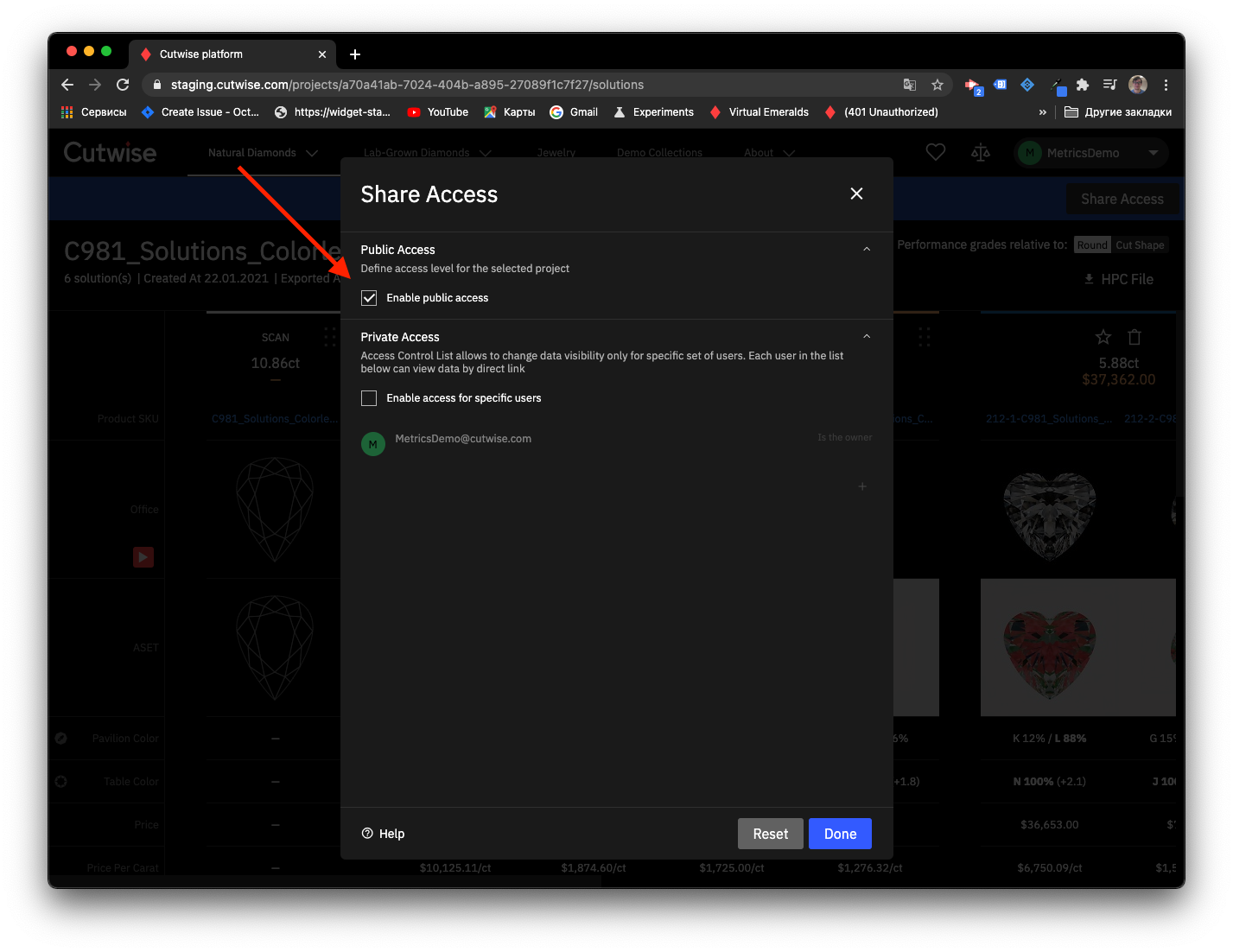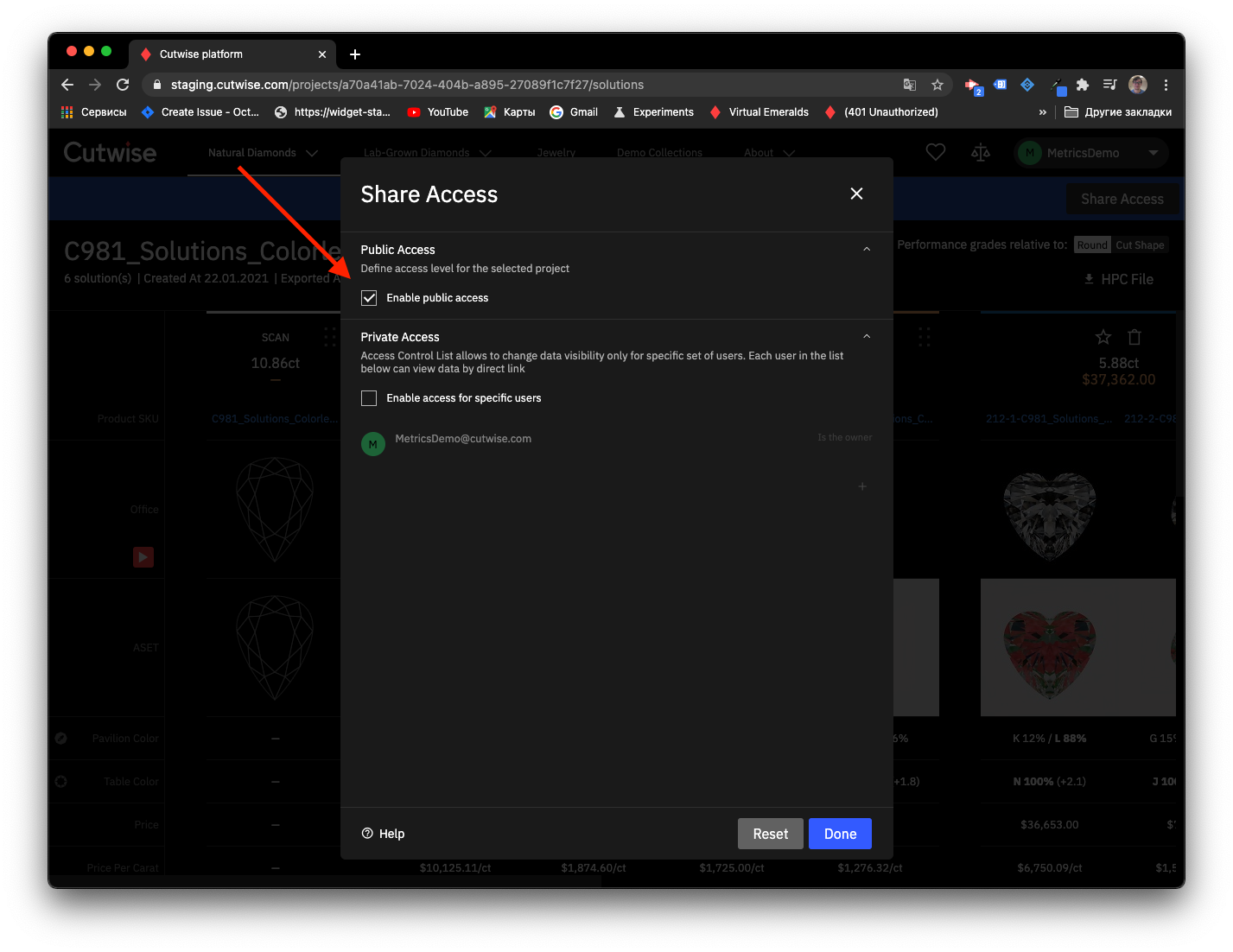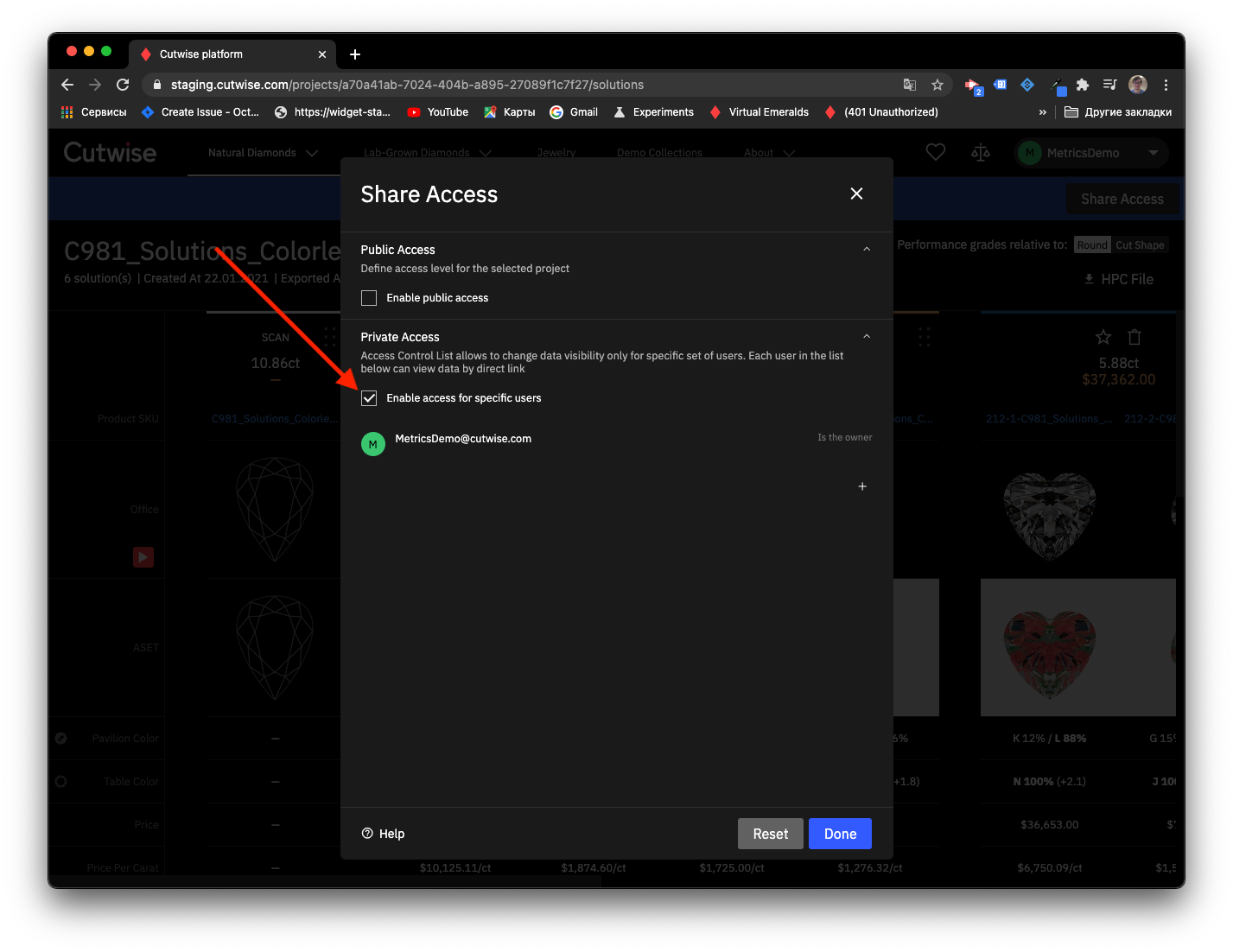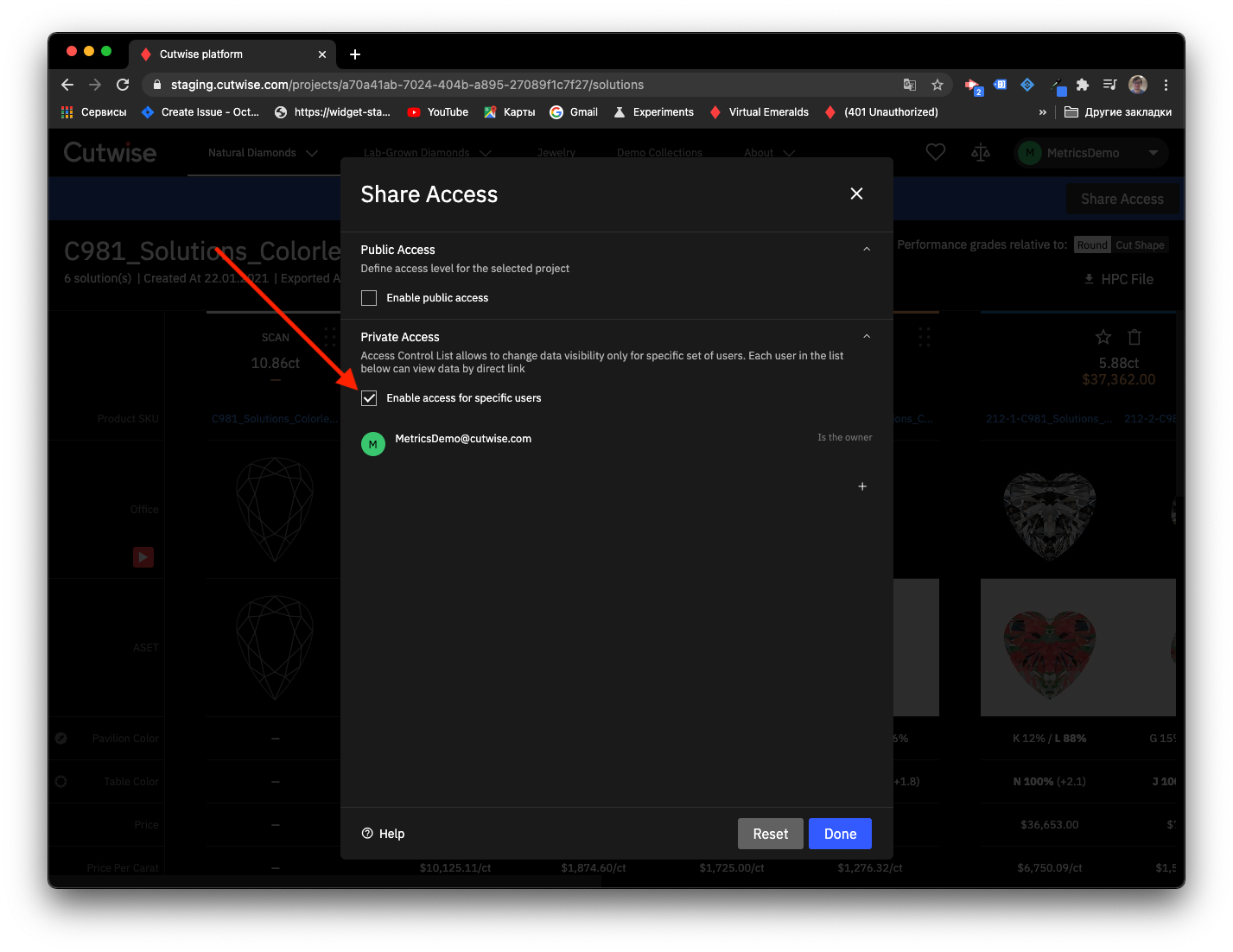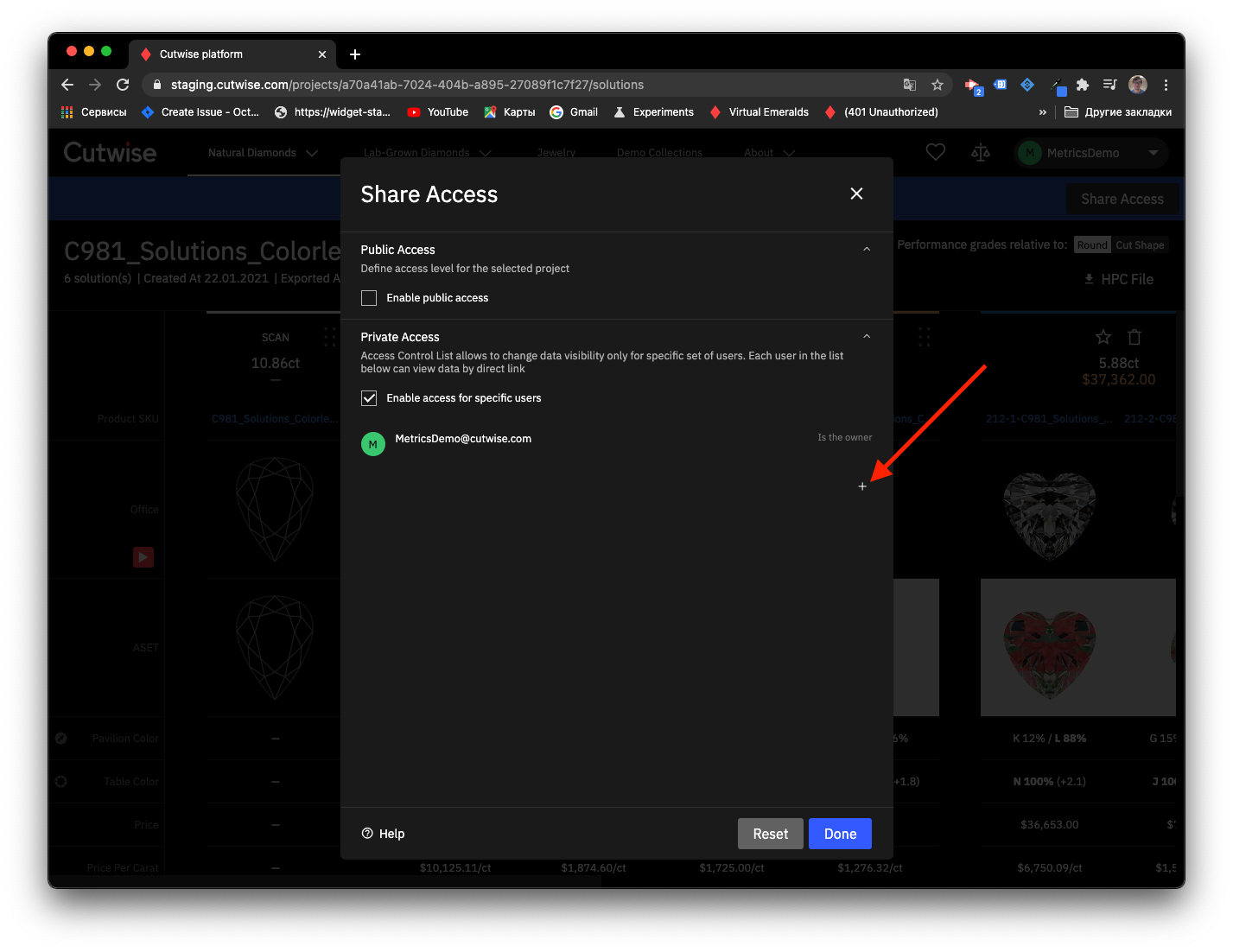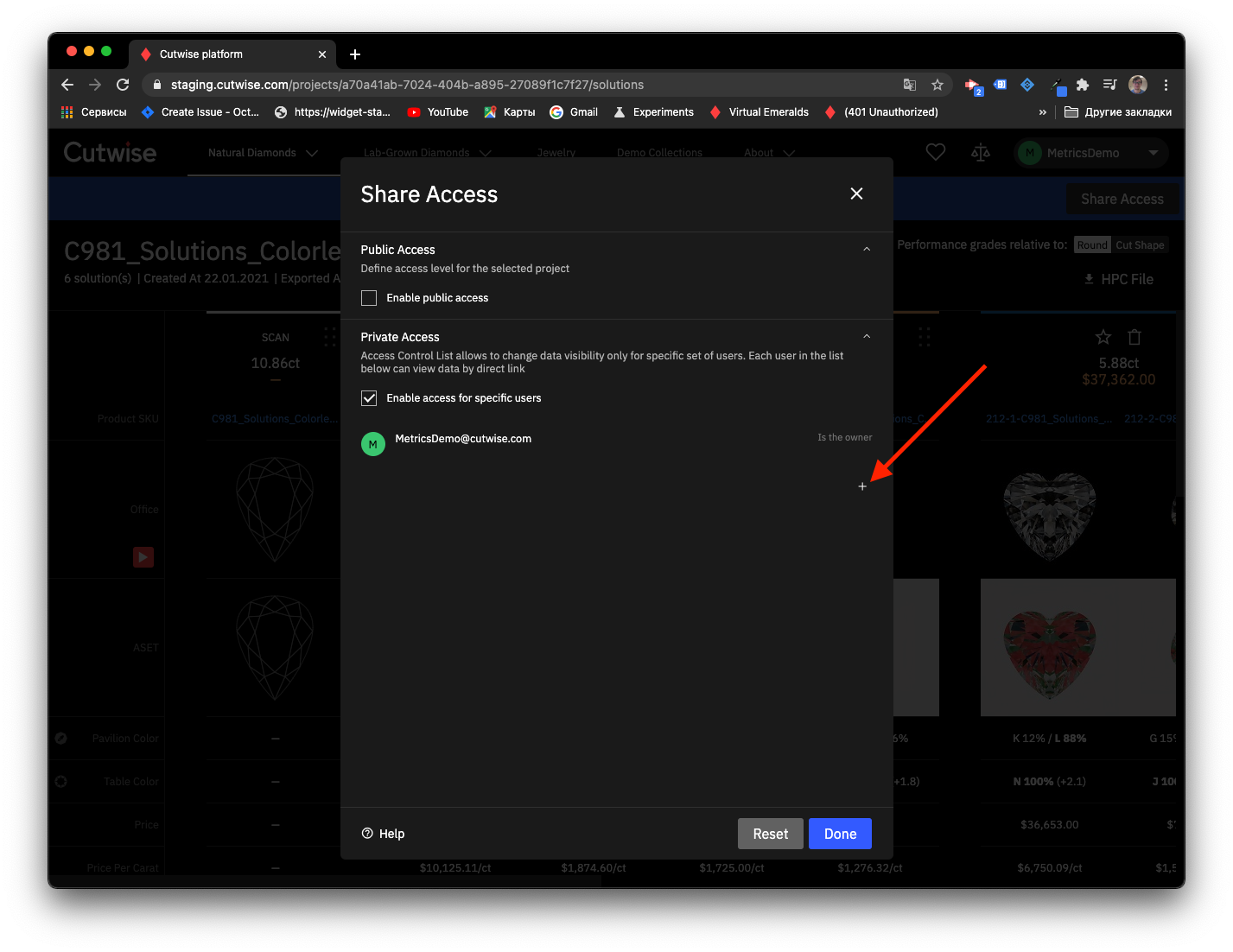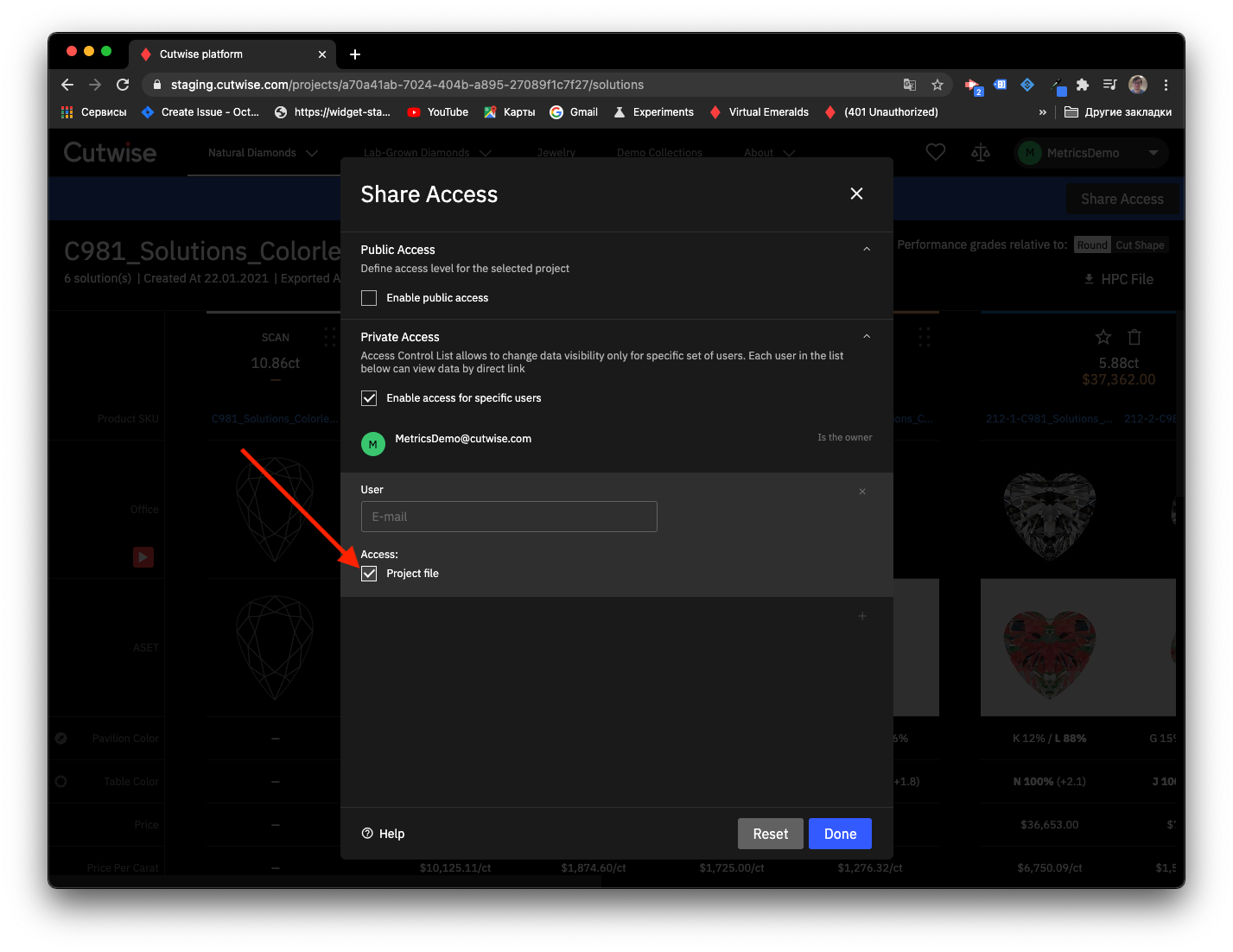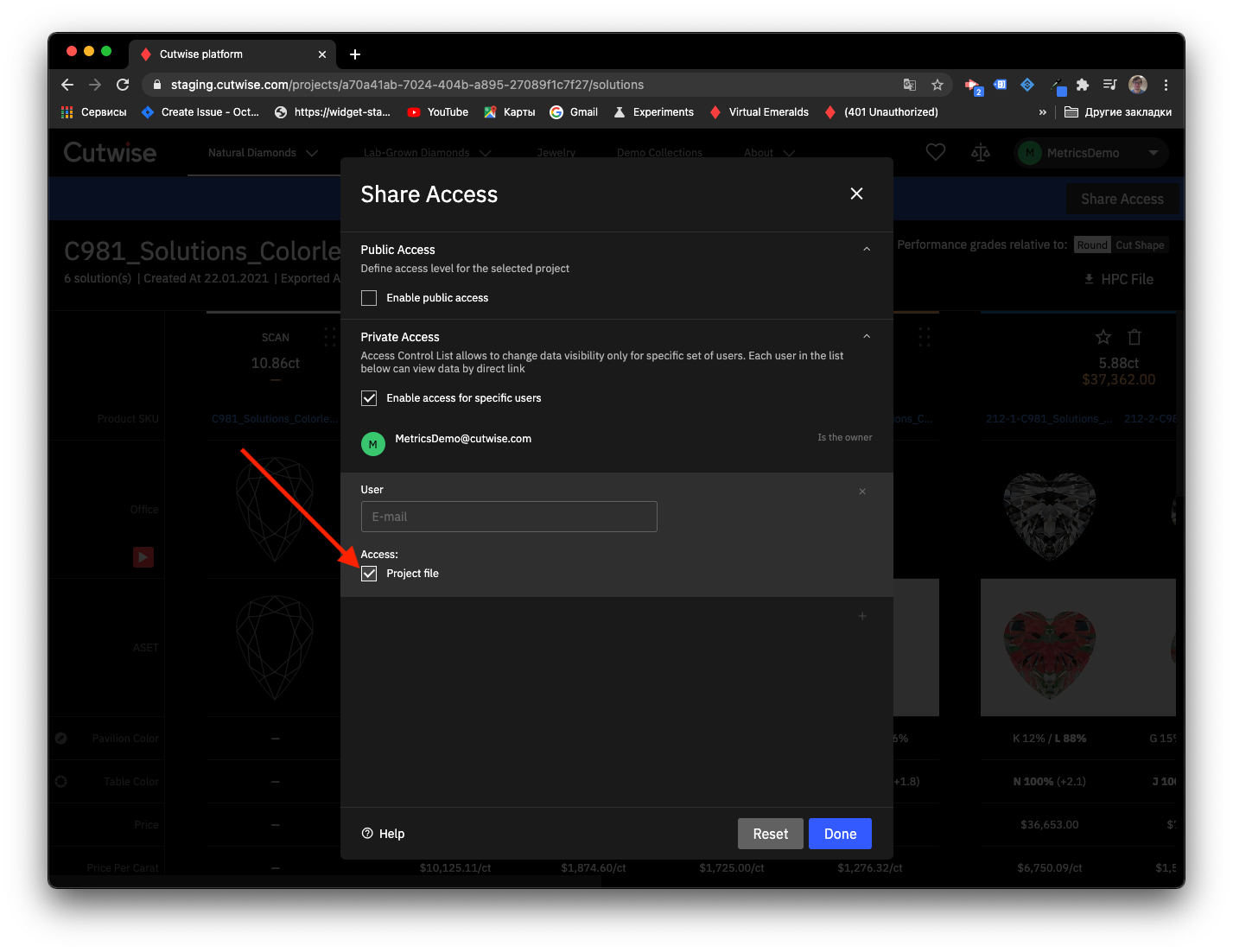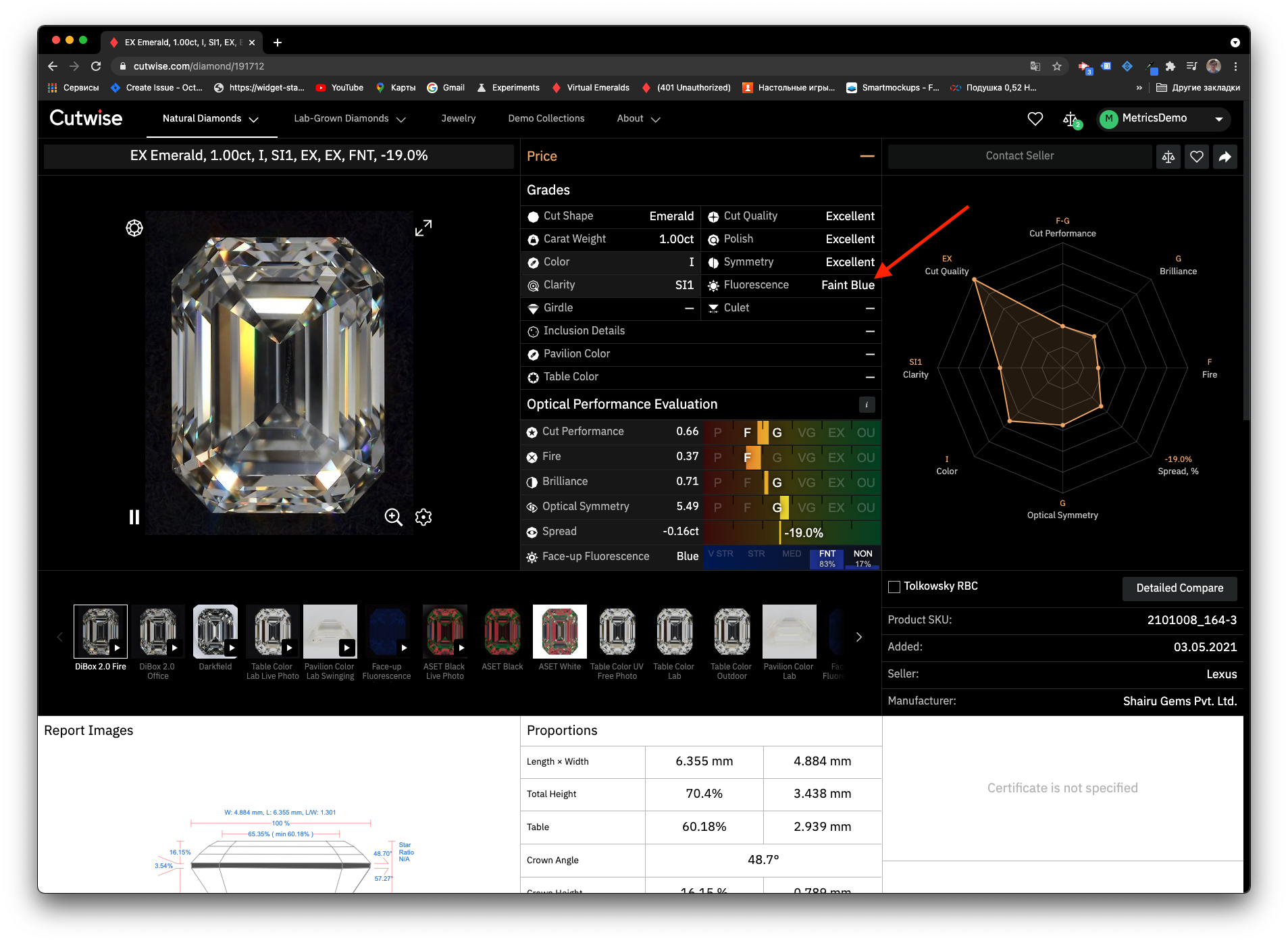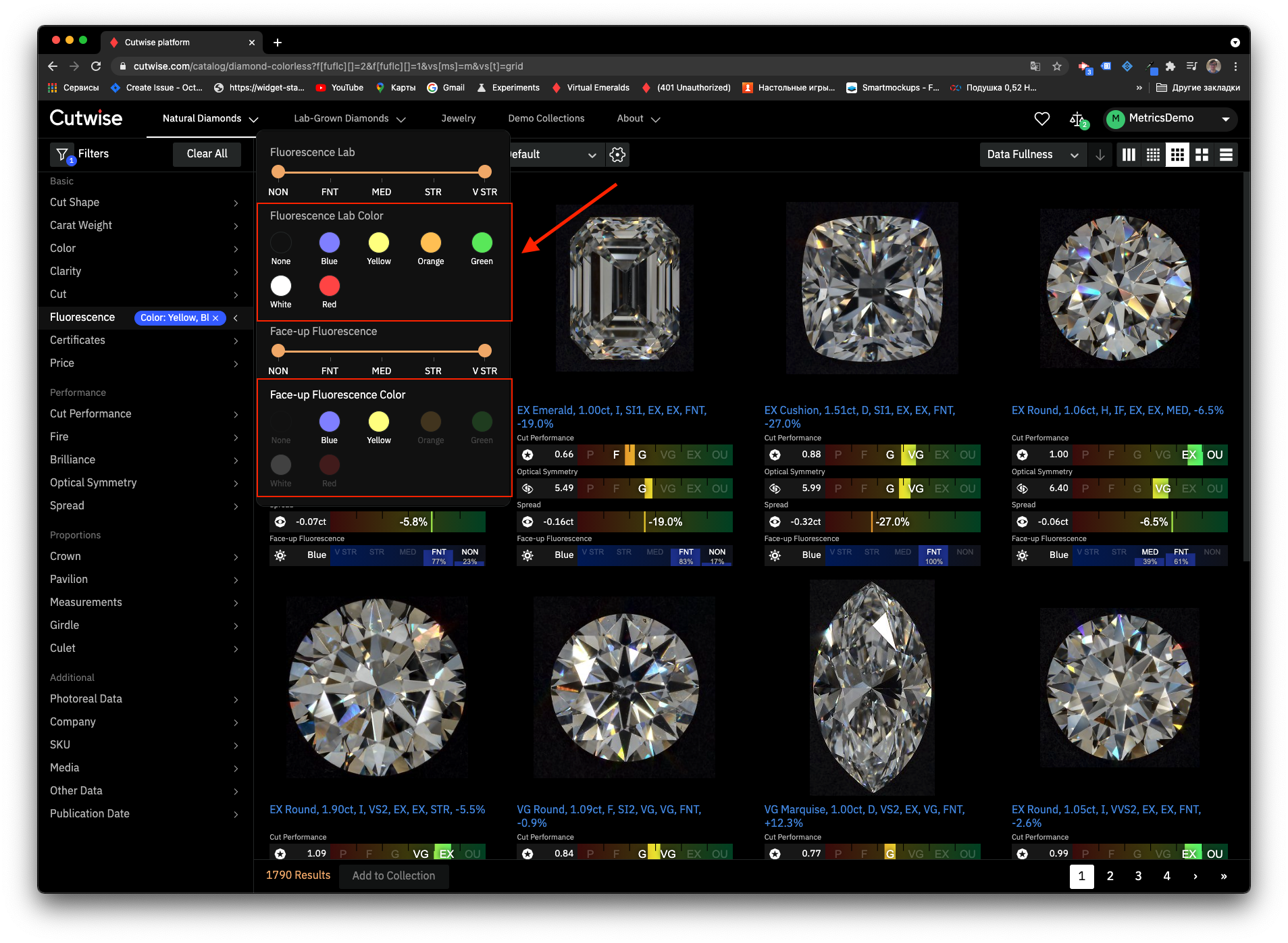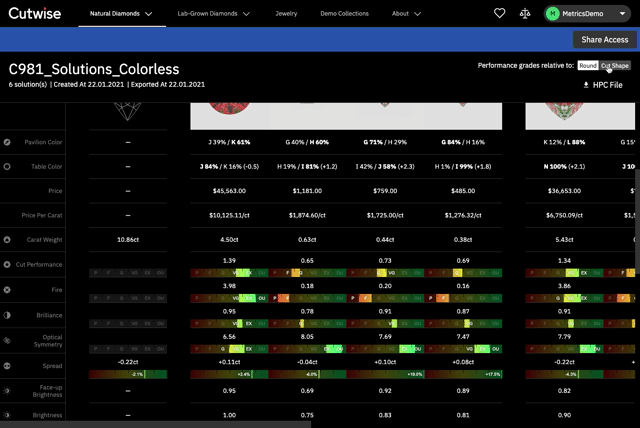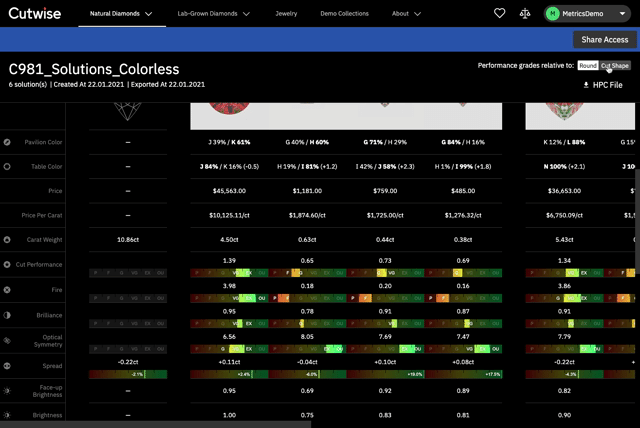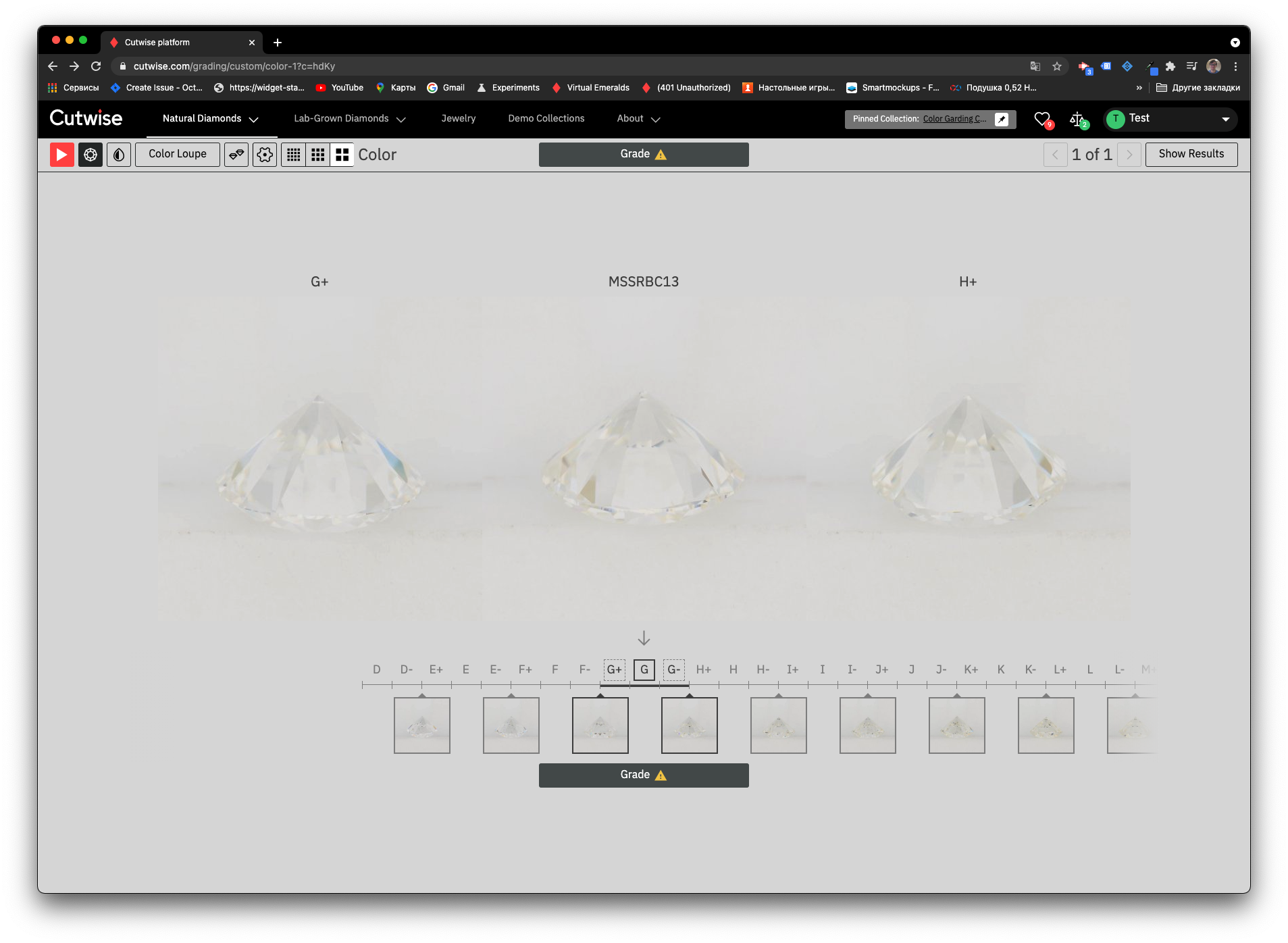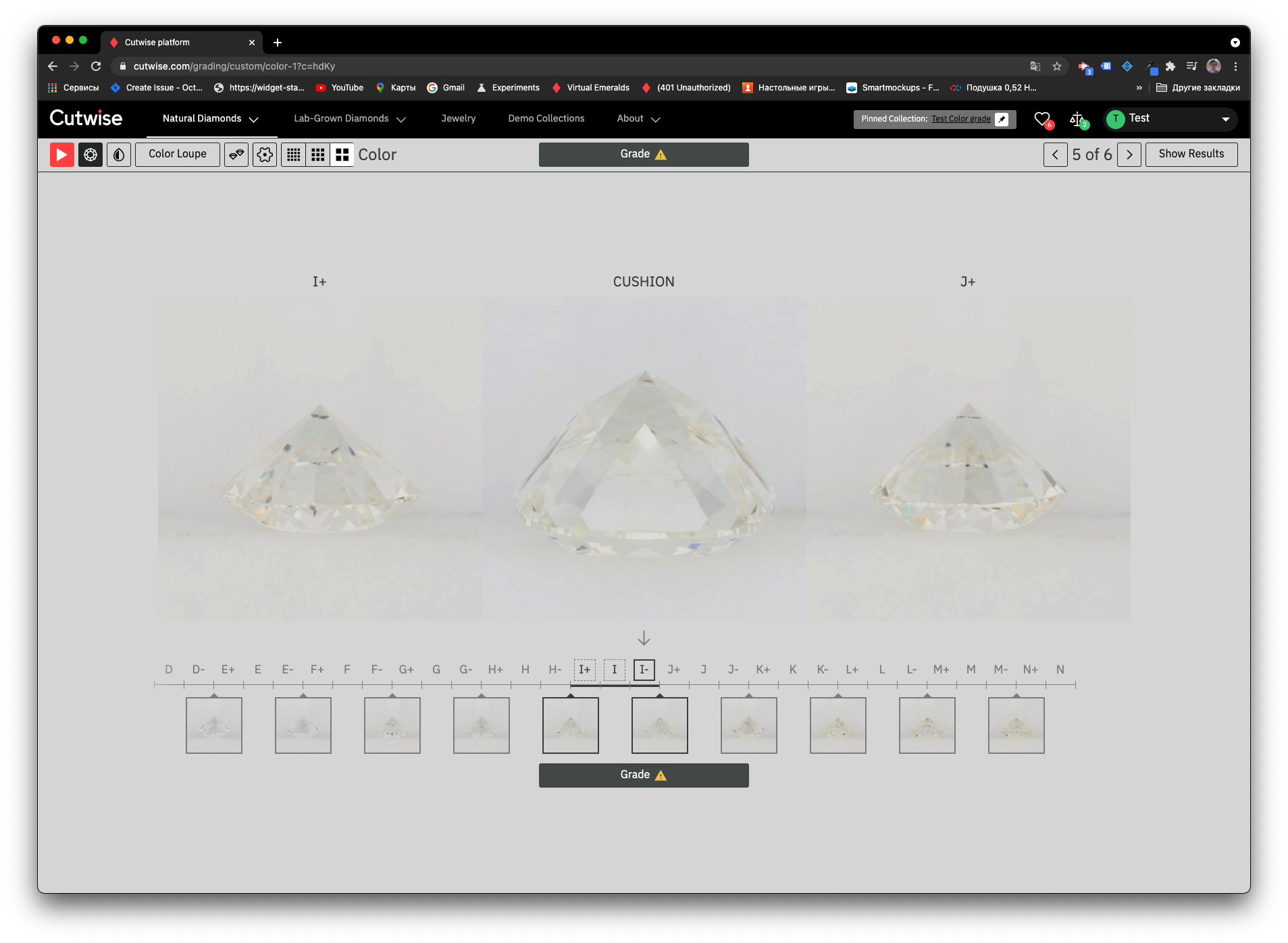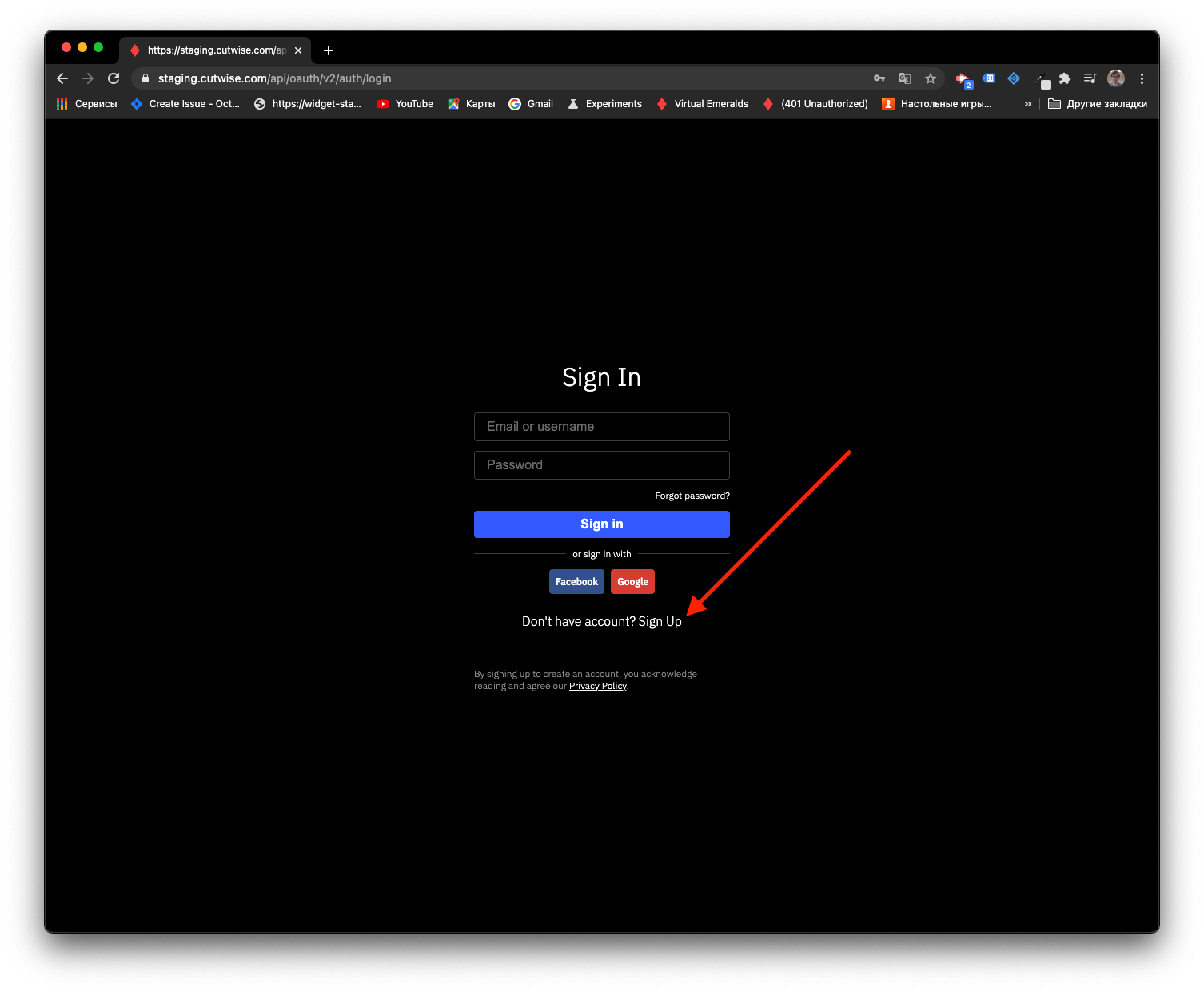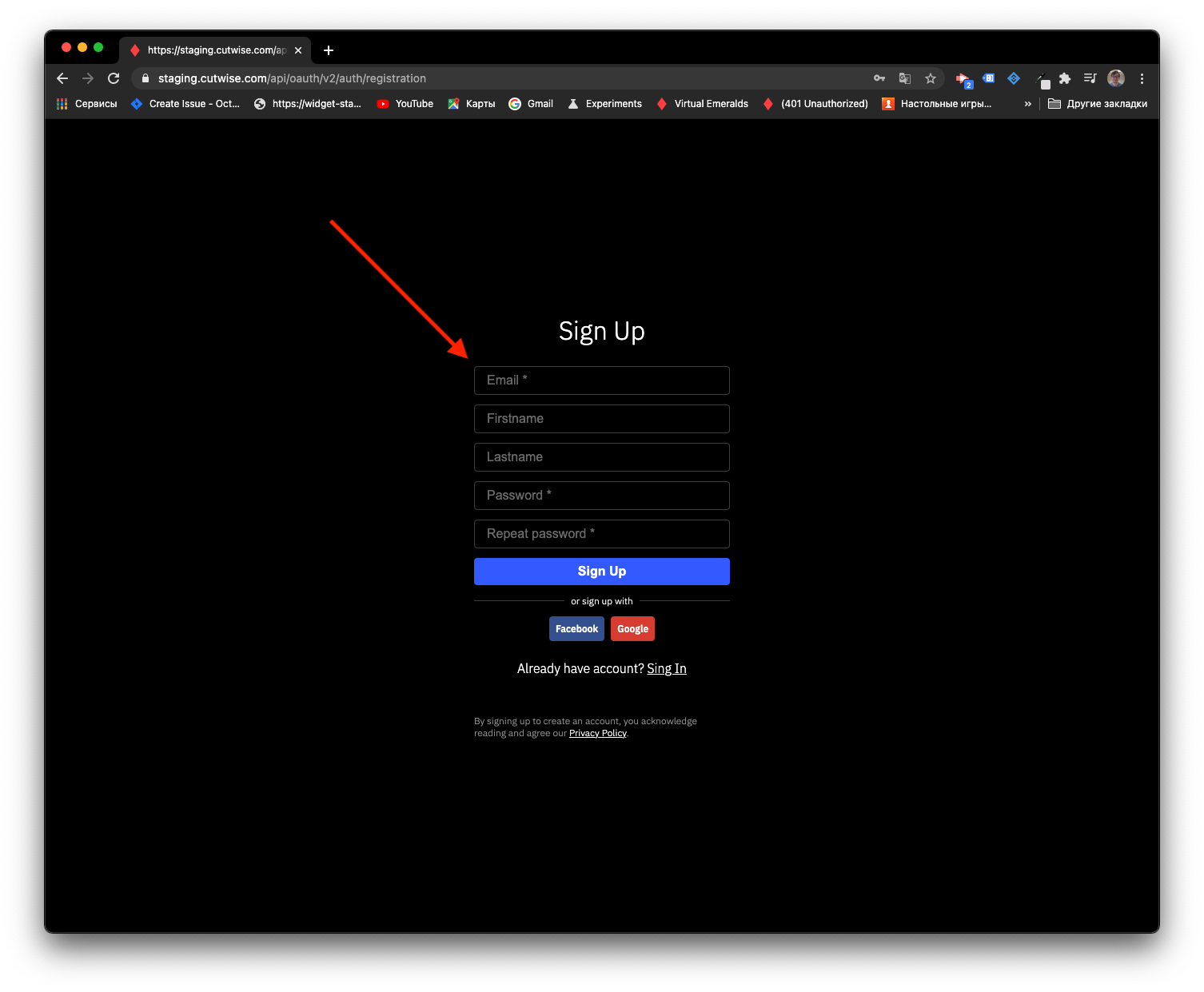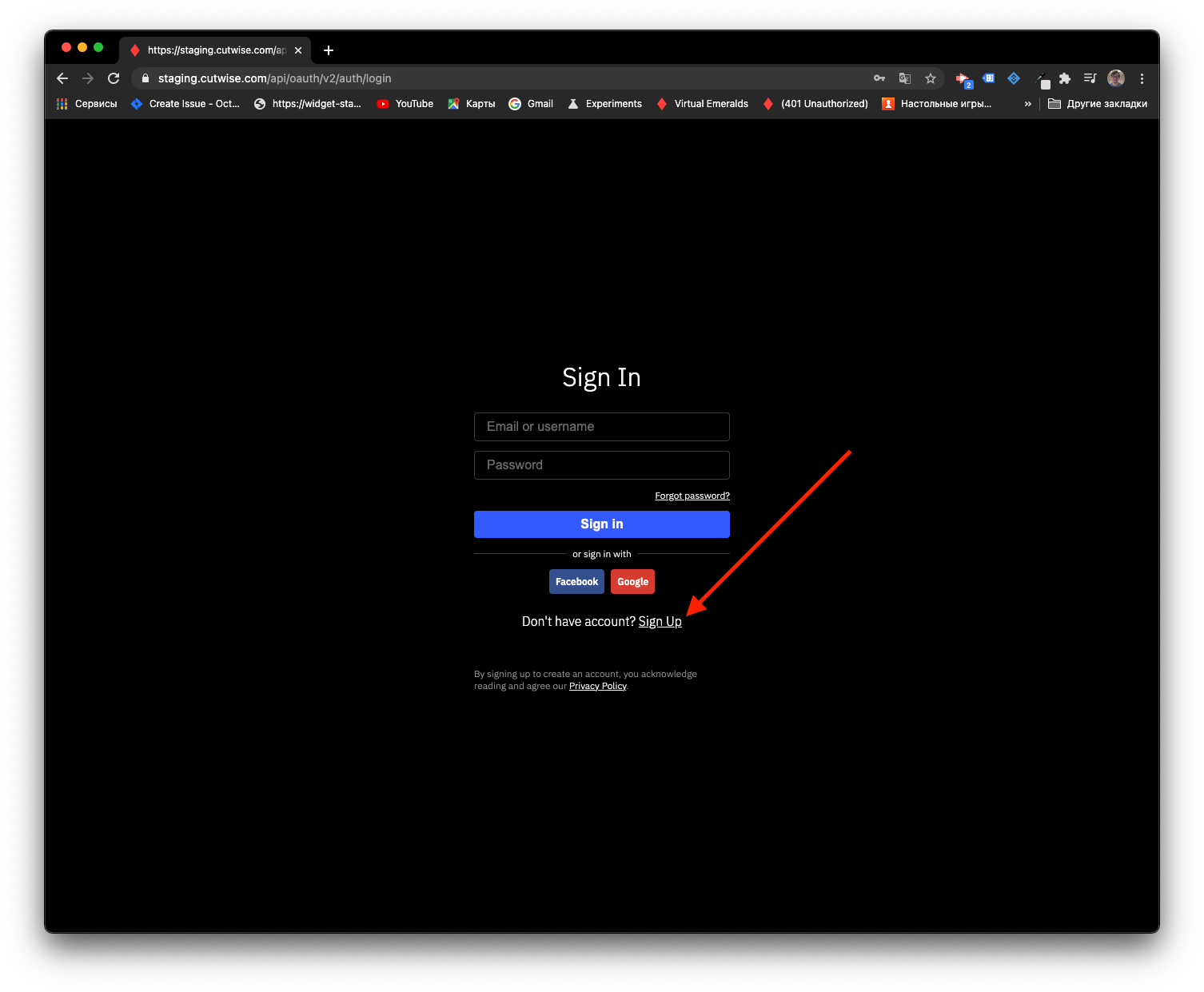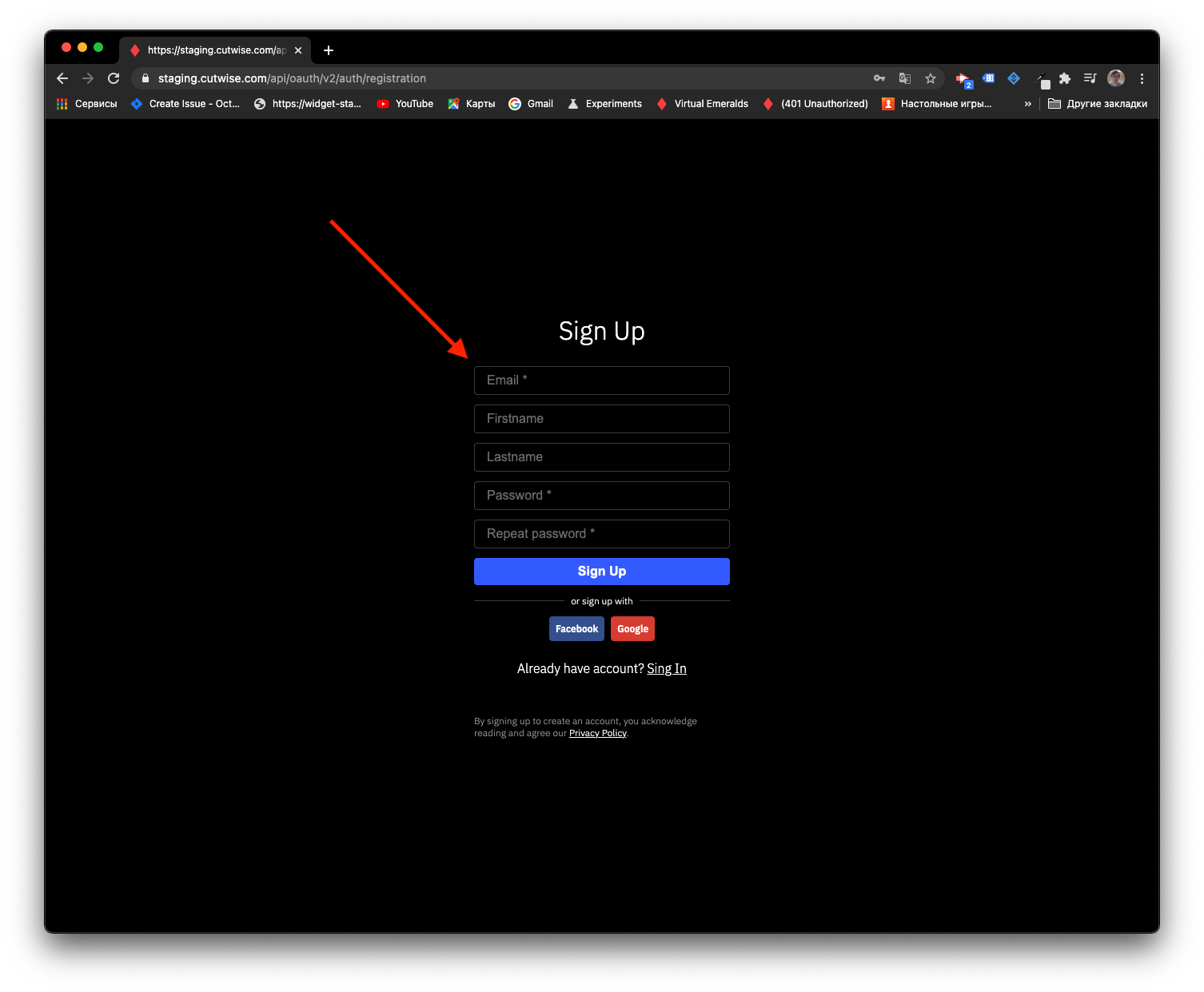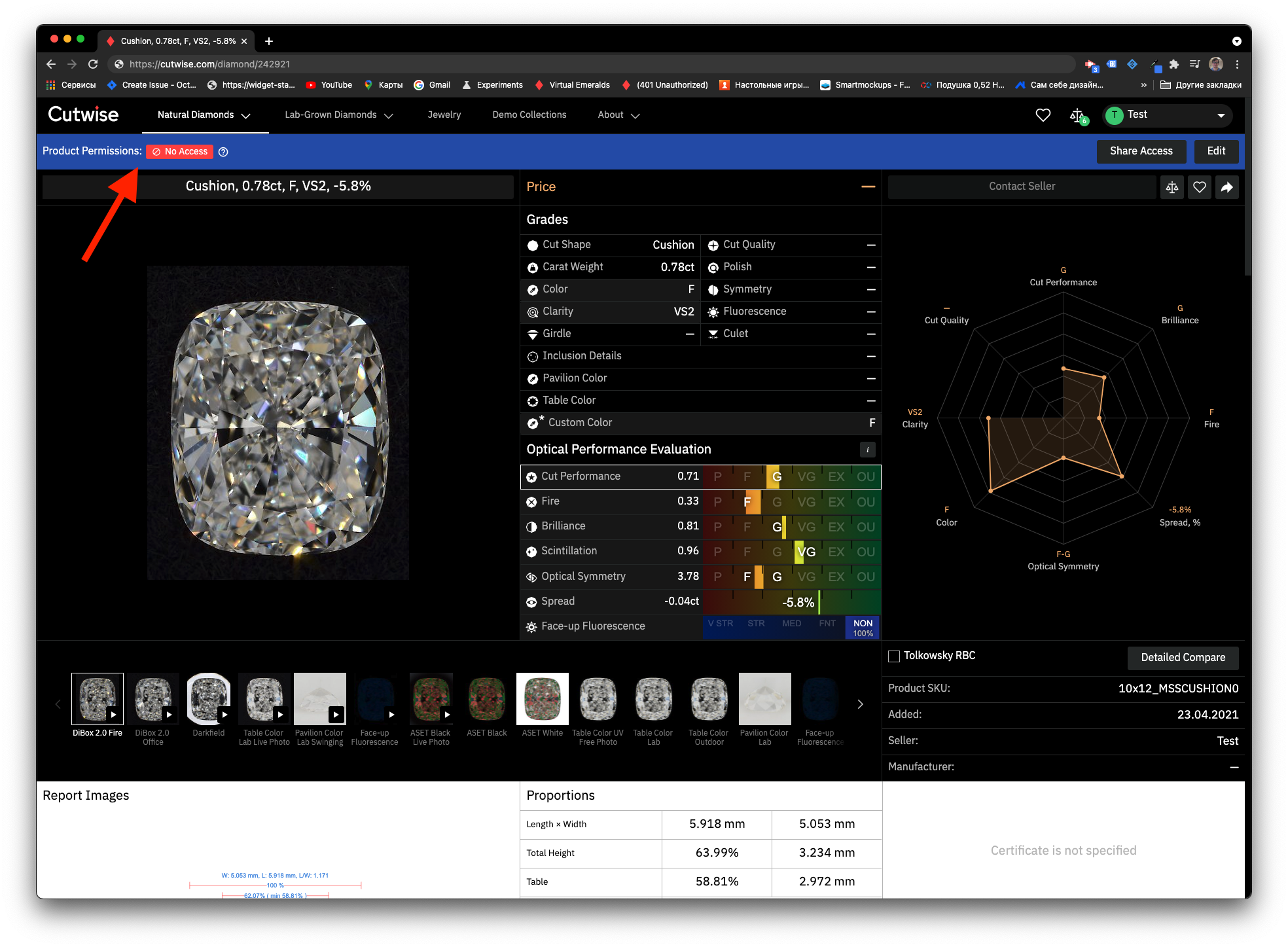Page History
...
- Project page. Permissions for the current project are managed here.
- List of Projects
When a you click the Share Access button, the window for managing access to selected project is displayed.
Public Access
Video Tutorial:
...
- Select the Enable access for Specific Users checkbox (later on you can quickly remove the provided access even if it was granted to many users).
Click the “+” symbol, and specify the email address of a registered Cutwise user.
Note This a temporary limitation. In the future you will be able to specify any user, but currently this should be registered Cutwise user.
- Specify whether the user should be provided with permission to access the HP Carbon project file (ox2z).
- You can specify any number of users to have access to the projects
Multimedia name PrivateAccess (1).mp4 width 820 height 100%
...
2.1.2. View for Lab Fluorescence Color
2.1.3. Filter for Face-Up Fluorescence Color and Lab Fluorescence Color.
Clients can filter Face-Up Fluorescence Color and Lab Fluorescence Color.
2.1.4. Optical Performance Grades Relative to Diamond Shape.
...
- Collections page:
Multimedia name Metrics-Video (1) (1).mp4 width 560 height 100% - Project page:
2.2. Automatically Find the Starting Position in Color Grading.
Now, at the beginning of grading, the system automatically detects the color of the stone and puts it in the desired position on the scale. The operator only needs to double-check and set the desired grade.
G Color:
I Color:
| Warning |
|---|
Color grading field is not recorded if user is not the owner of the diamond! |
...
Clients can register and restore password by email.
2.4. Product Status on Diamond Pages.
For owners, the visibility status is displayed on the product pages.