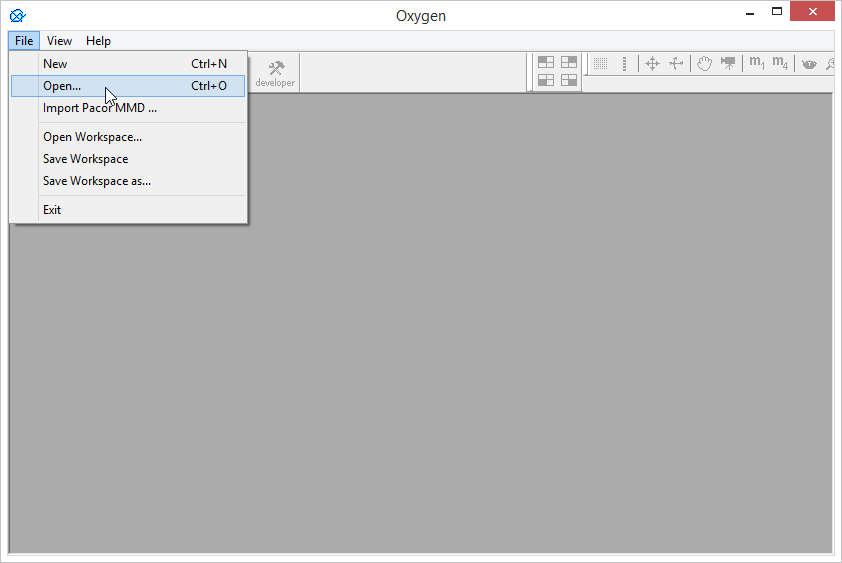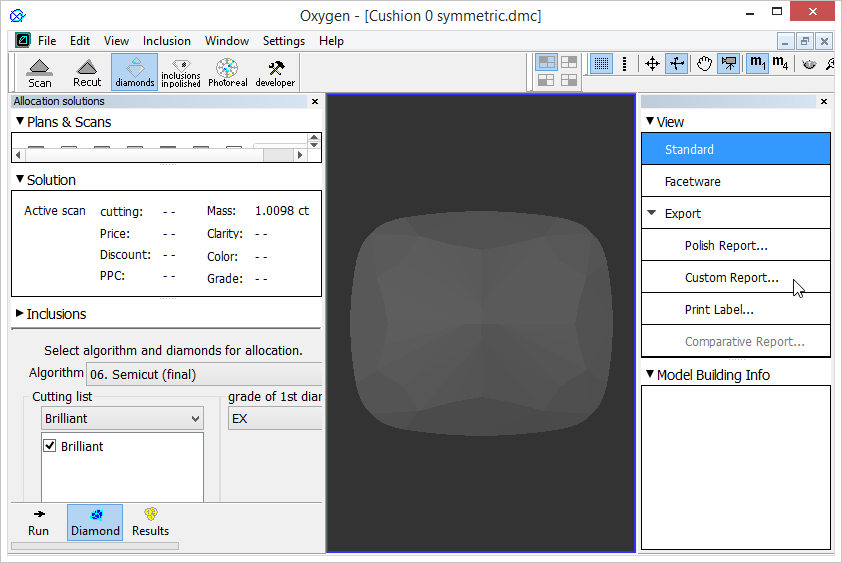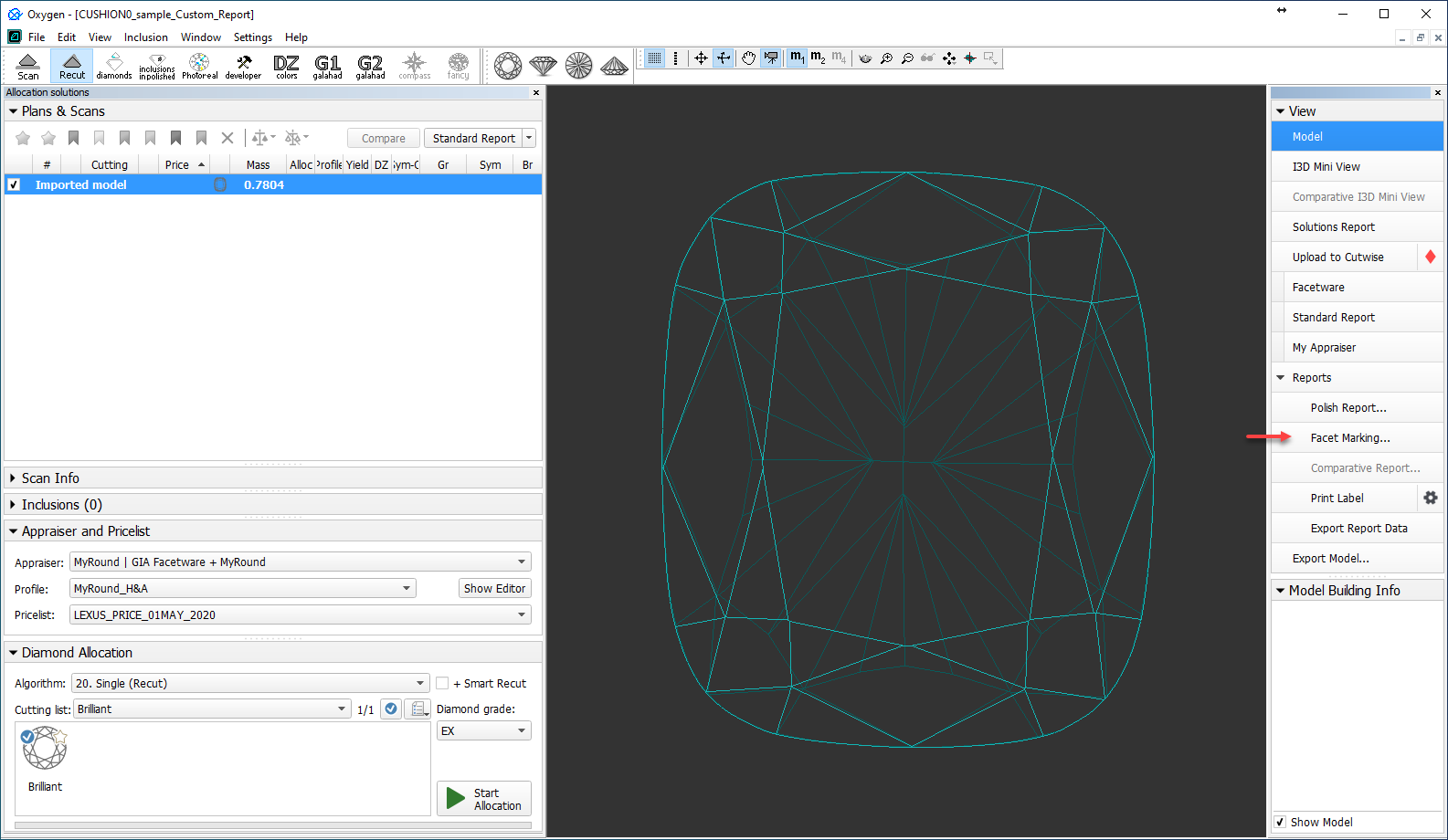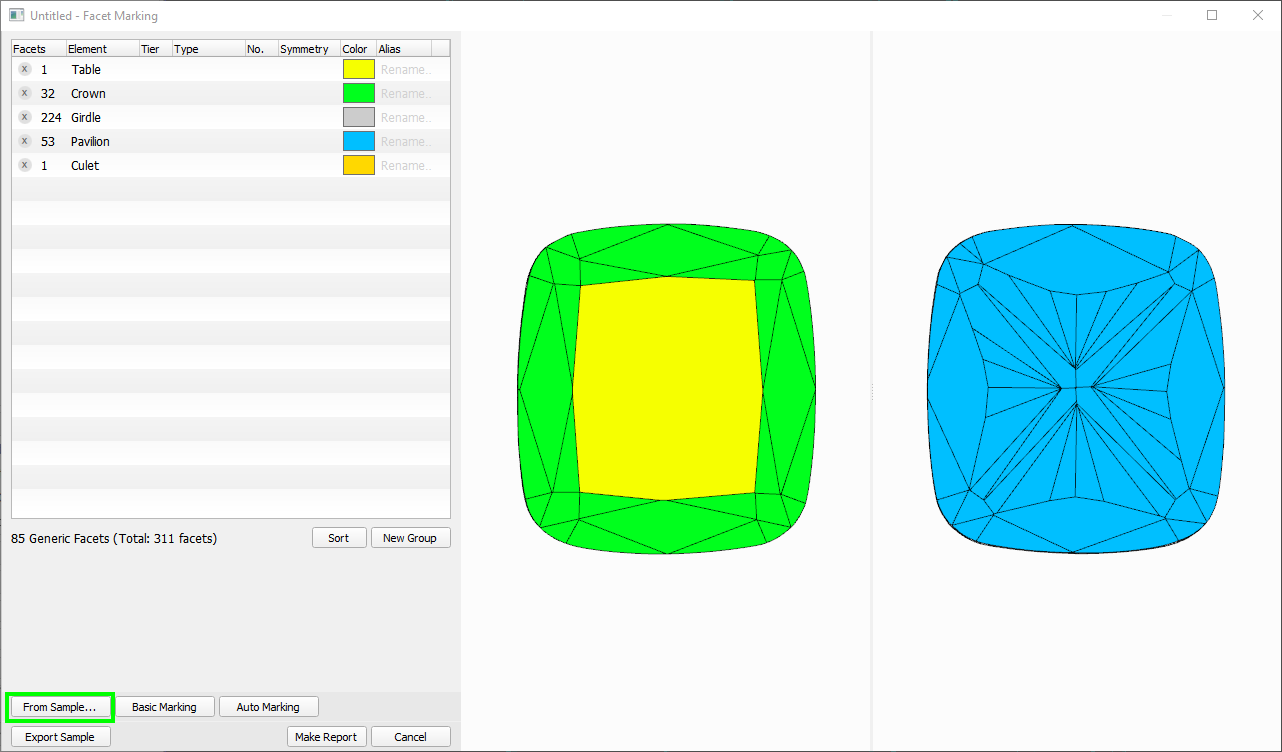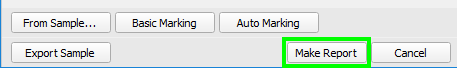...
First, you have to load a model that will become the Sample model. It is possible now to load DiamCalc DMC files in HP Carbon using File -> Open... menu:
Open
...
Facet Marking Dialog
After loading the model, switch to Diamonds tab. The Custom Reportthe Facet Marking.... button will become available in the right panel:
Sample, described in this document, you can download here: CUSHION0_sample_Custom_Report.dmc
After pressing the Custom ReportFacet Marking... button in the right panel, you will see the Facet Marking dialog:
...
If you're working on a non-trivial cutting that requires Custom Report with specific Facet Marking or the stone proportions make it difficult for automatic facet detection algorithm to apply correct Facet Marking, you can apply a marking from a previously created Sample.
To do so, for the current project with already loaded model (for this document this is a sample - Cushion0_scan.mmd ) in the Custom Report dialog Facet Marking dialog press From Sample...
You will be presented with a Sample selection and Facet Marking preview dialog. In the dialog, press Browse... to specify a folder containing your marking Sample.
This folder will be remembered the next time you open the dialog:
...
After the folder is selected, you will be presented with a list of DMC sample file names in the folder. Please note that the samples should contain Facet Marking data, otherwise they can not be aapliedapplied.
You can select desired samples from the list and preview the sample model and its Facet Marking as well as automatic transfer of marking to the current model:
...
While the input focus is in the Sample list, you can use Arrow Up, Arrow Down keyboard Down keyboard buttons to quickly scroll through the list and preview various sample markings.
If you would like to apply current marking and proceed with marking editing and Custom Report generation, press Apply.
Otherwise, press Discard to Discard to get back to editing the the original marking you were working on.
...
Sample Facet Marking is translated to the current model only once — when the Custom Report dialog is first invoked for the current model. Once Custom Report the Facet Marking dialog has been called for this particular model, the Facet Marking for this modelis preservedthe model is preserved the way the user left it. Whatever modifications are made in the Facet Marking dialog, will be preserved and stored in the OXG/OXGZ file when it is saved and subsequently loaded.
In coming versions, we will introduce a method to (re-)apply Sample marking to the current model at any given time.
...
To create a Custom Report simply choose Custom ReportFacet Marking... among the report options in the right panel. In the dialog, verify that the Facet Marking is correct, and fix it if necessary.
Finally, press the Make Report button:
Once the document is generated, it will open in the Microsoft Word application.
...
There is a demo video that illustrates the above points and works with the Custom Report on Cushion sample:
...