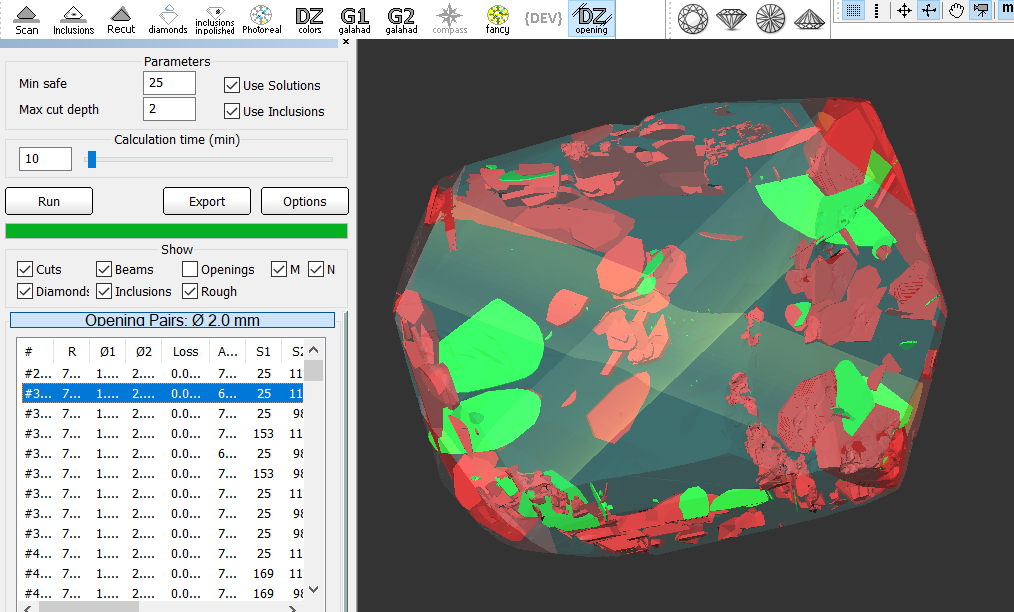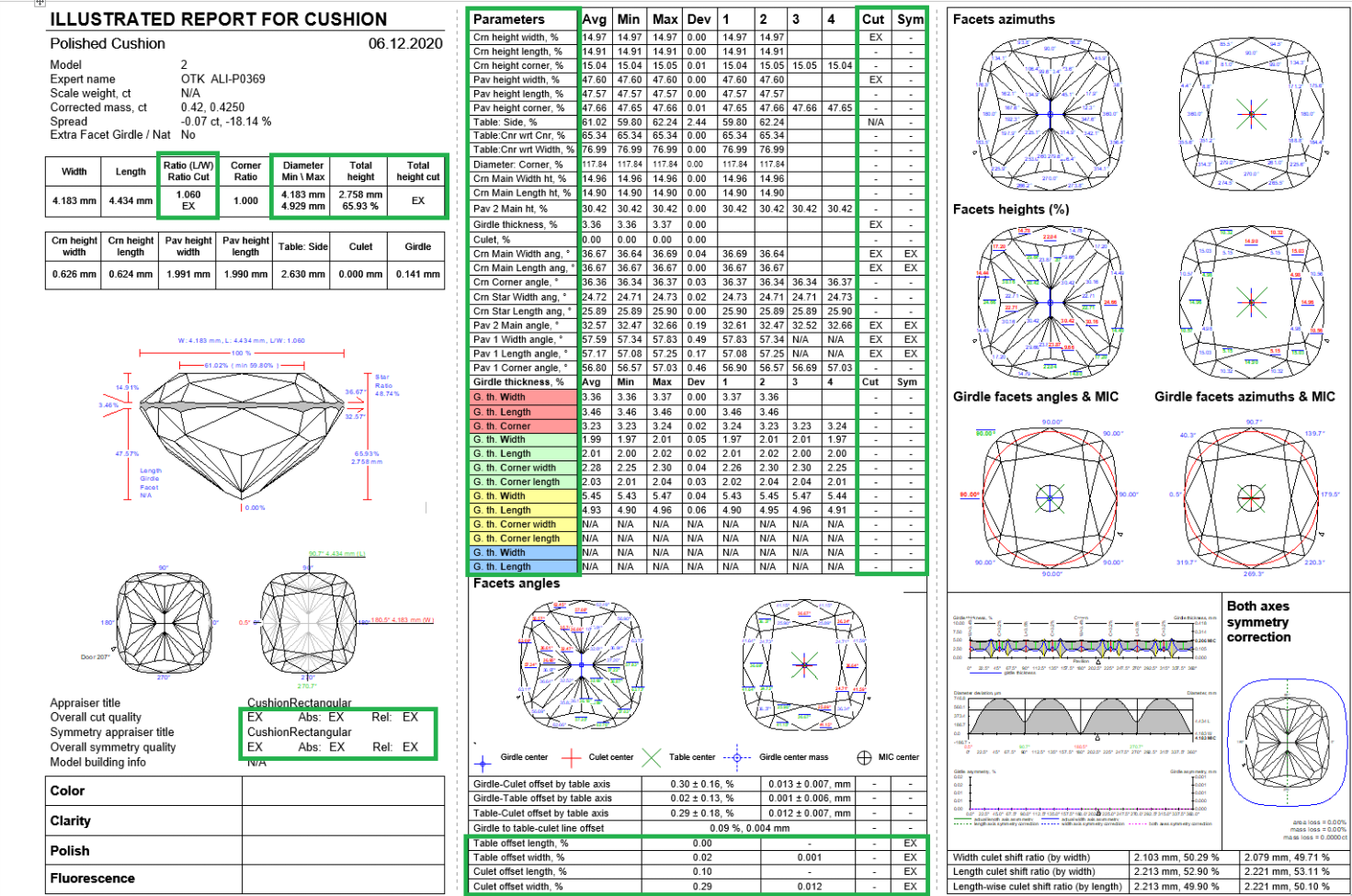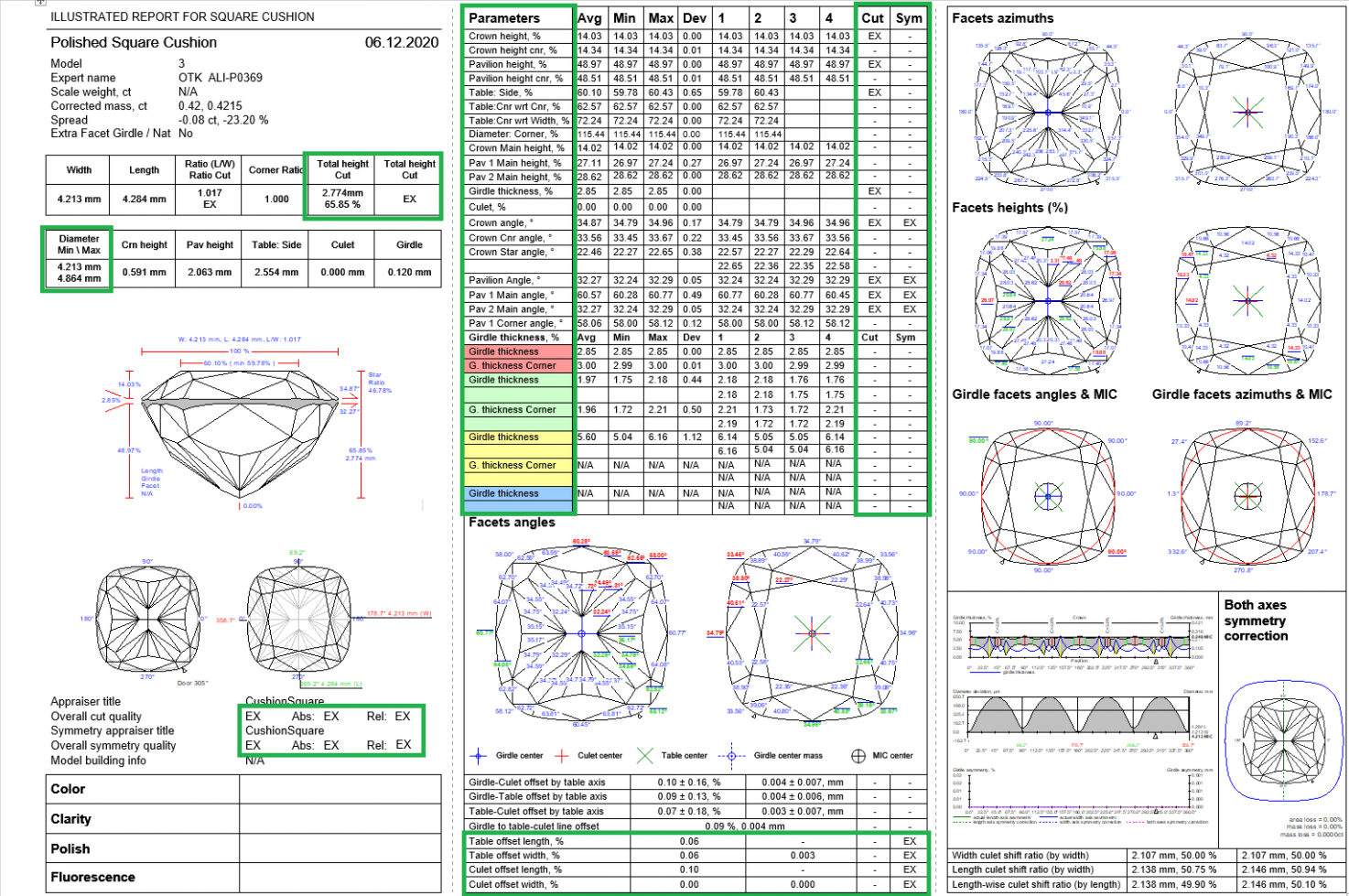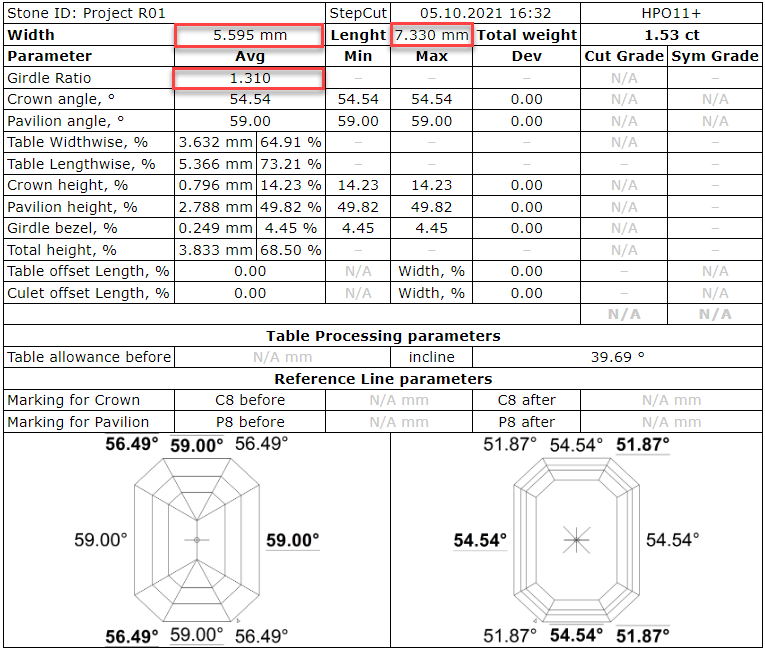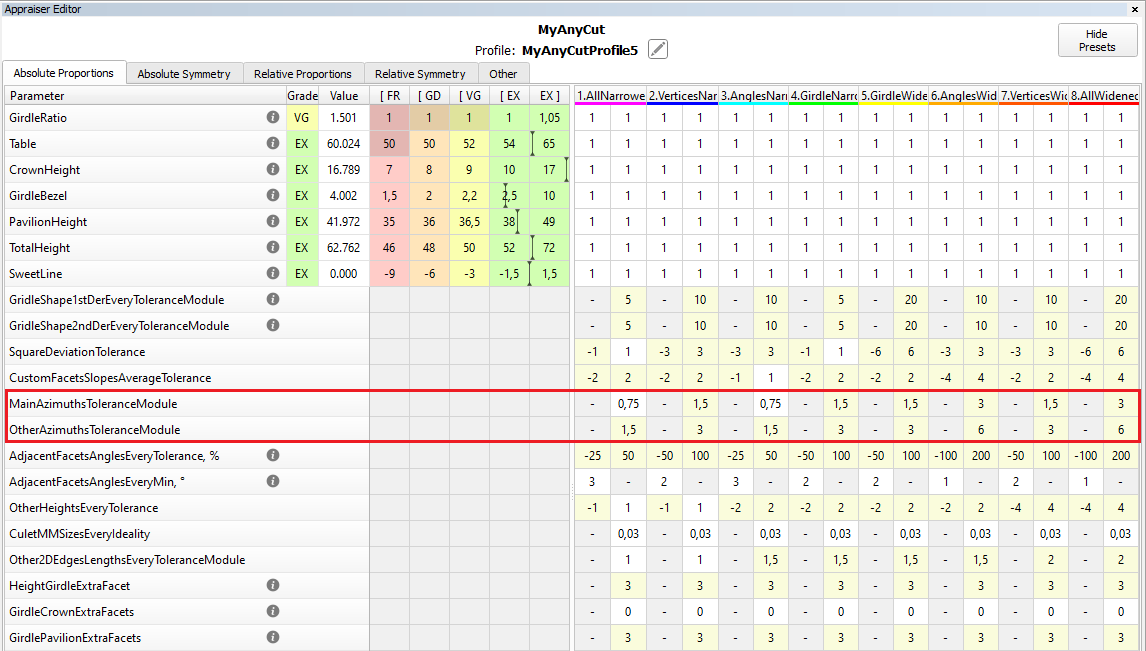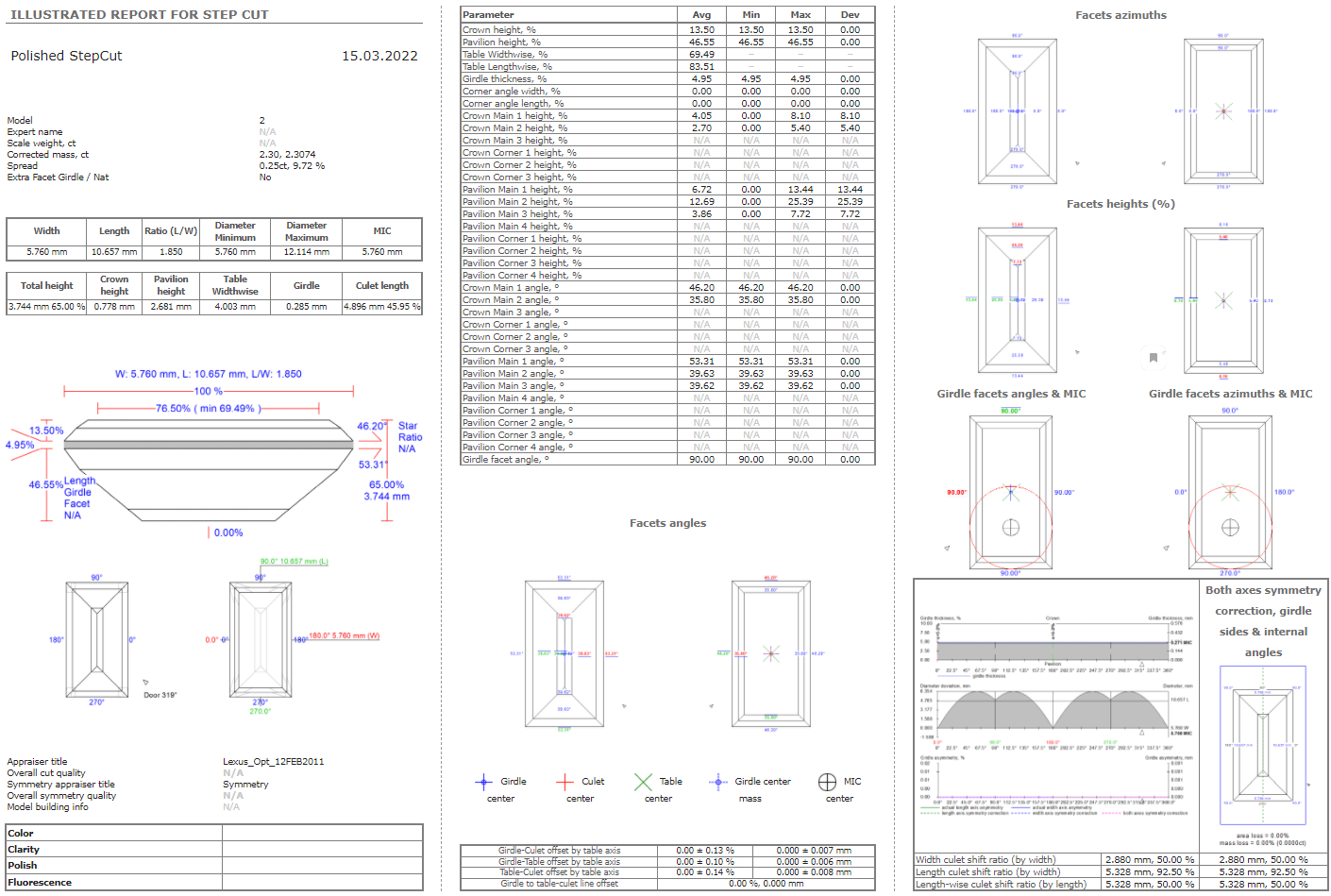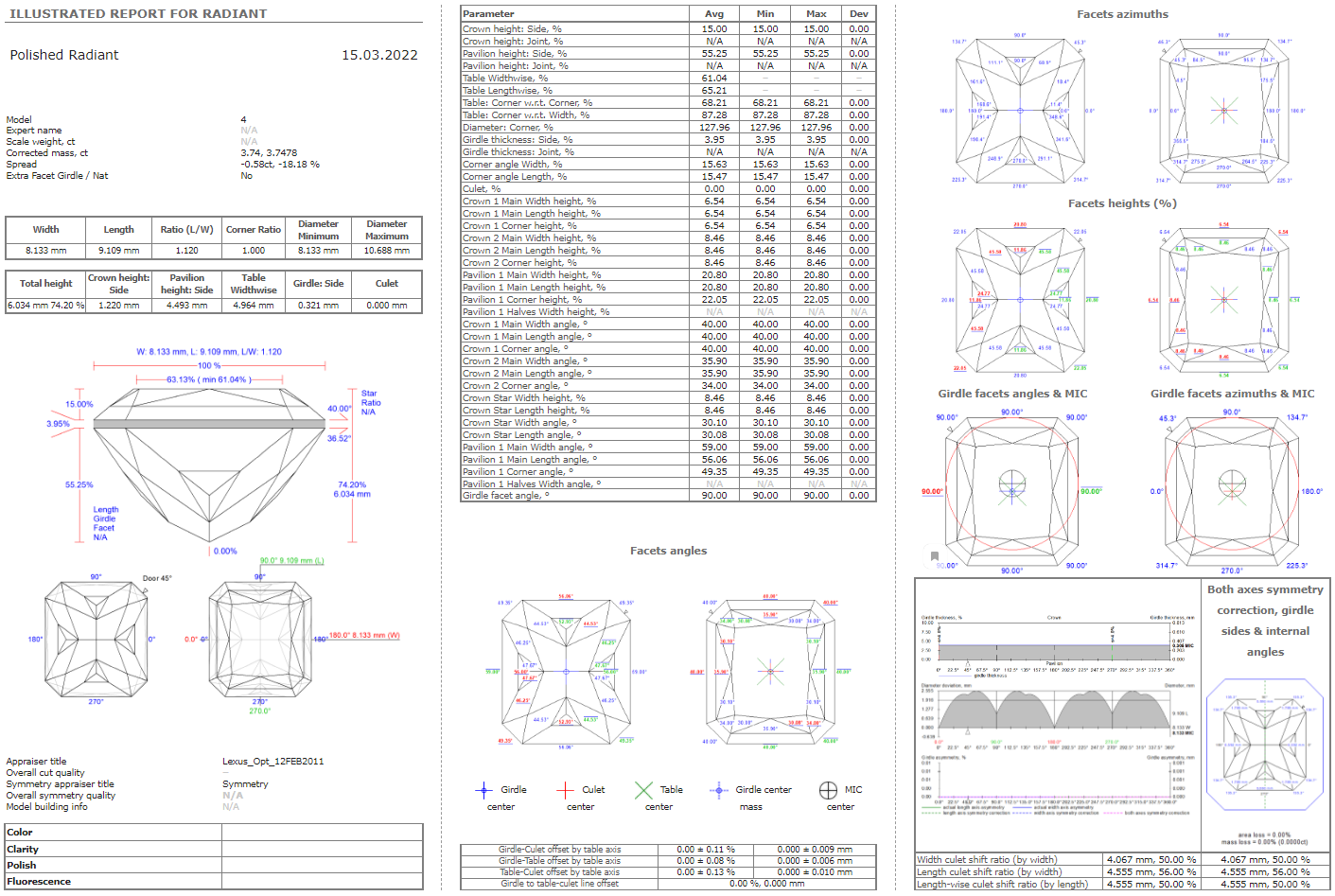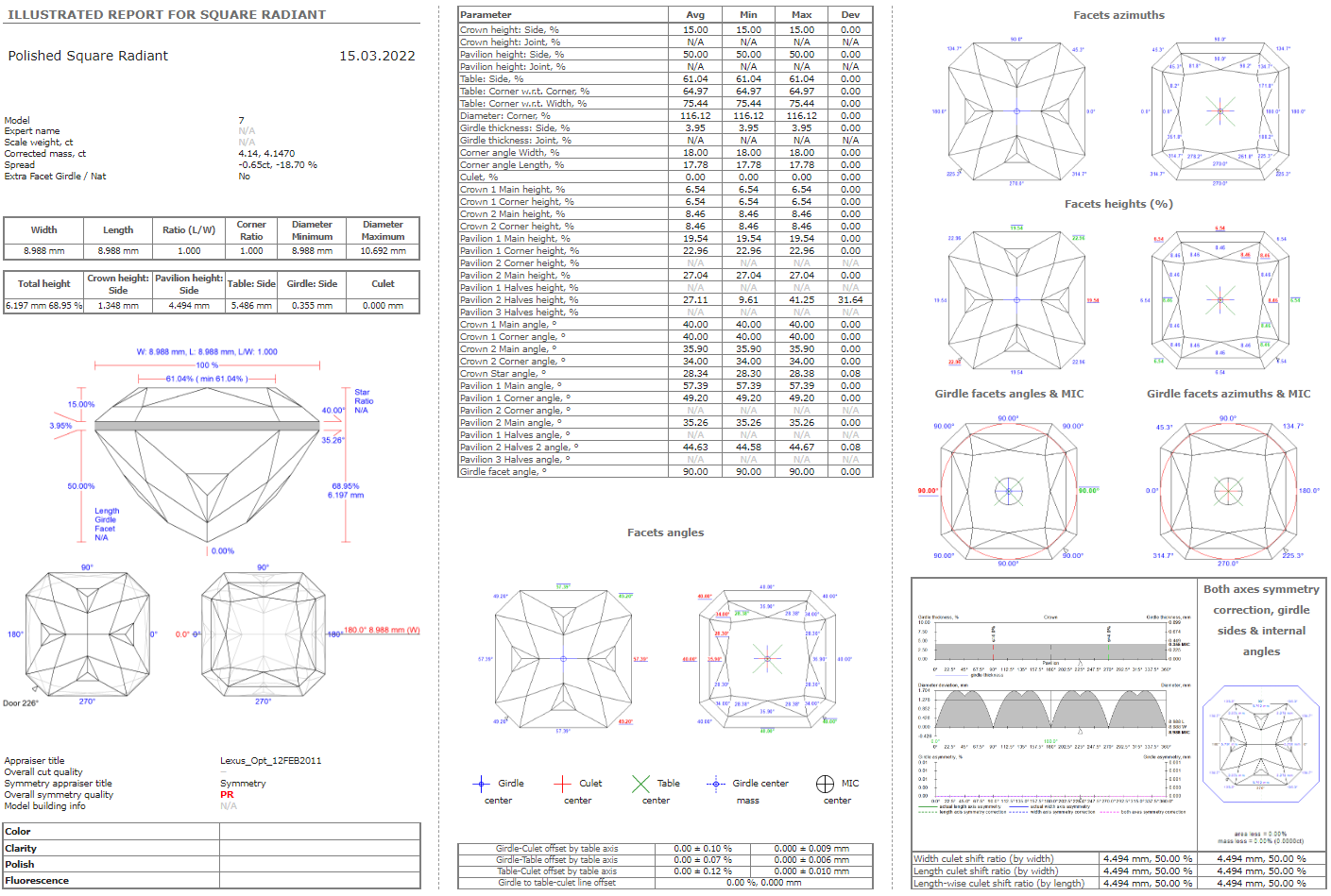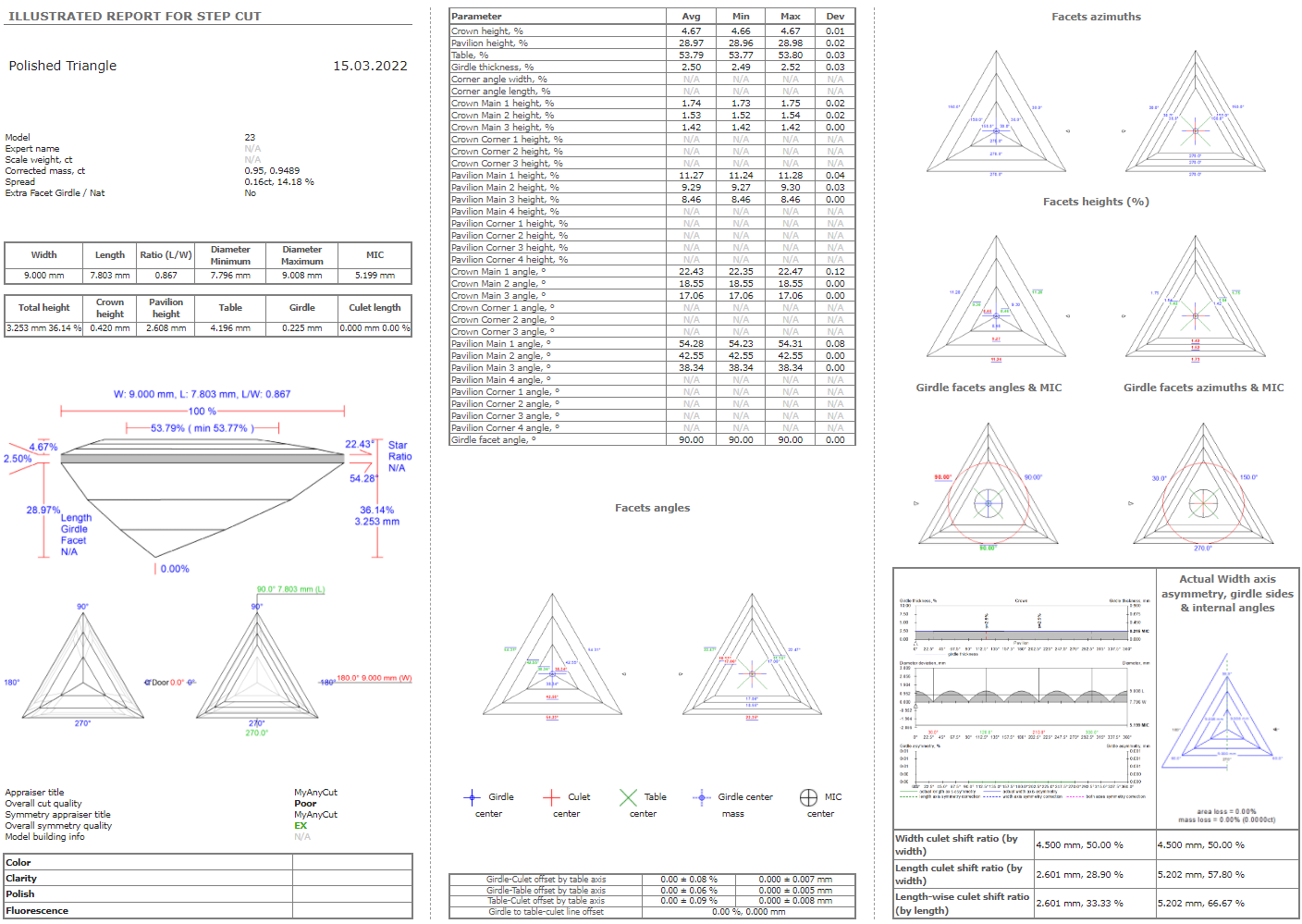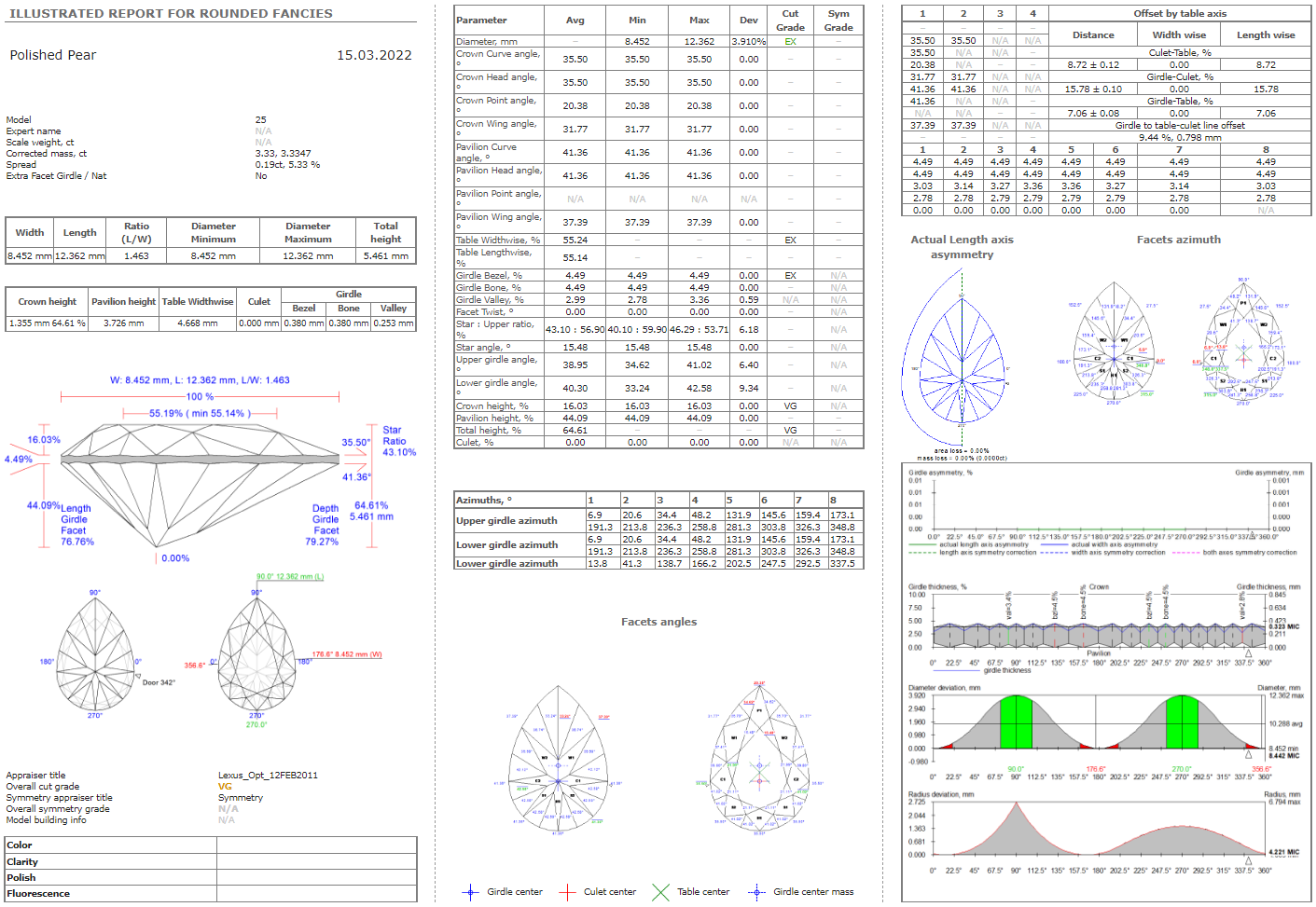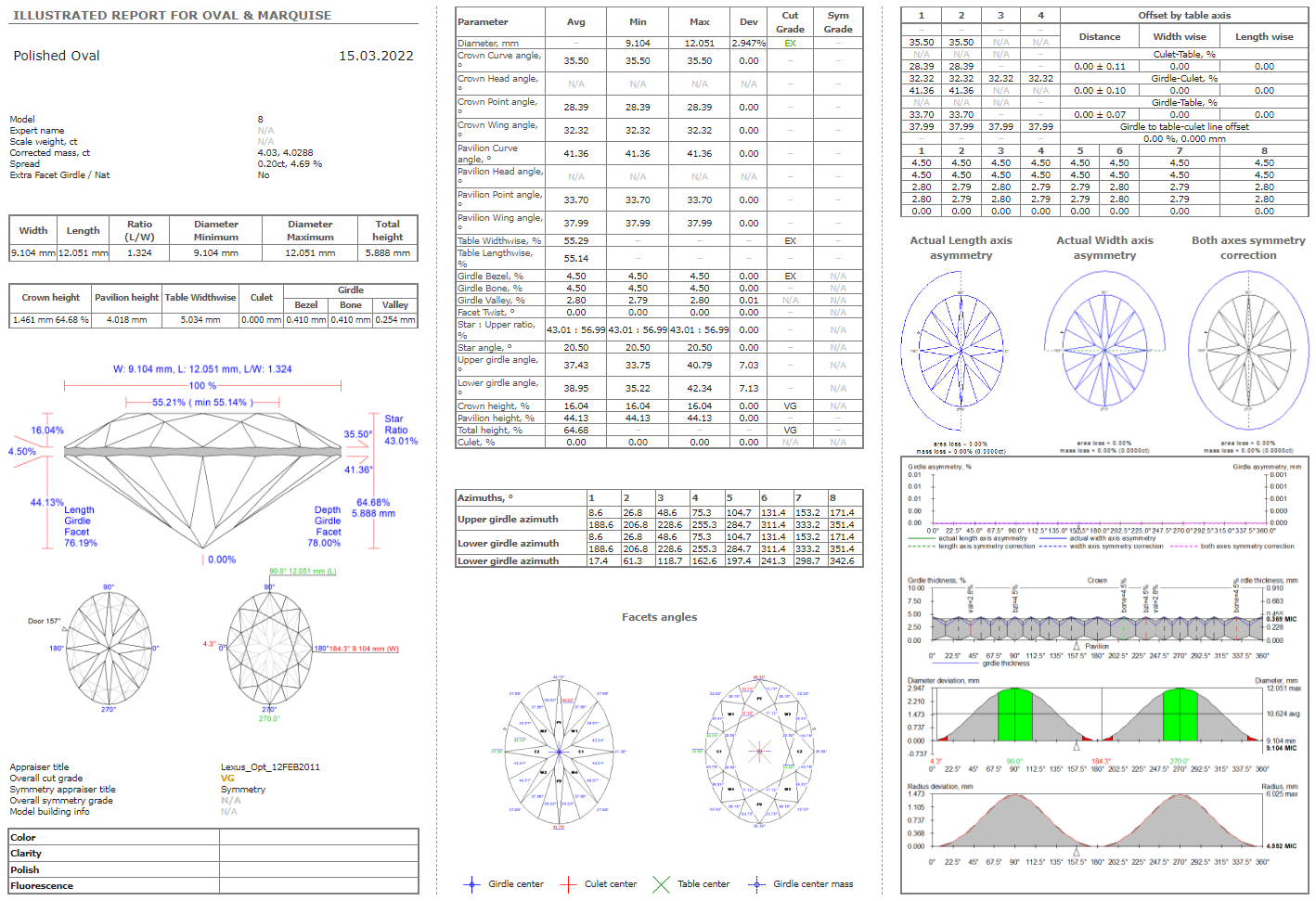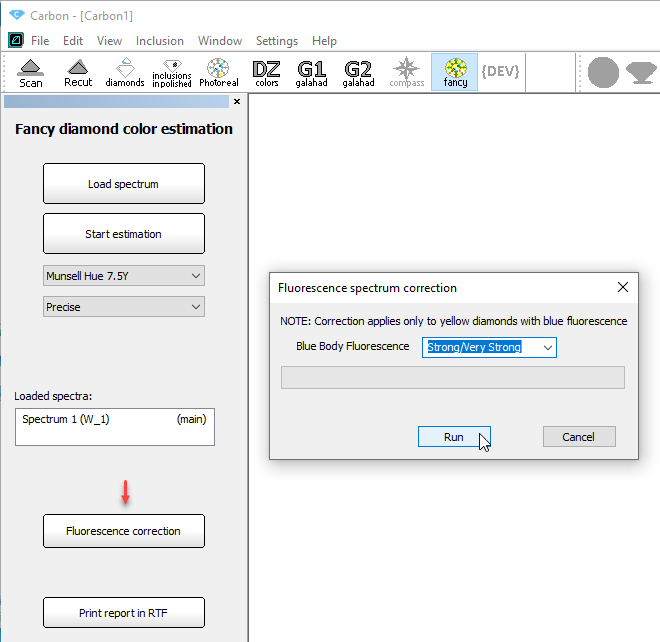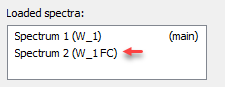...
0012_NextDiamond.ox2z
Sol. #40 contains 5 diamonds, it was allocated sequentially from sol. #24, 30, 34.
In-house cut workflow improvements
...
Compatibility of in-house cuts and linked appraisers between HP Carbon and Helium Rough/Pacor Client
...
The function of the Openings mode is similar to former "Oxygen DZ" software.
Reports improvements
View grades for Cushion cuts in reports
For the Rectangular and Square Cushion cuts the grades were added to the following reports:
- Standard report
- HTML Illustrative report
- RTF Illustrative report
- Label report
Some minor layout changes were caused by this change (shorten parameter names and display positions.
...
...
View with and length for lengthened cuts
Information about the width, length, and girdle ratio is added to:
- Label and Semipolish reports for all cuts.
- Standard reports for all cuts except Brilliant.
Control absolute value azimuths for in-house cuts
In previous versions, for in-house cuts the algorithm 19. SmartRecut (Brilliant, Oval, AnyCut) controlled only the azimuths symmetry of the facets. But a change in the absolute value of azimuths could lead to a big loss of the solutions performance.
Therefore two parameters have been added to control the tolerance of azimuths from the initial values. More "narrow" MainAzimuthsToleranceModule is tuned for only Main facets. Less "narrow" OtherAzimuthsToleranceModule is tuned for other facets.
Get corrected color estimation for diamonds with fluorescence
For the stones with the fluorescence, for the Fancy diamond color estimation, you are now able to get the estimation corrected in accordance with the fluorescence effect level.
| Note |
|---|
Correction can only be applied to the yellow diamonds with the blue fluorescence. |
...
Illustrated HTML Report templates for many other cuts are available (besides RBC)
The convenient single-page reports in HTML format have been made for most types of cuts (as was previously done for RBC), so that the operator, without the need to use MS Word, could open the main parameters of the model on the screen on one page and transfer them to the clients/auditor/manager:
- Polished HTML Illustrated Report Step Cut;
- Polished HTML Illustrated Report Radiant;
- Polished HTML Illustrated Report Square Radiant;
- Polished HTML Illustrated Report Triangle;
- Polished HTML Illustrated Report Rounded Fancies;
- Polished HTML Illustrated Report Oval-Marquise.
These reports are located in "Polish Report..." for a specific type of cuts, for an example:
Examples of reports:
1) Illustrated HTML Report Step Cut
2) Illustrated HTML Report Radiant
3) Illustrated HTML Report Square Radiant
4) Illustrated HTML Report Triangle
5) Illustrated HTML Report Rounded Fancies
6) Illustrated HTML Report Oval&Marquise
View grades for Cushion cuts in reports
For the Rectangular and Square Cushion cuts the grades were added to the following reports:
- Standard report
- HTML Illustrative report
- RTF Illustrative report
- Label report
Some minor layout changes were caused by this change (shorten parameter names and display positions.
| Rectangular Cushion | Square Cushion |
|---|---|
View with and length for lengthened cuts
Information about the width, length, and girdle ratio is added to:
- Label and Semipolish reports for all cuts.
- Standard reports for all cuts except Brilliant.
Control absolute value azimuths for in-house cuts
In previous versions, for in-house cuts the algorithm 19. SmartRecut (Brilliant, Oval, AnyCut) controlled only the azimuths symmetry of the facets. But a change in the absolute value of azimuths could lead to a big loss of the solutions performance.
Therefore two parameters have been added to control the tolerance of azimuths from the initial values. More "narrow" MainAzimuthsToleranceModule is tuned for only Main facets. Less "narrow" OtherAzimuthsToleranceModule is tuned for other facets.
Get corrected color estimation for diamonds with fluorescence
For the stones with the fluorescence, for the Fancy diamond color estimation, you are now able to get the estimation corrected in accordance with the fluorescence effect level.
| Note |
|---|
Correction can only be applied to the yellow diamonds with the blue fluorescence. |
- Click Fancy.
- Click Load Spectrum, import your absorption spectrum from a file.
- Click Fluorescence correction. The Fluorescence spectrum correction dialog is displayed.
- In the dialog, from the Blue Body Fluorescence, select the level of fluorescence, then click Run.
The calculation starts, as soon as it finishes, to the Loaded spectra list, the corrected spectrum is added.
Galahad mode - Generate Faceting Stage with facets of united type
Since version 1.4.9 during generation of Faceting Stage in G1 (Galahad) mode operator can select all facets of one united type without separation to subtypes. For example, operator can select all facets of Crown Main or Pavilion Main facets simultaneously .
Thera are types added to list of facet types which combine subtypes and numbers. For example, for Oval Cut type Crown Main has 3 subtypes: Wing, Point, Curve. Operator can select either one of subtypes or common typу Crown Main:
Checking of Facet Types presence is added to Generate Next Stage panel of G1 (Galahad) mode:
Fixed problems and improvements
...