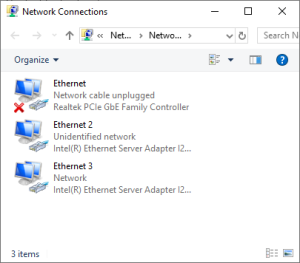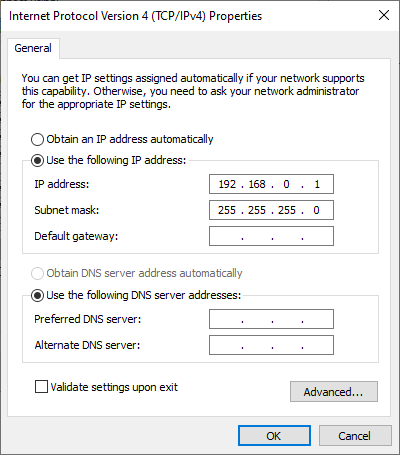...
- Open "Windows Settings" (in Windows 10).
- Press on the "Network & Internet" item.
- On the left panel press on the "Ethernet" tab.
- On the right panel press on "Change adapter options"
- Find connection to the Multilight controller in the connection list:
One way to do this is to double click on each connection and determine by network traffic connection to Internet. Another available connection is the connection to Multilight controller (Ethernet 2 on the picture above). - Double click on the connection to Multilight controller and press on the "Properties" button.
- Select the item "Internet Protocol Version 4 (TCP/IPv4) by mouse and press on the "Properties" button.
- Choose "Use the following IP address" option and write IP address 192.168.0.1 and subnet mask: 255.255.255.0:
- Press on the "OK" button".
Install NVIDIA graphics driver
We recommend to install latest available graphics driver for NVIDIA card from official NVIDIA site.
The minimum driver version supported: 461.09
Install program
Install DM-Multilight program and launch it.