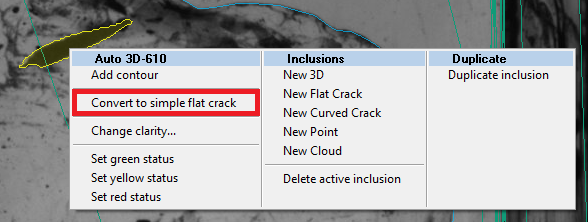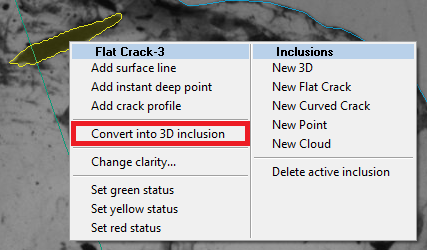...
NOTE: After convertion of flat crack to 3D inclusion you may see the thick inclusion (maybe up to 200-300 micron thick). It is normal. In case if this inclusion is a flat crack and the thickness of Auto3D inclusion is too big you have to plot a flat crack manually.
Editing autoplotted flat cracks
It was already mention in this document that autoplotted flat crack object is similar to manual flat crack object. That means that you may manually edit autoplotted flat crack.
Among possible cases where you may edit auto flat crack manually are:
- wrong crack profile because of its non-transparency
- wrong crack profile because of some growths on the crack (for example, because of inclusions near the crack)
- wrong estimated plane of flat crack
In this cases you may manually edit inclusion editing its profile and deep points
Features:
- Improved subsurface inclusions processing
- Automatic crack processing (1-st version). Only flat cracks are supported.
- inclusions classification into cracks and not cracks
- crack plane estimation
- Semi-automatic 3d inclusion into flat crack conversion
- menu item for conversion of 3d inclusion into flat crack and back for the inclusions that seem to be a crack
- ability to roll-back the automatic crack with the same menu
- menu item for conversion of 3d inclusion into flat crack and back for the inclusions that seem to be a crack
- Crack material reconstruction and rendering
- crack material reconstruction after first switching to Photoreal mode and active diamond selection (takes a little while, no progress bar). The solution has to be already allocated and HIG photos should be loaded.
- crack visualization inside active brilliant (in Photoreal view)
- crack material reconstruction after first switching to Photoreal mode and active diamond selection (takes a little while, no progress bar). The solution has to be already allocated and HIG photos should be loaded.
...