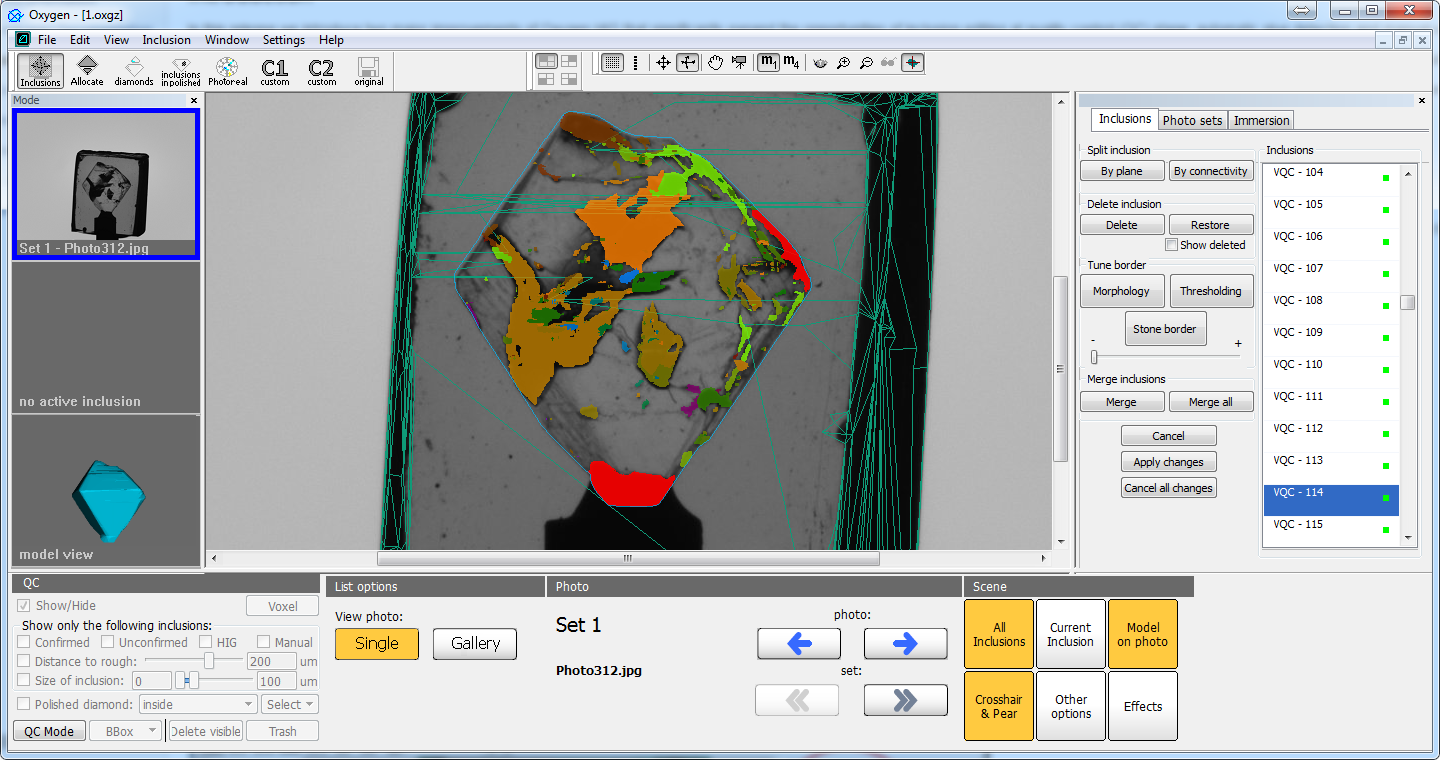...
If the launch was successful, you will see the manual voxel QC panel instead of classical 'Inclusion' panel:
Launching voxel QC tools from oxgz file
You may launch voxel QC tools for oxg/oxgz files loaded from disk. So you may postpone QC stage and perform it later (not immediately after autoplotting). To do this save the results of autoplotting to oxgz file. Saving to oxg file is not recommended because the size of file will be more than 250 Mb. Then later you may open this file in Oxygen, load HIG photos and launch voxel QC tools through QC panel.
Important notes:
- You may launch voxel QC tools only for oxgz files, saved after autoplotting by this version of software. Oxg/oxgz files saved by previous versions of the program do not contain additional information needed for voxel QC tools.
- Do not forget to load HIG photos before launching QC tools.
Main operations
Practically important cases
...