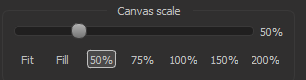...
Movie scaling and shifting
Scaling
To scale the shown movie frame inside the OSV movie window, use any of the following options:
- find on the right program panel the 'View control' section and find on it 'Canvas scale' section:
move the slider on the seekbar or press one of bottom buttons for scaling. - press CTRL + '+' for scaling in or CTRL + '-' for scaling out.
- press and keep CTRL and wheel the mouse wheel in different directions for scaling in/out.
Shifting
To shift the shown movie frame, use any of the following options:
...