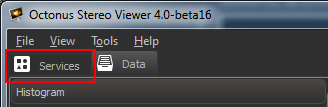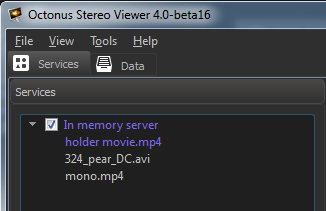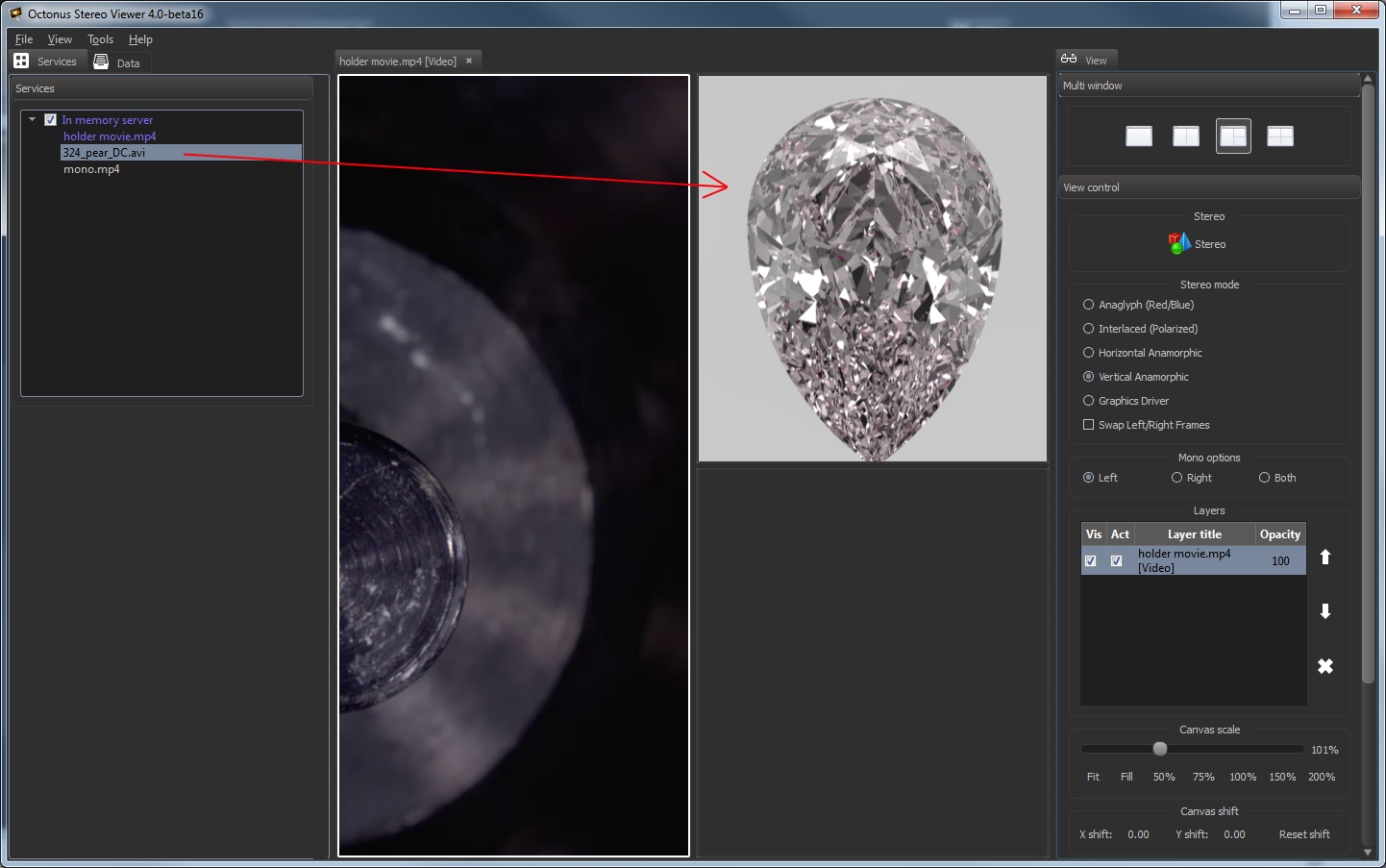...
- Select 'Services' tab on the left program panel
- Select necessary previously opened movie in the 'Services' section:
- Drag&drop it to target view:
Selected view has the white bounding frame around it.
If you want to to select and take control over the view with opened movie, click on that view.
Note. To change the parameter values, use the mouse or the left and the right arrow keys of the keyboard.